リリース日:
Android 12(API レベル 31)- パフォーマンス ヒント API
Android 13(API レベル 33)- NDK API のパフォーマンス ヒント マネージャー
(プレビュー)Android 15(DP1)- reportActualWorkDuration()
CPU パフォーマンスのヒントを使用すると、アプリは動的な CPU パフォーマンス動作に影響を与え、ニーズに合った動作を実現できます。ほとんどのデバイスでは、Android は以前の需要に基づいて、ワークロードの CPU クロック速度とコアの種類を動的に調整します。ワークロードによる CPU リソースの使用量が多くなると、クロック速度が上がり、ワークロードは最終的により大きなコアに移行します。ワークロードによるリソースの使用量が少なくなると、Android はリソースの割り当てを減らします。ADPF を使用すると、アプリはパフォーマンスと期限に関する追加のシグナルを送信できます。これにより、システムはより積極的にランプアップ(パフォーマンスの向上)し、ワークロードが完了するとクロックをすばやく下げます(電力使用量の節約)。
クロック速度
Android デバイスが CPU クロック速度を動的に調整する場合は、周波数により、コードのパフォーマンスが変化することがあります。動的なクロック速度に対応するコード設計は、パフォーマンスの最大化、安全な温度状態の維持、効率的な電力の使用にとって重要です。アプリのコードで CPU 周波数を直接割り当てることはできません。そのため、アプリは CPU クロック速度を上げて実行しようとすると一般的に、バックグラウンド スレッドでビジーループを実行することになるため、ワークロードがより求められるようになります。これは、アプリが実際に追加リソースを使用していないときも無駄な電力がかかり、デバイスの熱負荷が高まるため、望ましくありません。CPU PerformanceHint API は、この問題に対処するように設計されています。実際の処理時間と目標処理時間をシステムに知らせることで、Android はアプリの CPU のニーズの概要を把握し、リソースを効率的に割り当てることができます。これにより、効率的な消費電力レベルで最適なパフォーマンスを実現できます。
コアの種類
アプリを実行する CPU コアの種類も、もう 1 つの重要なパフォーマンス要因です。Android デバイスは、一般に、スレッドに割り当てられた CPU コアを最近のワークロード動作に基づいて動的に変更します。コアの種類が複数ある SoC では、CPU コアの割り当てはさらに複雑になります。これらのデバイスの一部では、大きなコアは短時間しか使用できず、温度的に持続できない状態になることはありません。
アプリでは、次の理由により CPU コア アフィニティを設定しないようにしてください。
- ワークロードに最適なコアの種類は、デバイスのモデルによって異なります。
- 大きなコアの実行の持続可能性は、SoC によって異なります。また、各デバイスのモデルに用意されている各種の温度ソリューションによっても異なります。
- 環境が温度状態に与える影響は、コアの選択をさらに複雑にする可能性があります。たとえば、天気やスマートフォン ケースにより、デバイスの温度状態が変わることがあります。
- コアの選択は、パフォーマンス機能や温度機能が追加された新しいデバイスには適応しない可能性があります。このため、デバイスは一般に、アプリのプロセッサ アフィニティを無視します。
デフォルトの Linux スケジューラの動作の例
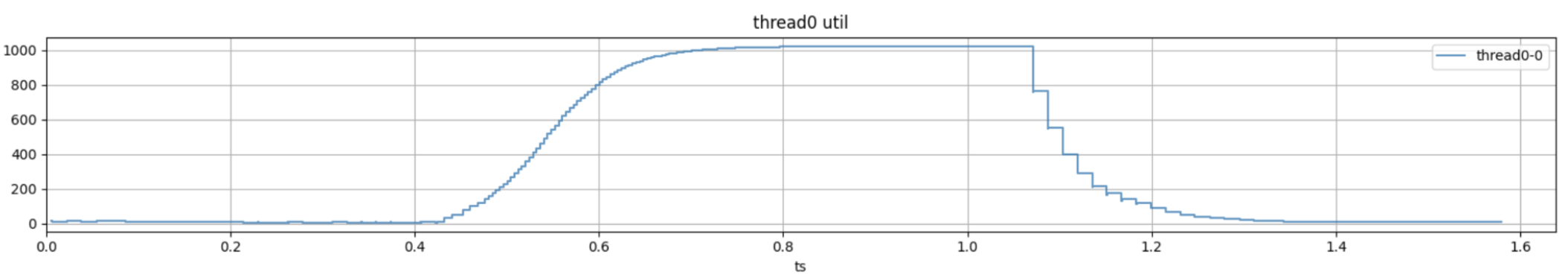
PerformanceHint API は DVFS レイテンシ以上のものを抽象化する
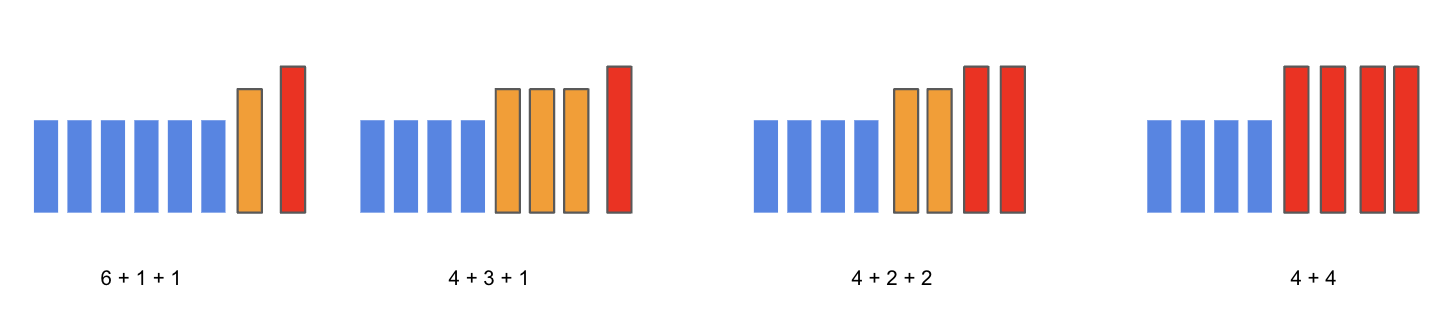
- タスクを特定の CPU で実行する必要がある場合、PerformanceHint API はユーザーに代わってその決定を行う方法を認識しています。
- したがって、アフィニティを使用する必要はありません。
- デバイスにはさまざまなトポロジがあります。電力と熱特性はアプリ デベロッパーに公開するにはあまりにも多様です。
- 実行している基盤となるシステムについて、前提条件を設けることはできません。
解決策
ADPF の PerformanceHintManager クラスによって、アプリは CPU クロック速度とコアの種類について Android にパフォーマンスのヒントを送ることができます。OS はデバイスの SoC と温度ソリューションに基づき、そのヒントを最適に使用する方法を判断できます。アプリがこの API と温度状態のモニタリングを使用すれば、スロットリングを招く可能性があるビジーループやその他のコーディング手法を使用する代わりに、OS にさらに多くの情報を含むヒントを提供できます。
理論を実践する方法は次のとおりです。
PerformanceHintManager を初期化して createHintSession を作成する
システム サービスを使用してマネージャーを取得し、同じワークロードで動作するスレッドまたはスレッド グループのヒント セッションを作成します。
C++
int32_t tids[1];
tids[0] = gettid();
int64_t target_fps_nanos = getFpsNanos();
APerformanceHintManager* hint_manager = APerformanceHint_getManager();
APerformanceHintSession* hint_session =
APerformanceHint_createSession(hint_manager, tids, 1, target_fps_nanos);
Java
int[] tids = {
android.os.Process.myTid()
};
long targetFpsNanos = getFpsNanos();
PerformanceHintManager performanceHintManager =
(PerformanceHintManager) this.getSystemService(Context.PERFORMANCE_HINT_SERVICE);
PerformanceHintManager.Session hintSession =
performanceHintManager.createHintSession(tids, targetFpsNanos);
必要に応じてスレッドを設定する
リリース日:
Android 11(API レベル 34)
後で追加する必要がある他のスレッドがある場合は、PerformanceHintManager.Session の setThreads 関数を使用します。たとえば、後で物理スレッドを作成してセッションに追加する必要がある場合は、この setThreads API を使用できます。
C++
auto tids = thread_ids.data();
std::size_t size = thread_ids_.size();
APerformanceHint_setThreads(hint_session, tids, size);
Java
int[] tids = new int[3];
// add all your thread IDs. Remember to use android.os.Process.myTid() as that
// is the linux native thread-id.
// Thread.currentThread().getId() will not work because it is jvm's thread-id.
hintSession.setThreads(tids);
API レベルが低い場合は、スレッド ID を変更するたびにセッションを破棄して新しいセッションを再作成する必要があります。
Report Actual Work Duration(実際の作業時間を報告)
作業の完了に必要な実際の時間をナノ秒単位で追跡し、各サイクルの作業完了時にシステムに報告します。たとえば、これがレンダリング スレッド用である場合は、すべてのフレームでこれを呼び出します。
実際の時間を確実に取得するには、次のようにします。
C++
clock_gettime(CLOCK_MONOTONIC, &clock); // if you prefer "C" way from <time.h>
// or
std::chrono::high_resolution_clock::now(); // if you prefer "C++" way from <chrono>
Java
System.nanoTime();
次に例を示します。
C++
// All timings should be from `std::chrono::steady_clock` or `clock_gettime(CLOCK_MONOTONIC, ...)`
auto start_time = std::chrono::high_resolution_clock::now();
// do work
auto end_time = std::chrono::high_resolution_clock::now();
auto duration = std::chrono::duration_cast<std::chrono::nanoseconds>(end_time - start_time).count();
int64_t actual_duration = static_cast<int64_t>(duration);
APerformanceHint_reportActualWorkDuration(hint_session, actual_duration);
Java
long startTime = System.nanoTime();
// do work
long endTime = System.nanoTime();
long duration = endTime - startTime;
hintSession.reportActualWorkDuration(duration);
必要に応じて目標作業時間を更新する
目標作業時間(プレーヤーが別の目標 FPS を選択した場合など)が変更されるたびに、updateTargetWorkDuration メソッドを呼び出してシステムに通知し、OS が新しい目標に合わせてリソースを調整できるようにします。すべてのフレームで呼び出す必要はなく、目標期間が変更された場合にのみ呼び出す必要があります。
C++
APerformanceHint_updateTargetWorkDuration(hint_session, target_duration);
Java
hintSession.updateTargetWorkDuration(targetDuration);

