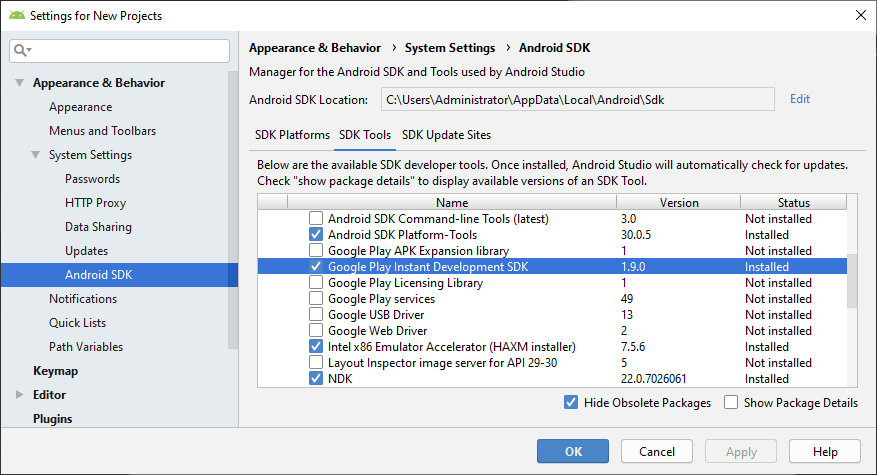With Google Play Instant, people can use an app or game without installing it first. Increase engagement with your Android app or gain more installs by surfacing your instant app across the Play Store and Google Play Games app.
![]()
How to publish your game as Google Play Instant app
In Cocos Creator, just check the Google Play Instant option in the Android Build panel. You can then publish your game with the Google Play Instant ability.
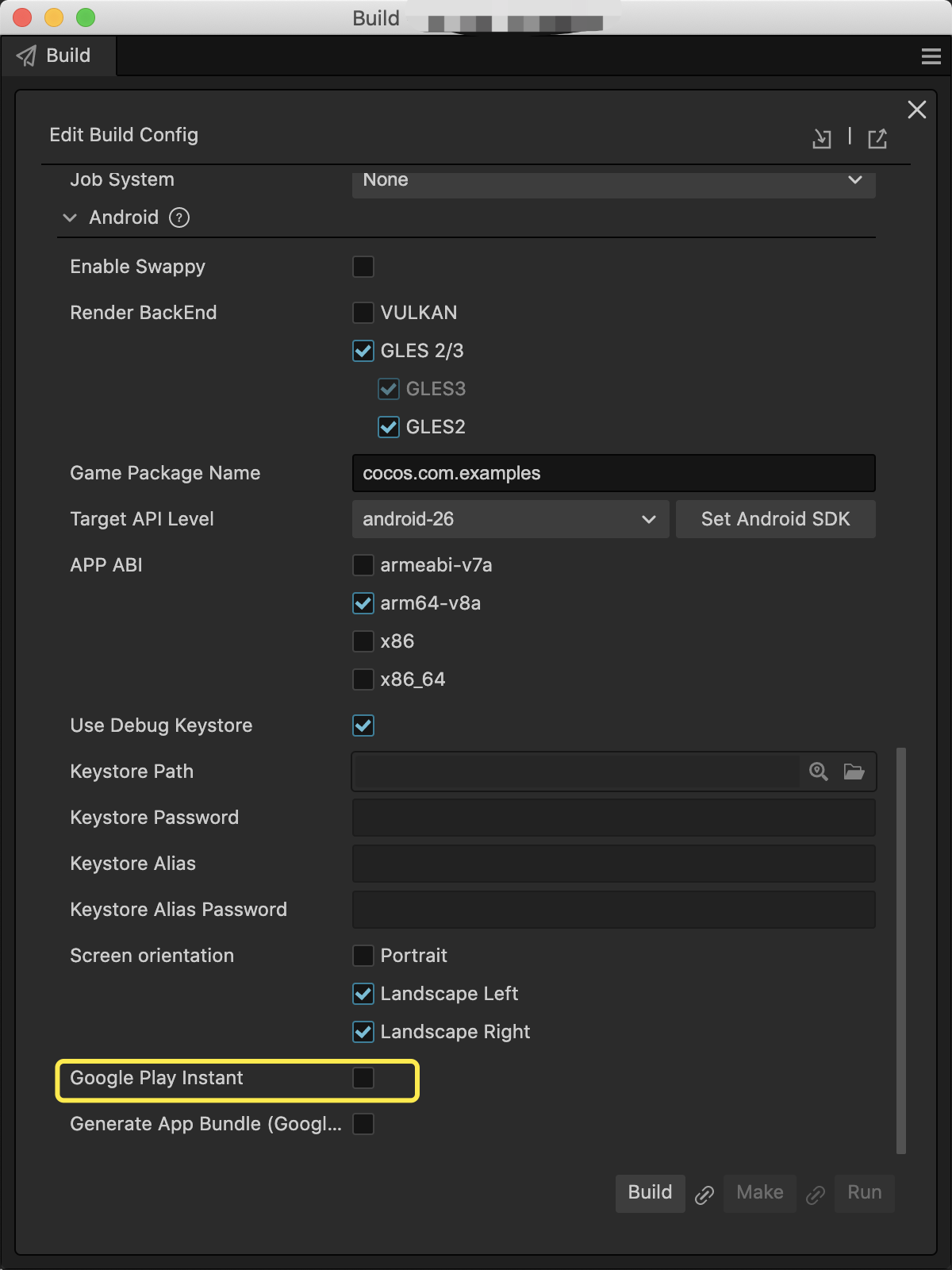
Things to be noted
Note the following points when publishing your game as a Google Play Instant app.
Make sure you have Android Studio v4.0 or above installed.
Google Play Instant can only be launched on devices with Android 6.0 or higher with Google Service Framework installed.
Before compiling in Android Studio, developers should also have downloaded and installed Google Play Instant Development SDK (for Windows) or Instant Apps Development SDK (for Mac). If downloads were unsuccessful, you may have to set up HTTP proxies for Android Studio.