
Protect users from fraud
In security, no solution or tactic can completely prevent fraud and theft. When a device is stolen, users are in a time race against attackers who will attempt to abuse their apps and extract their personal data before the device is remotely locked.
Are your users at risk for fraud? Can you mitigate phone theft abuse?
Essential app security questions to consider
Is the app execution environment trustworthy?
Is sensitive content protected?
Is this the expected user, and user behavior?
Implement robust authentication mechanisms to ensure the user currently logged in is the legitimate owner of the account. Educate users about phishing attacks and how to identify and avoid them. Employ device security measures to prevent unauthorized access and usage. Require explicit user confirmation for critical actions to mitigate the risk of unauthorized operations.
Financial apps are a top target for fraud because the transactions are valuable and easy to carry out. In case of phone theft, financial apps provide a valuable target to attackers looking to monetize their theft. This document provides an overview of the tools and resources available to help you identify, address, and mitigate phone theft and fraud. It is organized around the different products, APIs, code examples, and best practices we recommend for app developers to mitigate financial fraud in their apps.
User protections
Play protect
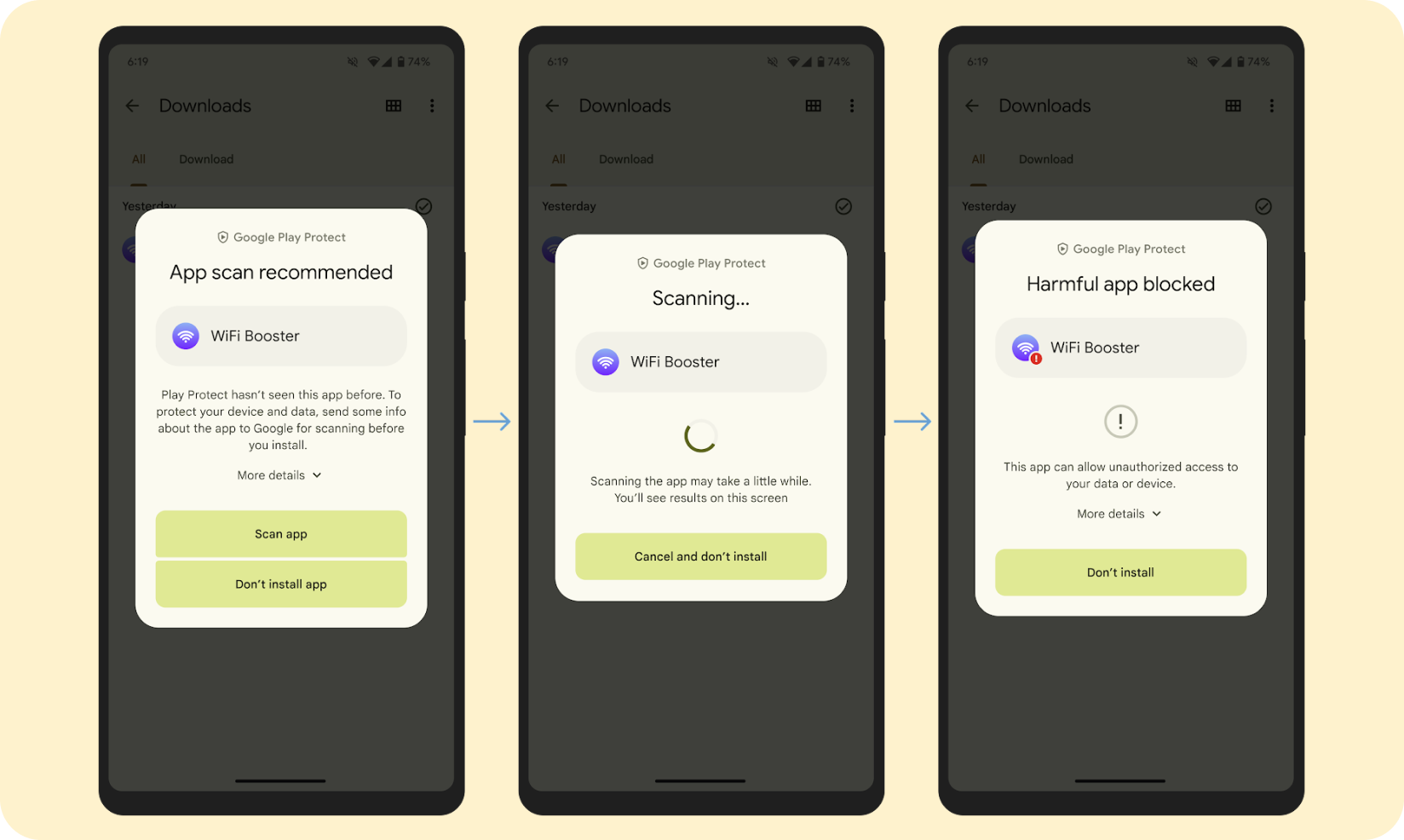
Safe screen sharing
As of Android 15, Screen Sharing now defaults to sharing just a single app. Users can adjust this setting to share their whole screen, if needed.
During screen sharing, the developer-provided public version of the notifications will display, or a private version which has notification content removed.
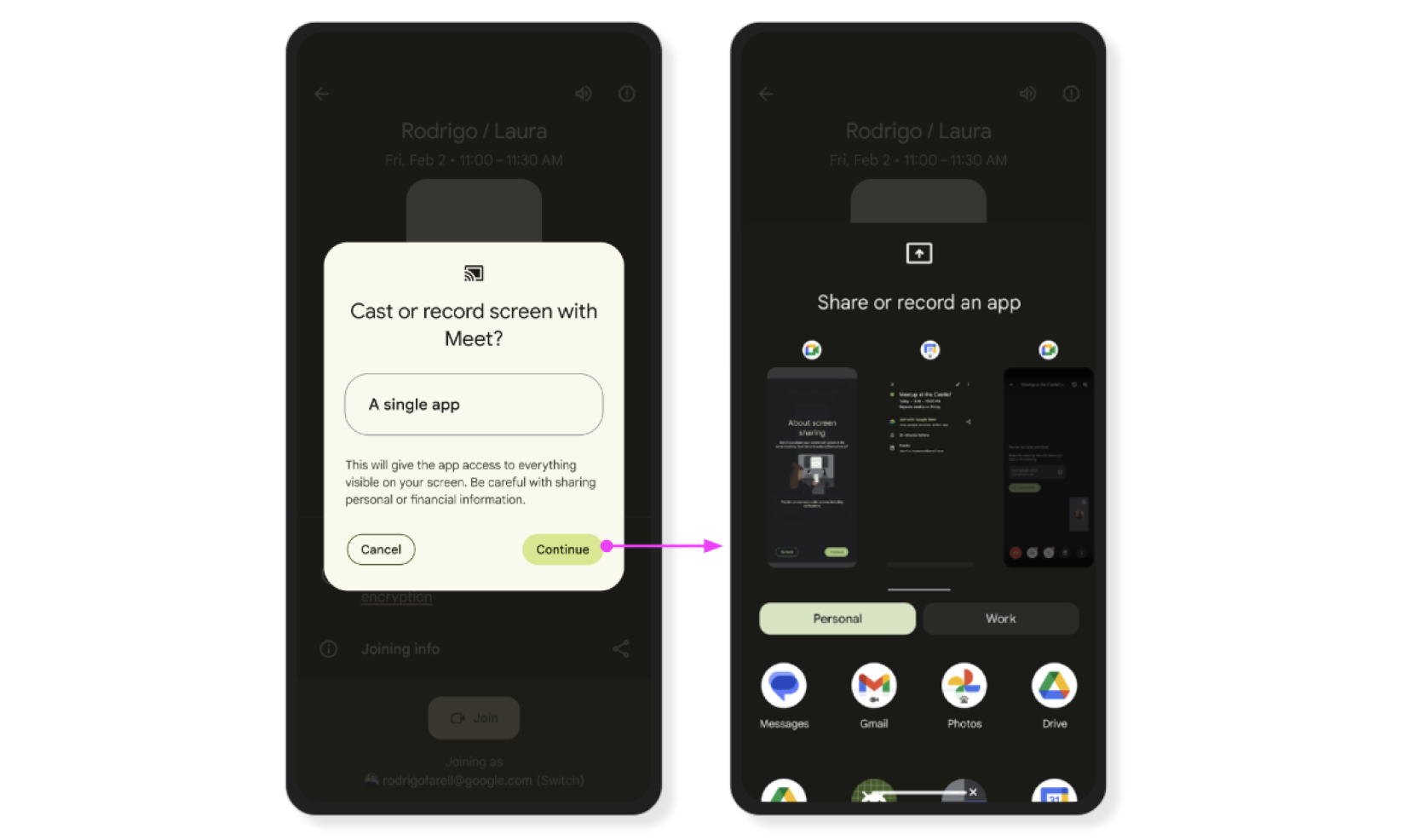
Smart masking of confidential data
Apps that post notifications with one-time passwords and login screens will also be hidden from remote viewers during screen share.
Starting with Android 15, most apps with the notification listener service will receive notifications with one-time password content removed.
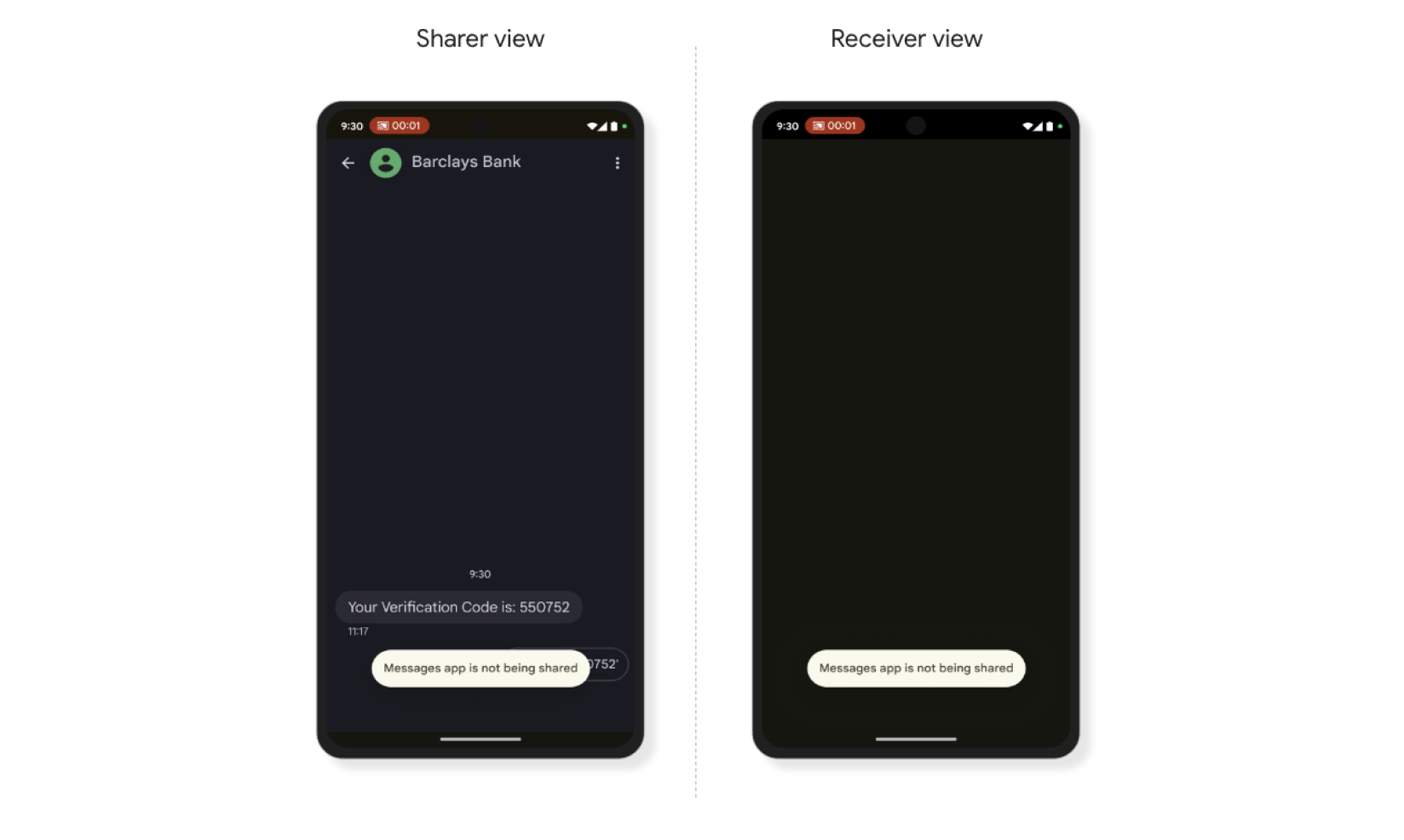
Theft protections
Finally, Android 15 offers new device theft protections including grab protection and remote quick lock.
Grab protection locks the screen when someone has grabbed or taken away a user's phone. Remote quick lock enables a user to easily lock their device remotely, even if they don't remember their Google password.











