GameActivity Part of Android Game Development Kit.
GameActivity is a Jetpack library designed
to assist Android games in processing app cycle commands, input events, and text
input in the application's C/C++ code. GameActivity is a direct descendant of
NativeActivity and shares a similar
architecture:
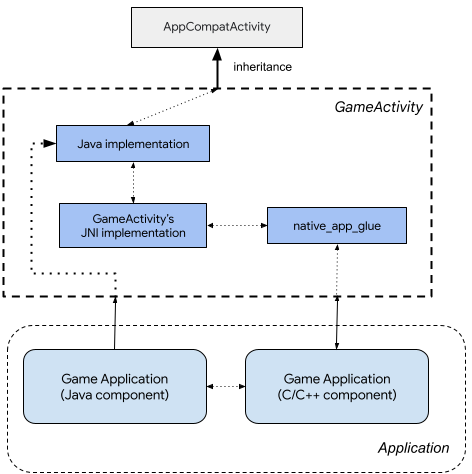
As illustrated in the above diagram, GameActivity performs the following
functions:
- Interacting with Android framework through the Java-side component.
- Passing app cycle commands, input events, and input text to the native side.
- Modelling C/C++ source code into three logical components:
- GameActivity’s JNI functions, which directly support GameActivity’s Java
functionality and enqueue the events to
native_app_glue. native_app_glue, which runs mostly in its own native thread (different from the application’s main thread), and executes tasks with its looper.- The application's game code, which polls and processes the events queued
inside
native_app_glueand executes game code within thenative_app_gluethread.
- GameActivity’s JNI functions, which directly support GameActivity’s Java
functionality and enqueue the events to
With GameActivity, you can focus on your core game development and avoid
spending excessive time dealing with the JNI code.
If you are already familiar with NativeActivity, the major differences
between GameActivity and NativeActivity are as follows:
GameActivityrenders into aSurfaceView, making it much easier for games to interact with other UI components.- For touch and key input events,
GameActivityhas a completely new implementation with theandroid_input_bufferinterface, separate from theInputQueuethatNativeActivityuses. GameActivityis a derived class ofAppCompatActivity, which lets you seamlessly use other Jetpack components.ActionBar,Fragment, and others are all available.GameActivityadds text input functionality by integrating the GameTextInput library.- Apps derived from
GameActivityare expected to build all three parts of C/C++ code into one library. On the other hand,NativeActivity's JNI functions are a part of the framework (always loaded by OS). Hence, only thenative_app_glueand application’s C/C++ code are expected to be built into one library. NativeActivityis a part of Android framework and follows its release cycle (typically yearly).GameActivityis a part of the Jetpack library, which has a much more frequent release cycle (typically biweekly); new features and bug fixes can arrive much more quickly.
Release locations
The GameActivity library is available in the following channels:
- As a part of the Android Jetpack library (recommended)
- As AOSP source code
The C/C++ code is provided as source code in all release channels, using the Prefab format. GameActivity version 1.2.2 adds a static library to the distribution. Starting with this version and later, we recommend you use the static library instead of the source code.
Contents of Jetpack library
With the Jetpack library, GameActivity is released with an AAR. This AAR contains the following major components:
- A JAR file for Java code
- The C/C++static library
game-activity_staticis included with GameActivity version 1.2.2 and later. - C/C++ source code (under the
/prefabfolder)
The integration instructions linked to from this page assume that you can use
Prefab in your build system; otherwise, you can copy the source code packed
under the prefab/modules/game-activity/include folder into your build system
and perform the necessary integration steps. A similar file structure exists for
the releases under androidx for the Android Jetpack library; by default,
gradle unpacks AARs in its cache directory (~/.gradle/caches/...). You can find
the C/C++ source code by searching for prefab/modules/game-activity/include
and picking up the location under your intended release version.
For instructions on integrating using the Jetpack library, see Get started with GameActivity.
Content of AOSP source code
AOSP always contains the most recent source code. Follow [the build instructions][GameActivity implementation]{: .external} to create your own releases or directly integrate the source into your build environment. The C/C++ source code is saved in a file structure similar to the Jetpack library.
Integration guides
Follow those guides to integrate GameActivity into your applications:
Additional resources
To learn more about GameActivity, see the following:
- GameActivity and AGDK release notes.
- Use GameTextInput in GameActivity.
- NativeActivity migration guide.
- GameActivity reference documentation.
- GameActivity implementation.
Feedback
To report bugs or request new features to GameActivity, use the GameActivity issue tracker.
