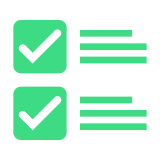Google Play 遊戲電腦版
Google Play 遊戲電腦版提供 Google Play 上的最佳作品,讓玩家享受身歷其境且順暢無礙的跨平台遊戲體驗。加入 Google Play 遊戲電腦版,即可在行動裝置、平板電腦、Chromebook 和 Windows 電腦上輕鬆發布遊戲。
新功能
Google Play 遊戲電腦版已拓展至更多地區,並含有全球數十億使用者喜愛的遊戲。如要進一步瞭解各國家/地區的適用情形,請按這裡。以下是 Google Play 遊戲電腦版的最新功能和異動。
功能更新
| 更新 | 詳細說明 |
|---|---|
| 遊戲體驗 | 使用者可以啟用支援的遊戲的麥克風功能,並根據喜好選取最高 4K 的螢幕解析度。請參閱動態螢幕最佳做法指南。 |
| 適用的國家/地區 | 自 2023 年 7 月 13 日起,Google Play 遊戲電腦版的玩家現在可以在超過 120 個國家/地區使用,具體情況視裝置和帳戶資格而定。 |
| 遊戲內廣告 | 您現在可以在 Google Play 遊戲電腦版中透過廣告營利,只要在遊戲中重新添加廣告並發布新版本即可。詳情請參閱這份指南。 |
| 鍵盤重新對應 | 鍵盤重新對應功能現已整合至新版 Input SDK。你現在可以選擇讓 Google Play 遊戲電腦版處理鍵盤重新對應作業,盡可能減少工作量。 |
| 電腦規格 | 未符合基本規格需求的電腦也可以安裝 Google Play 遊戲電腦版,但遊戲體驗會受限。 |
電腦版上線
在 Google Play 遊戲電腦版上暢玩精選手遊,體驗更卓越的聲光效果