GameActivity 中的 TextInput Android Game Development Kit 的一部分。
GameActivity 通过以下方式集成 GameTextInput:
- 提供封装容器
- 创建一个标志用于指示是否有新的文本输入事件
- 直接使用 GameTextInput 的状态缓冲区来处理文本内容
如下图所示,应用使用不同的内部逻辑组件来实现用户输入文本这一目的:
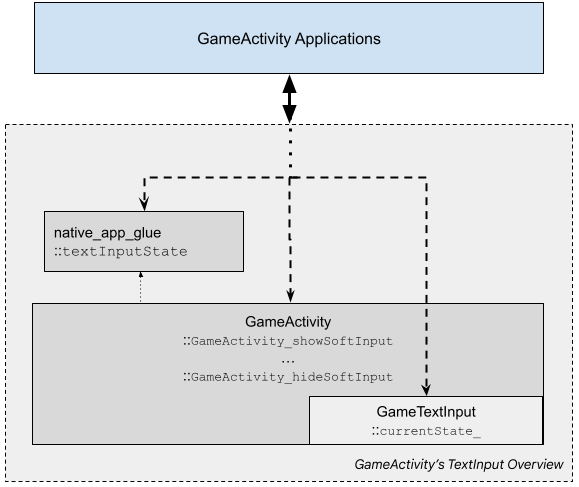
如需使用内置 GameTextInput 库,需要完成三个主要步骤:
- 控制界面上的软键盘
- 有新文本时收到通知
- 检索用户输入文本及其状态
本文档的其余部分将详细介绍这些步骤。如需查看集成了 GameActivity 的 GameTextInput 实际应用示例,请参阅 games-samples 代码库。
控制界面上的软键盘
GameActivity 提供了两个函数来控制界面上的软键盘:
GameActivity_showSoftInput()用于显示软键盘。GameActivity_hideSoftInput()用于隐藏软键盘。
如需其定义,请参阅 API 参考文档。显示键盘后,应用的界面可能如下所示:
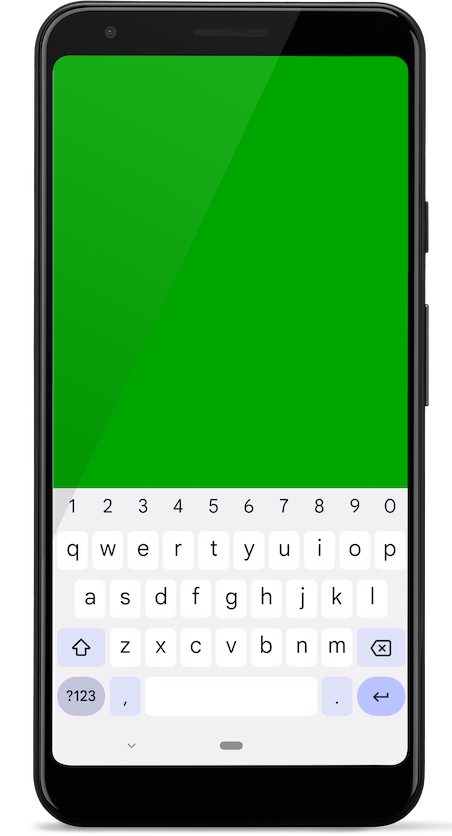
检查文字是否可用
软键盘事件通过 JNI 从 Java 端的 GameTextInput 传递到 C/C++ 端,然后再传递到 GameActivity 的封装容器,最后体现在 native_app_glue 中实现的 android_app::textInputState 标志内。应用应定期轮询该标志,以执行预期的处理:
- GameActivity 仅设置
android_app::textInputState标志。 - 应用会轮询该标志并处理新的
GameTextInput事件,例如添加到输入缓冲区的新文本。 - 应用清除
android_app::textInputState。
请注意,android_app::textInputState 不会区分单个文本输入事件和多个文本输入事件。
举一个简单的例子,以下代码会在处理应用周期命令、触摸事件和按键事件后轮询 textInputState 标志:
while (true) {
// Read all pending events.
int events;
struct android_poll_source* source;
while ((ALooper_pollOnce(engine.animating ? 0 : -1, nullptr, &events,
(void**)&source)) >= 0) {
// Process this event, etc.
...
// Check if we are exiting.
if (app->destroyRequested != 0) {
engine_term_display(&engine);
return;
}
}
engine_handle_input(app);
// Process text input events if there is any outstanding.
if (app->textInputState) {
// process TextInput events.
...
//reset the textInputState flag
app->textInputState = 0;
}
if (engine.animating) {
// draw frames.
}
}
检索用户输入文本
输入文本和其他状态会累积在 GameTextInput 的内部缓冲区 GameTextInput::currentState_ 中。应用可以使用以下任一方法检索其内容:
- GameActivity 的封装容器 API(推荐)
- GameTextInput API
使用 GameActivity API 获取 TextInput 状态
应用通过典型的回调机制获取当前文本输入:
- 实现类型为
GameTextInputGetStateCallback的回调函数以处理文本输入事件。 - 当存在一个或多个待处理事件时,调用
GameActivity_getInputState()。 - 处理事件后,清除
android_app::textInputState。
继续上一部分中的代码段,以下代码会获取对文本输入缓冲区的引用,对其进行处理(未显示),并重置事件标志:
extern "C" void GameTextInputGetStateCB(void *ctx, const struct GameTextInputState *state) {
auto* engine = (struct engine*)ctx;
if (!engine || !state) return;
// Process the text event(s).
LOGI("UserInputText: %s", state->text_UTF8);
// Clear the text input flag.
engine->app->textInputState = 0;
}
在上一部分所示的游戏循环中,使用上述文本输入处理程序检查和处理文本:
if (state->textInputState) {
GameActivity_getTextInputState(
app->activity,
GameTextInputGetStateCB, // App's event handler shown above.
&engine // Context to the GameTextInputGetStateCB function.
);
}
应用可以选择使用 GameActivity_setTextInputState() 初始化 GameTextInputState 内容。
使用 GameTextInput API 获取 TextInput 状态
应用还可以直接使用 GameTextInput API 检索当前的 GameTextInputState:
- 使用
GameActivity_getTextInput()获取 GameActivity 的内部GameTextInput实例。 - 有了
GameTextInput实例后,调用GameTextInput_getState()即可获取相同的GameTextInputState内容。
另请注意,应用不应直接初始化 GameTextInput;GameActivity 在其初始化过程中已执行此操作。
回调机制与 GameActivity 的 GameActivity_getTextInputState() 函数使用的机制相同。
参考文档
开发者可能会发现以下资源有助于创建 GameActivity 应用:
- GameActivity 使用入门
- GameTextInput 用户文档
- agdkTunnel 示例
- GameActivity 的 Jetpack 参考文档
- GameTextInput 的 Jetpack 参考文档
- AGDK 源代码
反馈
GameActivity 和 GameTextInput 都是 Jetpack 游戏库的一部分。如有任何问题和疑问,请在 Google IssueTracker 上创建 bug。

