Released:
Android 12 (API Level 31) - Performance Hint API
Android 13 (API Level 33) - Performance Hint Manager in the NDK API
(Preview) Android 15 (DP1) - reportActualWorkDuration()
With CPU performance hints, an app can influence dynamic CPU performance behavior to better match its needs. On most devices, Android dynamically adjusts the CPU clock speed and core type for a workload based on the previous demands. If a workload uses more CPU resources, the clock speed is increased and the workload is eventually moved to a larger core. If the workload uses less resources, then Android lowers resource allocation. With ADPF, an app can send an additional signal about its performance and deadlines. This helps the system ramp up more aggressively (improving performance) and lower the clocks quickly when the workload is complete (saving power usage).
Clock speed
When Android devices dynamically adjust their CPU clock speed, the frequency can
change the performance of your code. Designing code that addresses dynamic clock
speeds is important for maximizing performance, maintaining a safe thermal
state, and using power efficiently. You cannot directly assign CPU frequencies
in your app code. As a result, a common way for apps to attempt to run at higher
CPU clock speeds is to run a busy loop in a background thread so the workload
seems more demanding. This is a bad practice as it wastes power and increases
the thermal load on the device when the app isn't actually using the additional
resources. The CPU PerformanceHint API is designed to address this problem.
By letting the system know the actual work duration and the target work
duration, Android will be able to get an overview of the app's CPU needs and
allocate resources efficiently. This will lead to optimum performance at
efficient power consumption level.
Core types
The CPU core types that your app runs on are another important performance factor. Android devices often change the CPU core assigned to a thread dynamically based on recent workload behavior. CPU core assignment is even more complex on SoCs with multiple core types. On some of these devices, the larger cores can only be used briefly without going into a thermally unsustainable state.
Your app shouldn't try to set the CPU core affinity for the following reasons:
- The best core type for a workload varies by device model.
- The sustainability of running larger cores varies by SoC and by the various thermal solutions provided by each device model.
- The environmental impact on the thermal state can further complicate core choice. For example, the weather or a phone case can change the thermal state of a device.
- Core selection can't accommodate new devices with additional performance and thermal capabilities. As a result, devices often ignore an app's processor affinity.
Example of default Linux scheduler behavior
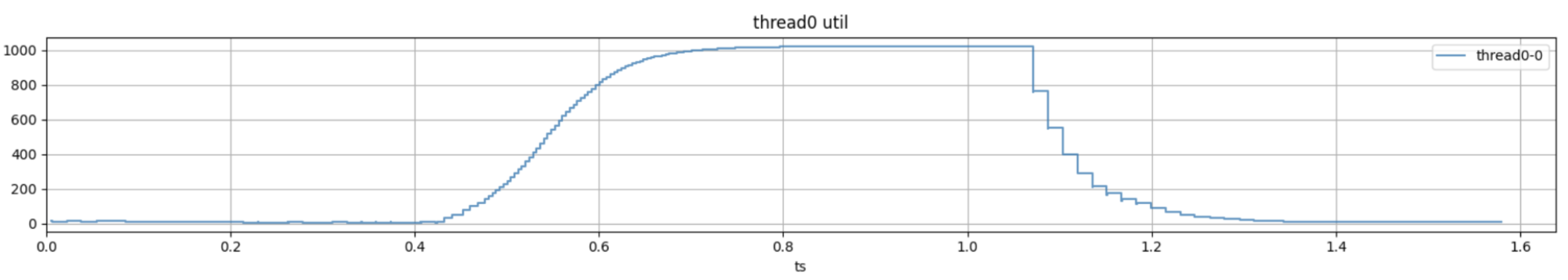
PerformanceHint API abstracts more than DVFS latencies
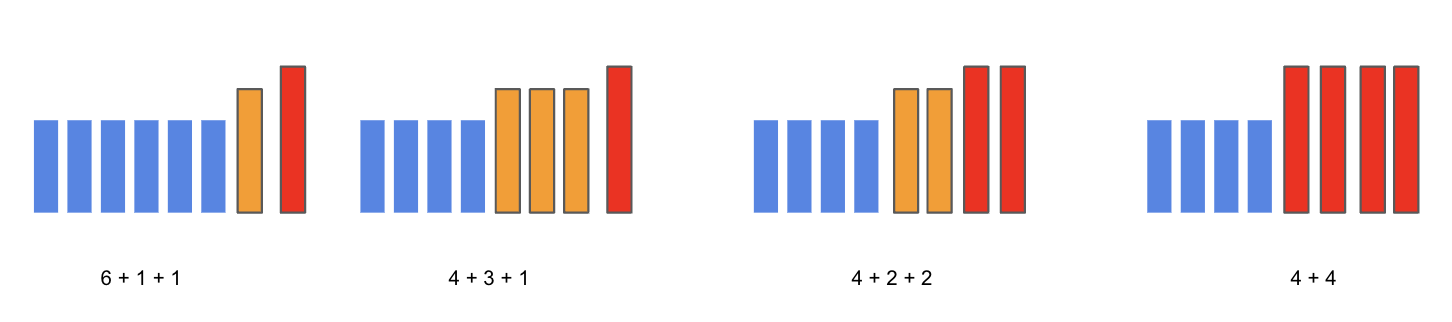
- If the tasks need to run on a specific CPU, PerformanceHint API knows how to make that decision on your behalf.
- Therefore, you need not use affinity.
- Devices come with various topologies; Power and thermal characteristics are too varied to be exposed to app developer.
- You can't make any assumptions about the underlying system you're running on.
Solution
ADPF provides the PerformanceHintManager
class so apps can send performance hints to Android for CPU clock speed and
core type. The OS can then decide how to best use the hints based on the SoC and
thermal solution of the device. If your app uses this API along with thermal
state monitoring, it can provide more informed hints to the OS instead of using
busy loops and other coding techniques that can cause throttling.
Here is how to put the theory into practice:
Initialize PerformanceHintManager and createHintSession
Get the manager using system service and create a hint session for your thread or thread group working on the same workload.
C++
int32_t tids[1];
tids[0] = gettid();
int64_t target_fps_nanos = getFpsNanos();
APerformanceHintManager* hint_manager = APerformanceHint_getManager();
APerformanceHintSession* hint_session =
APerformanceHint_createSession(hint_manager, tids, 1, target_fps_nanos);
Java
int[] tids = {
android.os.Process.myTid()
};
long targetFpsNanos = getFpsNanos();
PerformanceHintManager performanceHintManager =
(PerformanceHintManager) this.getSystemService(Context.PERFORMANCE_HINT_SERVICE);
PerformanceHintManager.Session hintSession =
performanceHintManager.createHintSession(tids, targetFpsNanos);
Set threads if necessary
Released:
Android 11 (API Level 34)
Use the setThreads
function of the PerformanceHintManager.Session when you have other threads
that need to be added later. For example, if you create your physics thread
later and need to add it to the session, you can use this setThreads API.
C++
auto tids = thread_ids.data();
std::size_t size = thread_ids_.size();
APerformanceHint_setThreads(hint_session, tids, size);
Java
int[] tids = new int[3];
// add all your thread IDs. Remember to use android.os.Process.myTid() as that
// is the linux native thread-id.
// Thread.currentThread().getId() will not work because it is jvm's thread-id.
hintSession.setThreads(tids);
If you are targeting lower API Levels, you will need to destroy the session and re-create a new session every time you need to change the thread IDs.
Report Actual Work Duration
Track the actual duration needed to complete the work in nanoseconds and report it to the system upon completion of the work on every cycle. For example, if this is for your rendering threads, call this on every frame.
To get the actual time reliably, use:
C++
clock_gettime(CLOCK_MONOTONIC, &clock); // if you prefer "C" way from <time.h>
// or
std::chrono::high_resolution_clock::now(); // if you prefer "C++" way from <chrono>
Java
System.nanoTime();
For example:
C++
// All timings should be from `std::chrono::steady_clock` or `clock_gettime(CLOCK_MONOTONIC, ...)`
auto start_time = std::chrono::high_resolution_clock::now();
// do work
auto end_time = std::chrono::high_resolution_clock::now();
auto duration = std::chrono::duration_cast<std::chrono::nanoseconds>(end_time - start_time).count();
int64_t actual_duration = static_cast<int64_t>(duration);
APerformanceHint_reportActualWorkDuration(hint_session, actual_duration);
Java
long startTime = System.nanoTime();
// do work
long endTime = System.nanoTime();
long duration = endTime - startTime;
hintSession.reportActualWorkDuration(duration);
Update Target Work Duration when necessary
Whenever your target work duration changes, for example if the player chooses a
different target fps, call the updateTargetWorkDuration
method to let the system know so that the OS can adjust the resources according
to the new target. You don't have to call it on every frame and only need to
call it when the target duration changes.
C++
APerformanceHint_updateTargetWorkDuration(hint_session, target_duration);
Java
hintSession.updateTargetWorkDuration(targetDuration);
