Android Performance Tuner (APT) (Android Game Development Kit 提供的一項工具)。
Android Performance Tuner (APT) 透過協助您在多個 Android 裝置上大規模地評估和最佳化影格速率、圖像擬真度、載入時間和放棄載入情況,讓您為每位使用者提供最佳體驗。
這項工具可找出遊戲或應用程式的效能問題,並指出可提升保真度的地方。您可以透過影響指標決定要優先處理的面向,且系統會將問題分門別類,協助您採取行動。此外,還能根據裝置型號和裝置規格層級的資訊,找出最有效的做法。
優點有哪些?
Android Performance Tuner (APT) 可協助您為更多使用者提供高品質的體驗。
新功能!瞭解載入時間和其對放棄使用情況的影響
APT 會同時追蹤多種載入類型 (首次載入、冷載入、溫載入和跨層級載入) 的載入時間和放棄載入情況。還會顯示較長的載入時間對放棄載入遊戲的影響,方便您判斷最佳載入時間。
評估使用者體驗的品質
APT 會顯示遊戲在實際使用者裝置上的影格速率和載入時間效能,方便您直接深入瞭解玩家的體驗。所有指標都是依據目標而自訂,因此您可以瞭解相對於特定目標的遊戲成效。
診斷遊戲效能問題並決定優先順序
影格速率和載入時間的問題會依品質等級、遊戲內註解和裝置型號細分,以協助找出根本原因。針對各個影格速率的問題,可以查看 GPU 時間和 CPU 作業時間,以便評估可能需要進行的最佳化類型。此外,系統也會顯示受影響的工作階段數量,方便您瞭解影響使用者的最大因素為何,並決定要優先改善哪些裝置或遊戲場景。
充分發揮每部裝置的性能
除了顯示效能率的問題,透過提升具良好效能但仍有改進空間的裝置擬真度,APT 讓您有機會可進一步改善使用者體驗。如此一來,可確保每位使用者都能獲得最佳的遊戲體驗。
運作方式
Android Performance Tuner 可與 Android Vitals 搭配運作。
- Android Performance Tuner 會記錄及匯總遊戲或應用程式的即時影格時間、載入資訊,以及您提供的遊戲註解和擬真度參數。
- 使用 Android Performance Tuner 發布遊戲或應用程式版本時,系統會將效能資料上傳至 Google Play,並透過 Android Vitals 取得新的效能深入分析資訊。
如要取得這些效能深入分析資訊,您必須先將 Android Performance Tuner 與遊戲或應用程式整合,再發布到 Google Play。
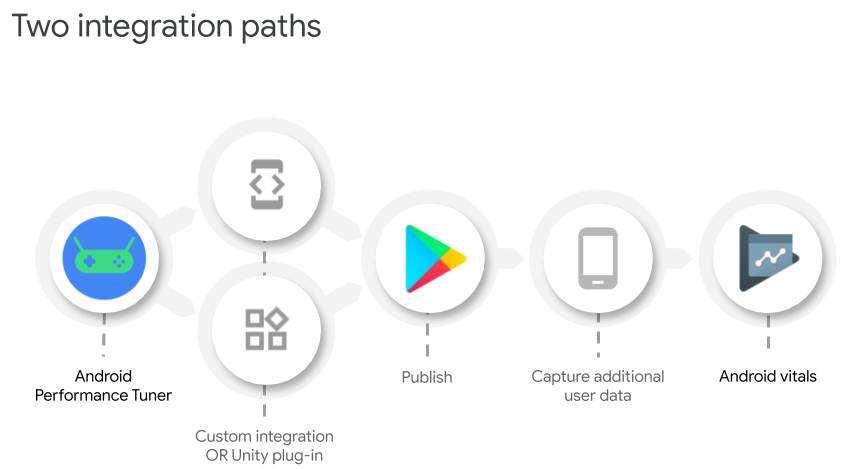
需求條件
裝置相關規定:
Android Performance Tuner (APT) 適用於任何搭載 Android 4.1 (API 級別 16) 以上版本的 Android 裝置 (無論是否具備 Google Play 服務)。在所有使用中的 Android 裝置占比超過 99%。
開發人員須知:
- 需具備 Android Vitals 存取權
- 產品只能在新版 Google Play 管理中心使用
Unity 開發人員的其他規定:
- Unity 2017.4 以上版本和 .NET 4.6 版
- 如要使用 APK 擴充檔案,必須使用 Unity 2018.2
- 如要改善影格速度和 GPU 測量結果,必須使用 Unity 2019.3.14 以上版本
- 如需 Addressables 場景支援,必須使用 Unity 2019.3 以上版本和 Addressables 套件 1.19.4 以上版本
瞭解 Android Performance Tuner
程式碼研究室可引導您同時針對 C/C++ 和 Unity Engine 的整合,將 Android Performance Tuner 整合至遊戲中:
- 程式碼研究室:將 Android Performance Tuner 整合至 C/C++ Android 遊戲
- 程式碼研究室:將 Android Performance Tuner 整合至 Unity 遊戲中
C/C++ 和 Unity Engine SDK 參考資料:
