Android Performance Tuner (APT) جزء من حزمة تطوير ألعاب Android
تتيح لك أداة Android Performance Tuner (APT) إمكانية تقديم أفضل تجربة ممكنة لجميع المستخدمين من خلال مساعدتك في قياس عدد اللقطات في الثانية وتحسينه، والدقّة التصويرية، ومدة التحميل، ومعدّل التخلي عن التحميل على نطاق واسع في العديد من أجهزة Android.
تساعدك هذه الأداة في تحديد مشاكل الأداء في لعبتك أو تطبيقك، كما تسلّط الضوء على فرص تحسين الدقّة. تساعدك مقاييس التأثير على تحديد الأولويات، ويتم تصنيف المشاكل لمساعدتك على اتخاذ الإجراءات المناسبة. تتيح لك المعلومات على مستوى طراز الجهاز ومواصفات الجهاز العثور على الطريقة الأكثر فعالية لاتّخاذ إجراء.
ما هي الفوائد؟
تساعدك أداة Android Performance Tuner (APT) في تقديم تجربة عالية الجودة لعدد أكبر من المستخدمين.
ميزة جديدة: فهم مُدد التحميل وتأثيرها في معدّل المغادرة
تتتبّع أداة APT كلاً من مدة التحميل ومعدّل مغادرة التطبيق أثناء تحميله على مستوى أنواع التحميل المتعددة (عمليات التحميل الأولى وعمليات التحميل البارد وعمليات التحميل السريع وعمليات التحميل بين المستويات). يعرض هذا المقياس تأثير مدة التحميل الأطول في معدل التخلي عن اللعبة، ما يتيح لك تحديد مدة التحميل المثالية.
قياس جودة تجربة المستخدم
تعرض لك أداة APT أداء لعبتك من حيث عدد اللقطات في الثانية ومدة التحميل على الأجهزة التي يستخدمها المستخدمون في الواقع، ما يتيح لك الحصول على إحصاءات مباشرة حول تجربة المستخدمين. يتم تخصيص جميع المقاييس وفقًا لأهدافك، ما يتيح لك معرفة مستوى أداء اللعبة مقارنةً بأهدافك المحدّدة.
تشخيص مشاكل أداء لعبتك وتحديد أولوياتها
يتم تقسيم المشاكل المتعلّقة بعدد اللقطات في الثانية ومُدد التحميل حسب مستويات الجودة والتعليقات التوضيحية داخل اللعبة، بالإضافة إلى طراز الجهاز، وذلك لمساعدتك في تحديد السبب الأساسي للمشكلة. بالنسبة إلى كل مشكلة في معدّل عرض اللقطات، يمكنك الاطّلاع على مدة استخدام وحدة معالجة الرسومات بالإضافة إلى مدة استخدام وحدة المعالجة المركزية، حتى تتمكّن من تقييم نوع التحسين الذي قد يكون مطلوبًا. يظهر أيضًا عدد الجلسات المتأثرة، ما يتيح لك معرفة المشاكل الأكثر تأثيرًا في المستخدمين وتحديد الأجهزة أو مشاهد اللعبة التي يجب التركيز عليها أولاً.
الاستفادة إلى أقصى حد من كل جهاز
بالإضافة إلى عرض المشاكل المتعلّقة بمعدّل الأداء، يسلّط مقياس "الوقت المستغرق في عرض اللقطة" الضوء على فرص تحسين تجربة المستخدم من خلال زيادة الدقة على الأجهزة التي تعمل بشكل جيد ولكن يمكنها تقديم أداء أفضل. يتيح لك ذلك التأكّد من حصول كل مستخدم على أفضل تجربة ممكنة للعبتك.
كيف تعمل هذه الميزة؟
تعمل أداة Android Performance Tuner مع "مؤشرات Android الحيوية".
- تسجّل أداة Android Performance Tuner وتجمع معلومات وقت عرض الإطارات بشكل مباشر ومعلومات التحميل من لعبتك أو تطبيقك، بالإضافة إلى التعليقات التوضيحية للعبة ومَعلَمات الدقة التي توفّرها.
- عند نشر إصدار من لعبتك أو تطبيقك يتضمّن أداة Android Performance Tuner، يتم تحميل بيانات الأداء هذه إلى Google Play، ما يتيح لك الحصول على إحصاءات أداء جديدة في "مؤشرات Android الحيوية".
للحصول على إحصاءات الأداء هذه، يجب دمج أداة Android Performance Tuner في لعبتك أو تطبيقك، ثم نشرهما على Google Play:
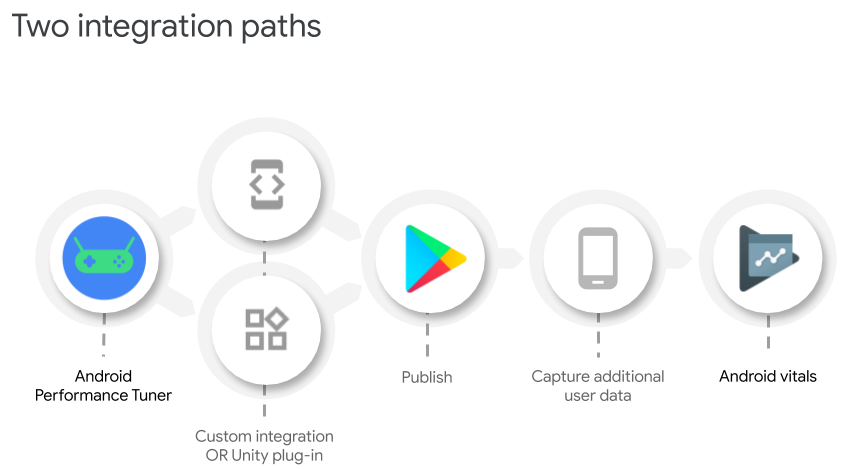
المتطلبات
بالنسبة إلى الأجهزة:
تعمل أداة Android Performance Tuner (APT) على أي جهاز Android (مع أو بدون خدمات Google Play) يعمل بالإصدار 4.1 من نظام التشغيل Android (المستوى 16 من واجهة برمجة التطبيقات) أو الإصدارات الأحدث. وهذا يشمل أكثر من% 99 من جميع أجهزة Android النشطة.
لجميع المطوّرين:
- الوصول إلى "مؤشرات Android الحيوية"
- المنتج متاح فقط في أداة Google Play Console الجديدة
متطلبات إضافية لمطوّري Unity:
- الإصدار 2017.4 من Unity أو إصدار أحدث والإصدار 4.6 من.NET
- لاستخدام ملفات البيانات الموسّعة لحِزم APK، يجب استخدام Unity 2018.2
- لتحسين وتيرة عرض اللقطات وقياسات وحدة معالجة الرسومات، يجب استخدام الإصدار 2019.3.14 من Unity أو إصدار أحدث.
- لاستخدام ميزة "مشاهد قابلة للتوجيه"، يجب استخدام Unity 2019.3 أو إصدار أحدث وحزمة Addressables 1.19.4 أو إصدار أحدث.
التعرّف على أداة Android Performance Tuner
لدينا دروس عملية إرشادية لمساعدتك في دمج أداة Android Performance Tuner مع لعبتك، سواء كان ذلك باستخدام لغة C/C++ أو Unity Engine:
- تجربة عملية: دمج أداة Android Performance Tuner في لعبة Android مكتوبة بلغة C أو C++
- Codelab: دمج أداة Android Performance Tuner في لعبة Unity
مراجع لحِزم تطوير البرامج (SDK) في C/C++ وUnity Engine:
