หากต้องการใช้ไลบรารี Tuning Fork ในแอปของคุณเอง ให้เปิดใช้ Android Performance Parameters API ใน Google Cloud Console คุณต้องมีบัญชีนักพัฒนาแอป Google เพื่อสร้างโปรเจ็กต์ Google Cloud Console
คุณใช้โปรเจ็กต์คอนโซล Google Cloud ที่มีอยู่ได้ทําตามขั้นตอนด้านล่างเพื่อเพิ่มข้อจํากัดคีย์ API ที่เหมาะสมลงในโปรเจ็กต์ที่มีอยู่
จำนวนก้าว
ทำตามขั้นตอนต่อไปนี้เพื่อเปิดใช้ API
ไปที่หน้าโปรเจ็กต์ในคอนโซล Google Cloud เลือกโปรเจ็กต์ที่มีอยู่หรือสร้างโปรเจ็กต์ใหม่
ดูข้อมูลเพิ่มเติมเกี่ยวกับการสร้างโปรเจ็กต์ Google Cloud Console ได้ในเอกสารประกอบเกี่ยวกับ Cloud API
เปิดใช้ Android Performance Parameters API ในโปรเจ็กต์ที่คุณเลือก
หากยังไม่ได้เปิดใช้ ให้คลิกเปิดใช้
เลือกแท็บข้อมูลเข้าสู่ระบบทางด้านซ้าย
หากโปรเจ็กต์ไม่มีคีย์ API อยู่ ให้คลิกสร้าง ข้อมูลเข้าสู่ระบบ แล้วเลือกคีย์ API
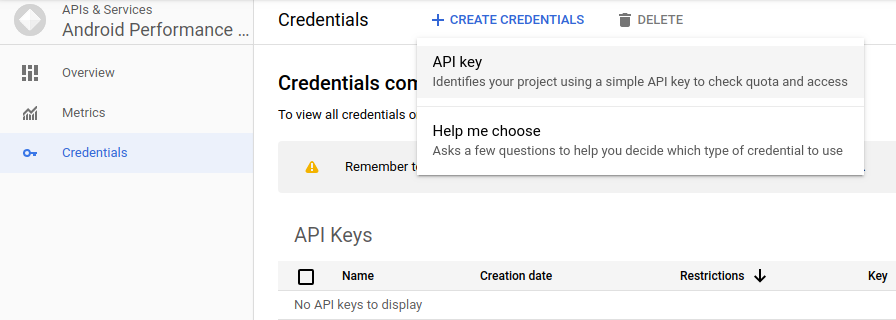 รูปที่ 1 สร้างคีย์ API
รูปที่ 1 สร้างคีย์ APIคัดลอกคีย์ API จากนั้นคุณจะป้อนลงในปลั๊กอิน Unity
จำกัดคีย์ API ให้ใช้กับแอป Android เท่านั้น
- คุณควรเห็นส่วนข้อจำกัดที่สำคัญ หากไม่ ให้ดับเบิลคลิกที่ คีย์ API
- ในส่วนการจํากัดแอปพลิเคชัน ให้เลือกแอป Android
- คลิกเพิ่มรายการ
- ป้อนชื่อแพ็กเกจของแอป
ป้อนลายนิ้วมือใบรับรอง SHA-1 เพื่อตรวจสอบสิทธิ์แอป ใช้ลายนิ้วมือใบรับรองรุ่น
keytool -exportcert -list -v \ -alias your-key-name -keystore path-to-production-keystore
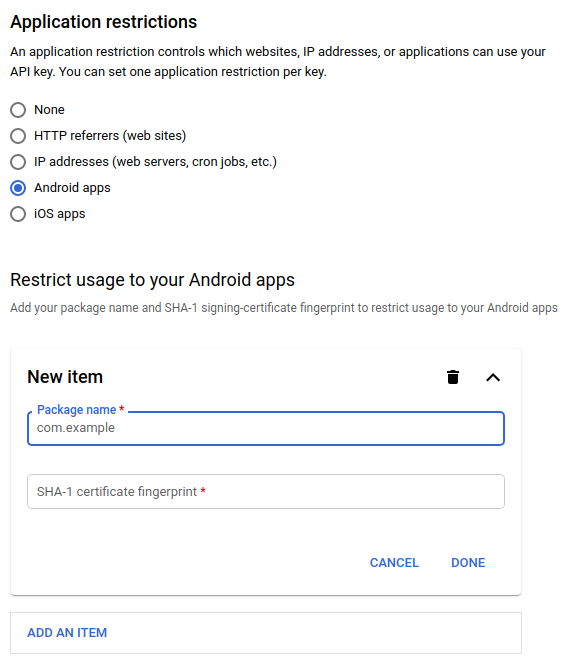 รูปที่ 2 จำกัดคีย์สำหรับแอป Android เท่านั้น
รูปที่ 2 จำกัดคีย์สำหรับแอป Android เท่านั้น
จำกัดคีย์ API ให้ใช้ได้กับ Android Performance Parameters API เท่านั้น
- เลือกจำกัดคีย์ในส่วนการจำกัด API
- เลือก Android Performance Parameters API จากรายการ
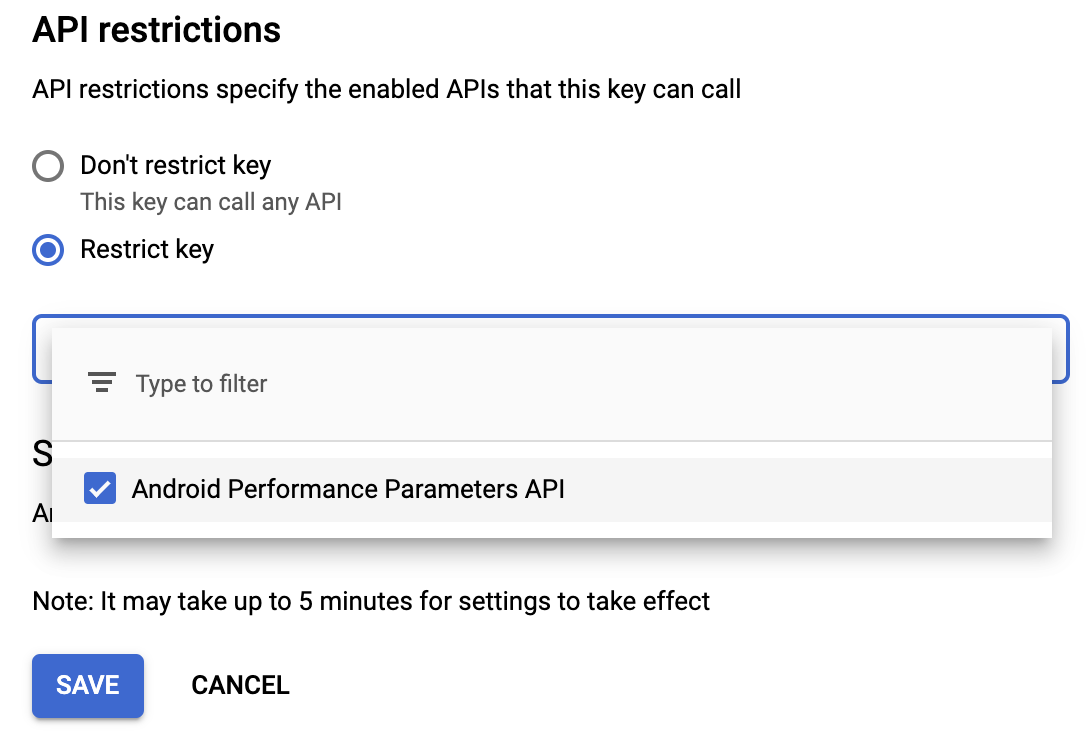 รูปที่ 3 จำกัดคีย์สำหรับ Android Performance Parameters API
รูปที่ 3 จำกัดคีย์สำหรับ Android Performance Parameters APIอย่าลืมคลิกบันทึกเพื่อเปิดใช้การจำกัด
ความเป็นส่วนตัว
โปรดอ่านนโยบายความเป็นส่วนตัวของแอปเพื่อให้แน่ใจว่านโยบายดังกล่าวระบุอย่างเหมาะสมว่า อาจมีการแชร์ข้อมูลเกี่ยวกับอุปกรณ์และการใช้งานกับ Google ภายใต้ส่วนที่ 3.b ของข้อกำหนดในการให้บริการของ Google APIs ซึ่งควบคุมการใช้ Android Performance Parameters API ของคุณ คุณต้องดำเนินการต่อไปนี้
"ปฏิบัติตามกฎหมายและกฎระเบียบด้านความเป็นส่วนตัวที่เกี่ยวข้องทั้งหมด รวมถึงกฎหมายและกฎระเบียบที่ ใช้กับ PII คุณจะต้องจัดทำและปฏิบัติตามนโยบายความเป็นส่วนตัวสำหรับไคลเอ็นต์ API ของคุณ ซึ่งอธิบายให้ผู้ใช้ไคลเอ็นต์ API ของคุณทราบอย่างชัดเจนและถูกต้องว่าคุณเก็บรวบรวมข้อมูลผู้ใช้ใด และคุณใช้และแชร์ข้อมูลดังกล่าว (รวมถึงเพื่อการโฆษณา) กับ Google และบุคคลที่สามอย่างไร"
