Vulkan เป็น API กราฟิก 3 มิติแบบข้ามแพลตฟอร์มที่ทันสมัยซึ่งออกแบบมาเพื่อลดการแยกแยะระหว่างฮาร์ดแวร์กราฟิกของอุปกรณ์กับเกม Vulkan เป็น API กราฟิกระดับล่างหลักใน Android ซึ่งมาแทนที่ OpenGL ES Android ยังคงรองรับ OpenGL ES แต่ไม่ได้อยู่ในระหว่างการพัฒนาฟีเจอร์อย่างจริงจังอีกต่อไป Vulkan มีข้อได้เปรียบเหนือกว่า OpenGL ES ดังนี้
- สถาปัตยกรรมที่มีประสิทธิภาพมากขึ้นโดยมีค่าใช้จ่ายเพิ่มเติมของ CPU ในโปรแกรมควบคุมกราฟิกน้อยลง
- กลยุทธ์การเพิ่มประสิทธิภาพใหม่เพื่อปรับปรุงประสิทธิภาพของ CPU
- ฟีเจอร์กราฟิกใหม่ๆ ที่ไม่พร้อมใช้งานใน OpenGL ES เช่น API แบบไม่ใช้การเชื่อมโยงและการเรย์ซิ่ง
Vulkan พร้อมใช้งานใน Android มาตั้งแต่Android 7 (API ระดับ 24) อุปกรณ์ Android 64 บิตทั้งหมดตั้งแต่ Android 10 (API ระดับ 29) ขึ้นไปรองรับ Vulkan 1.1 อุปกรณ์ Android ที่ใช้งานอยู่85 เปอร์เซ็นต์รองรับ Vulkan โปรไฟล์พื้นฐานของ Android จะกำหนดชุดฟีเจอร์ขั้นต่ำสำหรับอุปกรณ์ที่รองรับ Vulkan
Vulkan ช่วยให้คุณสร้างเกมที่ดูดีขึ้นและมีประสิทธิภาพมากขึ้น Vulkan ช่วยปลดล็อกศักยภาพของฮาร์ดแวร์กราฟิกสมัยใหม่ เฟรมเวิร์กการแสดงผล UI ของ Android จะใช้ Vulkan ในอุปกรณ์ที่เข้ากันได้ เครื่องมือสร้างเกม Unity และ Unreal เวอร์ชันปัจจุบันจะใช้ Vulkan เป็นโปรแกรมแสดงผลเริ่มต้นในอุปกรณ์ Android ที่เข้ากันได้ โปรเจ็กต์ ANGLE ใช้การติดตั้งใช้งาน OpenGL ES API ที่เป็นไปตามข้อกำหนดบน Vulkan
เริ่มต้นใช้งาน
C/C++
ดูวิธีใช้ Vulkan ในเครื่องมือเกม C/C++ บน Android ได้ที่หัวข้อเริ่มต้นใช้งาน Vulkan บน Android
นอกจากนี้ ยังมีส่วน Vulkan ทั่วไปสำหรับนักพัฒนาแอปที่ไม่ใช่เกมในเอกสารประกอบ Native Development Kit (NDK) ซึ่งครอบคลุมหัวข้อต่อไปนี้
- คอมไพเลอร์ Shader เพื่อประสิทธิภาพที่ดียิ่งขึ้น
- เลเยอร์การตรวจสอบสำหรับแก้ไขข้อบกพร่องโค้ด Vulkan
- ส่วนขยาย Vulkan สำหรับฟังก์ชันการทำงานที่กำหนดเอง
- โปรไฟล์พื้นฐานของ Android สำหรับข้อกำหนดของอุปกรณ์
เครื่องมือเกม
เกี่ยวกับ ANGLE
Vulkan เป็นอินเทอร์เฟซ Android ที่แนะนำสำหรับ GPU Android 15 ขึ้นไป มี ANGLE เป็นเลเยอร์ที่ไม่บังคับสําหรับการเรียกใช้ OpenGL ES บน Vulkan การเปลี่ยนไปใช้ ANGLE จะทำให้การติดตั้งใช้งาน OpenGL ของ Android เป็นมาตรฐานเดียวกันเพื่อเพิ่มความเข้ากันได้ และปรับปรุงประสิทธิภาพในบางกรณี
ทดสอบความเสถียรและประสิทธิภาพของแอป OpenGL ES ด้วย ANGLE โดยใช้อุปกรณ์ Android 15 ขึ้นไปที่หลากหลายโดยเปิดใช้ ANGLE สำหรับแพ็กเกจด้วยคำสั่ง adb 2 รายการต่อไปนี้ แทนที่ "package-name" ด้วยแพ็กเกจที่จะทดสอบ
adb shell settings put global angle_gl_driver_selection_pkgs package-name
adb shell settings put global angle_gl_driver_selection_values angle
การตั้งค่าเหล่านี้จะยังคงอยู่หลังจากรีบูตอุปกรณ์ หากต้องการปิดใช้ ANGLE ให้ใช้คำสั่งต่อไปนี้
adb shell settings delete global angle_gl_driver_selection_pkgs
adb shell settings delete global angle_gl_driver_selection_values
แผนพัฒนา ANGLE ของ Android ใน Vulkan
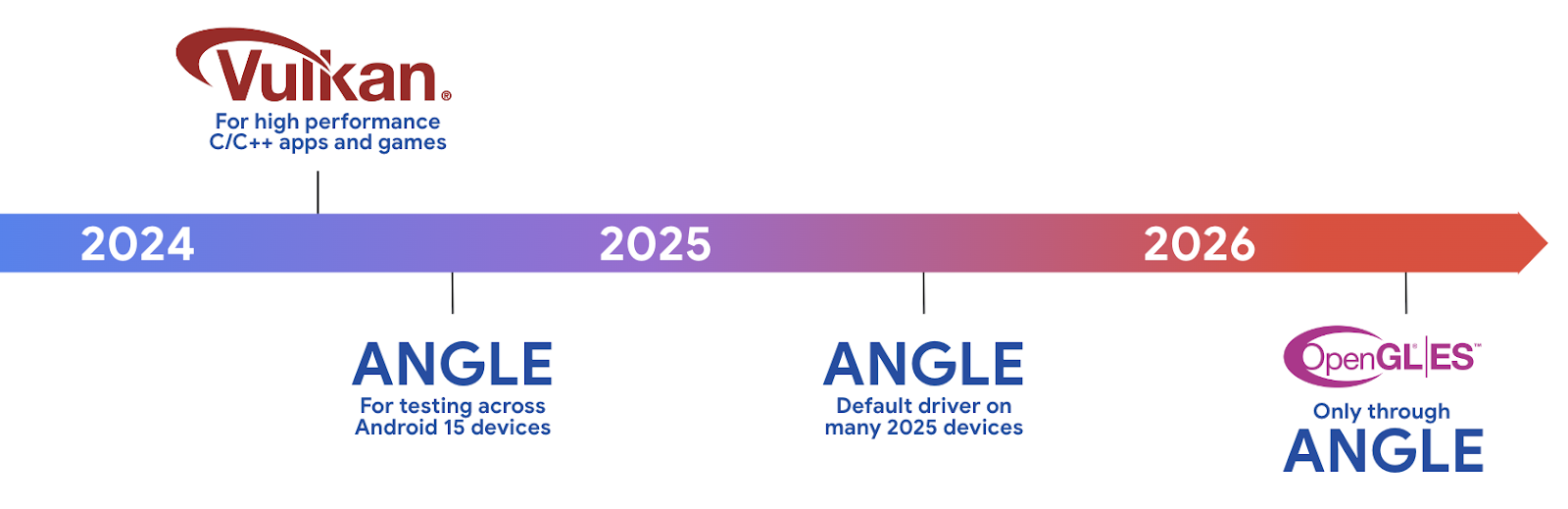
รายงานปัญหาเกี่ยวกับ ANGLE
หากพบปัญหาเกี่ยวกับ ANGLE โปรดรายงานให้เราทราบโดยส่งปัญหาในเครื่องมือติดตามปัญหา
