Para usar la biblioteca de Tuning Fork en tu app, habilita la API de Android Performance Parameters en la consola de Google Cloud. Necesitas una cuenta de desarrollador de Google para crear un proyecto en Google Cloud Console.
Puedes usar un proyecto existente de Google Cloud Console. Sigue estos pasos a fin de agregar las restricciones de clave de API apropiadas a tu proyecto existente.
Pasos
Sigue estos pasos para habilitar la API:
En Google Cloud Console, ve a la página Projects. Selecciona un proyecto existente o crea uno nuevo.
Si quieres obtener más información para crear un proyecto de Google Cloud Console, consulta la documentación de la API de Cloud.
Habilita la API de Android Performance Parameters en el proyecto seleccionado.
Si no se habilitó, haz clic en ENABLE.
Selecciona la pestaña Credentials ubicada a la izquierda.
Si el proyecto no tiene una clave de API existente, haz clic en CREATE CREDENTIALS y selecciona API Key.
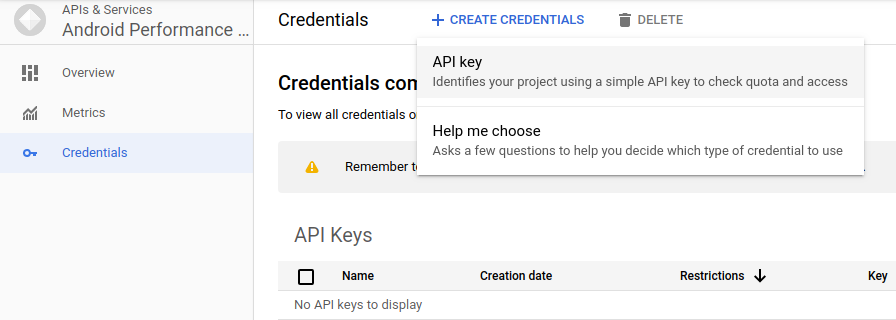 Figura 1: Crea una clave de API.
Figura 1: Crea una clave de API.Copia la clave de API. Más adelante, la ingresarás en el complemento de Unity.
Restringe la clave de API para su uso solo en las apps para Android:
- Deberías ver una sección con Key restrictions. De lo contrario, haz doble clic en la clave de API.
- En Application restrictions, selecciona Android apps.
- Haz clic en ADD AN ITEM.
- Ingresa el nombre del paquete de la aplicación.
Ingresa la huella digital del certificado SHA-1 a fin de autenticar tu app. Usa la huella digital del certificado de lanzamiento:
keytool -exportcert -list -v \ -alias your-key-name -keystore path-to-production-keystore
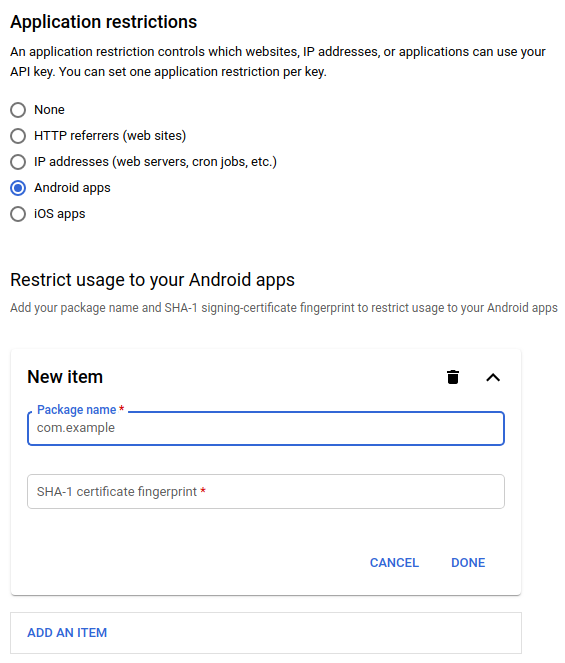 Figura 2: Restringe la clave para su uso solo en las apps para Android.
Figura 2: Restringe la clave para su uso solo en las apps para Android.
Restringe la clave de API a la API de Android Performance Parameters:
- En API restrictions, selecciona Restrict key.
- Selecciona Android Performance Parameters API de la lista.
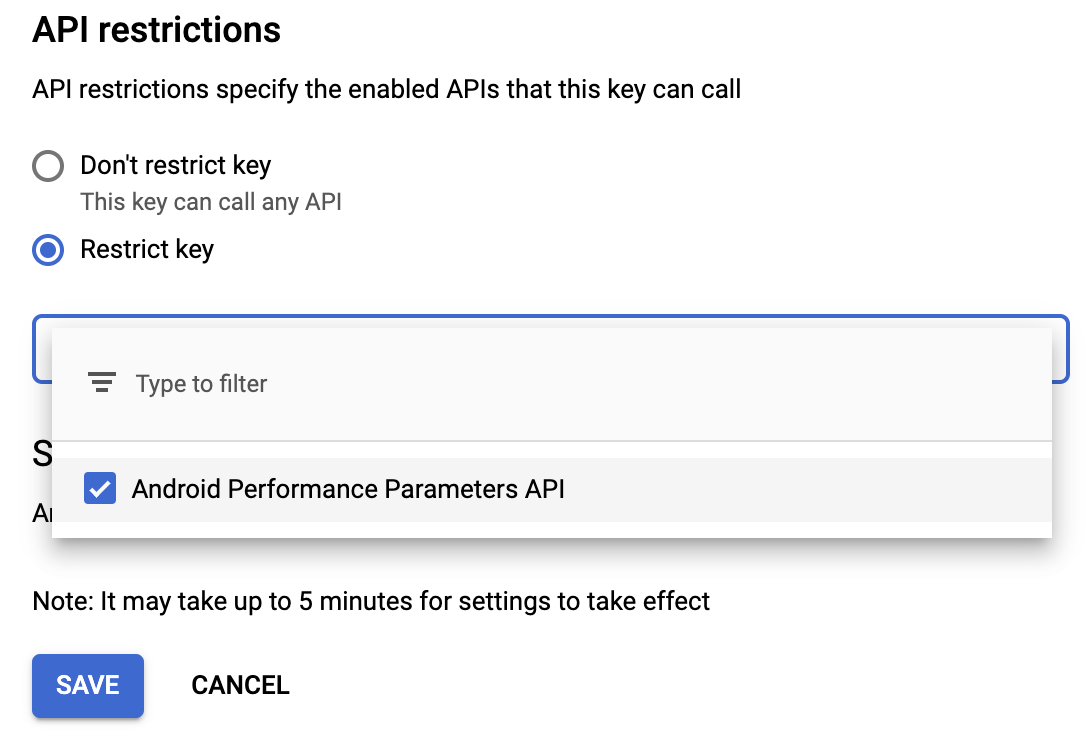 Figura 3: Restringe la clave a la API de Android Performance Parameters.
Figura 3: Restringe la clave a la API de Android Performance Parameters.Asegúrate de hacer clic en Save a fin de habilitar las restricciones.
Privacidad
Revisa la Política de Privacidad de tu app para asegurarte de que refleje correctamente que los datos relativos a los dispositivos y al uso podrían compartirse con Google. En virtud de la sección 3.b, las Condiciones del Servicio de las API de Google que rigen el uso de las API de Android Performance Parameters, debes realizar lo siguiente:
"Cumplir con todas las leyes y reglamentaciones de privacidad aplicables, incluidas aquellas que se aplican a la PII. Proporcionarás y cumplirás la política de privacidad de tu Cliente de API, que describe de manera clara y precisa a los usuarios de ese Cliente la información de usuario que recopilas y la forma en la que utilizas y compartes esa información (incluso para publicidad) con Google y terceros".
