Android Performance Tuner (APT) Android Game Development Kit의 일부.
Android Performance Tuner (APT)를 사용하면 여러 Android 기기에서 대규모로 프레임 속도, 그래픽 재현성, 로드 시간 및 로드 이탈을 측정하고 최적화함으로써 각 사용자에게 가능한 최상의 환경을 제공할 수 있습니다.
APT를 통해 게임 또는 앱의 성능 문제를 파악할 수 있으며 충실도를 개선할 기회에 집중할 수도 있습니다. 영향 측정항목을 사용하면 우선순위를 지정하고 문제를 적절히 분류하여 필요한 조치를 취하는 데 도움이 됩니다. 기기 모델 및 기기 사양 수준의 정보를 사용하면 가장 효과적인 조치 방법을 찾을 수 있습니다.
이점
Android Performance Tuner(APT)는 더 많은 사용자에게 고품질 환경을 제공하는 데 도움이 됩니다.
New! 로드 시간 및 이 시간이 이탈에 미치는 영향 이해하기
APT는 여러 유형의 로드(첫 번째 로드, 콜드 로드, 웜 로드, 인터레벨 로드)에서 로드 시간과 로드 이탈을 모두 추적합니다. 길어지는 로드 시간이 게임의 이탈에 미치는 영향을 보여주기 때문에 최적의 로드 시간을 파악할 수 있습니다.
사용자 환경의 품질 측정
APT는 실제 환경의 실제 사용자 기기에서 게임의 프레임 속도와 로드 시간 성능을 보여주므로 개발자가 사용자 환경에 관한 유용한 정보를 직접 파악할 수 있습니다. 모든 측정항목은 목표에 맞춤설정되므로 특정 목표와 비교하여 게임 성능이 어떤지 파악할 수 있습니다.
게임 성능 문제 진단 및 우선순위 지정
프레임 속도와 로드 시간 문제가 기기 모델뿐만 아니라 품질 수준 및 게임 내 주석별로 분류되므로 근본 원인의 범위를 좁히는 데 도움이 됩니다. 프레임 속도 문제별로 CPU 시간뿐만 아니라 GPU 시간도 확인할 수 있으므로 어떤 유형의 최적화가 필요할지 평가할 수 있습니다. 또한 영향을 받은 세션 수도 표시되므로 사용자에게 가장 큰 영향을 미치는 항목을 파악하여 가장 먼저 집중할 기기 또는 게임 장면을 결정할 수 있습니다.
모든 기기 최대한 활용
APT는 표면적 성능 속도 문제뿐만 아니라 이미 성능이 우수하지만 향후 더 나아갈 여지가 있는 기기에서 충실도를 높여 사용자 환경을 개선할 기회에 집중할 수 있게 합니다. 이를 통해 모든 사용자가 최상의 게임 환경을 경험할 수 있습니다.
기본 원리
Android Performance Tuner는 Android vitals와 함께 사용합니다.
- Android Performance Tuner는 개발자가 제공하는 게임 주석 및 충실도 매개변수와 함께 게임 또는 앱의 실시간 프레임 시간 및 로드 정보를 기록하고 집계합니다.
- Android Performance Tuner와 함께 게임 또는 앱 버전을 게시할 때 이 성능 데이터가 Google Play에 업로드되며 이에 따라 Android vitals의 새로운 성능 통계를 얻을 수 있게 됩니다.
이러한 성능 통계를 얻으려면 게임 또는 앱에 Android Performance Tuner를 통합한 후 Google Play에 게임 또는 앱을 게시해야 합니다.
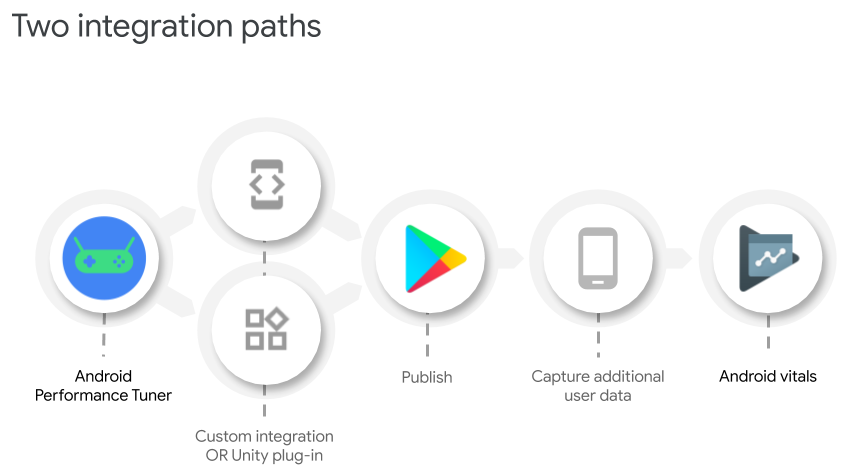
요구사항
기기:
Android Performance Tuner(APT)는 Android 4.1(API 수준 16) 이상을 실행하는 Android 기기(Google Play 서비스 유무와 관계없음)에서 작동합니다. 이러한 기기는 현재 작동 중인 모든 Android 기기의 99% 이상에 해당합니다.
모든 개발자:
- Android vitals 액세스
- 새 Google Play Console에서만 제공되는 제품 사용
Unity 개발자를 위한 추가 요구사항:
- Unity 버전 2017.4 이상 및 .NET 버전 4.6
- APK 확장 파일을 사용하려면 Unity 2018.2 필요
- 프레임 속도 및 GPU 측정을 개선하려면 Unity 버전 2019.3.14 이상 필요
- Addressables 씬을 지원하려면 Unity 2019.3 이상 및 Addressables 패키지 1.19.4 이상 필요
Android Performance Tuner 알아보기
C/C++ 및 Unity 엔진 통합 모두에 대해 Android Performance Tuner를 게임에 통합하는 방법을 안내하는 Codelab이 있습니다.
- Codelab: C/C++ Android 게임에 Android Performance Tuner 통합
- Codelab: Unity 게임에 Android Performance Tuner 통합
C/C++ 및 Unity 엔진 SDK 참조:
