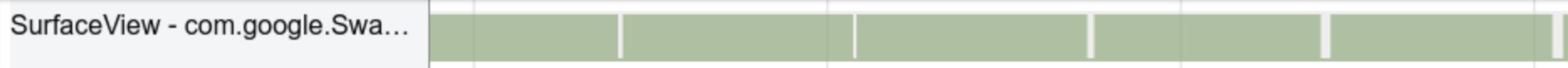確認影格使用速度改善程度
透過集合功能整理內容
你可以依據偏好儲存及分類內容。
將 Android Frame Pacing 整合到您的遊戲後,請務必確認其功能是否提供了更為穩定的影格使用速度。確認這項改善措施的最佳工具是 systrace 指令列計畫。請特別注意,建議您使用以下參數集合擷取遊戲的追蹤記錄:
python systrace.py -a your-app-package-name -o mygametrace.html \
sched freq idle am wm gfx view sync binder_driver hal input aidl
檢視輸出 HTML 報表時,您可以在 SurfaceView 頻道中找到與影格使用速度相關的資訊。這個頻道會報告顯示管道中緩衝處理的影格數量。已成功建立
將 Android Frame Pacing 整合至遊戲中
此計數器中的不一致 (圖 1) 變得穩定 (圖 2)。
 圖 1.整合 Android Frame Pacing 之前,影格使用速度不一致
圖 1.整合 Android Frame Pacing 之前,影格使用速度不一致
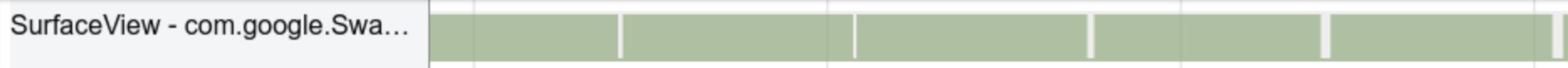 圖 2. 整合 Android Frame Pacing 之後,影格使用速度一致
圖 2. 整合 Android Frame Pacing 之後,影格使用速度一致
這個頁面中的內容和程式碼範例均受《內容授權》中的授權所規範。Java 與 OpenJDK 是 Oracle 和/或其關係企業的商標或註冊商標。
上次更新時間:2025-07-27 (世界標準時間)。
[[["容易理解","easyToUnderstand","thumb-up"],["確實解決了我的問題","solvedMyProblem","thumb-up"],["其他","otherUp","thumb-up"]],[["缺少我需要的資訊","missingTheInformationINeed","thumb-down"],["過於複雜/步驟過多","tooComplicatedTooManySteps","thumb-down"],["過時","outOfDate","thumb-down"],["翻譯問題","translationIssue","thumb-down"],["示例/程式碼問題","samplesCodeIssue","thumb-down"],["其他","otherDown","thumb-down"]],["上次更新時間:2025-07-27 (世界標準時間)。"],[],[]]