หน้านี้อธิบายวิธีใช้ Recall API ภายในเกม โดยจะเริ่มจากวิธีตั้งค่าเซิร์ฟเวอร์เกมและไคลเอ็นต์ให้รองรับ API จากนั้นจะอธิบายวิธีจัดเก็บและดึงโทเค็น
การตั้งค่าเซิร์ฟเวอร์เกม
ตั้งค่าเซิร์ฟเวอร์เกมเพื่อเรียกใช้ Recall API ไปยังเซิร์ฟเวอร์ของ Google
1. ตั้งค่าโปรเจ็กต์บริการเกมของ Play
หากยังไม่ได้ดำเนินการ ให้ทำตามวิธีการในตั้งค่าบริการเกมของ Google Play
2. สร้างบัญชีบริการสำหรับเกม
ทำตามวิธีการสร้างบัญชีบริการ ในตอนท้าย คุณควรมีไฟล์ JSON ที่มีข้อมูลเข้าสู่ระบบของบัญชีบริการ
3. ดาวน์โหลดไลบรารี Java ฝั่งเซิร์ฟเวอร์สำหรับ PlayGamesServices
ดาวน์โหลดไลบรารี google-api-services-games เวอร์ชันล่าสุด แล้วอัปโหลดไปยังเซิร์ฟเวอร์
4. เตรียมข้อมูลเข้าสู่ระบบสำหรับการเรียก Recall API
ดูข้อมูลเพิ่มเติมได้ที่การเตรียมพร้อมสำหรับการเรียก API ที่ได้รับอนุญาต
import com.google.api.client.googleapis.auth.oauth2.GoogleCredential;
import com.google.api.services.games.Games;
import com.google.api.services.games.GamesScopes;
// ...
GoogleCredential credential =
GoogleCredential.fromStream(new FileInputStream("<credentials>.json"))
.createScoped(Collections.singleton(GamesScopes.ANDROIDPUBLISHER));
Games gamesApi =
new Games.Builder(httpTransport, JSON_FACTORY, credential).build();
การตั้งค่าไคลเอ็นต์เกม
ตั้งค่าไคลเอ็นต์เกมเพื่อดึงรหัสเซสชันการเรียกคืนที่เซิร์ฟเวอร์ของเราใช้เพื่อ สื่อสารกับเซิร์ฟเวอร์ของ Google
Java SDK
ตั้งค่า Java SDK ภายในไคลเอ็นต์ และตรวจสอบว่าได้รวม com.google.android.gms:play-services-games-v2:19.0.0
และ com.google.android.gms:play-services-tasks:18.0.2 ขึ้นไปในไฟล์
gradle
หากต้องการสื่อสารกับเซิร์ฟเวอร์ของ Google ด้วยข้อมูลที่ถูกต้อง คุณต้องขอรหัสเซสชันการเรียกคืนจาก SDK ไคลเอ็นต์ ซึ่งคุณจะส่งไปยังเซิร์ฟเวอร์ของเกม
Kotlin
PlayGames.getRecallClient(getActivity())
.requestRecallAccess()
.addOnSuccessListener { recallAccess -> val recallSessionId: String = recallAccess.getSessionId() }
// Send the recallSessionId to your game server
Java
PlayGames.getRecallClient(getActivity())
.requestRecallAccess()
.addOnSuccessListener(
recallAccess -> {
String recallSessionId = recallAccess.getSessionId();
// Send the recallSessionId to your game server
});
Unity SDK
หากยังไม่ได้ดำเนินการ ให้ตั้งค่า Unity SDK ภายในไคลเอ็นต์
หากต้องการสื่อสารกับเซิร์ฟเวอร์ของ Google ด้วยข้อมูลที่ถูกต้อง คุณต้องขอรหัสเซสชัน Recall จาก SDK ไคลเอ็นต์ แล้วส่งไปยังเซิร์ฟเวอร์ของเกม
PlayGamesPlatform.Instance.RequestRecallAccess(
recallAccess => {
string recallSessionId = recallAccess.sessionId;
// Send the recallSessionId to your game server
});
ใช้ Recall API ภายในเซิร์ฟเวอร์เกม
หลังจากกำหนดค่าเซิร์ฟเวอร์และไคลเอ็นต์แล้ว คุณจะส่ง recallSessionID
จากไคลเอ็นต์เกมไปยังเซิร์ฟเวอร์เกม และทำตามคำแนะนำต่อไปนี้เพื่อ
เริ่มใช้ Java API เพื่อจัดเก็บ เรียกข้อมูล หรือลบโทเค็นการเรียกคืน
ฝั่งเซิร์ฟเวอร์ได้
จัดเก็บโทเค็น
บัญชีผู้เล่นใน Google Play Games Recall API ประกอบด้วยข้อมูล 2 ส่วน ดังนี้
- อวตารที่ทำหน้าที่เป็นตัวระบุที่เสถียรสำหรับบัญชีในเกม
- โทเค็นที่ใช้เป็นคีย์ในการลงนามผู้เล่นในบัญชีอย่างปลอดภัย
คุณจัดเก็บลักษณะตัวตนและโทเค็นของผู้ใช้ได้โดยใช้LinkPersonaRequest
ออบเจ็กต์ ใช้ GoogleCredential เพื่อเรียก Google APIs (ดูบริบทได้ที่การเรียก Google APIs) เพอร์โซนามีข้อจํากัดด้านคาร์ดินาลิตีแบบ 1:1 กล่าวคือ โปรไฟล์ PGS เดียวจะมีได้เพียงเพอร์โซนาเดียว และเพอร์โซนาจะมีได้ในโปรไฟล์ PGS เดียวเท่านั้น ตั้งค่านโยบายการแก้ปัญหาลิงก์ที่ขัดแย้งกันเพื่อกำหนด
วิธีแก้ไขการละเมิดข้อจำกัดของคาร์ดินาลิตีแบบ 1:1
กำหนดเวลาหมดอายุของโทเค็น (ไม่บังคับ) ใช้ SetTtl() กับออบเจ็กต์
Durations เพื่อตั้งค่า Time to Live หรือระบุเวลาหมดอายุที่แน่นอน
ด้วย setExpireTime()
คุณต้องเข้ารหัสโทเค็นตัวตนและเกม และโทเค็นดังกล่าวต้องไม่มีข้อมูลส่วนบุคคลที่ระบุตัวบุคคลนั้นได้ สตริงเพอร์โซนาและโทเค็นต้องมีความยาวไม่เกิน 256 อักขระ
import com.google.api.services.games.Games.Recall.LinkPersona;
import com.google.api.services.games.model.LinkPersonaRequest;
import com.google.api.services.games.model.LinkPersonaResponse;
import com.google.protobuf.util.Durations;
// ...
Games gamesApi =
new Games.Builder(httpTransport, JSON_FACTORY, credential).build();
String recallSessionId = ... // recallSessionID from game client
String persona = ... // encrypted opaque string, stable for in-game account
String token = ... // encrypted opaque string encoding the progress line
LinkPersonaRequest linkPersonaRequest =
LinkPersonaRequest.newBuilder()
.setSessionId(recallSessionId)
.setPersona(persona)
.setToken(token)
.setCardinalityConstraint(ONE_PERSONA_TO_ONE_PLAYER)
.setConflictingLinksResolutionPolicy(CREATE_NEW_LINK)
.setTtl(Durations.fromDays(7)) // Optionally set TTL for token
.build();
LinkPersonaResponse linkPersonaResponse =
gamesApi.recall().linkPersona(linkPersonaRequest).execute();
if (linkPersonaResponse.getState() == LINK_CREATED) {
// success
}
เรียกข้อมูลโทเค็น
คุณมี 3 ตัวเลือกในการดึงโทเค็นตามความต้องการของเกม คุณสามารถขอสิ่งต่อไปนี้ได้
- โทเค็นที่เชื่อมโยงกับเกมปัจจุบัน รวมถึงโทเค็นการเรียกคืนที่กำหนดขอบเขตไว้ที่เกม
- โทเค็นล่าสุดที่จัดเก็บไว้ในเกมทั้งหมดที่เป็นของบัญชีนักพัฒนาแอป
- เมื่อระบุรายการเกมที่เป็นของบัญชีนักพัฒนาแอปแล้ว ระบบจะแสดงโทเค็นการเรียกคืนทั้งหมด ที่เชื่อมโยงกับแต่ละเกม
โทเค็นการเรียกคืนข้อมูลที่กำหนดขอบเขตเป็นเกม
หากต้องการเรียกโทเค็นการเรียกคืนจากเกมปัจจุบัน ให้รับ recallSessionId
จากไคลเอ็นต์และส่งไปยัง API retrieveTokens
import com.google.api.services.games.Games;
import com.google.api.services.games.model.RetrievePlayerTokensResponse;
import com.google.api.services.games.model.RecallToken;
// ...
String recallSessionId = ... // recallSessionID from game client
RetrievePlayerTokensResponse retrievePlayerTokensResponse =
gamesApi.recall().retrieveTokens(recallSessionId).execute();
for (RecallToken recallToken : retrievePlayerTokensResponse.getTokens()) {
String token recallToken.getToken();
// Same string as was written in LinkPersona call
// decrypt and recover in-game account
}
โทเค็นการเรียกคืนล่าสุดในเกมทั้งหมดที่บัญชีนักพัฒนาแอปเป็นเจ้าของ
หากต้องการดึงโทเค็นล่าสุดที่จัดเก็บไว้ในเกมทั้งหมดที่นักพัฒนาแอปเป็นเจ้าของ
ในบัญชี Google Play Console คุณต้องรับ recallSessionId จาก
ไคลเอ็นต์และส่งไปยัง lastTokenFromAllDeveloperGames API ดังที่แสดง
ในข้อมูลโค้ดต่อไปนี้ ในการตอบกลับ คุณสามารถตรวจสอบ
รหัสแอปพลิเคชันที่เชื่อมโยงกับโทเค็นนี้ได้
import com.google.api.services.games.Games;
import com.google.api.services.games.model.RetrieveDeveloperGamesLastPlayerTokenResponse;
import com.google.api.services.games.model.GamePlayerToken;
import com.google.api.services.games.model.RecallToken;
// ...
String recallSessionId = ... // recallSessionID from game client
RetrieveDeveloperGamesLastPlayerTokenResponse response =
gamesApi.recall().lastTokenFromAllDeveloperGames(recallSessionId)
.execute();
if (response.hasGamePlayerToken()) {
GamePlayerToken gamePlayerToken = response.getGamePlayerToken();
// The ID of the application that the token is associated with.
String applicationId = gamePlayerToken.getApplicationId();
// Same string as was written in LinkPersona call.
RecallToken recallToken = gamePlayerToken.getRecallToken();
// Decrypt and recover in-game account.
}
โทเค็นการเรียกคืนทั้งหมดในรายการเกมที่กำหนดซึ่งบัญชีนักพัฒนาแอปเป็นเจ้าของ
หากต้องการดึงโทเค็นทั้งหมดที่เชื่อมโยงกับรายการเกมซึ่งเป็นของบัญชีนักพัฒนาแอปของคุณใน Google Play Console ให้รับ recallSessionId
จากไคลเอ็นต์แล้วส่งไปยัง gamesPlayerTokens API ระบุรายการ
รหัสแอปพลิเคชัน
import com.google.api.services.games.Games;
import com.google.api.services.games.model.RetrieveGamesPlayerTokensResponse;
import com.google.api.services.games.model.GamePlayerToken;
import com.google.api.services.games.model.RecallToken;
// ...
String recallSessionId = ... // recallSessionID from game client
// Application IDs for which you would like to retrieve the recall tokens.
List<String> applicationIds = ...
RetrieveGamesPlayerTokensResponse response =
gamesApiClient
.recall()
.gamesPlayerTokens(recallSessionId)
.setApplicationIds(applicationIds)
.execute();
for (GamePlayerToken gamePlayerToken : response.getGamePlayerTokens()) {
// The ID of the application that the token is associated with.
String applicationId = gamePlayerToken.getApplicationId();
// Same string as was written in LinkPersona call.
RecallToken recallToken = gamePlayerToken.getRecallToken();
// Decrypt and recover in-game account.
}
ลบโทเค็นการเรียกคืน
หากจำเป็น คุณยังลบโทเค็นการเรียกคืนได้ด้วยการเรียกใช้ต่อไปนี้
import com.google.api.services.games.Games;
import com.google.api.services.games.model.UnlinkPersonaRequest;
import com.google.api.services.games.model.UnlinkPersonaResponse;
// ...
String recallSessionId = ...
String persona = ...
String token = ...
Games gamesApi =
new Games.Builder(httpTransport, JSON_FACTORY, credential).build();
UnlinkPersonaRequest unlinkPersonaRequest =
UnlinkPersonaRequest.newBuilder()
.setSessionId(recallSessionId)
.setPersona(persona)
// .setToken(token) - alternatively set token, but not both
.build();
UnlinkPersonaResponse unlinkPersonaResponse =
gamesApi.recall().unlinkPersona(unlinkPersonaRequest).execute();
boolean unlinked = unlinkPersonaResponse.isUnlinked();
เปิดใช้โหมดไม่มีโปรไฟล์
คุณเปิดใช้ฟังก์ชันการทำงานของ Recall API แบบจำกัดสำหรับผู้ใช้ที่ไม่มีโปรไฟล์ PGS ได้โดยทำตามขั้นตอนต่อไปนี้
- เปิดใช้การเรียกคืนแบบไม่มีโปรไฟล์สำหรับโปรเจ็กต์เกม PGS ใน Play Developer
Console
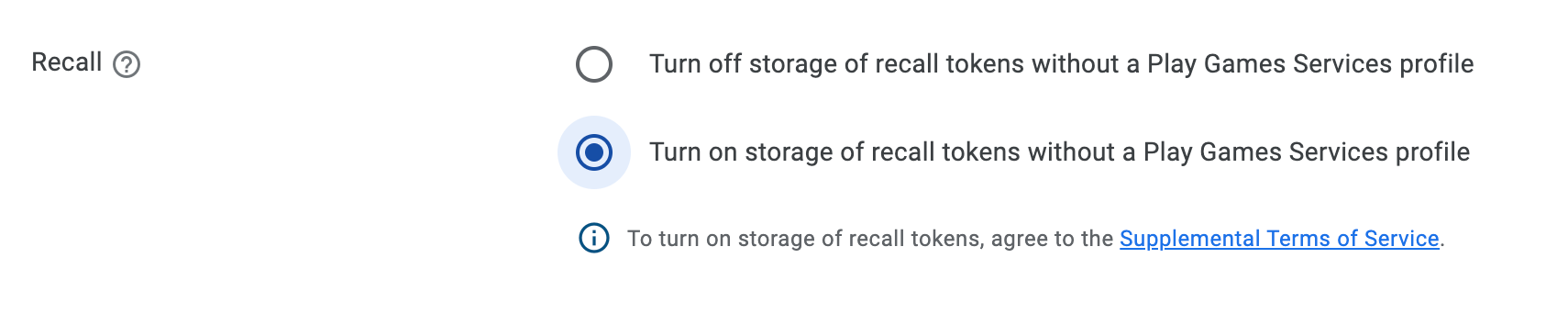
- โปรดอ่านข้อกำหนดเพิ่มเติมที่อธิบายไว้ในส่วนนี้
- เพิ่มแท็กข้อมูลเมตาต่อไปนี้ลงในไฟล์ Manifest ของแอป
<meta-data
android:name="com.google.android.gms.games.PROFILELESS_RECALL_ENABLED"
android:value="true" />
ข้อกำหนดเพิ่มเติม
นอกเหนือจากการอยู่ภายใต้ข้อกำหนดในการให้บริการของบริการเกมของ Play คุณยอมรับว่าหากใช้ Recall API สำหรับผู้ใช้ที่ไม่มีโปรไฟล์ PGS ซึ่ง ช่วยให้แชร์ข้อมูลของผู้ใช้ปลายทางกับ Google ได้โดยที่ผู้ใช้ไม่ต้องมีโปรไฟล์บริการเกมของ Play คุณต้องแจ้งให้ผู้ใช้ปลายทางทราบก่อนที่จะแชร์ข้อมูลดังกล่าวกับ Google โดยแจ้งให้ทราบถึงข้อมูลต่อไปนี้
- การแชร์ข้อมูลกับ Google เพื่อเปิดใช้ฟีเจอร์การลิงก์บัญชี Play Games
- ความพร้อมใช้งานของการตั้งค่าเพื่อจัดการการแชร์ดังกล่าว เช่น การตั้งค่าผ่าน การตั้งค่า Play Games
- การประมวลผลข้อมูลดังกล่าวภายใต้นโยบายความเป็นส่วนตัวของ Google และ ได้รับความยินยอมจากผู้ใช้ปลายทางที่เหมาะสมสำหรับการแชร์ดังกล่าวซึ่งเป็นไปตามข้อกำหนดทางกฎหมายที่เกี่ยวข้องทั้งหมด

