Glance のエラー処理を改善するための API 機能は、Android 15 以降に含まれています。このページでは、これらの API に関するベスト プラクティスについて説明します。
コンポーザブルでないコンポーネントの周りに try-catch ブロックを使用する
Compose では、コンポーザブルの周囲に try-catch ブロックを配置することはできませんが、アプリの他のロジックをこれらのブロックでラップすることはできます。これにより、次の例に示すように、エラービューに Compose を使用できます。
provideContent {
var isError = false;
var data = null
try {
val repository = (context.applicationContext as MyApplication).myRepository
data = repository.loadData()
} catch (e: Exception) {
isError = true;
//handleError
}
if (isError) {
ErrorView()
} else {
Content(data)
}
}
デフォルトのエラー レイアウト
キャッチされない例外または Compose エラーがある場合、Glance はデフォルトのエラー レイアウトを表示します。
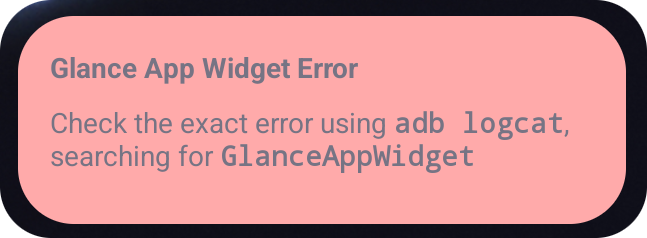
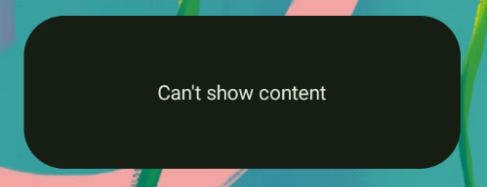
Glance では、コンポジションが失敗した場合に代替として XML レイアウトを指定できます。これは、Compose コードにエラーがあったことを意味します。このエラー UI は、アプリのコードにキャッチされないエラーがある場合にも表示されます。
class UpgradeWidget : GlanceAppWidget(errorUiLayout = R.layout.error_layout)
このレイアウトは静的レイアウトで、ユーザーは操作できませんが、緊急時には便利です。
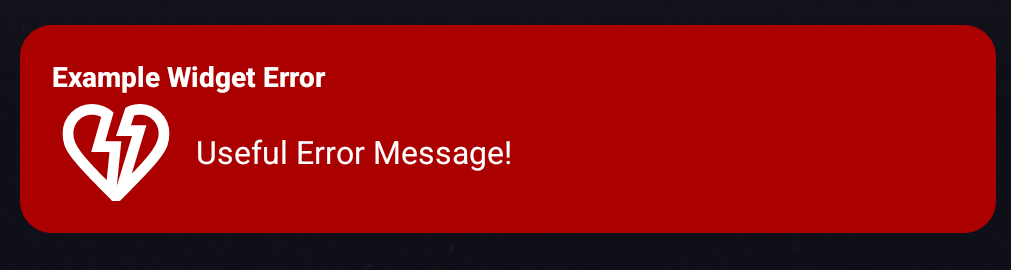
デフォルトのエラー UI にアクションを追加する
Glance 1.1.0 以降では、Glance でデフォルトのエラー処理コードをオーバーライドできます。これにより、コンポジションでキャッチされない例外やエラーが発生した場合に、アクション コールバックを追加できます。
この機能を使用するには、onCompositionError() 関数をオーバーライドします。
GlanceAppWidget.onCompositionError(
context: Context,
glanceId: GlanceId,
appWidgetId: Int,
throwable: Throwable
)
この関数では、Glance はエラー処理のために RemoteViews API にフォールバックします。これにより、XML を使用してレイアウトとアクション ハンドラを指定できます。
次の例では、フィードバックを送信するボタンを含むエラー UI を作成する方法を手順ごとに示します。
error_layout.xmlファイルを作成します。<LinearLayout xmlns:android="http://schemas.android.com/apk/res/android" style="@style/Widget.MyApplication.AppWidget.Error" android:id="@android:id/background" android:layout_width="match_parent" android:textSize="24sp" android:layout_height="match_parent" android:orientation="vertical"> <TextView android:id="@+id/error_title_view" android:layout_width="match_parent" android:textColor="@color/white" android:textFontWeight="800" android:layout_height="wrap_content" android:text="Example Widget Error" /> <LinearLayout android:layout_width="match_parent" android:orientation="horizontal" android:paddingTop="4dp" android:layout_height="match_parent"> <ImageButton android:layout_width="64dp" android:layout_height="64dp" android:layout_gravity="center" android:tint="@color/white" android:id="@+id/error_icon" android:src="@drawable/heart_broken_fill0_wght400_grad0_opsz24" /> <TextView android:id="@+id/error_text_view" android:layout_width="wrap_content" android:textColor="@color/white" android:layout_height="wrap_content" android:layout_gravity="center" android:padding="8dp" android:textSize="16sp" android:layout_weight="1" android:text="Useful Error Message!" /> </LinearLayout> </LinearLayout>onCompositionError関数をオーバーライドします。override fun onCompositionError( context: Context, glanceId: GlanceId, appWidgetId: Int, throwable: Throwable ) { val rv = RemoteViews(context.packageName, R.layout.error_layout) rv.setTextViewText( R.id.error_text_view, "Error was thrown. \nThis is a custom view \nError Message: `${throwable.message}`" ) rv.setOnClickPendingIntent(R.id.error_icon, getErrorIntent(context, throwable)) AppWidgetManager.getInstance(context).updateAppWidget(appWidgetId, rv) }GlanceAppWidgetReceiverを参照する保留中のインテントを作成します。private fun getErrorIntent(context: Context, throwable: Throwable): PendingIntent { val intent = Intent(context, UpgradeToHelloWorldPro::class.java) intent.setAction("widgetError") return PendingIntent.getBroadcast(context, 0, intent, PendingIntent.FLAG_IMMUTABLE) }GlanceAppWidgetReceiverでインテントを処理します。override fun onReceive(context: Context, intent: Intent) { super.onReceive(context, intent) Log.e("ErrorOnClick", "Button was clicked."); }
