このレッスンでは、抽象クラス CompatTab および TabHelper をサブクラス化して、新しい API を使用する方法を説明します。アプリは、それらの API をサポートするプラットフォーム バージョンを実行するデバイスで、この実装を使用できます。
新しい API を使用するタブを実装する
新しい API を使用する TabHelper と CompatTab の具象クラスは、プロキシ実装です。前のレッスンで定義した抽象クラスは新しい API(クラス構造やメソッド シグネチャなど)をミラーリングしているため、これらの新しい API を使用する具象クラスは、メソッドの呼び出しとその結果を単にプロキシするだけです。
遅延クラス読み込みのおかげで、これらの具象クラスでは新しい API を直接使用することができ、古いデバイスでもクラッシュしません。クラスは、最初のアクセスの際に(初めてクラスをインスタンス化するか、静的フィールドまたは静的メソッドの 1 つにアクセスするときに)読み込まれて初期化されます。したがって、Honeycomb より前のデバイスで Honeycomb 固有の実装をインスタンス化しない限り、Dalvik VM は VerifyError 例外をスローしません。
この実装では、具象クラスが必要とする API に対応する API レベルまたはプラットフォーム バージョンのコードネームを末尾に追加する命名規則を採用することをおすすめします。たとえば、ネイティブタブの実装を CompatTabHoneycomb クラスおよび TabHelperHoneycomb クラスで提供できます。これらのクラスは Android 3.0(API レベル 11)以降で使用可能な API に依存しているからです。
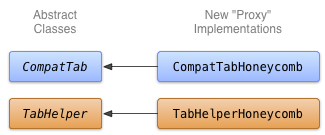
図 1. タブの Honeycomb 実装のクラスの図
CompatTabHoneycomb を実装する
CompatTabHoneycomb は、TabHelperHoneycomb が個々のタブの参照に使用する CompatTab 抽象クラスの実装です。CompatTabHoneycomb は、それに含まれている ActionBar.Tab オブジェクトへのすべてのメソッド呼び出しをプロキシします。
CompatTabHoneycomb の実装を開始するには、新しい ActionBar.Tab API を使用します。
Kotlin
class CompatTabHoneycomb internal constructor(val activity: Activity, tag: String) : CompatTab(tag) { ... // The native tab object that this CompatTab acts as a proxy for. private var mTab: ActionBar.Tab = // Proxy to new ActionBar.newTab API activity.actionBar.newTab() override fun setText(@StringRes textId: Int): CompatTab { // Proxy to new ActionBar.Tab.setText API mTab.setText(textId) return this } ... // Do the same for other properties (icon, callback, etc.) }
Java
public class CompatTabHoneycomb extends CompatTab { // The native tab object that this CompatTab acts as a proxy for. ActionBar.Tab mTab; ... protected CompatTabHoneycomb(FragmentActivity activity, String tag) { ... // Proxy to new ActionBar.newTab API mTab = activity.getActionBar().newTab(); } public CompatTab setText(int resId) { // Proxy to new ActionBar.Tab.setText API mTab.setText(resId); return this; } ... // Do the same for other properties (icon, callback, etc.) }
TabHelperHoneycomb を実装する
TabHelperHoneycomb は TabHelper 抽象クラスの実装であり、それに含まれる Activity から取得される実際の ActionBar のメソッド呼び出しをプロキシします。
TabHelperHoneycomb を実装して、ActionBar API へのメソッド呼び出しをプロキシします。
Kotlin
class TabHelperHoneycomb internal constructor(activity: FragmentActivity) : TabHelper(activity) { private var mActionBar: ActionBar? = null override fun setUp() { mActionBar = mActionBar ?: mActivity.actionBar.apply { navigationMode = ActionBar.NAVIGATION_MODE_TABS } } override fun addTab(tab: CompatTab) { // Tab is a CompatTabHoneycomb instance, so its // native tab object is an ActionBar.Tab. mActionBar?.addTab(tab.getTab() as ActionBar.Tab) } }
Java
public class TabHelperHoneycomb extends TabHelper { ActionBar actionBar; ... protected void setUp() { if (actionBar == null) { actionBar = activity.getActionBar(); actionBar.setNavigationMode( ActionBar.NAVIGATION_MODE_TABS); } } public void addTab(CompatTab tab) { ... // Tab is a CompatTabHoneycomb instance, so its // native tab object is an ActionBar.Tab. actionBar.addTab((ActionBar.Tab) tab.getTab()); } // The other important method, newTab() is part of // the base implementation. }
