Compose'da vektörleri birkaç farklı şekilde canlandırabilirsiniz. Aşağıdakilerden herhangi birini kullanabilirsiniz:
AnimatedVectorDrawabledosya biçimi- Bu Medium makalesinde olduğu gibi Compose Animation API'leri ile
ImageVector - Lottie gibi bir üçüncü taraf çözümü
Animasyonlu vektör çekilebilir öğeleri (deneysel)
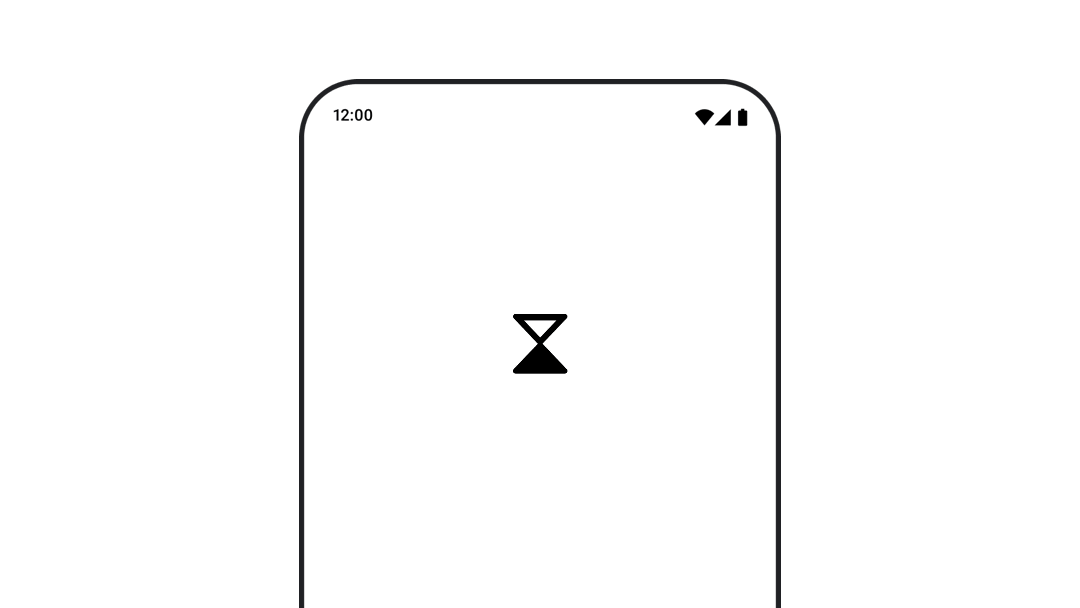
AnimatedVectorDrawable kaynağını kullanmak için animatedVectorResource kullanarak çizilebilir dosyayı yükleyin ve çizilebilir öğenizin başlangıç ve bitiş durumu arasında geçiş yapmak için boolean iletin. Böylece animasyon gerçekleştirilir.
@Composable fun AnimatedVectorDrawable() { val image = AnimatedImageVector.animatedVectorResource(R.drawable.ic_hourglass_animated) var atEnd by remember { mutableStateOf(false) } Image( painter = rememberAnimatedVectorPainter(image, atEnd), contentDescription = "Timer", modifier = Modifier.clickable { atEnd = !atEnd }, contentScale = ContentScale.Crop ) }
Çizilebilir dosyanızın biçimi hakkında daha fazla bilgi için Çizilebilir grafikleri animasyonla hareketlendirme başlıklı makaleyi inceleyin.
Sizin için önerilenler
- Not: JavaScript kapalıyken bağlantı metni gösterilir.
- Resim yükleme {:#loading-images}
