Jetpack 遊戲
androidx.compose.material3敬上
程式庫可讓使用者將程式碼寫入任何 TextField 元件
自訂任何應用程式
如要預設啟用觸控筆輸入功能,請將程式庫依附元件新增至應用程式的
build.gradle 檔案:
Kotlin
dependencies { implementation("androidx.compose.foundation:foundation:LATEST_COMPOSE_VERSION") } android { buildFeatures { compose = true } composeOptions { kotlinCompilerExtensionVersion = "LATEST_EXTENSION_VERSION" } kotlinOptions { jvmTarget = "LATEST_JVM_VERSION" } }
Groovy
dependencies { implementation 'androidx.compose.foundation:foundation:LATEST_COMPOSE_VERSION' } android { buildFeatures { compose true } composeOptions { kotlinCompilerExtensionVersion = 'LATEST_EXTENSION_VERSION' } kotlinOptions { jvmTarget = 'LATEST_JVM_VERSION' } }
TextField
根據預設,所有 TextField 元件都會啟用觸控筆手寫功能
Android 14 以上版本和
androidx.compose.foundation:foundation:1.7.0
依附元件觸控筆動作時,系統會為TextField啟動手寫模式
在元件的手寫邊界內偵測到事件。
手寫邊界包括垂直邊框間距 40 dp,以及水平 10 dp 邊框間距
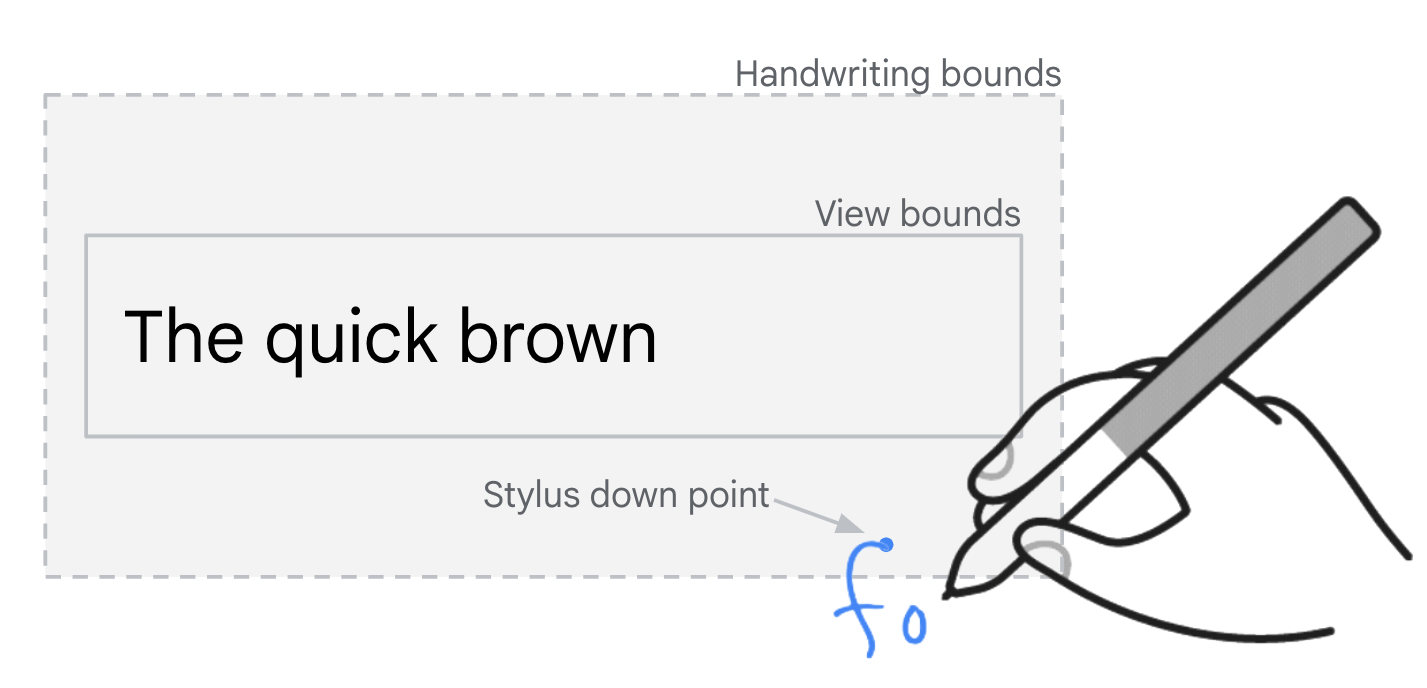
TextField 元件的手寫界限。
輸入法時,TextField 欄位不支援觸控筆手寫
已透過 KeyboardType.Password 要求編輯者。
輸入委派
應用程式可以顯示預留位置 UI 元素,這些元素看起來是文字輸入欄位,但 其實只是靜態的 UI 元素,沒有文字輸入功能。搜尋 都是常見的範例輕觸靜態 UI 元素會觸發轉場效果 新版 UI,其中包含聚焦於輸入的函式文字輸入欄位。
觸控筆輸入委派
使用手寫委派 API,支援將觸控筆輸入
預留位置輸入欄位 (請參閱 handwritingDetector 和
handwritingHandler)。預留位置 UI 元素是
設定將手寫輸入功能委派給函式輸入欄位。範例說明
請參閱
HandwritingDetectorSample.kt。
當功能輸入欄位取得焦點,並啟動觸控筆手寫模式
可建立
InputConnection。
測試
觸控筆手寫功能適用於搭載 Android 14 以上版本的裝置,且支援 相容的觸控筆輸入裝置和輸入法 編輯者 (IME) 支援 Android 14 觸控筆手寫 API。
如果你沒有觸控筆輸入裝置,請在任何裝置上模擬觸控筆輸入模式 具備 Root 存取權 (包括模擬器) 使用下列 Android Debug Bridge (ADB) 指令:
// Android 14
adb shell setprop persist.debug.input.simulate_stylus_with_touch true && adb shell stop && adb shell start
// Android 15 and higher
// Property takes effect after screen reconfiguration such as orientation change.
adb shell setprop debug.input.simulate_stylus_with_touch true
如果裝置不支援,請使用 Gboard Beta 版進行測試 觸控筆。
