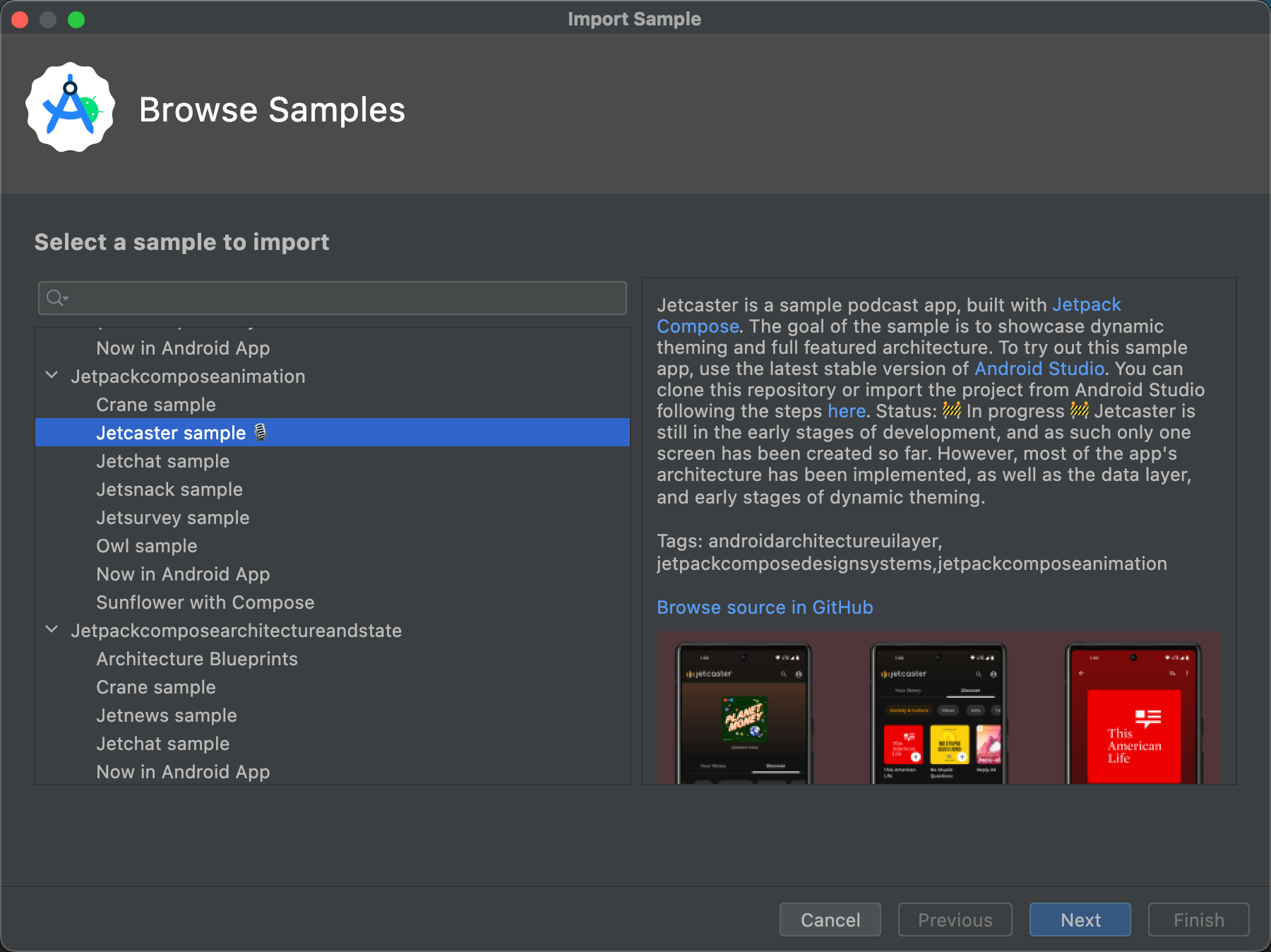查找示例代码
使用集合让一切井井有条
根据您的偏好保存内容并对其进行分类。
Android Studio 提供了一系列代码示例和模板,可帮助您加快应用开发流程。您可以浏览示例代码,了解如何为应用构建不同的组件。您还可以使用模板创建新的应用模块、各种 activity 或者其他特定的 Android 项目组件。
本页将介绍如何访问和使用 Google 提供的优质 Android 代码示例。如需了解模板,请参阅从模板添加代码。
您可以在示例浏览器中选择、预览和导入一个或多个示例应用作为项目:
- 依次选择 File > New > Import Sample。
- 通过搜索框或滚动条浏览示例。
- 当您找到所需的示例时,突出显示该示例并查看预览。
- 如果您想将示例作为项目导入,请依次点击 Next 和 Finish。
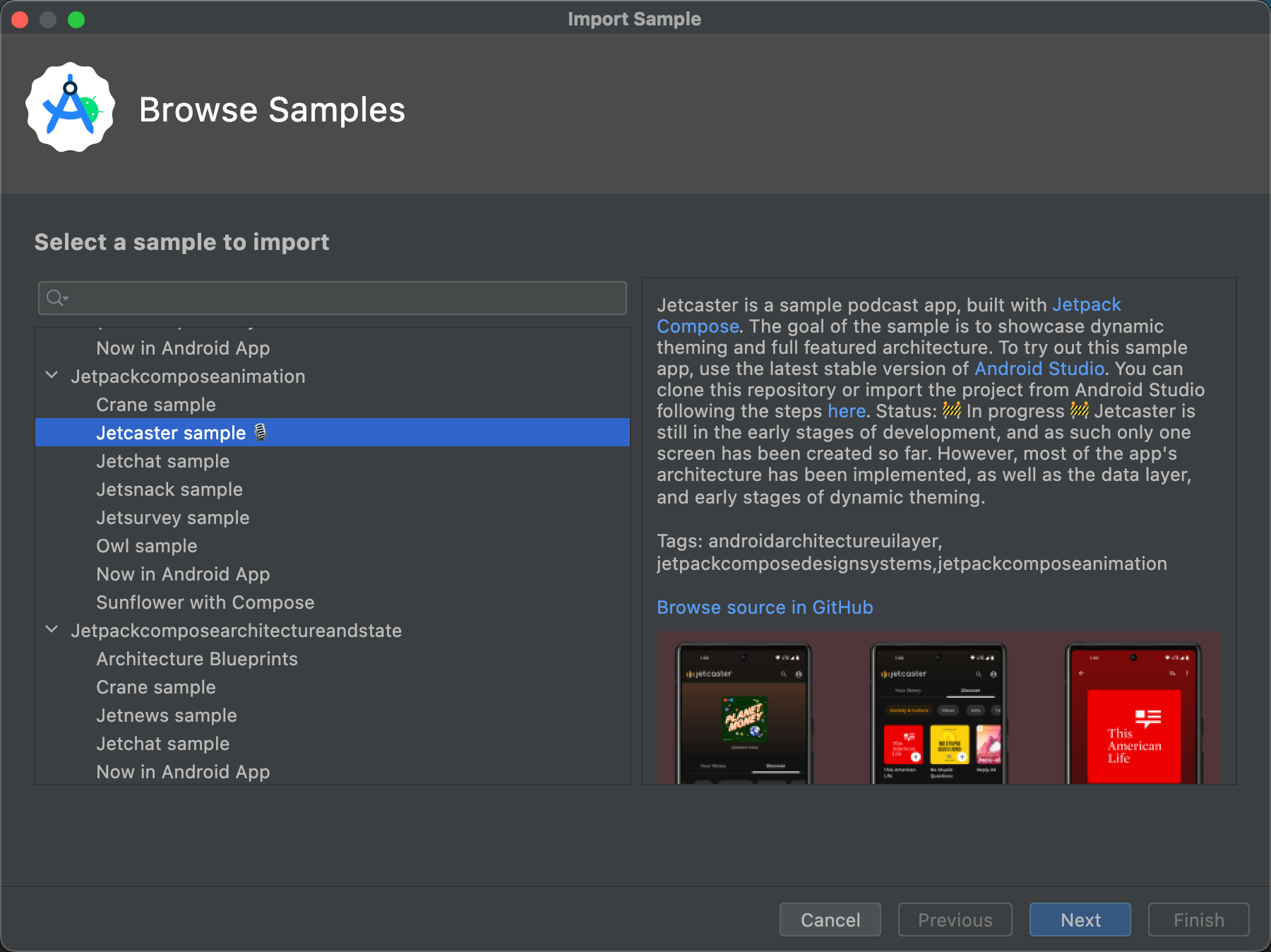 图 1. “Browse Samples”对话框,包含示例列表和预览效果。
图 1. “Browse Samples”对话框,包含示例列表和预览效果。
您还可以通过 GitHub 浏览源代码。
本页面上的内容和代码示例受内容许可部分所述许可的限制。Java 和 OpenJDK 是 Oracle 和/或其关联公司的注册商标。
最后更新时间 (UTC):2025-08-10。
[[["易于理解","easyToUnderstand","thumb-up"],["解决了我的问题","solvedMyProblem","thumb-up"],["其他","otherUp","thumb-up"]],[["没有我需要的信息","missingTheInformationINeed","thumb-down"],["太复杂/步骤太多","tooComplicatedTooManySteps","thumb-down"],["内容需要更新","outOfDate","thumb-down"],["翻译问题","translationIssue","thumb-down"],["示例/代码问题","samplesCodeIssue","thumb-down"],["其他","otherDown","thumb-down"]],["最后更新时间 (UTC):2025-08-10。"],[],[]]