Ayırıcılar, listelerdeki veya diğer kapsayıcılardaki öğeleri ayıran ince çizgilerdir. HorizontalDivider ve VerticalDivider composable'larını kullanarak uygulamanızda ayırıcılar uygulayabilirsiniz.
HorizontalDivider: Bir sütundaki öğeleri ayırın.VerticalDivider: Bir satırdaki öğeleri ayırır.
API yüzeyi
Her iki bileşen de görünümlerini değiştirmek için parametreler sağlar:
thickness: Ayırıcı çizginin kalınlığını belirtmek için bu parametreyi kullanın.color: Ayırıcı çizginin rengini belirtmek için bu parametreyi kullanın.
Yatay ayırıcı örneği
Aşağıdaki örnekte HorizontalDivider bileşeninin bir uygulaması gösterilmektedir. Çizginin yüksekliğini kontrol etmek için thickness parametresini kullanır:
@Composable fun HorizontalDividerExample() { Column( verticalArrangement = Arrangement.spacedBy(8.dp), ) { Text("First item in list") HorizontalDivider(thickness = 2.dp) Text("Second item in list") } }
Bu uygulama, iki metin bileşeni arasında ince bir yatay çizgi oluşturur:
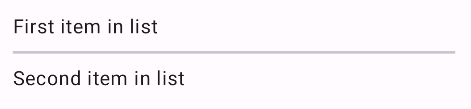
Dikey ayırıcı örneği
Aşağıdaki örnekte VerticalDivider bileşeninin bir uygulaması gösterilmektedir. Çizgi için özel bir renk sağlamak üzere color parametresini kullanır:
@Composable fun VerticalDividerExample() { Row( modifier = Modifier .fillMaxWidth() .height(IntrinsicSize.Min), horizontalArrangement = Arrangement.SpaceEvenly ) { Text("First item in row") VerticalDivider(color = MaterialTheme.colorScheme.secondary) Text("Second item in row") } }
Bu uygulama, iki metin bileşeni arasında ince bir dikey çizgi oluşturur:

