Android Studio unterstützt die Überprüfung von animate*AsState, CrossFade, rememberInfiniteTransition, AnimatedContent, updateTransition und animatedVisibility in der Animationsvorschau. Sie können folgende Aktionen ausführen:
- Übergang Frame für Frame in der Vorschau ansehen
- Untersuchen Sie die Werte für alle Animationen im Übergang.
- Sie können sich eine Vorschau des Übergangs zwischen einem beliebigen Anfangs- und Zielzustand ansehen.
- Mehrere Animationen gleichzeitig prüfen und koordinieren
Wenn Sie die Animationsvorschau starten, wird der Bereich Animationen angezeigt. Dort können Sie alle in der Vorschau enthaltenen Übergänge ausführen. Der Übergang und jeder seiner Animationswerte sind mit einem Standardnamen versehen. Sie können das Label anpassen, indem Sie den Parameter label in den Funktionen updateTransition und AnimatedVisibility angeben. Weitere Informationen finden Sie unter Animationsvorschau.
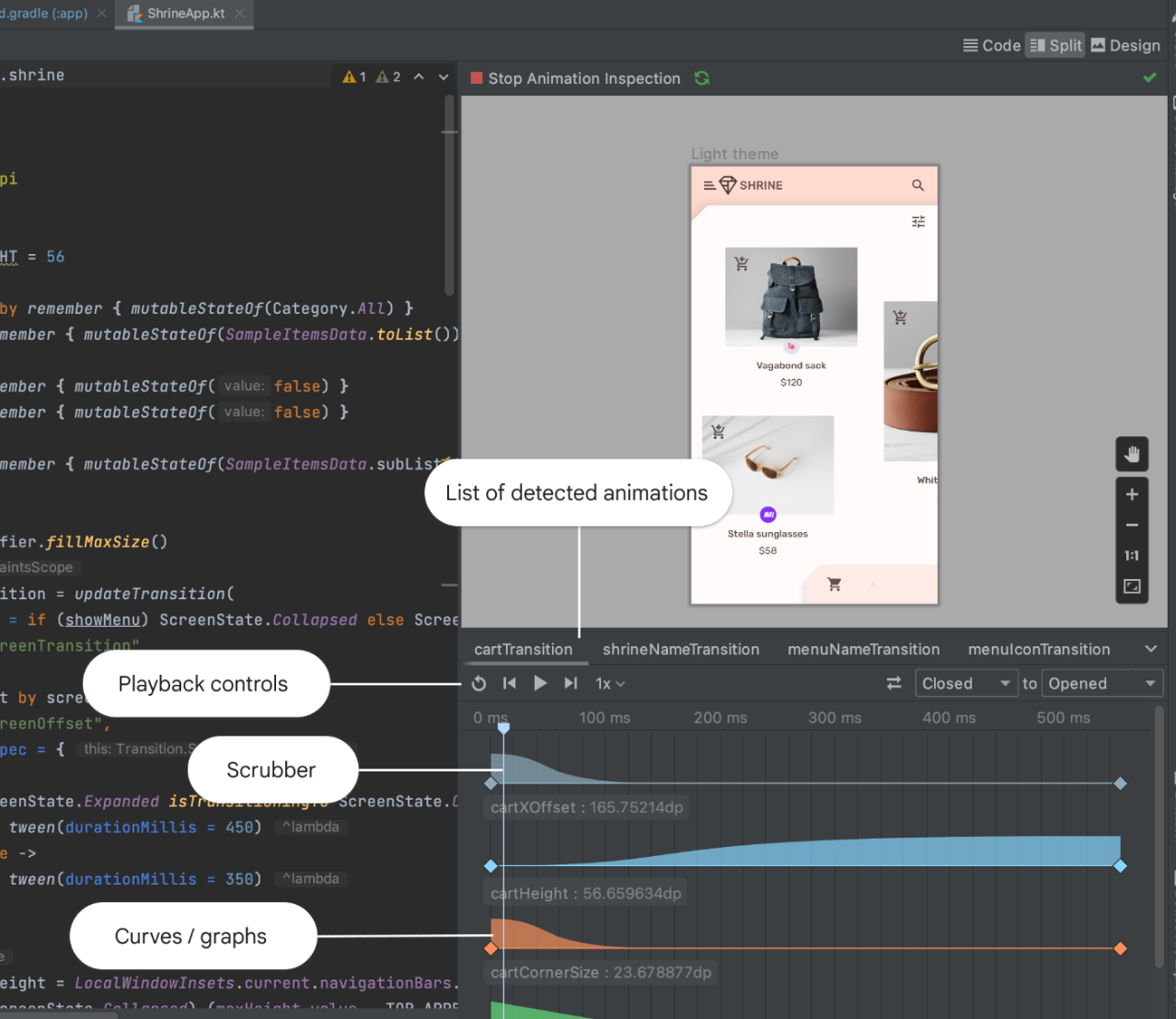
Empfehlungen für dich
- Hinweis: Linktext wird angezeigt, wenn JavaScript deaktiviert ist.
- Wertbezogene Animationen
- Animationen in Compose
- Animierungsmodifikatoren und Composables
