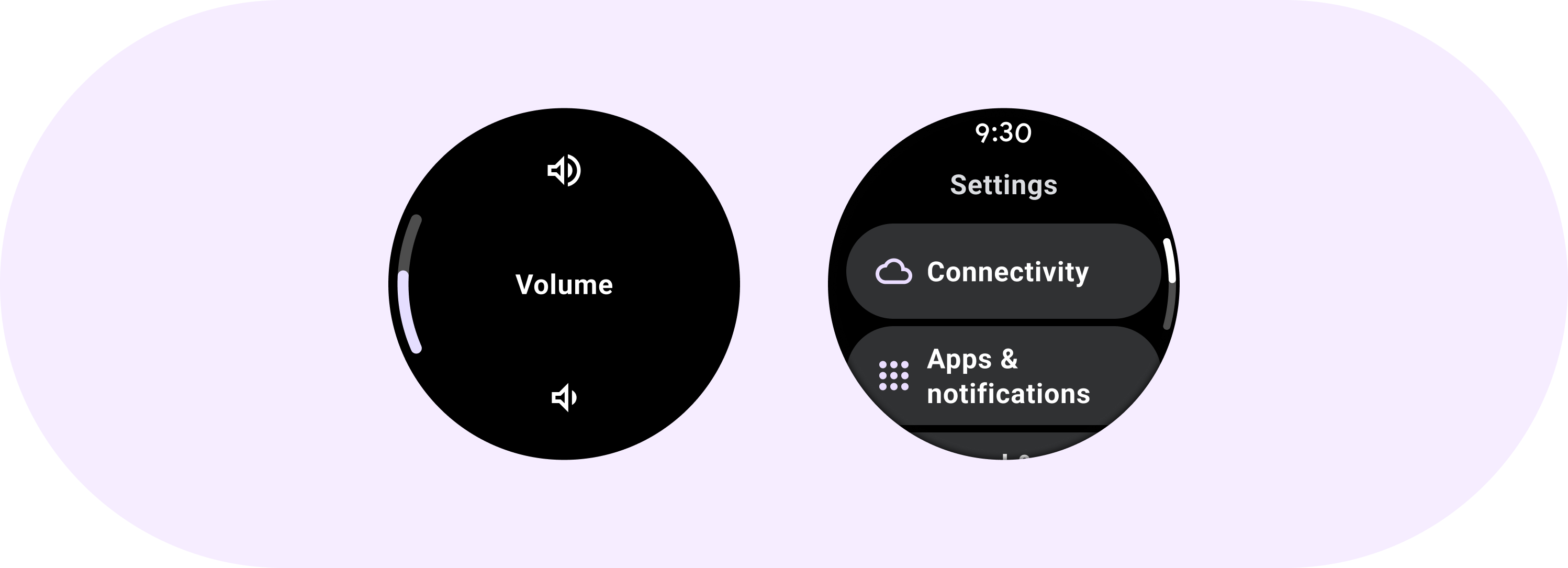
PositionIndicator コンポーネントは、リストまたは範囲の値におけるユーザーの位置を表示します。
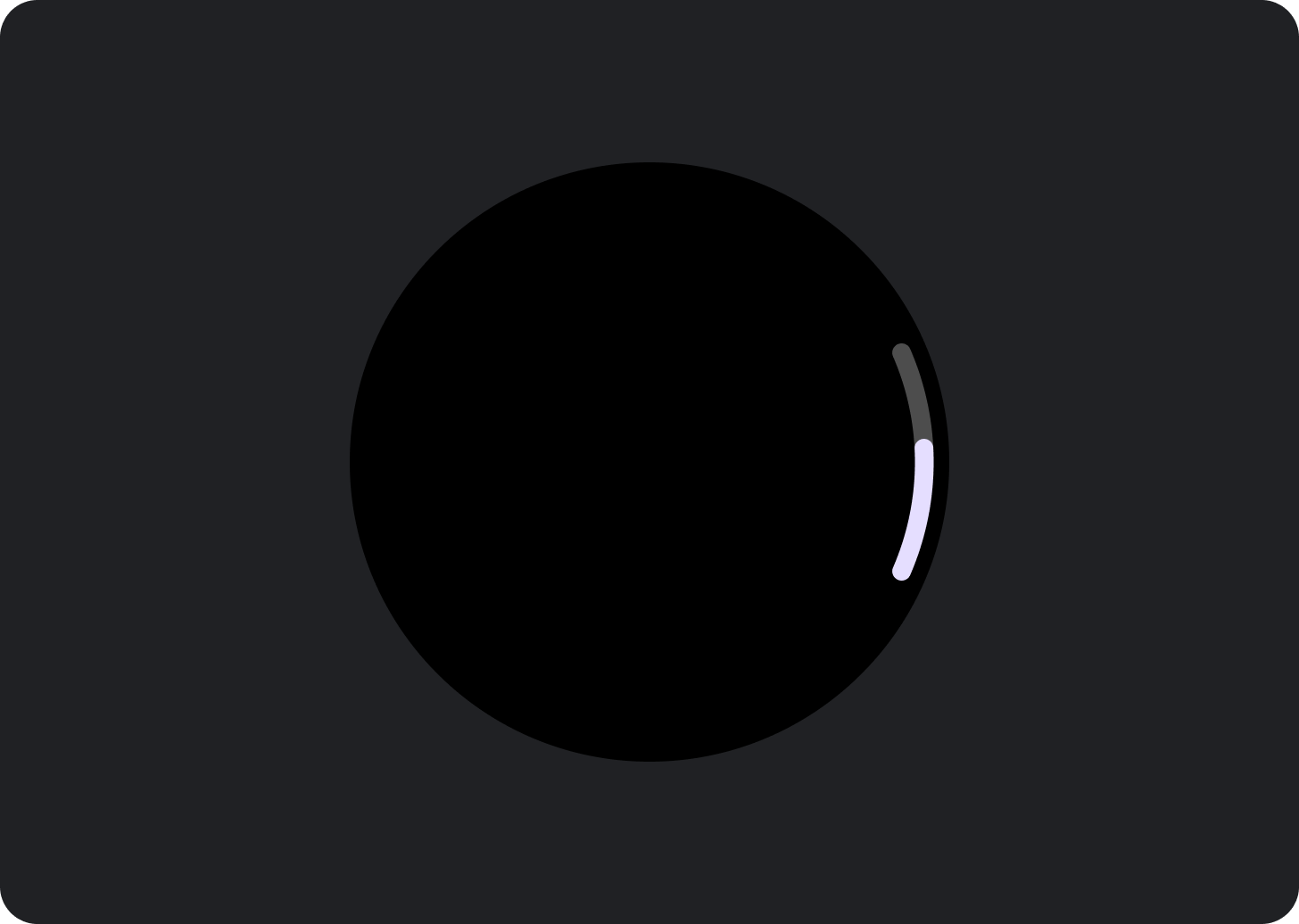
回転サイドボタン(RSB)を使用してスクロール、設定の調整、音量の調節などの操作を行える場合は、リストなどで位置インジケーターを使用します。
構造
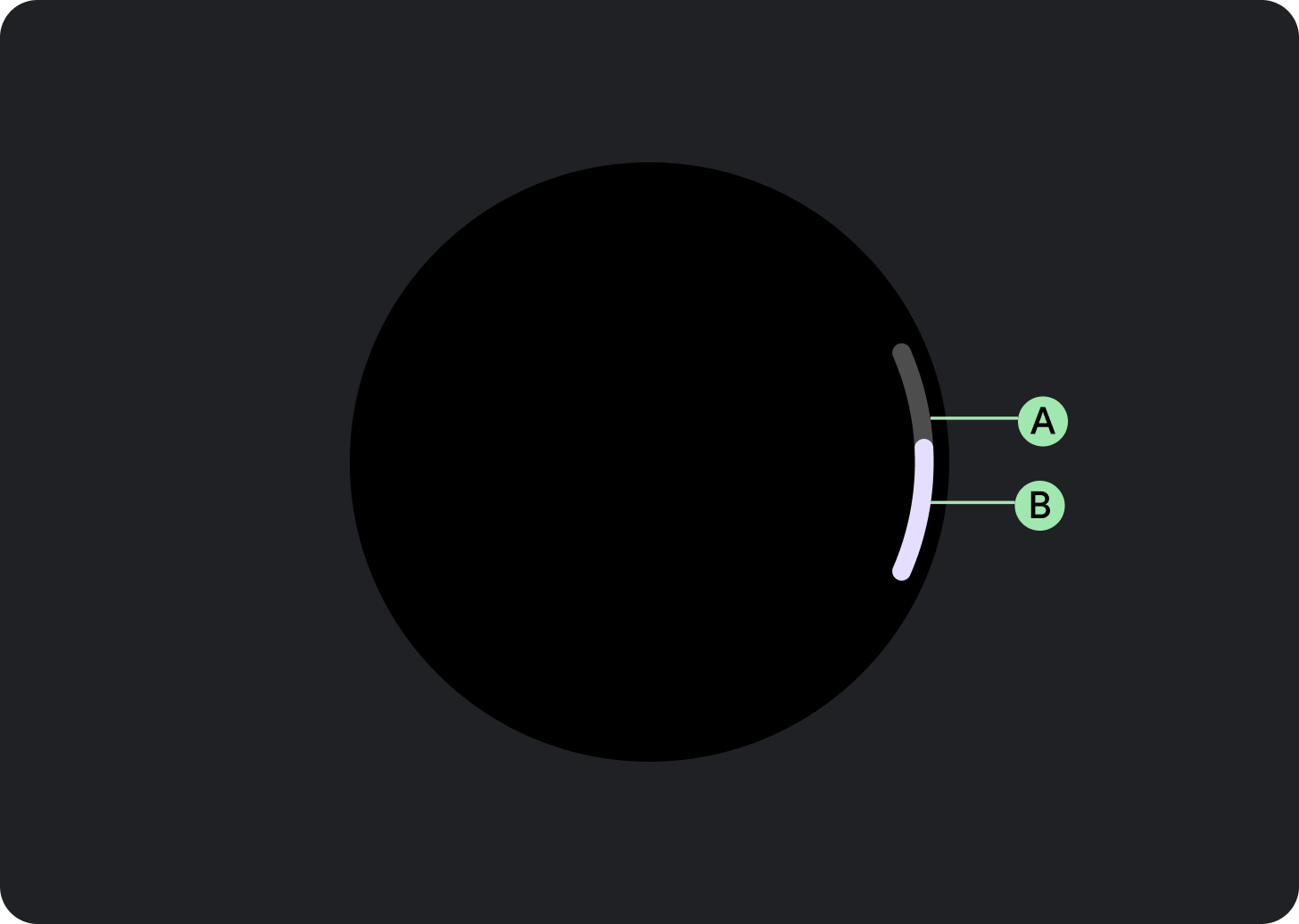
A. トラック
B. インジケーター
Usage
位置インジケーターの例を次に示します。
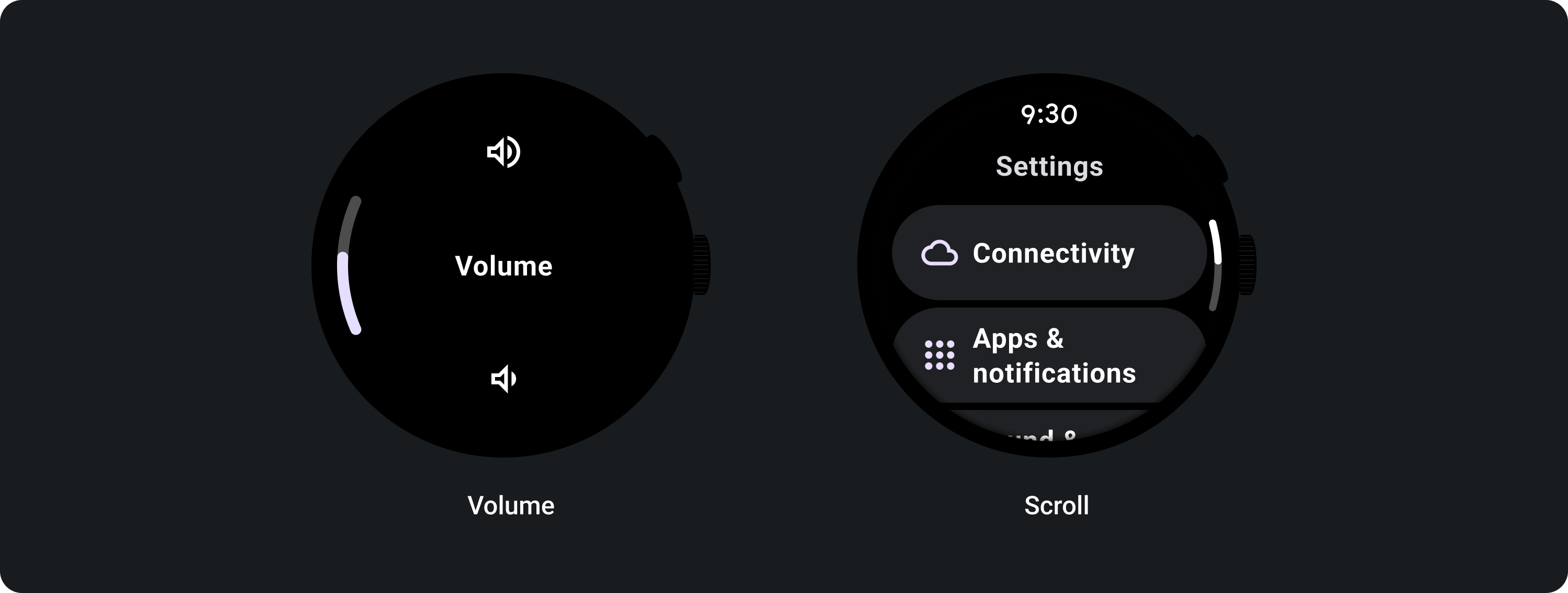
大画面
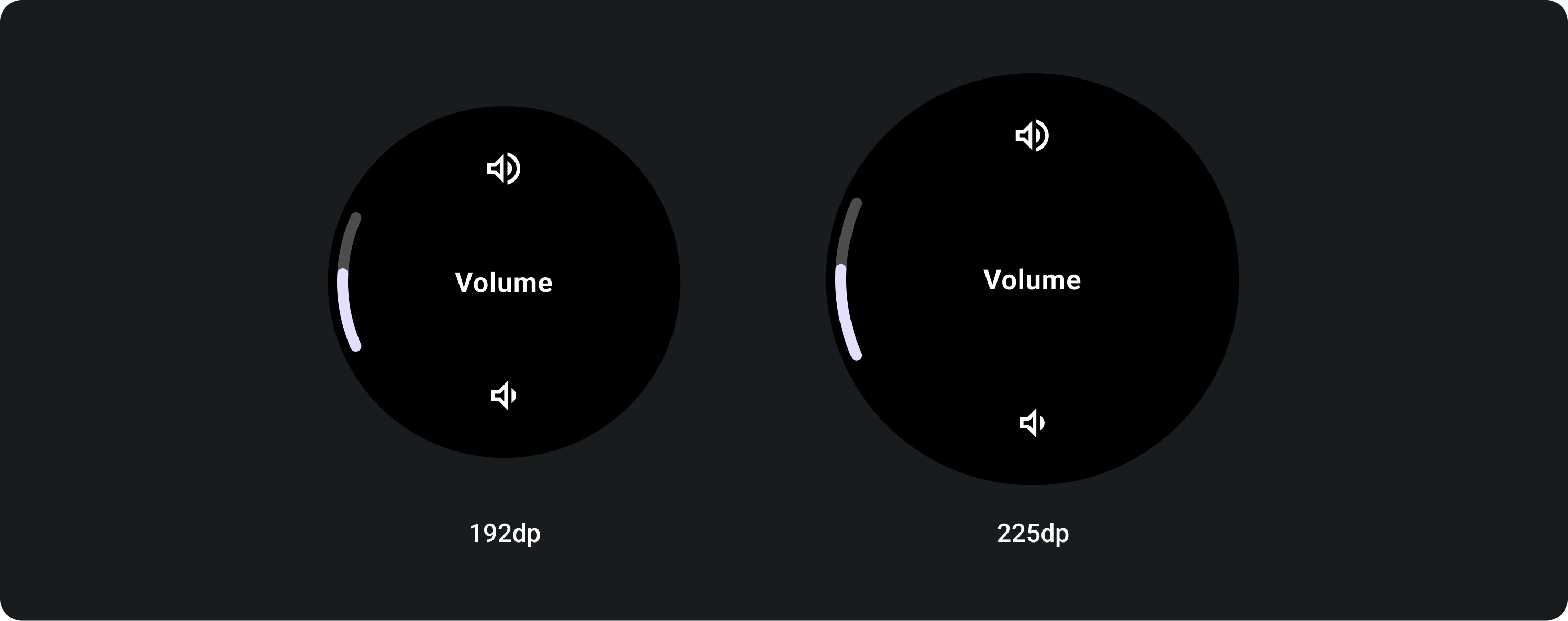
レスポンシブ動作
位置インジケーターは画面サイズに関係なく同じサイズのままです。つまり、カーブの角度は画面サイズに合わせて少し変わります。
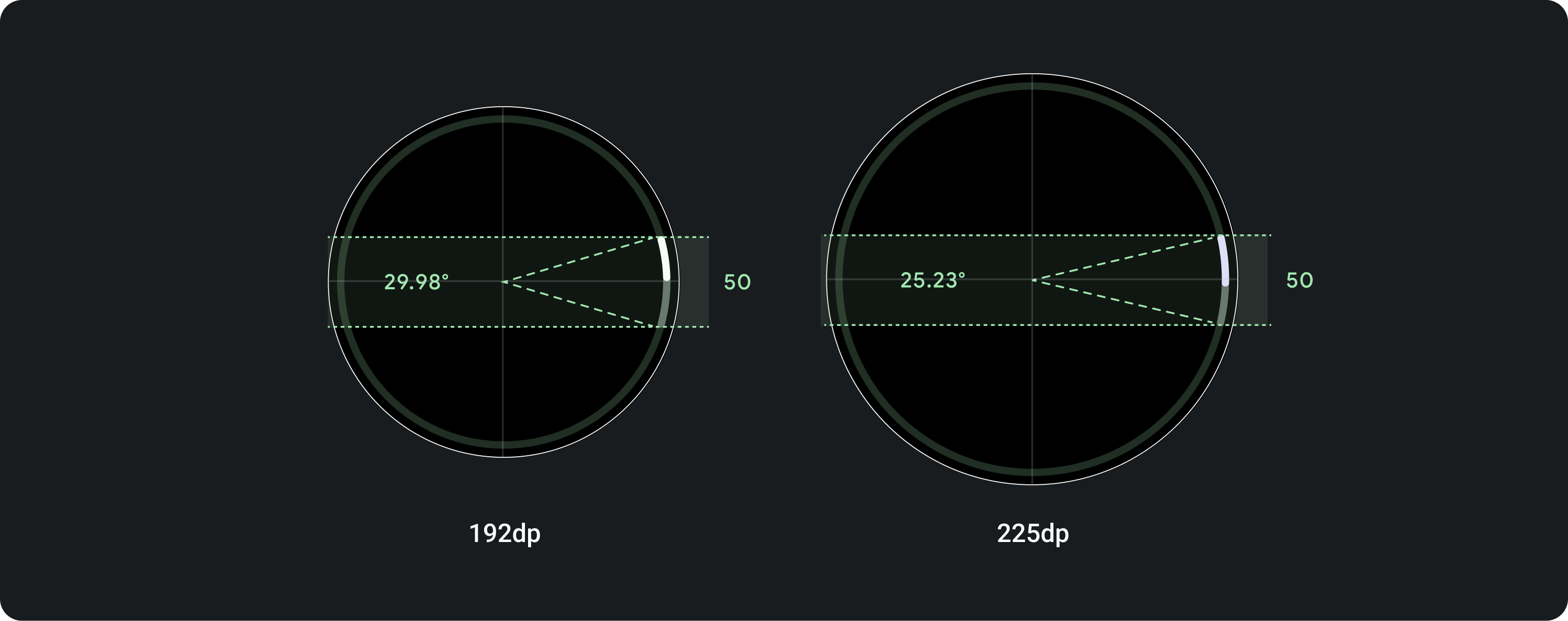
位置インジケーター
インジケーターの円弧は常に 50 dp の高さになります(比例してスケーリングされることはありません)。つまり、サイズが大きくなるほど度数だけ変化します。
SysUI に合わせて、マージンを 2 dp まで手動で調整できます。高さは 50 dp に固定されます。
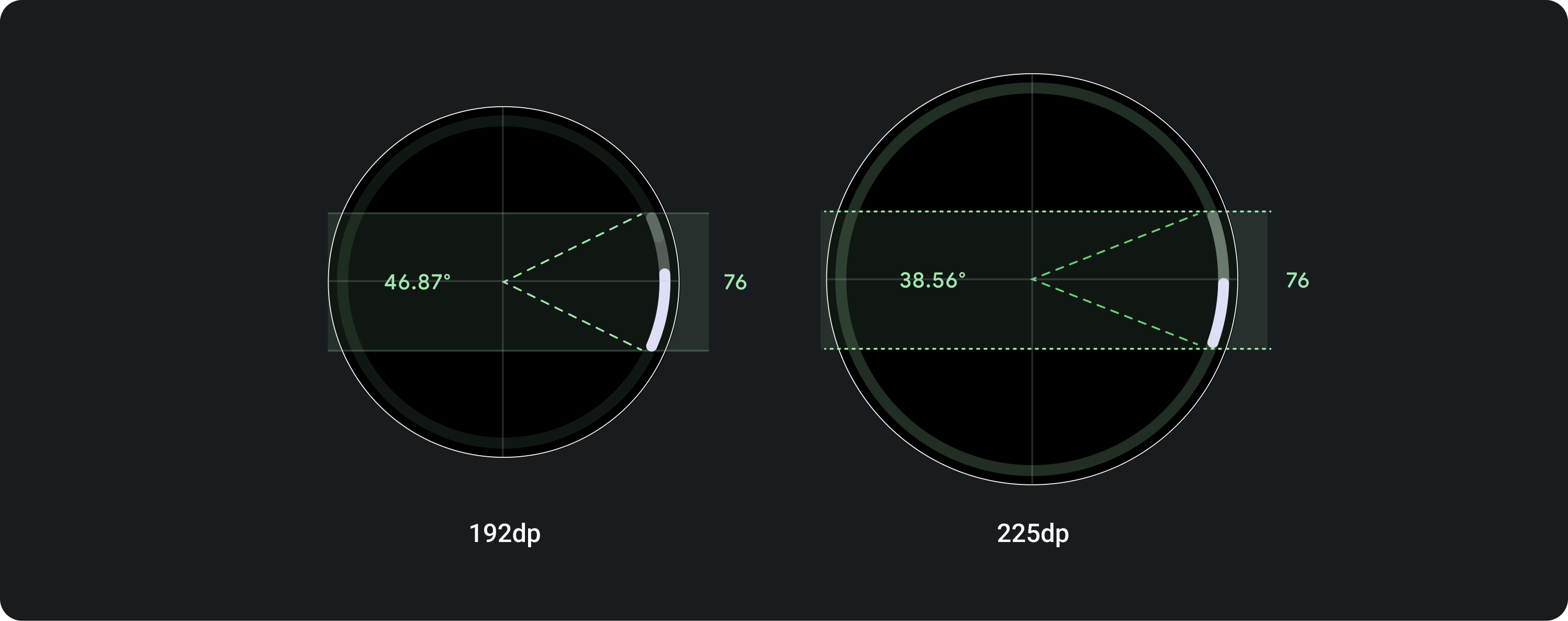
コントロール/RSB インジケーター
インジケーターの円弧は常に 76 dp の高さです(比例してスケーリングされることはありません)。つまり、サイズが大きくなるほど度数のみが変化します。
次のことができます。
- SysUI に合わせて、マージンを 2 dp まで手動で調整します。高さは 50 dp に固定されます。
- インジケーターを画面の左側または右側に配置します。
