The Material 3 Expressive type scale features a combination of 21 styles, each with an intended application and meaning. They're assigned based on use (such as display or label), and grouped more broadly into categories based on scale (such as large or small). The default type scale for Material 3 Expressive is Roboto Flex, which creates a cohesive typography experience.
Display
Display is utilized for large, short strings of text used to display highly glanceable hero information, significant metrics, confidence or expressive brand moments.
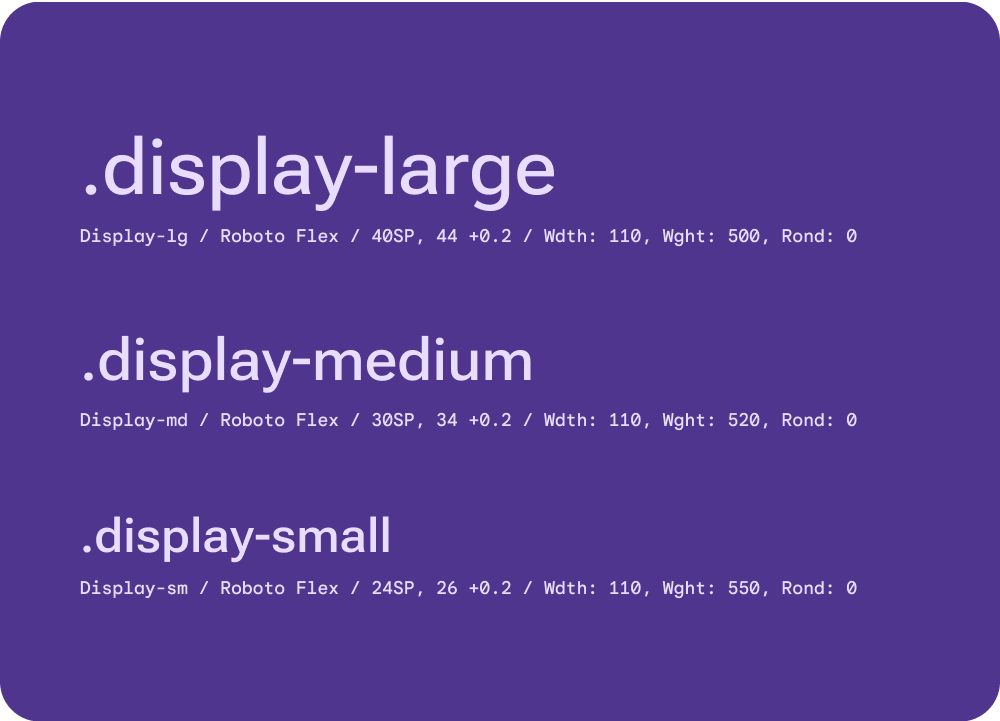
Scaling: None of the Display type styles can scale with user-configurable font size preferences. Scaling on fonts 20sp and up isn't allowed because of the limited screen space on Wear OS devices.
Title
Title is hierarchical text used as a mechanism for way-finding, like a page, section title, or sub-section title (in the case of TitleSmall).
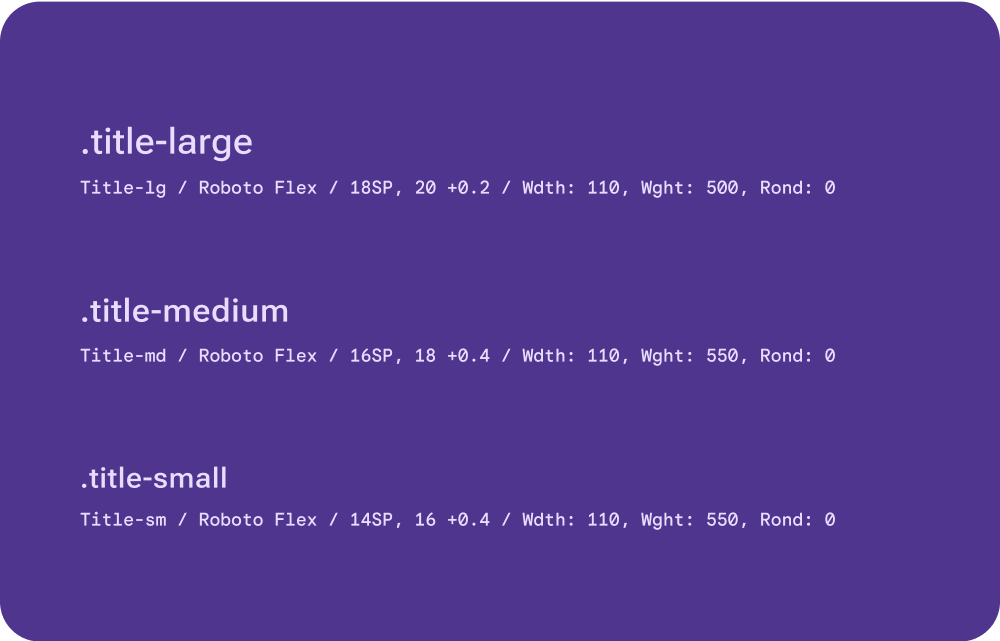
Scaling: All Title type styles scale with user-configurable font size preferences. Scaling on fonts 20sp and up isn't allowed because of the limited screen space on Wear OS devices.
Label
Label is used for component level text that describes an action that would happen if interacted with. The most common and widely used application for label is for text nested within a button.
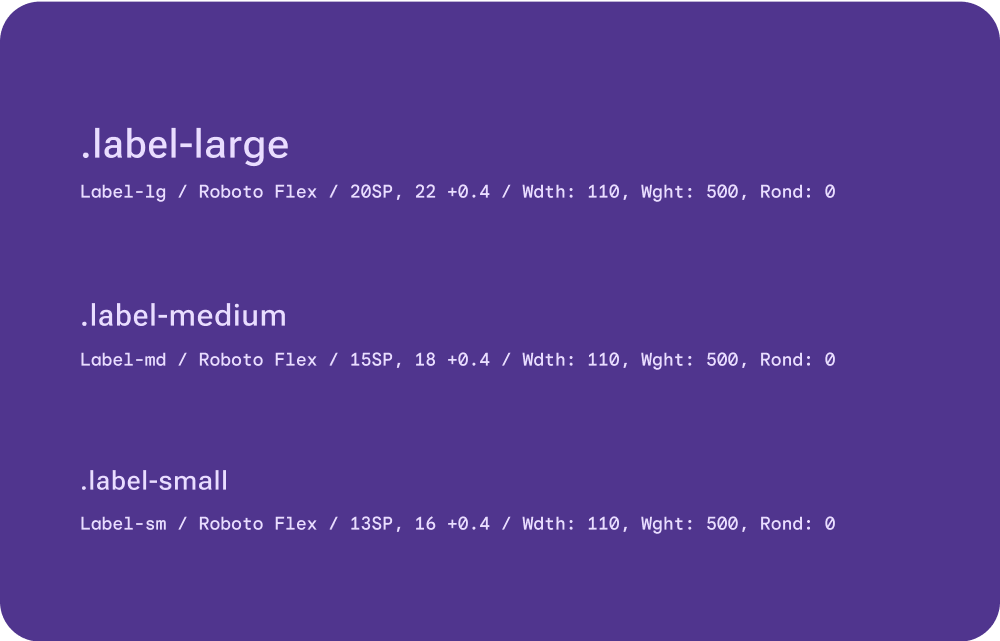
Scaling: LabelMedium and Small can scale with user-configurable font size preferences, but not LabelLarge. Scaling on fonts 20sp and up isn't allowed because of the limited screen space on Wear OS devices.
Body
Body is reserved for content text like paragraphs of body copy, text used in complex data visualization, time stamps, and metadata.
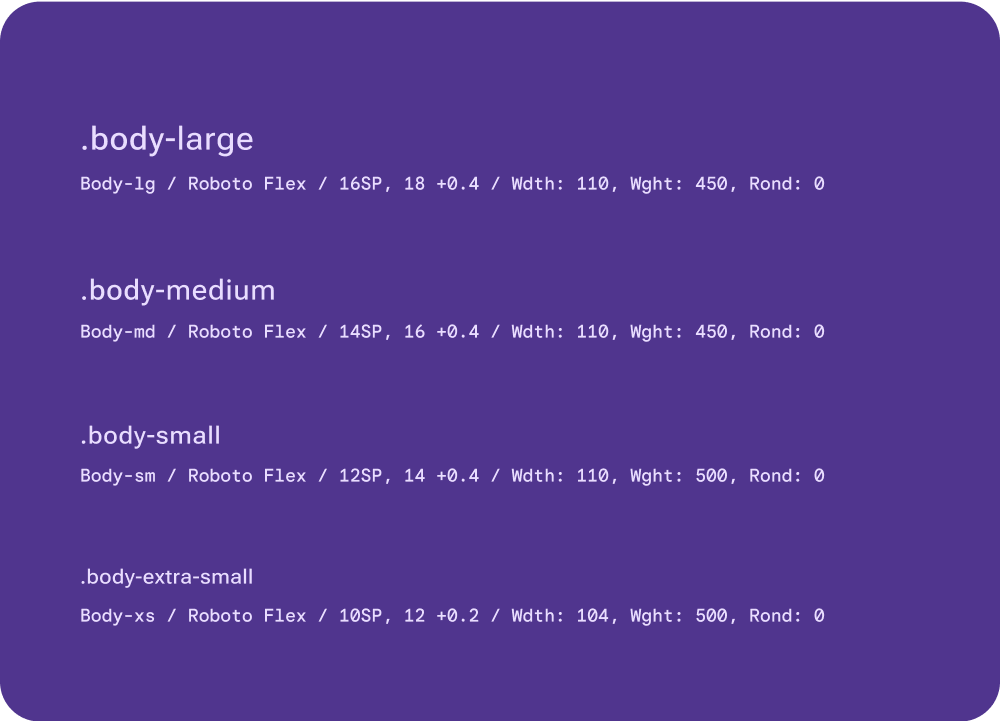
Scaling: All Arc type styles scale with user-configurable font size preferences. Scaling on fonts 20sp and up isn't allowed because of the limited screen space on Wear OS devices.
Numeral
Numeral text styles are used for numerical digits, usually limited to a few characters. Can take on more expressive properties at the larger display sizes. Gives flexibility to expand width axis with minimal localization and font scaling concerns.
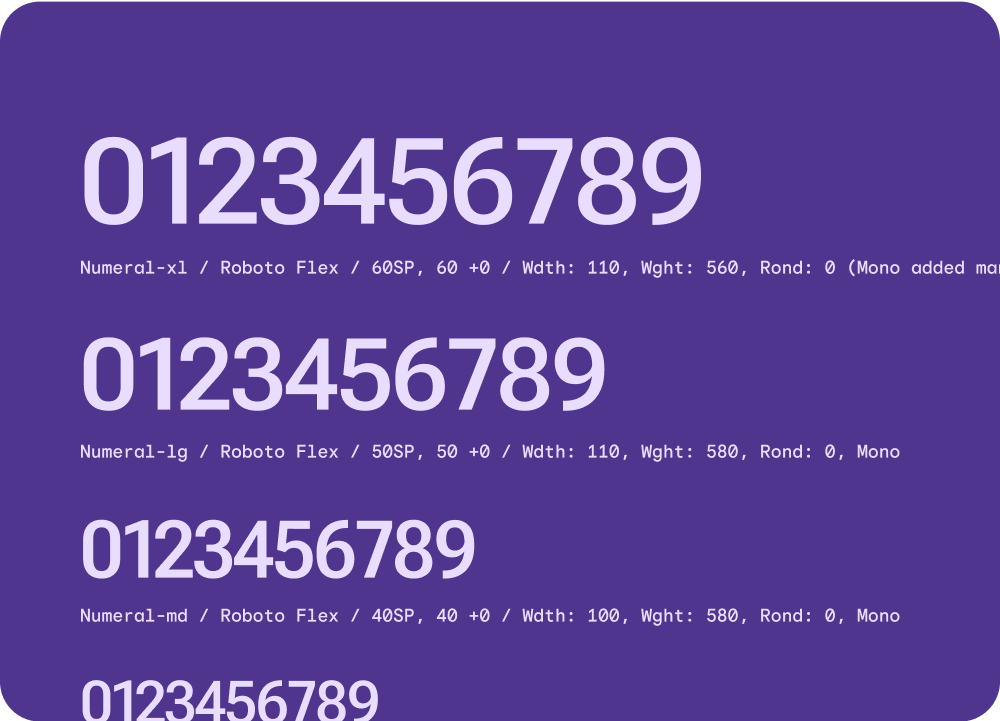
Scaling: None of the Numeral type styles can scale with user-configurable font size preferences. Scaling on fonts 20sp and up isn't allowed because of the limited screen space on Wear OS devices.
Tabular/Mono: In certain cases, add tabular and mono spacing to numerals, especially when the numbers scroll or change using motion, and you want to avoid the numbers jumping around due to them having different widths. This spacing helps all characters have the same width. An example of this would be on the Picker which has number in a scrolling list.
Arc
Arc header text is used for curved text making up the signposting on the UI such as time text and a curved labels. Tailored font axis that specifically optimize type along a curve and in order to accommodate the different spacing that appears between characters when they're positioned on the top, instead of the bottom, of a curved screen.
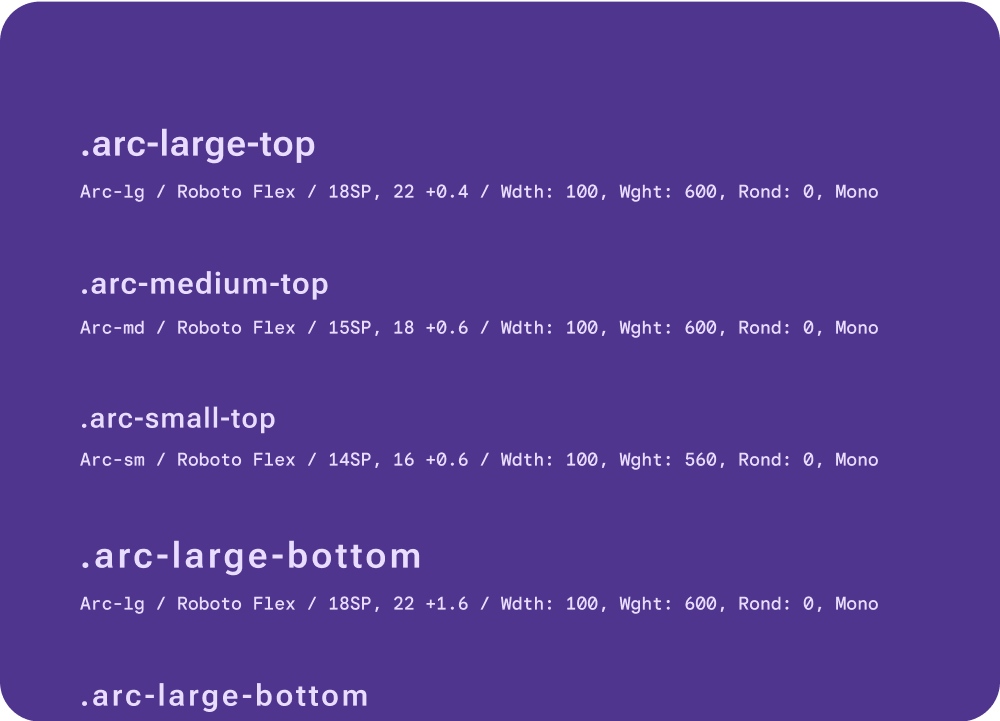
Scaling: All Body type styles scale with user-configurable font size preferences. Scaling on fonts 20sp and up isn't allowed because of the limited screen space on Wear OS devices.
Tabular/Mono: Add tabular and mono spacing to curved text. Tabular and mono spacing helps all characters have the same width.
