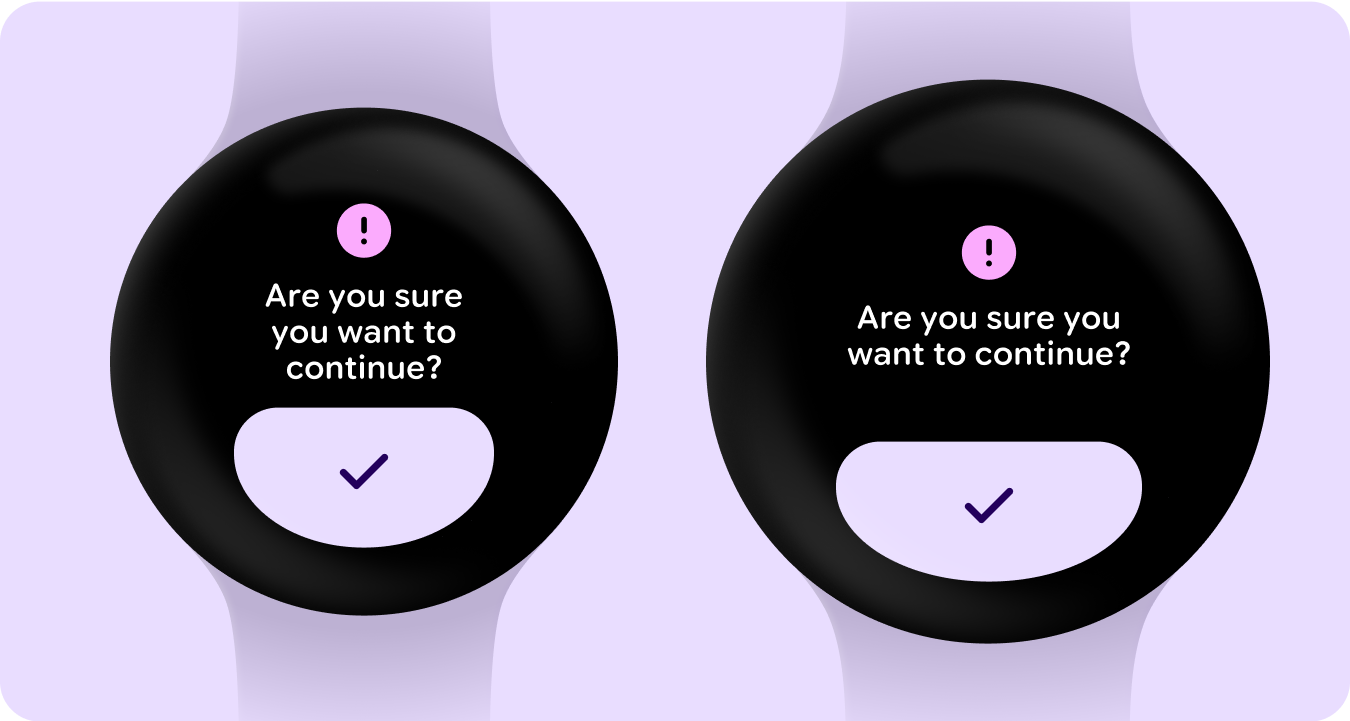This tier represents a minimum quality bar for experiences across all screen sizes on Wear OS.
The first step in creating a great app for Wear OS is making your app ready for all screen sizes. Test your app across a range of target screen sizes, and identify and fix any obvious bugs.
At this stage, your app's layout might not be ideal, but your app shouldn't have obvious visual or interaction issues, and users should be able to complete all task flows.
Create a usable UI

Do
- Check to make sure your app has no obvious bugs across screen sizes.
- Use the M3 Compose component library which has built-in responsive and adaptive behavior.
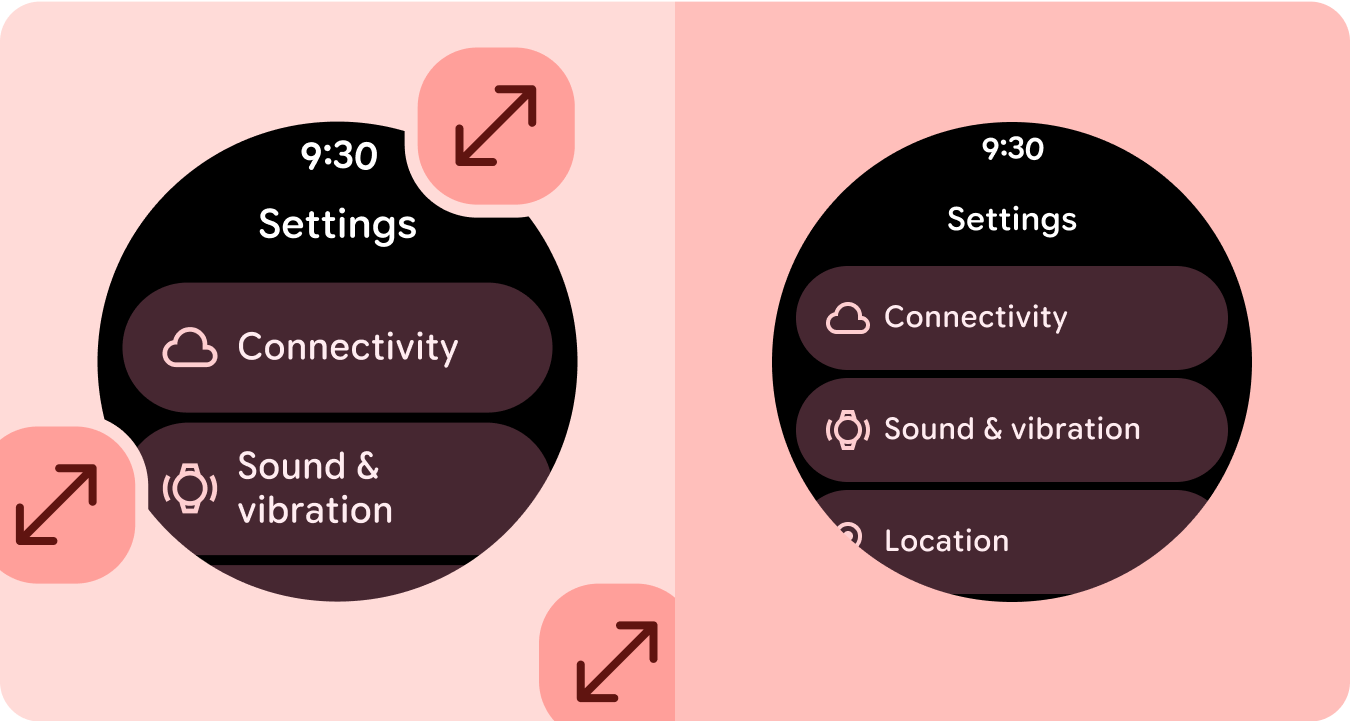
Don't
- Apply awkward alignments or spacing.
- Proportionally scale up the UI content to fill the available space.
Examples
The following images show examples of apps that are ready for all screen sizes.
Confirmation overlays

Dialogs