Bài học này sẽ hướng dẫn bạn cách phân lớp con các lớp trừu tượng CompatTab và TabHelper, đồng thời sử dụng API mới. Ứng dụng của bạn có thể sử dụng cách triển khai này trên các thiết bị chạy phiên bản nền tảng có hỗ trợ các ứng dụng đó.
Triển khai các thẻ bằng API mới
Các lớp cụ thể cho CompatTab và TabHelper sử dụng các API mới hơn là cách triển khai proxy. Vì các lớp trừu tượng được định nghĩa trong bài học trước phản ánh các API mới (cấu trúc lớp, chữ ký phương thức, v.v.), nên các lớp cụ thể sử dụng các API mới này chỉ gọi phương thức proxy và kết quả của chúng.
Bạn có thể trực tiếp sử dụng các API mới trong các lớp cụ thể này và không gặp sự cố trên các thiết bị cũ do tải từng phần. Lớp được tải và khởi tạo trong lần truy cập đầu tiên – tạo thực thể cho lớp đó hoặc truy cập vào một trong các trường hay phương thức tĩnh của lớp đó lần đầu tiên. Do đó, miễn là bạn không tạo thực thể cho các hoạt động triển khai dành riêng cho Honeycomb trên các thiết bị trước Honeycomb, máy ảo Dalvik sẽ không gửi bất kỳ trường hợp ngoại lệ VerifyError nào.
Một quy ước đặt tên hiệu quả cho hoạt động triển khai này là thêm tên mã phiên bản cấp độ API hoặc phiên bản nền tảng tương ứng với API mà lớp cụ thể yêu cầu. Ví dụ: việc triển khai thẻ gốc có thể do các lớp CompatTabHoneycomb và TabHelperHoneycomb cung cấp, vì các lớp này dựa trên các API có trong Android 3.0 (API cấp 11) trở lên.
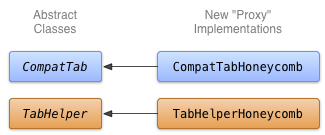
Hình 1. Sơ đồ lớp khi triển khai Honeycomb cho các thẻ.
Triển khai CompatTabHoneycomb
CompatTabHoneycomb là cách triển khai lớp trừu tượng CompatTab mà TabHelperHoneycomb dùng để tham chiếu đến từng thẻ. CompatTabHoneycomb chỉ đơn giản là proxy tất cả lệnh gọi phương thức đến đối tượng ActionBar.Tab có trong đó.
Bắt đầu triển khai CompatTabHoneycomb bằng các API ActionBar.Tab mới:
Kotlin
class CompatTabHoneycomb internal constructor(val activity: Activity, tag: String) : CompatTab(tag) { ... // The native tab object that this CompatTab acts as a proxy for. private var mTab: ActionBar.Tab = // Proxy to new ActionBar.newTab API activity.actionBar.newTab() override fun setText(@StringRes textId: Int): CompatTab { // Proxy to new ActionBar.Tab.setText API mTab.setText(textId) return this } ... // Do the same for other properties (icon, callback, etc.) }
Java
public class CompatTabHoneycomb extends CompatTab { // The native tab object that this CompatTab acts as a proxy for. ActionBar.Tab mTab; ... protected CompatTabHoneycomb(FragmentActivity activity, String tag) { ... // Proxy to new ActionBar.newTab API mTab = activity.getActionBar().newTab(); } public CompatTab setText(int resId) { // Proxy to new ActionBar.Tab.setText API mTab.setText(resId); return this; } ... // Do the same for other properties (icon, callback, etc.) }
Triển khai TabHelperHoneycomb
TabHelperHoneycomb là cách triển khai lớp trừu tượng TabHelper để proxy các lệnh gọi phương thức đến một ActionBar thực tế, lấy từ Activity có trong đó.
Triển khai TabHelperHoneycomb, các lệnh gọi phương thức proxy đến API ActionBar:
Kotlin
class TabHelperHoneycomb internal constructor(activity: FragmentActivity) : TabHelper(activity) { private var mActionBar: ActionBar? = null override fun setUp() { mActionBar = mActionBar ?: mActivity.actionBar.apply { navigationMode = ActionBar.NAVIGATION_MODE_TABS } } override fun addTab(tab: CompatTab) { // Tab is a CompatTabHoneycomb instance, so its // native tab object is an ActionBar.Tab. mActionBar?.addTab(tab.getTab() as ActionBar.Tab) } }
Java
public class TabHelperHoneycomb extends TabHelper { ActionBar actionBar; ... protected void setUp() { if (actionBar == null) { actionBar = activity.getActionBar(); actionBar.setNavigationMode( ActionBar.NAVIGATION_MODE_TABS); } } public void addTab(CompatTab tab) { ... // Tab is a CompatTabHoneycomb instance, so its // native tab object is an ActionBar.Tab. actionBar.addTab((ActionBar.Tab) tab.getTab()); } // The other important method, newTab() is part of // the base implementation. }
