Эмулятор Android входит в состав Android Studio.
Версии эмулятора, предшествующие 25.3.0, распространялись в составе Android SDK Tools.
Чтобы убедиться, что у вас установлена последняя версия, проверьте наличие обновлений в Менеджере SDK .
Чтобы загрузить предыдущие версии эмулятора Android, см. архив загрузок эмулятора .
Сведения о выпуске версий эмулятора до 25.3.0 см. в примечаниях к выпуску инструментов Android SDK .
Чтобы узнать, какие проблемы были исправлены в последних версиях эмулятора Android, ознакомьтесь с закрытыми проблемами .
Для получения информации об известных проблемах и способах их устранения, пожалуйста, ознакомьтесь с разделом «Устранение неполадок эмулятора» .
36.4.9 Стабильная версия (10 февраля 2026 г.)
Для упрощения выбора графического процессора в пользовательском интерфейсе расширенные элементы управления эмулятора Android теперь включают специальные параметры аппаратного и программного обеспечения. Для пользователей командной строки теперь можно использовать параметр «-gpu software» для выбора наилучших доступных бэкэндов программного рендеринга GLES и Vulkan для вашей системы.
Включил Lavapipe в качестве графического рендерера по умолчанию для улучшения совместимости с Vulkan на всех платформах.
Улучшения Vulkan:
- Обновлен загрузчик Vulkan, входящий в комплект эмулятора.
- Исправлены различные некорректные сценарии использования в бэкенде Vulkan.
- Добавлена поддержка использования SkiaVk в systemui с эмуляцией графической очереди на новых образах системы.
- Добавлена поддержка композиции Vulkan для отключения использования GL на хосте. Эта функция включена по умолчанию для образов XR и может быть включена с помощью параметра командной строки '-feature VulkanNativeSwapchain'.
[Исправление ошибки] Проблема #471008659: Утечка памяти на стороне хоста эмулятора при открытии/закрытии активностей.
36.4.3 Канарейка (8 декабря 2025 г.)
Новый эмулятор очков с искусственным интеллектом
Мы добавили новый экспериментальный эмулятор AI Glasses для разработки и тестирования приложений, созданных с помощью Jetpack XR SDK для AI Glasses. Вы можете запустить эмулятор очков вместе с эмулятором телефона, выполнить сопряжение и осуществлять типичные действия, которые вы бы выполняли на очках. См. раздел «Создание виртуальных устройств AI Glasses» для получения информации об установке эмулятора AI Glasses и настройке среды разработки.
Эмулятор AI Glasses — это экспериментальный инструмент. Возможны проблемы, в частности, при повторном сопряжении очков с эмуляторами телефонов и взаимодействии с интерфейсом сенсорной панели.
Новый эмулятор XR-очков
Мы расширили функционал ранее выпущенного эмулятора Android XR для XR-очков OST (Optical See Through). Вы можете использовать эмулятор XR-очков для предварительного просмотра вашего приложения с приблизительным углом обзора и разрешением устройства XR-очков. См. раздел «Создание виртуальных устройств XR-очков» для получения информации об установке эмулятора XR-очков и настройке среды разработки.
Эмуляторы XR-очков и AI-очков — экспериментальные инструменты. Возможны проблемы, особенно на некоторых конфигурациях графических процессоров и драйверов Windows (см. системные требования Windows ).
Известные проблемы
Ваши отзывы помогут нам улучшить и определить приоритеты для будущих функций. См. раздел «Сообщить об ошибке» для получения информации о том, как сообщать об ошибках, связанных с Android Studio или эмулятором Android.
36.3.10 Стабильный (4 декабря 2025 г.)
[Исправление ошибки] Проблема #452843321: Снижение производительности при загрузке больших файлов в эмулятор на Android API 34 и более поздних версиях.
Исправлены сбои при компоновке видео с использованием Vulkan, возникающие при работе видеокодеков в режиме текстурирования на графическом процессоре.
Исправлена ошибка, приводящая к сбою эмулятора при возникновении события сенсорного экрана при запуске с параметром -debug-events.
Патч 36.2.12 (13 октября 2025 г.)
- Исправлена ошибка, приводившая к сбою в Windows при запуске приложения Vulkan в режиме программного рендеринга.
36.2.11 Стабильная версия (9 октября 2025 г.)
Поддержка HAXM удалена из эмулятора. Если вы попытаетесь создать AVD с HAXM, вы увидите сообщение об отсутствии гипервизора и ссылку для установки AEHD.
 Для получения информации об удалении HAXM см. раздел «Удаление HAXM» .
Для получения информации об удалении HAXM см. раздел «Удаление HAXM» .Исправлена ошибка, обеспечивающая использование Intel GPU технологии OpenGL ES 3.0 во избежание сбоев драйвера.
[Исправление ошибки] Проблема #340322888: Не удается запустить AVD, если на устройстве нет свободного места.
[Исправление ошибки] Проблема #150758736 Периодическая потеря однобайтовых данных в TCP-соединениях в эмуляторе
[Исправление ошибки] Проблема #434774381: Сбой гостевого ядра после быстрой загрузки для API 36 и 35 (возможно, и других) в Windows 11 при использовании WHPX на процессоре i7-11850H
36.1.9 Стабильная версия (31 июля 2025 г.)
[Исправление ошибки] Проблема #419157428: символы UTF-8 в имени пользователя или в пути к AVD могли препятствовать запуску эмулятора.
[Исправление ошибки] Проблема #423670833: Эмулятор Android вылетает при работе с файловой системой btrfs.
Примечание: Если у вас возникли проблемы с запуском эмулятора в X11, рассмотрите возможность использования программного рендеринга. Инструкции по настройке программного рендеринга см. в разделе «Настройка графического ускорения» .
35.6.11 Стабильная версия (24 июня 2025 г.)
Улучшена поддержка графических процессоров AMD и Nvidia в Windows и Linux для эмуляции XR.
XR AVD можно запускать как встроенный в Android Studio под управлением Windows.
Улучшена детализация отчетов о сбоях в Windows для обеспечения возможности полного дампа памяти эмулятора.
[Исправление ошибки] Проблема #410485043: Эмулятор Android XR Device вылетает с ошибкой Vulkan.
[Исправление ошибки] Проблема #388718417: libndk_translation.so прерывает выполнение и вызывает сбой в Arm64AesEncode
35.5.10 Стабильный (6 мая 2025 г.)
Добавлены дополнительные проверки совместимости процессора с сообщениями об ошибках (например, недостаточно места на диске).
Исправлены ошибки, связанные с управлением памятью Vulkan и некорректными сценариями использования.
Поддержка снимков Vulkan проверяется и корректно пропускается при запуске через терминал.
Добавлена поддержка расширения VK_KHR_multiview и формата текстур A1R5G5B5.
Добавлен AVD для Pixel 9a
35.4.9 Стабильная версия (25 февраля 2025 г.)
Добавлено выпадающее меню в расширенных элементах управления для настроек драйвера GLES гостевой системы.
[Исправление ошибки] Проблема #389330750: При отправке SMS на эмулятор с символом Ñ сообщение разделяется.
[Исправление ошибки] Проблема #382180488 Функция "emuglConfig_get_vulkan_hardware_gpu_support_info" аварийно завершает работу из-за отсутствия обнаруженных устройств Vulkan.
Примечание: эмулятор Android XR доступен только в версиях Studio Canary.
35.3.11 Стабильная версия (9 января 2025 г.)
[Исправление ошибки] Проблема #368059211: Программный доступ Android Auto OS к VHAL не работает при использовании Car Service API.
[Исправление ошибки] Проблема #348598513: Эмулятор содержит ненужный потокобезопасный публичный метод в многопоточной блокировке.
[Исправление ошибки] Проблема #356896486: Действительно отключаются вызовы API Vulkan при запуске с параметром -feature -Vulkan
35.4.4 Канарейка (12 декабря 2024 г.)
Новый эмулятор Android XR
Мы добавили новый экспериментальный эмулятор Android XR для разработки и тестирования приложений, созданных с помощью Jetpack XR SDK для гарнитур. Информацию об установке эмулятора Android XR и настройке среды разработки см. в разделе «Настройка Jetpack XR SDK» .
Эмулятор Android XR — это экспериментальный инструмент. Тем не менее, мы решили поделиться им с вами на ранней стадии, чтобы вы могли протестировать его. Возможны проблемы, особенно на некоторых конфигурациях графических процессоров и драйверов Windows. Также могут возникнуть проблемы при тестировании совместимости существующих 2D-мобильных приложений. Ваши отзывы помогут нам улучшить эмулятор и определить приоритеты для будущих функций.
На данный момент эмулятор Android XR протестирован на следующих аппаратных конфигурациях:
- Mac (ARM)
- Windows 11
- Видеокарта nVidia, 4 ГБ видеопамяти, версия драйвера 553.35 или более поздняя.
- 16 ГБ оперативной памяти или больше
- 8 ядер или более
Известные проблемы
Эмулятор — стабильность и производительность:
- В некоторых конфигурациях Windows могут возникать критические блокировки или сбои системы во время загрузки или работы приложений. Убедитесь, что платформа гипервизора Windows (WHPX) включена, следуя инструкциям в руководстве разработчика Android Studio .
- Проблемы, такие как неработающие AVD или элементы пользовательского интерфейса на ноутбуках после цикла приостановки и возобновления работы (например, после закрытия и открытия ноутбука).
- Периодические сбои при переключении приложений из режима «главного экрана» в режим «полноэкранного режима».
- API Gemini пока недоступны; шаблон приложения для запуска с использованием API Gemini будет аварийно завершать работу.
Эмулятор — имитация ввода и вывода:
- Виртуальная клавиатура для полей поиска и редактирования может быть видна в поле зрения лишь частично.
Элементы нельзя перемещать по оси Z (вводить и выводить за пределы экрана) с помощью мыши и клавиатуры.
Нестабильность аудиовхода микрофона хоста AVD может привести к перезагрузкам и сбоям AVD.
Звук иногда содержит помехи или искажения.
Когда камера перемещается за пределы виртуальной гостиной, становятся видны ошибки рендеринга.
В настройках Windows цвета отображаются темнее обычных.
После выключения эмулятора и блокировки экрана в macOS звук перестаёт работать. (Перезапуск эмулятора восстановит его.)
Сетевое соединение обрывается при смене Wi-Fi-сети на главном компьютере.
При включенной клавише Caps Lock строчные буквы по-прежнему вводятся.
Прокрутка с помощью трекпада на Mac происходит не плавно.
Прокрутка некоторых элементов пользовательского интерфейса с помощью перетаскивания мышью может работать некорректно по умолчанию. В этом случае используйте колесико мыши для прокрутки.
Размытый текст, некорректный интерфейс и другие сбои в Chrome на некоторых конфигурациях Windows. Вероятное решение: включение WHP .
Эмулятор — моделирование плоскостей и опорных точек:
- Иногда якоря не появляются снова вблизи того же места.
- Передвижные оконные рамы могут не крепиться к стенам или потолку.
- В режиме сквозной передачи смоделированные плоскости не соответствуют физической планировке трехмерного помещения.
- В целом, в виртуальной комнате ограничено пространство для закрепления объектов.
- Небольшой видимый артефакт в режиме сквозной передачи на Windows.
- В некоторых случаях размещение якорей может привести к сбою приложения.
- При перемещении приложений близко к экрану в Windows поверх них могут появляться черные линии.
Эмулятор - Другие:
- Эмулятор запускается только в автономном режиме. Встроенный режим (встроенный пользовательский интерфейс) пока не поддерживается.
- Вход в эмулятор под управлением Windows с использованием учетных записей может привести к тому, что эмулятор перестанет отвечать.
- Содержимое пользовательского интерфейса окон может исчезнуть после изменения их размера (обходной путь: нажатие кнопки «Домой»).
- В приложении JXRCore ActivityPanelTest дополнительная панель изначально не отображается.
- Элементы быстрых настроек могут исчезнуть из системных настроек через длительный период времени.
- Интерфейс эмулятора может изначально выходить за пределы области экрана. В этом случае немного измените размер окна эмулятора, и оно должно вернуться на своё место.
- Эмулятор может не запускаться при использовании Chrome Remote Desktop в Windows.
- На данный момент OpenXR не поддерживается эмулятором, и приложения OpenXR могут привести к сбою эмулятора.
- Редкие сбои при попытке отправить отчеты об ошибках с использованием расширенных настроек Android Studio в Windows.
- Значок «Назад» некорректно отображается в приложении «Настройки» на Mac, пока курсор не приблизится к нему.
- В некоторых случаях при использовании модуля «Базовый профиль» в рамках проекта-шаблона XR может возникать ошибка при сборке.
- Функция "XR Talkback" пока интегрирована в эмулятор лишь частично.
Приложение для просмотра сцен:
- Перемещение элементов в окне просмотра сцены может привести к сбою программы. Чтобы обойти эту проблему, немного сместите положение головы относительно ее исходного положения (например, используя панорамирование, перемещение курсора, клавиши WASD и т. д.), прежде чем пытаться переместить элемент.
- Функция масштабирования 1:1 не будет работать корректно, если реальный размер 3D-модели меньше или больше минимального и максимального пределов масштаба (в настоящее время установлены на 20 см и 70 м соответственно).
- 3D-модель могла подпрыгнуть на первом же кадре после загрузки.
35.2.10 (1 октября 2024 г.)
- Добавлены новые AVD-устройства для Pixel, включая Pixel 9, Pixel 9 Pro, Pixel 9 Pro XL и Pixel 9 Pro Fold.
- Добавлен новый образ системы Tablet для ванильного мороженого (API 35).
35.1.20 (29 августа 2024 г.)
- Добавлен AVD Pixel 8a
- Исправлены различные ошибки в работе складного устройства.
- Обновление Qt и исправления ошибок, приводящих к сбоям и зависаниям, связанным с Qt.
- [Исправление ошибки] Исправлены сбои и зависания в Windows при использовании приложений, работающих с Vulkan.
34.2.16 (9 июля 2024 г.)
- [Исправлена ошибка] Зависания пользовательского интерфейса, возникающие в Pixel Fold во время складывания/раскладывания.
- [Исправлена ошибка] На Mac M1 некорректно отображалась версия Android: вместо API 35 отображалась версия Android Vanilla Ice Cream Preview.
- [Исправление ошибки] Проблема #296162661 : Функция HasSystemFeature FEATURE_SENSOR_HINGE_ANGLE возвращает true в эмуляторе планшета Pixel C.
34.2.15 (31 мая 2024 г.)
- Исправлены различные ошибки, приводившие к сбоям в режиме Swangle и очистке рекламодателей.
34.2.14 (20 мая 2024 г.)
Протестировано с помощью Android Studio Jellyfish Stable Patch 1.
- [Исправлена ошибка] Функция Snapshot иногда зависает на встроенном эмуляторе.
- [Исправлена ошибка] Кнопки «Нет» и «Отмена» некорректно работали в режиме создания снимка.
- [Исправлена ошибка] Кнопки крестовины не работают
- [Исправление ошибки] Исправлена проблема, наблюдавшаяся в Windows, которая в некоторых случаях препятствовала запуску эмулятора при использовании режимов GPU с ANGLE и приводила к появлению в журнале сообщения об ошибке «Не удалось инициализировать эмуляцию GL». Обратите внимание, что запуск эмулятора из командной строки с опцией
-gpu swangle_indirectможет по-прежнему вызывать эту ошибку в данной версии. Если вы все еще хотите запускать эмулятор из командной строки в Windows с программным рендерингом графики в этой версии, используйте опцию-gpu swiftshader_indirect - [Исправлена ошибка] Сочетание клавиш для выбора местоположения на клавиатуре загружало непригодную для использования карту.
- [Исправлена ошибка] При установке местоположения отсутствовало диалоговое окно «сохранить маршрут».
34.2.13 (30 апреля 2024 г.)
Протестировано с помощью Android Studio Jellyfish Stable.
- Обновите до Qt 6.5.3
- Совместимость с обновлениями API Google Maps, используемыми в функциях определения местоположения в расширенных элементах управления эмулятора, будет обеспечена в конце мая.
- Исправления серьезных ошибок, приводящих к сбоям.
- Различные исправления для AVD-устройств Pixel
- Обновите графическую библиотеку, используемую для программного рендеринга.
- [Исправление ошибки] Проблема 225541819: Запуск Chrome приводит к сбою эмулятора на x86_64
- [Исправление ошибки] Проблема 314614435
-http-proxy
34.1.20 (1 апреля 2024 г.)
Протестировано с помощью Android Studio Iguana Stable.
- [Исправление ошибки] Проблема #314614435 : Исправлена ошибка, из-за которой параметр
-http-proxyинтерпретировался некорректно.
34.1.19 (7 марта 2024 г.)
Протестировано с помощью Android Studio Iguana Stable.
- [Исправление ошибки] Проблема #312677259 : Исправлено зависание экрана во встроенном эмуляторе после изменения размера окна.
34.1.18 (29 февраля 2024 г.)
Протестировано с помощью Android Studio Iguana Stable.
- В эмулятор были добавлены следующие устройства:
- Пиксельная складка
- Планшет Pixel
- Пиксель 8
- Pixel 8 Pro
- Пиксель 7а
- Интеграционный тест gRPC: теперь инструментальные тесты, запускаемые внутри эмулятора, могут использовать конечные точки gRPC, что позволяет тестировать реалистичные сценарии. Эта функция позволяет разработчикам безопасно взаимодействовать с конечной точкой gRPC, размещенной в эмуляторе Android, из инструментальных тестов Android.
- Исправлены различные ошибки.
- Исправлена ошибка : улучшена юзабилити складных устройств.
- Исправлена ошибка : Исправлена ошибка, из-за которой положение эмулятора корректировалось после поворота.
- Исправления ошибок
33.1.24 (28 декабря 2023 г.)
Протестировано с помощью Android Studio Hedgehog Stable и Iguana Beta 1.
- Исправлена ошибка веб-камеры эмулятора, из-за которой не удавалось записывать экран в формате mp4.
- Исправлена ошибка, приводящая к сбою эмулятора на устройстве Pixel Fold AVD при его разворачивании во время записи экрана.
- Исправлена ошибка, из-за которой Pixel Fold отображал другую тему оформления телефона с отсоединенной клавиатурой и был непригоден для использования (исправлено на Windows, Mac Intel и Linux).
- Исправлена ошибка отображения виртуальных датчиков в автономном режиме (исправлено на Windows, Mac Intel и Linux).
- Исправлены некоторые ошибки, приводившие к сбоям, особенно при закрытии эмулятора.
33.1.23 (30 ноября 2023 г.)
Протестировано с Android Studio Giraffe Patch 4 и Hedgehog Stable.
- Новая реализация для складных устройств, лучше имитирующая работу Pixel Fold, совместима с последней версией API 34.
- Обновление графического бэкэнда: Мы внедрили протокол gfxstream для нашего графического бэкэнда. Это улучшение повышает общую производительность и стабильность графики вашей системы. Кроме того, начиная с образов системы с API 34, добавлена поддержка Vulkan 1.3.
- Запрос на добавление функции : Возможность отключить жест масштабирования с помощью жеста «щипка» или переназначить для него горячую клавишу.
- [Исправление ошибки] Проблема #302562962 Исправлен сбой веб-камеры эмулятора при использовании MacOS Sonoma
- [Исправление ошибки] Исправлена ошибка #293503871 , из-за которой настройки «Микрофона» не сохранялись при перезапуске эмулятора.
- [Исправление ошибки] Проблема #270386314: Исправлена ошибка анимации, из-за которой боковая панель оставалась открытой после сворачивания экрана AVD.
- [Исправление ошибки] Проблема #154896775. Исправлен инструмент для отправки сообщений об ошибках.
32.1.15 (29 августа 2023 г.)
Протестировано с Android Studio Giraffe Patch 1 и Hedgehog Canary 16.
- Соответствуйте требованиям GAS HW к датчикам в эмуляторе AAE.
- [Исправление ошибки] Проблема #266201208: SMS на иврите не отправляются через API 33
- [Исправление ошибки] Проблема #257097404: Эмулятор не отображает правильное время после пробуждения хоста на API 29 и 30.
- [Исправлена ошибка] Проблема #228201899: Не отображаются карты Google в расширенных элементах управления эмулятора Android.
32.1.14 (27 июня 2023 г.)
Протестировано с Android Studio Hedgehog Canary 8, Giraffe Beta 5 и Flamingo Stable.
- Исправлены ошибки в ориентации и искажениях камеры эмулятора.
- [Исправление ошибки] Проблема #257097404 «Эмулятор не отображает правильное время после пробуждения хоста». Эта ошибка по-прежнему воспроизводится для API 29 и API 30.
- [Исправление ошибки] Проблема #243456582 «Возможно, версии Android после API 30 некорректно запускаются в эмуляторе на компьютерах Mac с процессором M1»
32.1.13 (22 мая 2023 г.)
Протестировано с Android Studio Hedgehog Canary 2, Giraffe Beta 1 и Flamingo Stable.
- Добавлена поддержка AVD для Pixel Fold и Pixel Tablet.
- Улучшить решение проблемы сбоев gLinux.
- [Исправление ошибки] Проблема #215231636 «Эмулятор с API выше API 30 не работает на процессорах Intel 12-го поколения».
- [Исправление ошибки] Проблема #275397905: Серьезный сбой в эмуляторе Android M1 при многократном перемещении фокуса курсора в эмулятор и из него.
- Известная проблема с запуском AVD при наличии отчета о сбое более новой версии эмулятора. Дополнительную информацию см. в разделе «Устранение неполадок эмулятора» .
32.1.12 (21 марта 2023 г.)
Протестировано с Android Studio Giraffe Canary 10, Flamingo RC и Electric Eel Patch 2.
- [Исправление ошибки] Проблема #267647323: Сеть не работает на эмуляторе, запущенном из Android Studio.
- [Исправление ошибки] Проблема #268498686: экран эмулятора мерцает.
- [Исправление ошибки] Проблема #270034824: Производительность эмулятора снизилась после обновления до версии 33.1.1
- [Исправление ошибки] Проблема #225541819: Запуск Chrome приводит к сбою эмулятора на x86_64
- [Исправлена ошибка] Проблема #257097404: Эмулятор не отображает правильное время после пробуждения хоста.
- Добавлена функция отслеживания сбоев для устройств Apple M1.
32.1.11 (8 февраля 2023 г.)
Протестировано с Android Studio Giraffe Canary 2, Flamingo Beta 1 и Electric Eel Patch 1.
- Оптимизация скорости сети
- Поддержка мыши во встроенном эмуляторе
- Улучшения Virtio-snd
- Отключите использование символических ссылок при распаковке эмулятора Android во время установки.
- Исправлена ошибка, приводящая к сбою в emulator-check.
31.3.14 (13 декабря 2022 г.)
Протестировано с Android Studio Dolphin, Electric Eel RC1 и Flamingo Canary 9.
- [Исправление ошибки] Исправлены сбои AVD, возникающие при входе в Play Store.
31.3.13 (27 октября 2022 г.)
Протестировано с Android Studio Dolphin, Electric Eel Beta 2 и Flamingo Canary 5.
- [Исправление ошибки] Проблема #249948338: Параметр часового пояса не работает.
- [Исправление ошибки] Проблема #249366543: Опция -dns-server эмулятора не работает после API 31
31.3.12 (10 октября 2022 г.)
Протестировано с помощью Android Studio Dolphin и Electric Eel Beta 1.
Это обновление включает в себя следующие улучшения и исправления:
- [Исправление ошибки] Проблема #247843000: Ошибка обработки относительного пути AVD
- Увеличьте размер диска для API 24 и более поздних версий.
31.3.11 (23 сентября 2022 г.)
Протестировано с Android Studio Dolphin и Electric Eel Canary 10.
Это обновление включает в себя следующие улучшения и исправления:
- [Исправлена ошибка] Встроенный эмулятор AVD аварийно завершает работу при отображении окна расширенных элементов управления.
- [Исправление ошибки] Проблема #183139207: Проблемы со звуком, связанные с активацией микрофона эмулятором.
- [Исправление ошибки] Проблема #229764024: Ошибка «липкого касания» в AVD, приводящая к проблемам в поведении пользовательского интерфейса.
- [Исправлена ошибка] Ошибка при запуске API 33 AVD на Mac M1.
- [Исправление ошибки] Проблема #243053479: Снижение скорости сети после обновления эмулятора
- [Исправление ошибки] Проблема #244617627: Неработающая ориентация карт в Windows и Linux
- [Исправление ошибки] Проблема № 232971796: Неработающая кнопка «Вызвать устройство» на странице «Расширенные элементы управления > Телефон».
- Обновите эмулятор Android до miniGBM.
- Перенос скриптов сборки на Python3
31.3.10 (18 августа 2022 г.)
Протестировано с Android Studio Dolphin Beta 5 и Electric Eel Canary 9.
Теперь доступны для скачивания автономные версии эмулятора. Если у вас возникли какие-либо проблемы или сбои в этой последней стабильной версии, пожалуйста, сообщите об ошибке и рассмотрите возможность загрузки ранее работавшей версии из архива загрузок эмулятора .
Это обновление включает в себя следующие улучшения и исправления:
- Улучшена поддержка путей в формате Unicode в Windows.
- Улучшена обработка завершения работы эмулятора, чтобы повторный запуск того же AVD проходил успешно.
- Обновлена конструкция складного AVD и настройки по умолчанию.
- Обновлены кнопки эмулятора Wear
- Улучшения потоковой передачи звука gRPC
- Добавлена команда консоли эмулятора с изменяемым размером.
- Исправление для Chrome для API 31
- [Исправлена ошибка] Сбой аутентификации учетной записи Google в GmsCore v21.42.18
31.2.10 (20 апреля 2022 г.)
Протестировано с Android Studio Dolphin Canary 8 и Chipmunk RC 1.
Это обновление включает в себя следующие улучшения и исправления:
- Добавить утилиту для загрузки функций Vulkan с резервными вариантами.
- [Исправление ошибки] Исправлена ошибка сборки gcc8
31.2.9 (23 марта 2022 г.)
Протестировано с помощью Android Studio Dolphin Canary 7.
В это обновление включено следующее исправление:
- [Исправлена ошибка] Игнорирование нехватки памяти при сохранении снимка на M1
31.2.8 (7 февраля 2022 г.)
Протестировано с Android Studio Bumblebee Patch 1 и Chipmunk Canary 6.
Это обновление включает в себя следующие улучшения и исправления:
- [Исправлена ошибка] Не удавалось войти в приложение.
- [Исправление ошибки] Проблема #215368358: команда «adb reboot» на платформе Intel приводит к сбою avd с сообщением «vcpu shutdown request»
31.2.7 (1 февраля 2022 г.)
Протестировано с Android Studio Bumblebee Patch 1 и Chipmunk Canary 6.
В это обновление включено следующее исправление:
- [Исправлена ошибка] Ошибка зависания эмулятора на машинах M1.
31.2.6 (20 января 2022 г.)
Протестировано с Android Studio Arctic Fox, Bumblebee Beta 4 и Chipmunk Canary 6.
Это обновление включает в себя следующие улучшения и исправления:
- В эмулятор Wear OS добавлены кнопки для ношения одежды.
- Теперь все свойства транспортного средства доступны для редактирования во вкладке VHAL.
- [Исправлена ошибка] Сбой аутентификации учетной записи Google в GmsCore v21.42.18.
- [Исправлена ошибка] Netshaper плохо работал с VirtioWifi.
- [Исправлена ошибка] Команда консоли события мыши не работала.
- Добавлена проверка KVM для создания локального AVD.
31.1.3 (18 января 2022 г.)
Это обновление включает в себя следующие улучшения и исправления:
- Включены консольные порты для Fuchsia.
- При изменении размера окна, отображаемого на нескольких экранах, ориентация не учитывается.
- Wi-Fi: Добавлена поддержка фильтрации одноадресных пакетов на основе MAC-адреса MAT.
- Wi-Fi: Исправлена ошибка, приводившая к сбою при использовании vmnet.
30.9.5 (15 декабря 2021 г.)
Это обновление включает в себя следующие улучшения и исправления:
- Добавлена возможность легко изменять размер окна под размер рабочего стола или планшета.
- Добавлена поддержка мультитач-ввода с совместимых хост-устройств.
- VirtioWifi: Добавлена поддержка сети tap.
- Включен поворотный ввод для получения изображений системы износа.
- Исправлена проблема с настройкой звука gRPC.
- Обновлена поддержка воспроизведения в эмуляторе SensorReplay для стандартных датчиков Android.
- Подключил эмулятор к периферийным устройствам и другим устройствам через USB с функцией сквозного подключения.
30.4.5 (23 февраля 2021 г.)
Это обновление включает в себя следующие улучшения и исправления:
- macOS: Исправлены проблемы с искажением входного аудиосигнала.
- Добавлена поддержка virtio-vsock в пользовательском пространстве.
- В будущих образах системы для отправки логов и сообщений ядра будет использоваться virtio-console.
- Ускорить рендеринг Vulkan.
- Добавлена поддержка отладки с помощью снимков состояния при сбое теста.
- virtio-gpu: обновлены определения для поддержки новейших перечислений ресурсов BLOB-объектов.
- Добавлена поддержка создания снимков для графических транспортных протоколов типа 'asg'.
- macOS: Добавлена поддержка сборки с использованием macOS SDK 11.1 и выше.
- В более новых образах системы функция KVMclock включена по умолчанию.
- Добавлена поддержка датчика сердечного ритма в эмуляторах Wear.
- Удалён бэкенд Vulkan, поддерживающий libportability.
- Добавлена поддержка дополнительных функций в симуляторе модема.
30.0.26 (16 августа 2020 г.)
Это обновление включает в себя несколько новых функций, улучшения существующих функций и исправления ошибок.
Поддержка складных конструкций с виртуальным датчиком шарнира и 3D-просмотром.
Добавлена поддержка датчиков шарниров для складных устройств. Для этого требуется будущий образ системы Android 11 и конфигурация AVD. Параметры 3D-вида и шарниров теперь интегрированы с существующими предустановками для складных устройств. Следующий код можно использовать, например, с файлом
config.iniAVD для складных устройств версии 7.3:hw.sensor.hinge = yes hw.sensor.hinge.count = 1 hw.sensor.hinge.type = 1 hw.sensor.hinge.ranges = 180-360 hw.sensor.hinge.defaults = 180 hw.sensor.hinge.areas = 54.7-0 hw.sensor.posture_list=4, 3 hw.sensor.hinge_angles_posture_definitions=210-360, 180-210 hw.sensor.hinge.fold_to_displayRegion.0.1_at_posture=4Теперь складные устройства также имеют параметр подтипа. Свойство
config.inihw.sensor.hinge.sub_type = hinge/foldтеперь доступно. Подробнее см. в статье блога «Разработка для Android 11 с помощью эмулятора Android» .Датчик шарнира теперь включен по умолчанию.
Если настроено складное устройство, эмулятор теперь отправляет гостевой системе обновления данных с датчиков угла поворота шарнира и информацию об изменениях положения. Существующие складные устройства теперь будут обновлять данные с датчиков угла поворота шарнира и положения при нажатии кнопок складывания или раскладывания на панели инструментов.
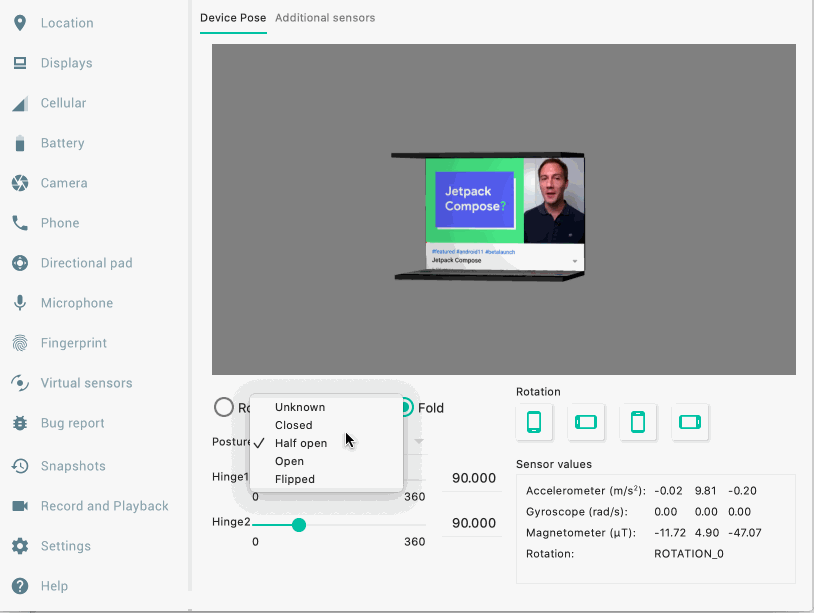
Эмулятор для хостов ARM64
Исходный код эмулятора Linux теперь поддерживает кросс-компиляцию с x86_64 на arm64, что позволяет запускать образы системы arm64 с виртуализацией KVM. В настоящее время поддерживается только
-gpu swiftshader_indirect(рендеринг хоста arm64 с помощью Swiftshader), но также можно использовать совместимый набор библиотек libEGL/libGLESv2 для GPU хоста, заменив ими lib64/gles_swiftshader и перезапустив эмулятор с параметром-gpu swiftshader_indirect. Возможно, снимки состояния не будут работать (добавьте-no-snapshotв командную строку). Инструкции:mkdir emu cd emu repo init -u https://android.googlesource.com/platform/manifest -b emu-master-dev --depth=1 repo sync -qcj 12 cd external/qemu pip install absl-py pip install urlfetch sudo apt-get install crossbuild-essential-arm64 python android/build/python/cmake.py --noqtwebengine --noshowprefixforinfo --target linux_aarch64Поддержка процессоров Apple Silicon находится в процессе разработки.
поддержка virtio-gpu
- Добавлена поддержка на стороне хоста для будущих ресурсов согласованных двоичных данных virtio-gpu host.
- В связи с особенностями работы рендеринга в эмуляторе, теперь мы обрабатываем очередь виртуальных машин virtio-gpu в потоке vcpu (поскольку рендеринг в любом случае переносится на другие потоки). Рендеринг virtio-gpu будет включен в будущих версиях образа системы и эмулятора.
- В будущей версии системы эмулятор сможет запускать всю графику с использованием стека на основе virtio-gpu.
Другие новые функции и улучшения
- Теперь в Windows доступна функция сквозной передачи USB-устройств с помощью
-qemu -usb -device usb-host,vendorid=<usb-vendor-id>,productid=<usb-product-id>. (Это также должно было работать в Linux и macOS). - Библиотеки WebRTC обновлены до версии M83.
- Теперь эмулятор поддерживает потоковую передачу аудио в контейнерах через WebRTC.
- Конечная точка трубопровода Дарвинна удалена.
- Теперь доступно декодирование видео с помощью CUDA VPx, если эта функция доступна в аппаратном обеспечении, посредством переменной среды
ANDROID_EMU_MEDIA_DECODER_CUDA_VPX=1. - На macOS версии SSE 4.1 и 4.2 теперь доступны из гостевой системы Android.
- В macOS функция INVTSC теперь включена по умолчанию. Это может повысить точность измерения времени в гостевой системе.
- Теперь в метриках мы отслеживаем, какая расширенная панель управления была выбрана пользователем.
- Теперь эмулятор Linux использует паравиртуализированные часы KVM, если версия ядра гостевой системы >= 5.4 (системные образы R или более поздние версии).
- Теперь эмулятор использует LZ4 для декомпрессии гостевых ядер, что делает его совместимым с современным конвейером обработки ядра.
Добавлены консольные команды для получения каталога AVD эмулятора, пути к файлу обнаружения в сценарии использования встроенной среды Studio и пути к снимкам состояния:
adb emu avd path # Obtains path to AVD directory adb emu avd discoverypath # Obtains path to discovery file adb emu avd snapshotspath # Obtains path to snapshots folder adb emu avd snapshotpath <snapshotName> # Obtains path to the folder that stores the snapshot for the snapshot with name <snapshotName>
Чтобы упростить экономию вертикального пространства экрана, мы добавили возможность скрыть рамку устройства для текущего AVD в разделе «Расширенные элементы управления» > «Настройки» . Для глобального скрытия рамок устройства для всех AVD мы добавили флаг функции
NoDeviceFrame, который можно активировать, запустив эмулятор из командной строки с помощью-feature NoDeviceframe, или зафиксировать его, добавивNoDeviceFrame = onв файл~/.android/advancedFeatures.ini(создайте этот файл, если он еще не существует).Добавлен выпадающий список на странице сотовой связи для включения и выключения поддержки учета трафика. Для старых образов системы, не поддерживающих переключение учета трафика 5G, это действие не выполняется.
- Также добавлена консольная команда для той же цели:
gsm meter on|off
- Также добавлена консольная команда для той же цели:
Обновлен набор инструментов/сборка до C++17.
Исправления: встроенный эмулятор
- Теперь буфер обмена должен работать.
- Исправлена ошибка, из-за которой символы верхнего регистра отображались в эмуляторе как символы нижнего регистра.
- Исправлена ошибка загрузки токена консоли из пути в формате Unicode в Windows.
- Исправлено сообщение об ошибке
SO_REUSEPORTв Linux. - Исправлена ошибка повреждения снимков при отправке команд создания снимков через gRPC, а также при нажатии кнопки сохранения снимка во встроенном эмуляторе Android Studio.
При использовании встроенного в Studio эмулятора Linux мы обнаружили, что при использовании Chrome Remote Desktop возникает ошибка, из-за которой
XDG_RUNTIME_DIRне установлен, что может привести к невозможности отображения встроенного эмулятора, поскольку файлы обнаружения эмулятора размещаются вXDG_RUNTIME_DIR. Вы можете проверить статус соответствующей проблемы в системе отслеживания ошибок Chrome .В качестве обходного пути эмулятор теперь использует файлы обнаружения, расположенные в другом каталоге, который определяется на основе UID пользователя:
/run/user/<uid>.Встроенный эмулятор: Устройства со скругленными углами/выемками теперь корректно изменяют свою компоновку, чтобы освободить место для углов и выемки. Для этого требуется холодная перезагрузка таких эмуляторов.
Теперь конечная точка gRPC поддерживает отправку SMS на устройство.
Общие исправления
- Мы обнаружили проблемы совместимости при запуске эмулятора Windows с активной системой Riot Vanguard. Теперь эмулятор Windows обнаруживает античит Vanguard и выводит предупреждение, если Vanguard обнаружен.
- Исправлена ошибка
FD_SETSIZEв Windows. Теперь для установления неблокирующих соединений с серверами обратной связи используетсяWSAEventSelect()вместоselect(). - Добавлена поддержка функции F16C CPUID в эмулятор Linux, исправлены проблемы с запуском некоторых приложений ARM64 через трансляцию NDK; работа над macOS/Windows продолжается.
- Исправлена ошибка воспроизведения маршрутов gpx/kml, из-за которой теперь отслеживаются временные метки.
- Исправлена ошибка с подпрыгивающим значком при запуске в macOS.
- Если в
config.inihw.audioInput=noиhw.audioOutput=no, звук в эмуляторе теперь корректно отключается. - Исправлена ошибка, из-за которой, если окно эмулятора было свернуто, когда окно расширенных элементов управления было открыто, но неактивно, окно расширенных элементов управления продолжало отображаться при изменении размера окна эмулятора. Мы полностью устраним это поведение (случай с активным окном расширенных элементов управления) в будущем обновлении.
- Исправлена нестабильная ошибка, из-за которой Wi-Fi не подключался при запуске эмулятора.
- Исправлена ошибка зависания при завершении работы эмулятора, когда он отправлял команды оболочки с длительными или неопределенными таймаутами.
- Обновлена версия pc-bios с исправлениями для улучшения поддержки больших образов, передаваемых в параметр
-initrd; в предыдущей версии BIOS использовался очень неэффективный метод. - Исправлена ошибка, приводившая к сбою при завершении работы программы при использовании параметра
-wifi-server-port. - Теперь эмулятор выводит предупреждение, если в
-propпереданы неподдерживаемые параметры (поддерживаются только параметры qemu.*). - При сборке эмулятора под Windows вероятность возникновения нестабильных ошибок при записи в файлы должна быть ниже. Для получения дополнительной информации см. инструкции по сборке под Windows .
- Отключена кнопка масштабирования для складных AVD, что вызывало проблемы.
- Теперь эмулятор корректно отображает время загрузки, полученное в результате перезагрузки устройства.
- Linux: В случае недостаточного количества прав доступа KVM эмулятор теперь быстрее выводит инструкции отладки.
- Исправлена ошибка, из-за которой эмулятор не мог загружать последние образы системы без ускорения.
- Исправлена ошибка повреждения памяти или сбой при запуске, вызванные детектором завершения загрузки.
- Исправлена утечка памяти во время длительных сеансов записи экрана.
- Значки эмулятора обновлены в соответствии с фирменным стилем Studio 4.1.
- Добавлена улучшенная поддержка обнаружения удалённых сессий в Windows.
Исправлены ошибки: декодирование графики и видео.
- Исправлена ошибка, из-за которой в последней версии игры Asphalt 9 отображался черный экран.
- Удалён спам о сбросе отображенного буфера со
NULL. - Исправлена ошибка, приводящая к состоянию гонки при завершении работы Vulkan-состояния при закрытии гостевого Vulkan-приложения.
- В библиотеку libOpenglRender теперь встроены шейдеры эмуляции Vulkan ASTC/ETC2. Это обеспечит более высокую надежность по сравнению с чтением из файловой системы.
- Исправлена ошибка в Vulkan, из-за которой при запуске с экземпляром Vulkan 1.0 на хосте функция
vkGetImageMemoryRequirements2KHRнекорректно очищала полеpNextвозвращаемой структурыVkMemoryRequirements2. - Исправлена утечка памяти в рендерере Vulkan.
- Исправлена недавняя ошибка, из-за которой шейдеры GLSL ES 1.00 с именами переменных, такими как
isampler2Dне компилировались. - Обновлен транслятор шейдеров ANGLE с различными исправлениями, устраняющими возможные ошибки компиляции шейдеров в Linux.
- Теперь мы вызываем сбой эмулятора, если базовый шейдер для копирования кадров из буфера не компилируется, чтобы отслеживать это явление.
- Обновлен транслятор шейдеров ANGLE, чтобы он соответствовал исходному коду ANGLE. Это исправило проблему, связанную с повреждением памяти при трансляции и свертывании констант в шейдерах OpenGL ES, использующих неквадратные матрицы. Теперь транслятор шейдеров представляет собой отдельную разделяемую библиотеку,
libshadertranslator.dll. - Исправлена ошибка инициализации Vulkan в некоторых драйверах GPU, из-за которой некоторые функции устройства версии 1.1 не были обнаружены.
- Vulkan: We've reverted back to using the prebuilt loader as favoring the system Vulkan loader caused issues in some setups; will figure out a better solution.
- Fixed issue when using Vulkan external memory where it could have been imported mismatching memory type indices on the host.
- Fixed issue in emulation of
GL_ALIASED_POINT_SIZE_RANGEwhere the enum was not supported on the host. - Fixed issue where on some host GPUs, Skia shaders could not compile due to errors related to
GL_EXT_shader_framebuffer_fetch. - Since our copy of the D3D9 ANGLE renderer was removed a few versions ago, we now also auto switch users who were on that renderer to d3d11 ANGLE if it was selected in the UI preferences.
- More debug info has been added to WGL initialization on Windows in order to trace failures.
- When
hw.gltransport=virtio-gpu-pipe, performance is improved by not spinning on the host in transfers from host to guest. - Added more debug logging for when OpenGLES emulation fails to initialize.
- Fixed an issue with Youtube videos flickering or not showing up on snapshot load.
- Switched back to software decode for libvpx for now as we've seen issues with CUDA hardware decode of libvpx. If you have a supported CUDA hardware decode implementation on the host side, hardware decode of libvpx can be re-enabled via the environment variable
ANDROID_EMU_MEDIA_DECODER_CUDA_VPX=1.
30.0.10 (April 30, 2020)
This update includes support for running the emulator directly in Android Studio and virtual devices with Freeform Window Mode activated by default.
Run the Emulator in Android Studio
The Android Emulator can now be run directly in Android Studio . Use this feature to conserve screen real estate, to navigate quickly between the emulator and the editor window using hotkeys, and to organize your IDE and emulator workflow in a single application window.
Freeform Window Mode
You can now create an AVD that has Freeform Window Mode enabled by selecting the 13.5” Freeform tablet hardware profile when creating a virtual device in Android Studio. This hardware profile requires a system image with Android 11 Developer Preview 3 or higher.
Известные проблемы
Resizing freeform windows is currently broken due to issues transferring focus to the Window Manager. This will be addressed in a future Android 11 system image release.
30.0.0 (February 19, 2020)
This update includes Android 11 (API level 30) system images and improved performance when running ARM binaries.
Android 11 system images
You can now create an AVD that runs Android 11 by selecting either of the available API level 30 system images:
- x86 : Includes both x86 and ARMv7 ABIs.
- x86_64 : Includes x86, x86_64, ARMv7 and ARM64 ABIs.
Support for ARM binaries on Android 9 and 11 system images
If you were previously unable to use the Android Emulator because your app depended on ARM binaries, you can now use the Android 9 x86 system image or any Android 11 system image to run your app – it is no longer necessary to download a specific system image to run ARM binaries. These Android 9 and Android 11 system images support ARM by default and provide dramatically improved performance when compared to those with full ARM emulation.
Известные проблемы
- Some ARMv7 binaries fail to run on Android 11 x86 and x86_64 system images. Consider building for ARM64 when targeting Android 11.
29.0.11 (May 29, 2019)
This update includes the following improvements and fixes:
- Windows: The emulator now relies on the
libgccDLL that we ship instead of being compiled withlibgccstatically. - Linux: Added logcat support to the gRPC API. For more information about gRPC, see gRPC streaming emulator (Linux) .
- The emulator now includes a headless build for 32-bit x86 guests (
qemu-system-i386). This feature enables x86 32-bit images for API levels 26 and lower to run with the headless build. Note that for 32-bit x86 guests with API 27 and later, the emulator uses the 64-bit engine (qemu-system-x86_64) because in these system images, while the userspace is 32-bit, the kernel is 64-bit. Android Studio uses the kernel to select emulation engines. - You can now specify custom Qt library paths using the
ANDROID_QT_LIB_PATHenvironment variable. - You can now run the emulator with previous binaries that use QEMU1 if the QEMU1 executables (
emulator[64]-[x86|arm|etc]) are placed in the emulator directory. - Windows: Fixed an issue that could sometimes cause the emulator to fail to start with a "vCPU shutdown request" message.
- Fixed an issue with an unnecessary pipeline barrier in emulated compressed textures in Vulkan.
- Fixed an error that occurred with http proxy requests when chunked transfer encoding was used. For more information, see the commit details .
29.0.9 (May 7, 2019)
This update includes the following fix:
- Windows: Fixed an issue where the virtual scene camera and webcam would not work on the emulator.
29.0.8 (May 6, 2019)
This update includes the following improvements and fixes:
- Added support for multiple virtual hardware displays when there's a guest service to enumerate and set each display. Multiple virtual hardware displays will be included in a future emulator system image update.
- Added a new command line option:
-delay-adb. This option suppresses processing of ADB packets until the guest has completed booting (off a cold boot). This option helps resolve issues that could occur if you use the emulator in a CI environment that reboots the emulator and uses DDMS at the same time. - Fixed an error that occurred when snapshots are loaded where
glIsRenderbufferwould return the incorrect value. - Fixed some issues with stale state when the Android guest reboots.
- Windows: Fixed issues that prevented the emulator from starting when the Windows username had non-ASCII characters or spaces.
Известные проблемы
- The Snapshots UI is disabled for Automotive system images because snapshots aren't currently supported for these system images.
29.0.6 (May 1, 2019)
This update includes several new features, improvements to existing features, and bug fixes.
Removal of QEMU1 and 32-bit Windows support
To better maintain the emulator, we no longer ship QEMU1 and 32-bit Windows binaries. If you are using Windows 32-bit, you cannot upgrade to version 29.0.6.
Requirements for Android Q system images
If you want to run an AVD that uses an Android Q system image, you must now use version 29.0.6 (this release version) or higher.
Project Marble Improvements
This update continues our work on the Project Marble initiative that was announced at the Android Developer Summit in November 2018. For more information about other Project Marble improvements in previous releases, see Android Emulator: Project Marble Improvements .
For this update, most of our Project Marble efforts were dedicated to reducing emulator resource usage, such as reducing the emulator's CPU usage while idle. We've also included changes that make it easier to work with the emulator in a wider variety of environments, and we've addressed general quality issues.
The following sections describe the Project Marble improvements that are included with this update:
Improvements for host audio behavior
Starting with version 28.0.3, the emulator blocks audio input from the host by default.
If you want to use the host audio data, you can enable that option by going to Extended Controls > Microphone and enabling Virtual microphone uses host audio input . This option is automatically disabled whenever the emulator is restarted.
If you are using the command line, you can also enable host audio using the -allow-host-audio option, and you can use the following ADB commands to turn host audio data on or off, respectively:
-
adb emu avd hostmicon -
adb emu avd hostmicoff
Improvements for headless emulator builds
Starting with version 28.0.25, the emulator includes a headless build option that can run without the UI. You can use headless builds to help you set up the emulator for Docker and continuous integration (CI) workflows.
With this update, we've made further improvements to allow the emulator to run with a minimum number of dependencies. On Linux, headless builds no longer include the pulseaudio or libX11 libraries. The system-dependent shared libraries that are not packaged with the emulator has been reduced to the following list:
-
Linux-vdso.so.1 -
Libutil.so.1 -
Libm.so.6 -
Libdl.so.2 -
Librt.so.1 -
Libpthread.so.0 -
Libgcc_s.so.1 -
Libc.so.6 -
ld-linux-x86-64.so.2
Upgraded Qt UI libraries to 5.12 LTS
This update includes the following improvements from the Qt 5.12 LTS release:
- To avoid crashes in Qt's
libpngdecoding when starting certain system images, the emulator now uses its own copy oflibpngto decode PNG images. - To address issues with some Linux installs containing incompatible versions of some Qt dependent libraries, we now package
libfreetype,libsoftokn,libsqlite3, andlibxkbcommonwith the emulator. - The emulator now uses the platform's native windowing libraries to get monitor dimensions, instead of using the Qt libraries that returned unreliable results.
Automatic CPU optimizations after cold boot
To address CPU usage, the emulator now runs the following ADB commands on a cold boot after it receives a boot complete signal:
-
adb shell settings put screen_off_timeout 214783647 - This command increases the screen off timeout so the emulator can be used in battery mode without charging. In battery mode, background CPU usage is greatly reduced.
- In AC charging mode, GMSCore background operations such as app updates can take over all the device's CPU cores—and by extension, the user's machine—with no warning.
-
adb shell pm revoke com.google.android.googlequicksearchbox android.permission.RECORD_AUDIO - This command revokes microphone permissions for the Google search app, which greatly reduces background CPU usage on the home screen and in the launcher when the Google search app is active.
- This command is run in addition to the emulator's default behavior of disabling host audio for the host. Furthermore, this automatically provides the CPU usage mitigation described for hotword detection from the 28.0.23 release.
New environment variables for performance monitoring
You can now use two new environment variables to enable detailed monitoring of the emulator's performance and resource usage.
-
SHOW_PERF_STATS=1 - This environment variable enables tracking of both CPU and RAM usage. Tracking for RAM usage distinguishes between graphics usage and total resident memory.
-
ANDROID_EMU_TRACING=1 - This environment variable enables printing every time an input or graphics operation takes a long time (longer than 1 ms).
- We're also using this environment variable to help diagnose issues that Windows users have experienced with more jank (dropped frames) than users experience on macOS or Linux.
General Project Marble improvements
This update also includes the following general improvements that are part of the Project Marble initiative:
- You can now immediately pause all vCPUs on the emulator via the following console commands:
-
adb emu avd pause -
adb emu avd resume
-
- Greatly reduced overhead of OpenGL drawing. This improvement reduces CPU usage while the emulator is playing animations.
- Restored support for mainline QEMU's e1000 virtual network device. You can use this device to set up the emulator in a bridged network environment. In a bridged network environment, the emulator is shown on the host network and the host network is shown on the emulator.
- QEMU 2.12-appropriate BIOS binaries are now used to start up the emulator.
- Upgraded
ffmpegversion to 3.4.5 for video encoding and decoding. - Greatly reduced overhead of QEMU main loop I/O on macOS by replacing the main loop that was based on
select()with a main loop that is based onkqueue. - Logcat buffer size increased to 2 MB to address issues with flaky unexpected EOF when running logcat with the emulator.
- The emulator now exports the
LC_ALL=Cenvironment variable by default. This change addresses crashes and incompatibility issues associated with running the emulator in different locales. - You can now track the CPU and RAM usage of the emulator using performance stats that you can access at Extended Controls > Settings > Advanced > Performance Stats . Use these stats to quickly diagnose issues if the emulator seems to be using too much CPU or RAM.
-
glReadPixels GL_IMPLEMENTATION_COLOR_READ_TYPEnow uses the host GPU's result instead of an emulated one. This change helps fix issues where images and assets do not display because of improper format for readback. - Added support for the OpenGL ES extensions
GL_EXT_texture_format_BGRA8888andGL_APPLE_texture_format_BGRA8888if these extensions are supported by the host. - Added more diagnostic info to the Bugreport UI. In addition, you can access bug reports from the console using the following commands:
-
telnet localhost 5554 -
avd bugreport
-
- On Android Q system images, the emulator increases its minimum RAM size to 2 GB.
- Added more logging and printing whenever OpenGL or the hypervisor fails to initialize.
- If the emulator cannot start a concurrent
-read-onlyinstance of an AVD, the emulator now attempts to relaunch the-read-onlyAVD 3 more times over 3 seconds. This change increases the likelihood that the emulator will be able to launch concurrent-read-onlyinstances an AVD if other writable instances of that AVD are not done cleaning up stale files. - For upcoming system images, the emulator now supports Hardware Composer 2.0. This change should lower the driver overhead when running most animations.
- The emulator build is now based on CMake/Ninja.
- In the emulator extended controls UI, divider lines in the keyboard shortcuts table have been restored.
- Users can now opt-in to provide our team with CPU and RAM usage metrics in a 10 second interval. We use these metrics to enrich our data about emulator resource usage with different use cases from our users, which allows us to make the emulator more efficient and responsive.
General Project Marble fixes
This update also includes the following general fixes that are part of the Project Marble initiative:
- Fixed issues with twitching and incorrect frames that were displayed on systems with Intel GPUs when using Android Q system images.
- Fixed issues where a black screen was displayed when using Android Q system images with Pixel 2 XL skins (or any skin that has a notch or rounded corners).
- Fixed an issue where the
-partition-sizecommand line option would not set the data partition size. - Fixed an issue where pulseaudio on the Linx emulator would spin and take up an entire CPU core in some situations.
- Fixed issues with out of bounds memory access when processing compressed textures.
- Fixed GL errors that occurred on the host in
glTexSubImage2Dwhen updating certain gralloc buffers (with format RGB 565, RGB10A2, RGB(A)16F). - Fixed a display issue in Android Q system images with snapshots where the notification shade's geometry was rendered with an improper instance divisor setting.
- Fixed a few hard-to-reproduce crash and freeze issues on launch that happened due to Qt losing signals or having flaky, inconsistent states on startup.
- Fixed numerous concurrency issues. We are now able to build the Linux emulator with ThreadSanitizer (TSAN), which can easily uncover bugs that are otherwise difficult to reproduce.
- For Linux users: we have found that on certain host kernels, the guest Android kernel can error out and exit in KVM with a generic hardware error. The emulator will now
abort()when this happens in order to increase debuggability (previously, the emulator just hung). - For Linux users: for convenience with CI setups, you can use the new
-stdouterr-file <file-name>command line option to redirect bothstdoutandstderrto a file. - Fixed an issue where
SO_REUSEADDRwas used incorrectly. For more information, see the commit details . - Fixed a long-standing issue with the Windows emulator where sub-processes, such as ADB commands, failed to start if the username had spaces in it.
- Fixed an issue with missing initialization of RCU in HAXM vCPU threads. This fix can possibly address some crashes and race conditions.
- Fixed a crash that happened with certain patterns of saving and loading snapshots from the snapshots UI using recent Android Q system images.
- Fixed an issue where the virtual scene camera would be blank when the emulator was initialized from a snapshot if an AR macro was playing when that snapshot was saved.
- Fixed an issue where some users with remote desktop setups got a black screen when launching the emulator on Linux. To avoid this, the emulator now explicitly configures
MESA_RGB_VISUAL. For more information, see the commit details . - Fixed an issue where the rotate buttons would appear on TV AVDs.
- Fixed an issue where if emulator was set always on top, the extended controls window appeared every time the emulator was rotated.
Hardware profiles for foldable devices
The emulator now includes hardware profiles for foldable devices. To use these new hardware profiles, you must be using Android Studio 3.5 Canary 10 or higher.
There are two foldable hardware profiles that you can use to create an AVD:
- 7.3" Foldable: 1536x2152 unfolded, 4.6" 840x1960 folded
- 8" Foldable: 2200x2480 unfolded, 6.6" 1480x2480 folded
When you run the emulator using one of these hardware profiles, you can fold and unfold the device using the fold and unfold actions in the emulator toolbar, console commands , or the following keyboard shortcuts:
- Fold:
Ctrl + F(Command + Fon macOS) - Unfold:
Ctrl + U(Command + Uon macOS)
AR macros
The emulator now includes AR macros that can help you test common AR actions. For example, you can use a macro to reset all the device's sensors to their default state.
For more information, see Test common AR actions with macros .
Vulkan support (Windows, Linux)
Windows and Linux users can now test Vulkan apps with the Android Emulator up to Vulkan 1.1 when using a compatible system image (Android Q Beta 3 or higher for Vulkan 1.1, Android Q Beta 2 for Vulkan 1.0) and a compatible host GPU (this includes most Intel, NVIDIA, and AMD GPUs from 2014 and later).
To enable Vulkan support, you must add the following feature flags to your ~/.android/advancedFeatures.ini file (create the file if it doesn't exist):
-
Vulkan = on -
GLDirectMem = on
Initial support for ROM developers
ROM developers who are building the sdk_phone_x86 or sdk_phone_x86_64 ( userdebug , eng variants) targets on AOSP master branch can now run a Vulkan-enabled emulator.
This support is still experimental and is mainly for developers who work on system images, drivers, and game engines. Many extensions are still missing. However, HOST_COHERENT memory is supported, and you should now be able to run the Vulkan API Tutorial Samples .
If you are using linux, you can try this by using the following commands:
mkdir aosp-mastercd aosp-masterrepo init -u https://android.googlesource.com/platform/manifest -b master --depth=1repo sync -c -j12. build/envsetup.shlunch sdk_phone_x86_64-userdebugmake -j12emulator -no-snapshot -feature Vulkan,GLDirectMem
Skia rendering with Vulkan
NVIDIA and AMD GPUs that support Vulkan also support zero-copy interop with OpenGL via the GL_EXT_memory_objects extension. The emulator leverages this capability to provide a complete way to render the Android UI using the Skia Vulkan APIs.
If you have an NVIDIA or AMD GPU that supports Vulkan, use the following commands to test the Skia rendering with a compatible system image (Android Q Beta 3 and higher):
adb shellsusetprop debug.hwui.renderer skiavkstopstart
macOS support for Vulkan
macOS support is still experimental, but the emulator already includes the Swiftshader , MoltenVK , and libportability ( gfx-rs ) APIs. You can experiment with these APIs by setting the following environment variables:
- Swiftshader:
ANDROID_EMU_VK_ICD=swiftshader - MoltenVK:
ANDROID_EMU_VK_ICD=moltenvk - libportability:
ANDROID_EMU_VK_ICD=portability
Известные проблемы
HAXM can sometimes fail to map Vulkan coherent memory to the guest and shuts down the emulator. This is addressed in an upcoming HAXM update.
gRPC streaming emulator (Linux)
We're always trying to make the emulator as versatile as possible by allowing host GPU rendering and interactivity in the widest range of running contexts. Our CI and remote desktop users have the following long-standing issues:
- Programmatically sending input commands to the emulator involves either running adb shell commands that can experience high overhead, or using the telnet console, which is faster, but might not work with certain network configurations.
- CI users often run emulators headless, which can make it difficult to notice issues that require the screen to be visible or interactive.
- Remote desktop users often can't interact with the emulator when using host GPU rendering because GPU rendering is often tied to the host's non-virtual displays.
To address this, when running on a Linux machine, the emulator now serves a gRPC service. gRPC is a general framework for RPC that works over HTTP.
By default, the emulator gRPC service is disabled, but you can activate the service using the following command line option, where <port> is the port which the emulator should serve gRPC requests (usually 5556 ):
-grpc <port>
Once the service is started, gRPC commands can then be issued from clients. The current set of commands allows both sending input events and receiving screenshots. These commands help address the following issues:
- Input commands can be sent to the emulator with low overhead over HTTP. HTTP also enables commands to be sent in additional network configurations.
- Screenshot commands can be sent to query the current screen, even if the emulator is running headless. For interactivity, input events can also be sent back to the emulator.
- Remote desktop users can run the emulator headless on the main display with GPU accelerated rendering while using gRPC to get screenshots and send input events in order to interact with the emulator.
For a complete list of the commands that are available, see this protobuf .
To help you get started with gRPC, we've provided some sample clients that you can refer to.
Currently, this includes the following samples:
- A Go-based service that can be used to query emulator states.
- A React app that demonstrates remote interactivity via screenshot and input RPCs. This sample requires protobuf version 3.7.0 or higher.
- A Python sample that queries the emulator's VM configuration and then sends a series of commands.
28.0.25 (March 29, 2019)
This update includes the following improvements and fixes:
Headless emulator build
The emulator has been difficult to set up with Docker and other continuous integration (CI) workflows due to the implicit expectations of the system being able to support Qt along with its shared library dependencies (among other issues).
As a first step to address this, we've introduced a variant of the emulator launcher with QEMU executables that does not depend on Qt. On Linux, there is still a link to libX11 , but we hope to remove that soon as well.
To use the headless emulator, run the emulator from the command line as usual, but replace the emulator binary invocation with emulator-headless . For more information, see the 28.1.8 Canary release update.
- Fixed twitching and incorrect frame display on Intel GPUs when running Android Q system images.
- Fixed issues where black screen would display when using Android Q system images with Pixel 2 XL skins.
- The latest BIOS binaries are now used to start up the emulator. This change can help reduce "vCPU shutdown request" errors that happen sometimes when launching the emulator on Windows.
- Backported a fix for the "wrong display when resuming Android Q system images from a snapshot" issue .
- Users were experiencing "unauthorized" emulators issues due to an incompatible change in ADB in platform-tools 28.0.2. You can now safely use ADB from platform-tools 28.0.2 with the emulator. If you are experiencing problems with "unauthorized" emulators, do the following troubleshooting steps:
- Exit all emulators.
- Delete both the
~/.android/adbkeyand~/.android/adbkey.pubfiles. - Run the following command:
adb kill-server - Run the following command:
adb devices - Wipe the AVD data.
- Relaunch the emulator.
28.0.23 (January 29, 2019)
This update includes the following improvements and fixes:
Host audio input disabled by default
A recent post on Reddit detailed how the guest Android OS would always be using the host microphone's audio, and thereby allowing "Ok Google" to work unexpectedly. We're sorry about this and will work with the Android team to make sure hotword detection is disabled in the system image as well.
To address this, we've made the following changes:
- Actual host audio data is now squelched by default. When the guest uses the microphone, silence is passed over instead of the host's audio.
- If you want to use the host audio data, you can now enable that option by going to Extended Controls > Microphone and enabling Virtual microphone uses host audio input . This option is automatically disabled whenever the emulator is restarted.
Updates on CPU usage investigations
During our Project Marble investigations, we've noticed that high CPU usage on the emulator generally falls into the following three categories:
At idle: Automatic app updates in Play Store images
We found that at random intervals, all apps installed get updated, even when the user is not logged in. During the process, CPU usage is driven to the number of cores x 100% (typically ~400%) in GMSCore and dex2oat. You can mitigate this issue by disabling auto app updates in the Play Store app.
At idle: Hotword detection
When on the home screen and without any app foregrounded, there can be a great deal of CPU usage (~25% with spikes to 50%). This is caused by hotword detection that constantly pings the host. You cannot mitigate this issue by disabling host audio input because the CPU cost is primarily caused by the time that it takes to travel to the guest from the host. However, you can mitigate this issue by revoking microphone permissions from the Google app.
While active, sometimes at idle: Animations
The third source of high CPU usage is animations. We have found that by optimizing the graphics driver stack we can also reduce CPU usage even when the emulator is not idle. We will be rolling out graphics driver optimizations incrementally as part of Project Marble.
28.0.22 (December 21, 2018)
This update includes the following improvements and fixes:
- Fixed a long-standing issue where in some settings, the Mac emulator would reboot or kernel panic on Quickboot save. ( Issue 120951634 )
- When using a mapped file as the RAM snapshot, the emulator now unmaps the file mapping explicitly on exit.
28.0.20 (December 11, 2018)
This update includes the following improvements and fixes:
- Fixed an issue on Windows that caused the emulator to freeze on snapshot load with certain models of Intel GPUs.
- Fixed an issue that caused an
unauthorizedADB device state when using a non-standardANDROID_SDK_HOMElocation. - Fixed an issue on Windows that caused the emulator to crash when booting system images with CPU acceleration disabled.
- Fixed the pixelated emulator display issue. Downsampling should now be working.
- Fixed an issue on macOS 10.14+ where the virtual scene camera mouselook control could become too sensitive due to an interaction with new accessibility security settings.
- Fixed an error in timezone calculation that could cause the emulator clock to sporadically change.
- Fixed rendering errors in various cocos2d and Unreal engine apps.
- Added support in the emulator for Wi-Fi peer-to-peer . Two emulators can now talk to each other directly via Wi-Fi if using the latest Pie Play Store image. To use Wi-Fi peer-to-peer, start two AVDs with the same
-wifi-server-portand-wifi-client-portarguments:-
emulator @<server-avd-name> -wifi-server-port 9999 -
emulator @<client-avd-name>-wifi-client-port 9999
-
- Added support for more webcams on Windows by taking any incompatible frame sizes and dynamically resizing them to fit the camera setting in the Android guest.
28.0.16 (November 2018)
This update includes several new features, improvements to existing features, and bug fixes.
Resource usage
The emulator now uses less RAM overall, especially when using system images with API level 28 or higher. These system images include improved memory usage for guest-side graphics drivers.
In addition, we have also improved resource usage in the following areas:
- Reduced emulator memory usage during long-running tests. If you still experience issues with memory usage during long-running tests, please create an issue that describes your use case in Issue Tracker .
- Reduced CPU usage when running apps with animations.
- Fixed an issue where the QEMU AIO context could leak on Windows.
Run multiple instances of a single AVD concurrently
You can now launch multiple instances of the same AVD and run them concurrently. Instances that you launch after the first instance are read-only, and their changes to the guest virtual disk are discarded on exit.
To run multiple instances of the same AVD at the same time, launch any instances after the first instance from the command line using the -read-only flag.
This feature is made possible by copying the QCOW2 files associated with the writable parts of the Android image. To help you manage disk space, we have also bundled the qemu-img command line tool to allow you to pre-commit QCOW2 files before launching multiple instances.
In addition, when used in tandem with the File-backed guest RAM snapshots feature, multiple AVD instances share the primary AVD Quickboot snapshot as a common source of copy-on-write guest RAM. This property means that the instances share much of their RAM in common. Use this feature to run tests that require multiple devices to run in parallel.
We appreciate your feedback on possible use cases that are part of your normal interactive or CI workflow. Please create or upvote issues in Issue Tracker .
File-backed guest RAM snapshots
By pre-allocating and mapping guest RAM as a file, the emulator can now save Quickboot snapshots during runtime, instead of doing all of the work on exit. If you currently experience long save times when closing your emulators, enable this feature to improve your Quickboot performance. By default, a Quickboot snapshot is saved on exit and loaded again every time, like suspending and waking a real device.
Because Android guest RAM is now auto-saved by default, if you want to define a device state and repeatedly load from that state, you need to tell the emulator to discard changes after each session. You can do this in the following ways:
- Use the
-no-snapshot-saveor-read-onlyflags when launching the emulator from the command line. - Go to Extended Controls > Snapshots > Settings and switch Auto-save current state to Quickboot? to No .
- You will need to restart the emulator after selecting this option. If the emulator is set to auto-save, you can run the following command to set a checkpoint:
adb emu avd snapshot remap 0
Snapshots that are taken and loaded through the Snapshots UI function as they did before, with no file mapping.
Because this is a large change to how Quickboot works, we would greatly appreciate your feedback on whether it improves Quickboot performance and what kind of issues you encounter when using it. If you experience problems, you can disable this feature by adding the following line to your ~/.android/advancedFeatures.ini file:
QuickbootFileBacked = off
When you start the emulator from a snapshot (either using the -snapshot command line option, or launching from a snapshot in the AVD manager) the emulator disables both auto-saving for Quickboot snapshots and saving Quickboot snapshots on exit. This reduces the chances that the Quickboot snapshot will be unintentionally overwritten, and avoids slow fallback paths that do not use file-backed Quickboot snapshots.
QEMU 2.12
We have rebased our variant of QEMU from QEMU 2.9 to QEMU 2.12. This update includes the following QEMU changes:
- https://wiki.qemu.org/ChangeLog/2.10
- https://wiki.qemu.org/ChangeLog/2.11
- https://wiki.qemu.org/ChangeLog/2.12
Here are some of the notable changes that impact the Android Emulator:
- x86:
gdbstubnow provides access to SSE registers. - Disk images: Image locking is added and enabled by default. Multiple QEMU processes cannot write to the same image as long as the host supports OFD or posix locking, unless options are specified otherwise.
-
qemu-img: qemu-img resizesupports preallocation of the new parts of the image. - QCOW2 shrinking now supported in
qemuandqemu-img.
Доступность
- Fixed issues with screen readers and added better support for these tools in the Screen Record and Snapshot UI.
- Made the Quick Boot notification icons more accessible to users who are color blind.
Графика
- Fixed an out-of-bounds memory access issue that could occur for OpenGL ES vertex array pointers.
- Some older GPUs did not support OpenGL 2.1 or greater (which is required), or had other reliability issues. These issues could cause the emulator to crash on start, freeze, or be unusable on the default GPU setting. The emulator now automatically switches to the Swiftshader renderer if it detects that these GPUs are in use.
- Fixed an issue that caused the emulator to not post the correct framebuffer if
FBO != 0was bound at the time ofeglSwapBuffers. - Fixed issue where the virtual Android display would only show up in the top left corner. We believe this was due to misconfigured Qt environment variables. The emulator now overrides all Qt scaling-related environment variables.
- Fixed an issue where the emulator crashed in some situations when loading GLES1 apps from a snapshot.
- Fixed concurrency issues in OpenGL and launching render threads that could result in double frees or corrupted data.
- Android Emulator now supports ASTC LDR compressed texture support (
GL_KHR_texture_compression_astc_ldr) for system images that use API level 28 or higher. - Most modern GPUs should now be able to launch the emulator with OpenGL ES 3.x enabled by default without using the
GLESDynamicVersionfeature flag. -
-gpu guest(software rendering in the guest) has been deprecated. System images for API level 28 or higher now automatically switch to using Swiftshader instead (-gpu swiftshader_indirect). - If the emulator is launched from the command line using the
-no-windowflag, the default renderer is now Swiftshader.
Расположение
- The emulator can now update bearing along with latitude and longitude position. The magnetometer virtual sensor adjusts itself dynamically to magnetic north by inferring motion when playing back a GPX or KML file.
- Device speed can now be set on the Location page.
- When playing back a GPX or KML file, the speed is set automatically, and is set to zero when the playback ends.
- The altitude is no longer restricted to being between -1,000 and +10,000 meters.
- Fixed an issue where the virtual GPS location would not be updated periodically unless the Extended Controls window was opened at least once.
Camera
On Windows, more webcams are now supported because the emulator dynamically resizes the camera frames that are delivered from the webcam. This feature also prevents errors in frame delivery from causing the emulator to hang.
Play Store
To address issues with running out of disk space on Play Store images, the emulator now automatically resizes the userdata partition to 6 GB when running with a fresh Play Store AVD.
General quality improvements and fixes
- Some users reported that the emulator has been running slow. We identified one possible cause where the temp directory for the emulator ends up with too many stale files inside. As a workaround, the emulator no longer stores ADB liveness check files in that directory. However, it may also help to delete the contents of that folder. The folder is located in one of the following locations, depending on your operating system:
- Windows:
C:\Users\<username>\AppData\Local\Temp\AndroidEmulator\* - macOS or Linux:
/tmp/android-<username>/*
- Windows:
- If the emulator is unable to start due to insufficient free RAM, an error message is now displayed. If you are on Windows and notice that there is RAM free, but you are still unable to start the emulator, the commit charge may have been exceeded. For help with this issue, see the emulator Troubleshooting page .
- The
-sysdircommand line option now properly overrides the inferred system image directory. - Virtual modem now supports the model activity info
+MAIquery. - Fixed various issues with memory leaks, memory corruption, and CPU usage. If you are experiencing crashes, memory leaks, or other high resource usage, please create an issue in Issue Tracker .
- Fixed an issue that reappeared on macOS 10.14 where using Bluetooth headsets with the emulator would degrade audio globally. To prevent this, the emulator now avoids using Bluetooth audio when running on macOS. ( Issue 37070892 )
- Fixed an issue on Windows where the emulator clock would not be in the correct timezone.
- Fixed emulator slowness and hangs on Linux systems with spinning harddrives (HDDs).
- Fixed some compile warnings that could lead to stack corruption on macOS.
- Fixed issues that could result in misleading reports of hanging.
- Fixed an issue with destroying thread pools that could cause a crash if one of the threads was not successfully created.
- Fixed an issue on macOS where timers would become unreliable, leading to hangs and other strange behavior. If you experience emulator hangs on macOS, please create an issue in Issue Tracker .
- Fixed an issue where closing the emulator would disable the UI, but not actually close the emulator.
- Fixed issues involving sporadic crashes, including an abort due to opening too many instances of
/dev/urandom. - Fixed an issue that caused the emulator to fail to start after the first time if ADB was terminated forcefully.
- The MIPS build has been removed. If you still require MIPS, please create an issue in Issue Tracker .
- Fixed an issue where ADB connections could become corrupt on snapshot load.
- Fixed an issue where the emulator window would have an afterimage or teleport offscreen when resuming a snapshot where the device orientation was different from the AVD's default orientation.
- Fixed issues involving crashes when saving snapshots.
- On Linux, btrfs filesystems can cause extreme slowdowns because the emulator automatically saves snapshots and uses copy-on-write for its virtual disk devices. We recommend cleaning out the
~/.android/avddirectory and running the following command on the empty~/.android/avddirectory:chattr +C
HAXM 7.3.2
We would like to mention HAXM 7.3.2 again because it must be installed in order for recent system images to run properly on the emulator. HAXM 7.3.2 should already be available in the Stable channel, and can also be installed manually from https://github.com/intel/haxm/releases .
Here are a couple of the issues that this version of HAXM resolved:
- Fixed random crashes of guest OSes that use a recent Linux kernel (>= 4.6). For example, Ubuntu 18.04 ( #39 , #74 ).
- Fixed an x86 instruction emulator bug that could lead to a host crash ( #93 ).
32-bit Windows deprecation
Due to low usage and high maintenance costs, we are planning to deprecate the 32-bit version of the Android Emulator that runs on Windows. We will roll out a transition plan before removal and end-of-life for the 32-bit version of the Android Emulator. However, we are actively seeking any feedback or concerns with this future change.
Please let us know in Issue Tracker if you currently rely on the 32-bit version of the Android Emulator that runs on Windows and tell us how we can best work with you going forward.
27.3.10 (August 2018)
This update includes the following bug fix:
RAM size configuration fix
Some users reported that the emulator has been running slow. We identified one possible cause where the AVD RAM size in the AVD's config.ini file was being set incorrectly.
To mitigate this, the emulator increases the minimum RAM level for images that use API level 26 or higher to the Android Studio default level of 1536 MB. If your AVD's config.ini file is not listing hw.ramSize in megabytes, please create an issue in Issue Tracker . You can find the config.ini file in the following location:
~/.android/avd/<avdname>.avd/config.ini
27.3.9 (July 2018)
This update includes the following improvements and bug fixes:
Improved error messages for Windows Hypervisor Platform
Some users were having difficulty diagnosing why the Windows Hypervisor Platform (WHPX) failed to initialize when they activated a WHPX emulator. To help you diagnose these issues, we have added more informative error messages. You can enable these error messages by running the emulator from the command line using the -verbose flag.
General fixes
- Fixed OpenGL errors that occur when loading a snapshot in the camera app.
27.3.8 (July 2018)
This update includes several new features, improvements to existing features, and bug fixes.
Снимки
You can now save multiple AVD snapshots for a given device configuration and choose which of the saved snapshots to load when you start the emulator.
Starting with Android Studio 3.2 Canary 13, each device configuration includes a control in the advanced settings in the Virtual Device Configuration dialog with which you can you can specify which AVD snapshot to load when starting the AVD.
To accommodate this expansion of the snapshot features, we have added a Snapshots category to the Extended controls dialog. This new pane contains controls for saving and loading AVD snapshots, including the controls for saving and loading the quick-boot snapshot that had previously been in the Settings pane.
You can edit the name and description of each saved snapshot.
For details, see Snapshots .
HAXM 7.2.0
HAXM 7.2.0 is now available in all channels.
This update includes bug fixes and improved support for large amounts of RAM. Also, with this HAXM update and Emulator 27.3 and later, snapshots load their contents into RAM on demand rather than loading the entire snapshot when the virtual device starts. This change should greatly decrease the time needed to load a snapshot.
For details, see Configuring VM acceleration .
27.2.9 (May 2018)
This update includes several new features, improvements to existing features, and bug fixes.
Screen recording
You can now record video and audio from the Android Emulator and save the recording to a WebM or animated GIF file.
The screen recording controls are in the Screen record tab of the Extended Controls window.
Tip: You can also open the screen recording controls by pressing Control + Shift + R (Command + Shift + R on Mac).
To begin screen recording, click the Start recording button in the Screen record tab. To stop recording, click Stop recording .
Controls for playing and saving the recorded video are at the bottom of the Screen record tab. To save the video, choose WebM or GIF from the menu at the bottom of the tab and click Save .
You can also record and save a screen recording from the emulator using the following command on the command line:
adb emu screenrecord start --time-limit 10 [path to save video] /sample_video.webm
Скриншоты
You can take screenshots from the command line with either of the following commands:
-
screenrecord screenshot [destination-directory] -
adb emu screenrecord screenshot [destination-directory]
Screenshots are saved in PNG format.
Virtual scene camera and ARCore
Developing and testing augmented reality apps (AR) with ARCore is now even easier with the new virtual scene camera, which allows you to experiment with your AR experience within a virtual environment.
For information on using the virtual scene camera in the emulator, see Run AR apps in Android Emulator .
Google Play Store on Pixel device images
The Google Play Store is now enabled for Pixel and Pixel 2 device images. This is indicated in the AVD Manager in Android Studio 3.2 and later with the Google Play logo in the Play Store column. AVDs with Google Play Store enabled have a Google Play tab in the Extended controls dialog that provides a convenient button for updating Google Play services on the device.
Снимки
You can now load a Quick Boot snapshot without restarting the emulator. To load a snapshot, open the Extended Controls window to the Settings page and click the Load Now button.
We have made many improvements to the loading and saving of snapshots to improve efficiency of resource usage and to minimize the time that each operation takes. If you still experience unusually long saves, please file an issue , providing details of your CPU, RAM, and settings of any antivirus / firewall / security software that is running.
Rendering with Skia
When using images for API 27 or later, the emulator can render the Android UI with Skia , which can render more smoothly and efficiently.
For now, use of Skia requires that you explicitly enable it.
To enable Skia rendering, use the following commands in adb shell:
su setprop debug.hwui.renderer skiagl stop start
Camera
On Windows, Android Emulator now uses Media Foundation as the webcam back end, which greatly improves performance and frame rate for webcam capture, up to 720p 30 FPS.
On Mac, you can now use webcam0 and webcam1 together.
Разнообразный
The -phone-number-prefix command-line option has been changed to -phone-number [number] , which allows setting of the full phone number.
You can now use alphanumeric SMS addresses.
Исправления
- The Linux version of the Android Emulator is now built using a modern Clang C++ toolchain. This change fixes the issue of the emulator failing to start due to libGL and libstdc++ errors.
- Fixed several causes of crashes and hangs.
- To avoid crashes and hangs caused by not having enough free disk space, the emulator now checks for sufficient free disk space on startup, and will not start unless at least 2 GB is free.
- Fixed an issue that prevented some Unity games from rendering.
- Fixed DNS issue that caused the emulator to be unable to connect to the network.
- Fixed an issue that caused changes to the internal storage allocated to an AVD through the Virtual Device Configuration dialog to not work.
- Fixed an issue of many adb processes being created and not properly shut down.
- Fixed an issue that caused the rotate buttons and other parts of the UI to become unresponsive unless the Extended controls window was open.
- Fixed an issue that caused copy and paste from the host to not work unless the Extended controls dialog was opened at least once.
- The frameless emulator's resize rectangle has been updated to better follow the emulator's visual theme.
- Telephone and SMS are now properly deactivated when airplane mode is on.
- Fixed an issue that caused SMS and cellular functionality to be disabled after loading a snapshot.
- You will no longer receive false warning messages saying
“Unable to open... \pstore.bin. Permission denied.” - Fixed an issue that prevented re-positioning the AVD on some Mac screens.
- Fixed issues with flickering and blank screens on newer MacBook Pro computers when running AVDs with Pixel 2 XL skins.
- Fixed issues with blank screens when switching into zoomed mode while a frameless emulator was active.
- Fixed an issue that caused the device skin and emulator contents to scroll out of sync when zoomed in.
If you are still experiencing hangs or other instabilities, please file an issue .
27.1.12 (March 2018)
This update includes fixes for the following issues:
- Bluetooth audio quality degraded after starting the emulator. ( Issue 37095756 )
- Locations sent to one emulator were sent to all of them. ( Issue 73450633 )
- GPS location set using the console was overridden by values set using Extended Controls > Location in the graphical user interface. ( Issue 73471760 )
If you are still experiencing hangs or other instabilities, please file an issue .
With this update, a current system image, and a preview version of Android Studio, you can use Android Emulator to run augmented reality applications built with ARCore. For detailed requirements and instructions, see Run AR apps in Android Emulator .
27.1.10 (February 2018)
Camera capture resolution
720p frames can now be captured from an attached webcam.
To work with Android 8.1 (API level 27) and higher system images, any attached webcam must have the capability to capture 720p frames.
Исправления
- Fixed an issue that caused webcam capture to sometimes output a distorted or all-green image.
- Fixed an issue that made it possible to see the following message even when there was no actual hang: "emulator: ERROR: detected a hanging thread 'Qt event loop'. No response for 15000 ms".
If you are still experiencing hangs or other instabilities, please file an issue .
27.1.7 (February 2018)
Frameless emulator window:
By default, emulators with device skin files are now shown without a surrounding window frame. To show the surrounding window frame, enable Show window frame around device in the Settings pane of the Extended Controls window.
Quick Boot improvements to make working with AVD snapshots more efficient:
- You can save an AVD snapshot at any time using the Save Now button in the Settings pane of the Extended Controls dialog box.
- The emulator reduces the time that it takes to save a snapshot in many cases by saving only the difference between the current state and the previously saved snapshot.
For details, see the Quick Boot documentation.
The emulator has been updated to use QEMU 2.9.
Some notable improvements include the following:
- Optimized I/O and finer-grained I/O thread locking for greater performance.
- Fixed bugs since QEMU 2.8 (26.1.4).
- New implementation of the HAXM back end.
See the full list of changes in the QEMU 2.9 change log .
Swiftshader implementation conforming to OpenGL ES 3.0:
The emulator's Swiftshader renderer now conforms fully with OpenGL ES 3.0. For details of the Swiftshader renderer, see the Settings > Advanced section of Extended Controls .
Исправления
- Fixed an issue where clipboard sharing was not working unless the Enable clipboard sharing option was toggled off and on.
- Fixed a hang when using the Swiftshader rendering back end with low-resolution AVDs.
27.0.5 (January 2018)
ANGLE for rendering on Windows is now disabled by default.
If ANGLE works better for you, you can re-enable it with command line flag
-gpu angle_indirect. Or, open the Extended controls window, navigate to Settings > Advanced , and select ANGLE D3D11 for the OpenGL ES renderer setting.Fixed an issue where Shift+B does not type a capital B character.
27.0.2 (December 2017)
New Quick Boot feature provides faster emulator start times, based on a snapshot of your AVD instance.
Quick Boot is enabled by default for all AVDs. Although the first time you start an AVD it must perform a cold boot (just like powering on a device), all subsequent starts are fast and the system is restored to the state at which you closed the emulator (similar to waking a device).
If you want to control when the emulator saves a snapshot, open the emulator's Extended controls window and click Settings . Here, you can select one of the following settings for Save quick boot state on exit :
- Yes : Always save quick boot snapshot when you close the emulator. This is the default.
- No : Never save quick boot snapshot; always perform a cold boot.
- Ask : Prompt whether or not to save quick boot snapshot when you close the emulator.
Your selection applies only to the currently open AVD.
For more information, see the Quick Boot documentation .
Added support for Mac OpenGL ES 3 (for system images using API level 24 and higher, Google APIs, and the x86 ABI).
For added stability in OpenGL ES 2+ apps, emulator now uses OpenGL core profile if available.
New options for rendering with Swiftshader / ANGLE:
-
-gpu swiftshader_indirect: Faster, more stable variant of Swiftshader that works with Quick Boot. -
-gpu angle_indirect(Windows only): More stable variant of ANGLE D3D that also works with Quick Boot.
The older
-gpu swiftshaderand-gpu angleoptions are now deprecated. In the Extended controls window, the "SwiftShader" and "ANGLE" options for the OpenGL ES renderer setting in Settings > Advanced now use the*_indirectvariants.-
Various other bug fixes.
26.1.4 (August 2017)
This is a minor release with bug fixes and the following improvements to GPU configuration:
- Enable boot animation when running on ANGLE renderer
- Disable GLES3 when running on ANGLE renderer
26.1.3 (August 2017)
This is a minor release with bug fixes, performance improvements, and small feature changes.
- This version is now required to use the latest Android 8.0 system images. They are Treble-compliant , featuring separate
vendor.imgpartitions. - New HAXM 6.2.0 now available (check the SDK Manager) and includes the following updates:
- Improved memory usage. The peak working set of memory pinned by HAXM is no longer equal to the size of the AVD's RAM; instead, memory is paged in on demand. This should help the emulator run more reliably on machines with lower amounts of RAM.
- The emulator with HAXM 6.2.0 can now boot faster on macOS, skipping a lengthy initialization phase.
- Improvements to GPU configuration
- Fixed issues with black screen on boot when performing guest-side software rendering by falling back to host-side software rendering with Swiftshader. Latest revisions of system images for API levels 19 - 25 with Google APIs should have working guest-side rendering.
- Fixed an issue where the emulator was switched to a software renderer due to detecting the presence of older Intel GPUs, but the emulator was actually running on a discrete GPU. Which GPUs will be switched to use ANGLE or Swiftshader rendering is determined as follows:
- Older Intel iGPUs have driver issues on both OpenGL and ANGLE D3D drivers. Users with Intel HD Graphics 3xxx and older will use Swiftshader.
- Some users reported the inability to use API level 25 images because of a bug in which "Pixel Launcher keeps stopping." This seems to be a driver issue in some Intel HD 4xxx models. So they will be switched to use ANGLE automatically.
- For best results with GPU emulation, we recommend either to use a discrete NVIDIA or AMD GPU, or a newer Intel GPU (Iris, HD 5xxx, HD 5xx/6xx).
- Fixed an issue where the emulator would fail to start (OpenGL emulation failed to initialize) if the AVD was configured with
hw.gpu.mode=hostand the emulator was launched in a remote desktop client. - Clarified "OpenGL ES API level (requires restart)" settings; added an option to downgrade from OpenGL ES 3 to OpenGL ES 2 if experiencing issues or needing to test on lower OpenGL ES API levels.
- Mesa renderer is deprecated;
hw.gpu.mode=mesawill now be automatically switched to use Swiftshader on the host.
- Improvements for macOS:
- The emulator is now fully compatible with macOS 10.13 High Sierra through either Hypervisor.Framework or HAXM 6.2.0.
- Hypervisor.framework is now enabled by default on macOS for 32-bit x86 images to improve performance and macOS compatibility. If you experience issues with it specifically, please file a bug report and append
HVF = offto~/.android/advancedFeatures.ini(create this file if it doesn't exist). - Fixed issues with no internet / failure to attach debugger while using Hypervisor.framework.
- To enhance compatibility and performance of webcam capture, the QTKit-based camera capture has been replaced with a buffered one based on AVFoundation.
- Added support for Wi-Fi in some system images (currently only API level 25). An access point called "AndroidWifi" is available and Android automatically connects to it. Wi-Fi support can be disabled by running the emulator with the command line parameter
-feature -Wifi. - Some users raised the concern that the fixed-size Play Store system images did not have sufficient storage. As such, we've increased the size to 2 GB by default (up from 800 MB).
- Added a keyboard shortcut (Ctrl+Shift+U) to open the bug reporting UI page directly from the settings page.
- Fixed an issue where if an older CPU with Intel x86 EPT but without UG was used, the emulator would fail to boot if more than one core was configured.
- Fixed an issue where HyperV would be improperly detected if the emulator was itself running in a Xen hypervisor.
- Fixed an issue where the emulator would crash on start in some Linux configurations.
26.1.2 (July 2017)
This release includes new features and performance improvements.
Added the ability to define a custom HTTP proxy configuration in the extended controls (click More
 , and then click Settings and Proxy ). By default, the emulator uses the Android Studio HTTP proxy settings, but this screen allows you to define a manual proxy configuration.
, and then click Settings and Proxy ). By default, the emulator uses the Android Studio HTTP proxy settings, but this screen allows you to define a manual proxy configuration.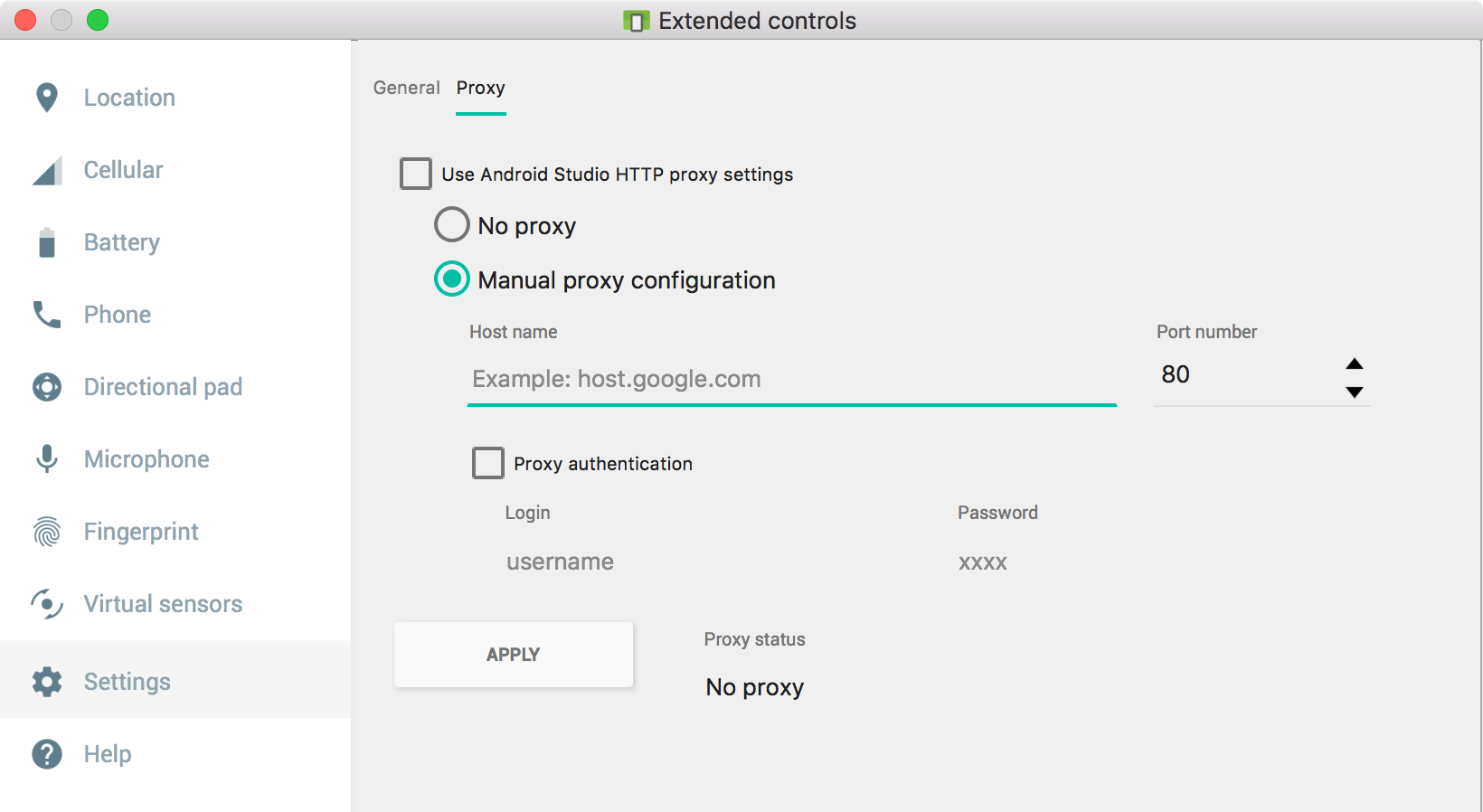
Added VNC support for guest mode GPU so emulator can be remotely viewed and controlled. For example, you can launch the emulator and let VNC listen to port 5901 as follows:
- Execute:
emulator -gpu guest -avd avd_name -no-window -qemu -vnc :1 Open a VNC viewer, such as tightvnc viewer, to connect to port 5901.
To use Mac's built-in screen sharing client, a VNC password is required when launching the emulator. To set a password, use this command:
emulator -gpu guest -avd avd_name -no-window -qemu -vnc :1,password -monitor stdioAnd then enter
change vnc passwordinto the console, and enter a password.
Android O is not currently supported for VNC mode.
- Execute:
Added a File a bug button in the extended controls Help screen (Click More
 , and then click Help and Emulator help ). Clicking File a bug opens a dialog where you can see the bug report details such as the screenshot, the AVD configuration info, and a bug report log. You can then save the report for yourself or report emulator issues .
, and then click Help and Emulator help ). Clicking File a bug opens a dialog where you can see the bug report details such as the screenshot, the AVD configuration info, and a bug report log. You can then save the report for yourself or report emulator issues .Added gyroscope sensor to emulator and virtual sensors panel. This requires a system image with gyroscope support to work (currently API level 24 and 25).
Added host-preferred DNS to Qemu DNS list on Windows, when multiple virtual network interfaces on the host introduce multiple DNS addresses which are not functional for the emulator.
Added experimental macOS Hypervisor.Framework support for 32-bit x86 images on macOS 10.10+ through server flags, which should improve boot time and performance.
- If you experience problems with it, add the line
HVF = offin~/.android/advancedFeatures.ini.
- If you experience problems with it, add the line
OpenGL ES 3.x is now enabled by default for system images and host GPUs that support OpenGL ES 3. Currently, only Android O (API level 26) and Windows/Linux hosts support OpenGL ES 3.
- If you experience problems with OpenGL ES 3, add the line
GLESDynamicVersion = offin~/.android/advancedFeatures.ini.
- If you experience problems with OpenGL ES 3, add the line
Emulator now uses offscreen OpenGL FBOs for all rendering except final display image posting, which should help with color consistency issues across platforms.
After collecting data on sudden emulator slowdown issues, we have determined that the problem may have to do with some interaction between older Intel OpenGL drivers and Windows updates. As such, users with Intel HD 4000, 3000, 2000 (and related GPUs) now have rendering set by default to either a D3D renderer (ANGLE) or Swiftshader (software renderer).
26.0.0 (March 2017)
This release is compatible with API level 26. It also includes a number of performance improvements and bug fixes.
Minor revision 26.0.3 (May 2017)
- Adds online-updateable feature flags for quickly addressing issues stemming from problematic hardware configurations. This allows Google to roll out fixes and features that are dependent on user configurations by updating server-side flags. If you notice issues with specific hardware, please report a bug so we can investigate the problem.
- New support for rotary input for Android Wear API level 25 system images. To emulate the rotary input dial on a Wear device, click the Rotary Input tab on the extended window.
- The Crash Reporting dialog is now resizable and no longer resets When to send crash reports to Ask without input.
- The 32-bit emulator now requires that the maximum AVD RAM size be less than or equal to 512 MB, in order prevent the emulator from running out of room in the 2 GB virtual address space.
- Adds support for absolute paths in emulator images.
- Adds a new tab in the extended window for Google Play Store images that displays the Play Services version and a button to check for updates to Play Services.
- Adds a dropdown to select the OpenGL renderer on the Emulator Settings page. If you are experiencing issues with the OpenGL driver on a Windows machine, try using the ANGLE (D3D11) or ANGLE (D3D9) options (requires a restart). If you are experiencing issues with the OpenGL driver on a non-Windows machine, try using the Swiftshader software renderer (requires a restart).
- Fixes a rare crash on exit when the emulator receives both
exitandminimizecommands. - Fixes a scaling issue when changing displays on a Mac machine. ( Issue 268296 )
- Fixes an issue where the emulator takes 300% of the CPU and holds it after resuming the host computer from sleep or when the emulator has been running for a long time.
- Fixes a crash when the emulator is shutting down.
Updates with HAXM v6.1.1 (March 2017)
Note: HAXM v6.1.1 is available for Mac users through the SDK Manager as of March 30th, and will be available for Windows users soon.
Version 26.0.0 of the Android Emulator supports HAXM v6.1.1, which includes the following updates:
- Enables Performance Monitoring Units (PMU) emulation. ( Issue 223377 )
- Fixes coexistence with VirtualBox and Docker on Macs. ( Issue 197915 )
- Revises the installation error message displayed when the installer fails to detect Intel VT-x on Windows, usually because Hyper-V is enabled.
- Adds support for accelerating the Android Emulator in a Hyper-V-based Windows VM. This update requires that the host Hyper-V instance (the one that manages the Windows VM/guest) use the latest version of Hyper-V with nested virtualization enabled. Hyper-V must be disabled in the guest Hyper-V instance (the Windows VM).
Зависимости
- Android SDK Platform-Tools revision 25.0.4 or later.
- Android SDK Tools revision 26.0.0 or later.
New features and bug fixes
- Compatible with API level 26.
- Fully GLES 2.0 compliant. Given a host GPU that has conformant desktop OpenGL drivers, the emulator now passes 100% of the Android CTS dEQP-GLES2
mustpasslist . This has been released for API level 24 x86 images (revision 11 and higher) and will soon be included for all system images. - Improved video playback performance. The emulator now stores all video color buffers in host/guest shared memory and performs necessary final YUV to RGB conversion in the GPU. 1080p30 should be well within reach of most systems now. This has been released for API level 24 x86 images (revision 11 and higher) and will soon be included for all system images.
- The emulator now correctly unregisters itself from the
adb deviceslist on exit and closes open TCP ports on Linux machines. - adb connections are now more reliable. A running emulator is detected faster and doesn't go into “offline” or “unauthorized” status anymore.
25.3.0 (March 2017)
As of this release, the Android Emulator will be released separately from the SDK Tools. This release contains a variety of performance improvements, new features, and bug fixes.
Minor revision 25.3.1 (March 2017)
- Fixed a crash occurring on some GPU configurations by disabling GLAsyncSwap by default. This feature was added in 25.3.0 to improve frame timing and frames per second for games and video, but causes the emulator to fail on some unknown machine configurations. You can manually enable it by opening the
android_sdk /emulator/lib/advancedFeatures.inifile and settingGLAsyncSwap = on.
Зависимости
- Android SDK Platform-Tools revision 24 or later.
- Android SDK Tools revision 25.3.0.
New features and bug fixes
- Updated emulation engine to QEMU 2.7, including all recent bug fixes, improved performance, and new features.
- New IPv6 support.
- The emulator now uses SwiftShader as a pure software renderer on the host.
- Android Pipe performance improvements: Android Pipe, the main communication channel between the emulator and Android OS, is now an order of magnitude faster, has lower latency and offers better multi-threaded performance. This causes a number of performance improvements for the emulator, including:
- Improved ADB push/pull speed.
- Better 3D acceleration support.
- Increased overall responsiveness of the emulator.
- Improved graphics performance.
- The emulator now uses GPU-side buffers (glBindBuffers / glBufferData) when the guest requests them, decreasing CPU overhead in some apps.
- Improved audio support.
- Faster disk I/O: The emulator now uses separate threads to dispatch disk I/O, resulting in lower latency and better throughput (~1.5x sequential I/O speed, ~5x random access I/O speed). This also reduces the number of flushes to disk, resulting in much lower physical device load.
- The emulator now uses sparse files for disk boots on Windows machines, speeding up both first boot and "wipe-data" boots. When creating or resetting an AVD, the emulator now writes 100-200 MB of data to disk, instead of 2 GB or more.
- Various GUI enhancements:
- The emulator now uses Qt 5.7.0, which includes bug fixes and performance improvements.
- UI initialization no longer attempts to load all emulator executables as Qt plugins, so it's dramatically shorter, especially on HDDs.
- UI interactions are now faster and smoother, including rotation, window resizing, and extended controls window loading and closing.
OpenXR™ and the OpenXR logo are trademarks owned by The Khronos Group Inc. and are registered as a trademark in China, the European Union, Japan and the United Kingdom.

