
Android 16 推出新的通知範本,可協助使用者順暢追蹤使用者發起的端對端歷程。這類通知在系統介面上的曝光度會提高,且在通知導覽匣中會顯示在最上方。
使用 Notification.ProgressStyle 設定以進度為主的通知樣式。主要用途包括共乘、外送和導航。在該類別中,您可以使用點數和區隔,標示使用者歷程中的狀態和里程碑。
相關課程
下列類別包含用於建構 ProgressStyle 通知的不同 API:
剖析與自訂
下圖顯示組成ProgressStyle通知的不同部分:
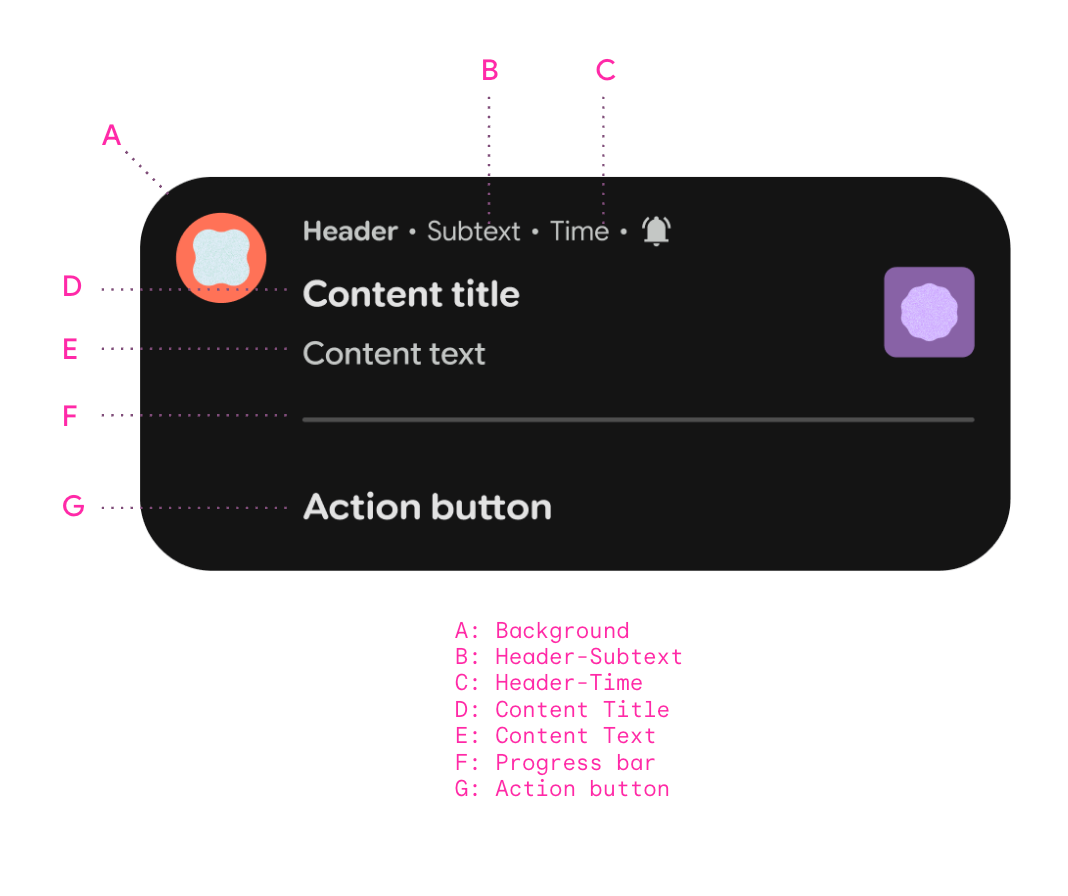
A. 標題 - 副標題 |
|
B. 標頭 - 時間 |
|
C. 內容標題 |
|
D. 內容文字 |
|
E. 進度列 |
|
F. 動作按鈕 |
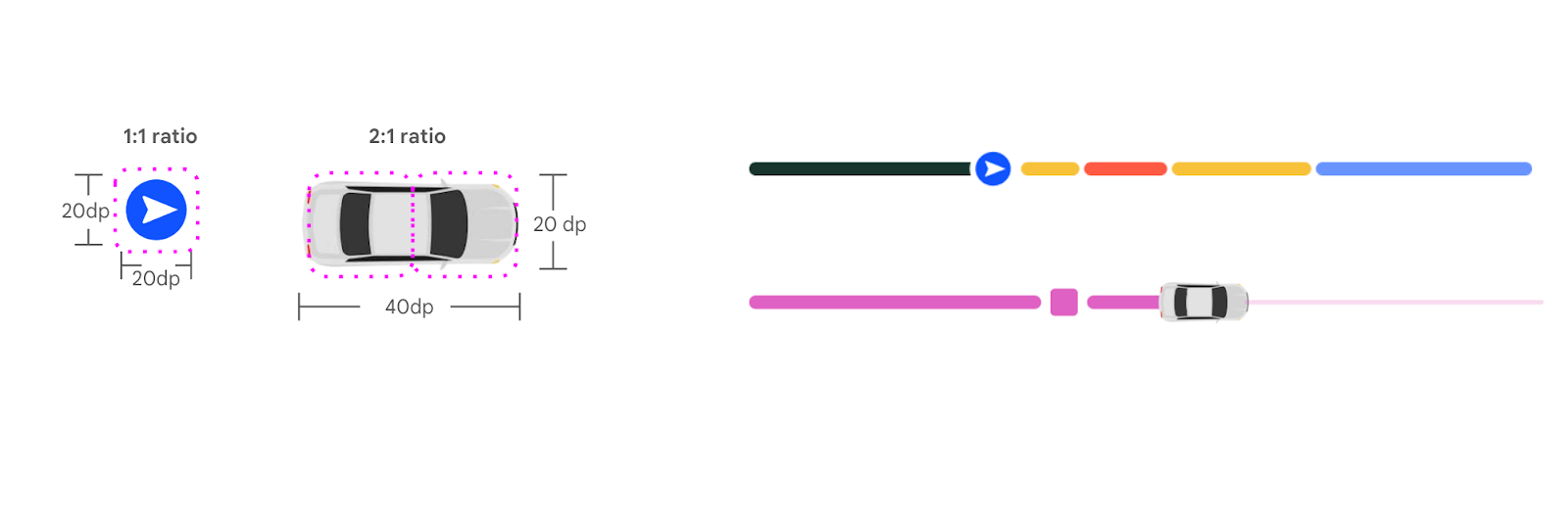
設定
使用正確的 API 並遵循最佳做法,為進度更新提供最佳使用者體驗。
- 設定正確的欄位,以符合宣傳曝光度。
- 使用適當的視覺元素引導使用者。舉例來說,叫車應用程式應設定車輛圖片,並使用
Notification#setLargeIcon在通知中顯示最準確的車輛顏色。 - 使用簡潔明瞭的語言定義使用者歷程的進度。抵達時間、駕駛人姓名和行程狀態是通知應傳達的重要文字。
- 在通知中提供實用且相關的動作,簡化使用者流程。舉例來說,在剛開始訂餐時提供「小費」和「加點」選項,有助於在送餐前完成這些動作。
- 使用區隔和點表示狀態。舉例來說,區段可以根據共乘行程的交通狀況和時間長度,以不同顏色標示。點數代表里程碑的狀態,例如備餐、外送和乘客上車。
- 更新進度體驗,準確反映旅程的實際進展。舉例來說,路況變化會反映在路段顏色變化和文字更新中。
以下範例顯示共乘應用程式的ProgressStyle通知。
這個範例顯示如何使用車輛圖片做為追蹤器圖示,以及如何使用區隔和點來表示共乘體驗和里程碑。
請參閱範例應用程式,試用這些 API。
