draggable 修飾符是高階進入點,可讓您循單一方向拖曳手勢,並回報拖曳距離 (以像素為單位)。
請注意,這個修飾符和 scrollable 很類似,也只會偵測手勢。您必須保留該狀態並在螢幕上呈現,例如透過 offset 修飾符移動元素:
@Composable private fun DraggableText() { var offsetX by remember { mutableFloatStateOf(0f) } Text( modifier = Modifier .offset { IntOffset(offsetX.roundToInt(), 0) } .draggable( orientation = Orientation.Horizontal, state = rememberDraggableState { delta -> offsetX += delta } ), text = "Drag me!" ) }
如果您需要控管整個拖曳手勢,請考慮透過 pointerInput 修飾符改用拖曳手勢偵測工具。
@Composable private fun DraggableTextLowLevel() { Box(modifier = Modifier.fillMaxSize()) { var offsetX by remember { mutableFloatStateOf(0f) } var offsetY by remember { mutableFloatStateOf(0f) } Box( Modifier .offset { IntOffset(offsetX.roundToInt(), offsetY.roundToInt()) } .background(Color.Blue) .size(50.dp) .pointerInput(Unit) { detectDragGestures { change, dragAmount -> change.consume() offsetX += dragAmount.x offsetY += dragAmount.y } } ) } }
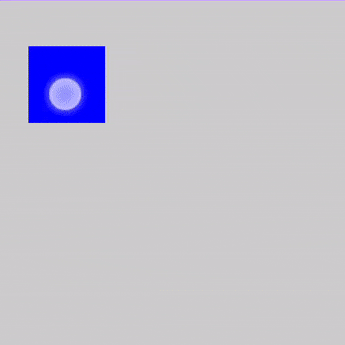
滑動
swipeable 修飾符可讓您拖曳元素,一旦放開手指時,這些元素通常會朝方向中定義的兩個 (或更多) 錨點建立動畫。常見的做法是實作「滑動即可關閉」模式。
請注意,這個修飾符不會移動元素,只會偵測手勢。您必須保留該狀態並在螢幕上呈現,例如透過 offset 修飾符移動元素。
swipeable 修飾符需要 swipeable 狀態,並可使用 rememberSwipeableState() 建立及儲存這個狀態。這個狀態也提供了一系列支援以程式輔助方式為錨點建立動畫效果 (參見 snapTo、animateTo、performFling 和 performDrag) 的實用方法,以及可供觀察拖曳進度的屬性。
滑動手勢可設有不同的閾值類型,例如 FixedThreshold(Dp) 和 FractionalThreshold(Float),而且每個錨點的「開始到結束」組合也可以設有不同的閾值。
如要享有更多彈性,您可以在滑動超過邊界時設定 resistance,也可以設定 velocityThreshold,以便在滑動至下一個狀態時建立動畫 (即使尚未觸及定位 thresholds)。
@OptIn(ExperimentalMaterialApi::class) @Composable private fun SwipeableSample() { val width = 96.dp val squareSize = 48.dp val swipeableState = rememberSwipeableState(0) val sizePx = with(LocalDensity.current) { squareSize.toPx() } val anchors = mapOf(0f to 0, sizePx to 1) // Maps anchor points (in px) to states Box( modifier = Modifier .width(width) .swipeable( state = swipeableState, anchors = anchors, thresholds = { _, _ -> FractionalThreshold(0.3f) }, orientation = Orientation.Horizontal ) .background(Color.LightGray) ) { Box( Modifier .offset { IntOffset(swipeableState.offset.value.roundToInt(), 0) } .size(squareSize) .background(Color.DarkGray) ) } }
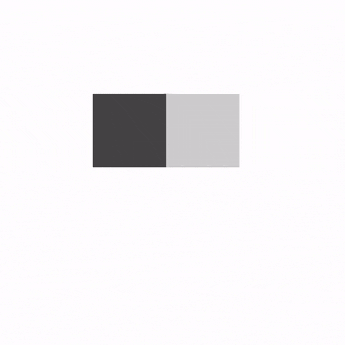
為您推薦
- 注意:系統會在 JavaScript 關閉時顯示連結文字
- 瞭解手勢
- 進階動畫範例:手勢 {:#gesture-and-animation}
- 以價值為準的動畫
