
In Android 16 wird eine neue Benachrichtigungsvorlage eingeführt, mit der Nutzer von ihnen initiierte Reisen von Anfang bis Ende nahtlos verfolgen können. Diese Benachrichtigungen werden auf Systemoberflächen besser sichtbar und in der Benachrichtigungsleiste oben angezeigt.
Verwenden Sie Notification.ProgressStyle, um fortschrittsbasierte Benachrichtigungen zu gestalten.
Zu den wichtigsten Anwendungsfällen gehören Fahrdienste, Lieferdienste und Navigation. In dieser Klasse können Sie mithilfe von Punkten und Segmenten Status und Meilensteine in einem Nutzerablauf angeben.
Relevante Klassen
Die folgenden Klassen enthalten die verschiedenen APIs, die Sie zum Erstellen einer ProgressStyle-Benachrichtigung verwenden:
Anatomie und Anpassung
Die folgenden Bilder zeigen die verschiedenen Teile, aus denen ProgressStyle-Benachrichtigungen bestehen:
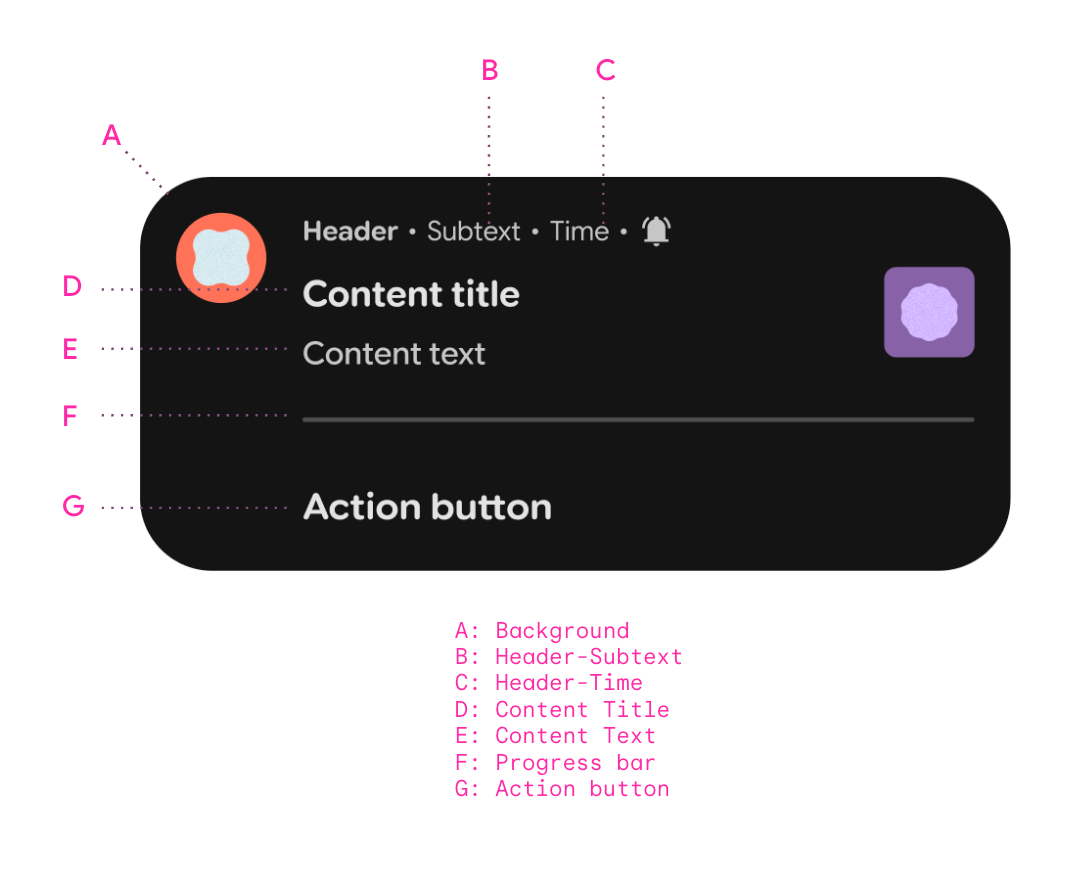
A. Überschrift – Untertitel |
|
B. Header – Zeit |
|
C. Titel des Inhalts |
|
D. Content-Text |
|
E. Fortschrittsanzeige |
|
F. Aktionsschaltfläche |
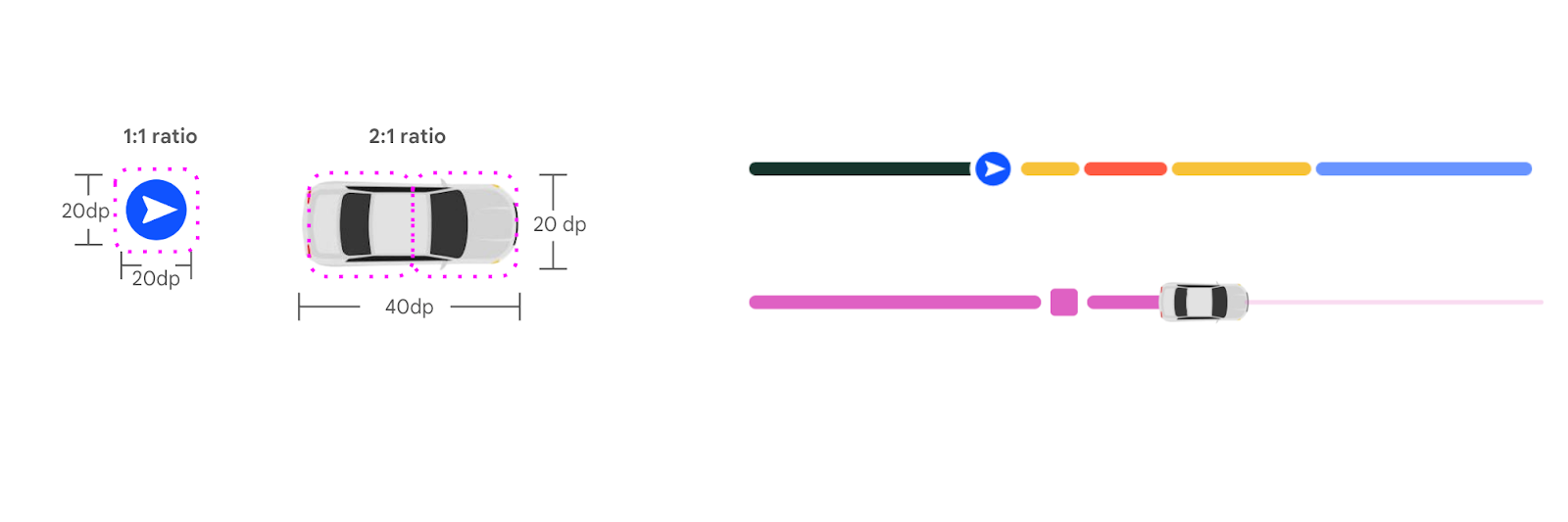
Einrichten
Verwenden Sie die richtigen APIs und folgen Sie den Best Practices, um eine optimale Nutzererfahrung bei Fortschrittsaktualisierungen zu bieten.
- Legen Sie die richtigen Felder fest, um die Sichtbarkeit von Werbeinhalten zu gewährleisten.
- Verwenden Sie die richtigen visuellen Elemente, um Nutzer zu leiten. Bei Apps für Mitfahrdienste sollte beispielsweise ein Fahrzeugbild festgelegt und die genaueste Farbe des Fahrzeugs in der Benachrichtigung mit
Notification#setLargeIconverwendet werden. - Verwenden Sie eine prägnante und klare Sprache, um den Fortschritt des Kaufprozesses zu definieren. Die Ankunftszeit, der Name des Fahrers und der Status der Fahrt sind wichtige Informationen, die in der Benachrichtigung enthalten sein sollten.
- Stellen Sie in der Benachrichtigung nützliche und relevante Aktionen bereit, die die User Journey optimieren. Wenn Sie beispielsweise bei einer neu initiierten Essenslieferbestellung die Aktionen „Trinkgeld geben“ und „Gericht hinzufügen“ anbieten, ist das vor der Lieferung nützlich.
- Verwenden Sie Segmente und Punkte, um Status anzugeben. Mit Segmenten lässt sich beispielsweise der Status und die Dauer des Verkehrs auf einer Fahrt mit einem Fahrdienst farblich darstellen. Punkte stehen für Status von Meilensteinen wie Essenszubereitung, Lieferung und Abholung von Fahrgästen.
- Aktualisieren Sie die Fortschrittsanzeige, damit sie den tatsächlichen Fortschritt der Fahrt korrekt widerspiegelt. So können sich beispielsweise Änderungen der Verkehrsbedingungen in Änderungen der Segmentfarben und Aktualisierungen des Texts widerspiegeln.
Das folgende Beispiel zeigt eine ProgressStyle-Benachrichtigung für eine Mitfahrdienst-App.
Im Beispiel wird ein Fahrzeugbild für das Trackersymbol verwendet. Außerdem werden Segmente und Punkte verwendet, um die Mitfahrgelegenheit und Meilensteine darzustellen.
