
Android 16 引入了一个新的通知模板,可帮助用户无缝跟踪用户发起的端到端旅程。这些通知在系统界面上会具有更高的曝光度,并且在通知抽屉式导航栏中排名靠前。
使用 Notification.ProgressStyle 设置以进度为中心的通知的样式。主要应用场景包括网约车、外卖和导航。在该类中,您可以使用点和段来表示用户历程中的状态和里程碑。
相关课程
以下类包含用于构建 ProgressStyle 通知的不同 API:
剖析和自定义
以下图片显示了构成 ProgressStyle 通知的不同部分:
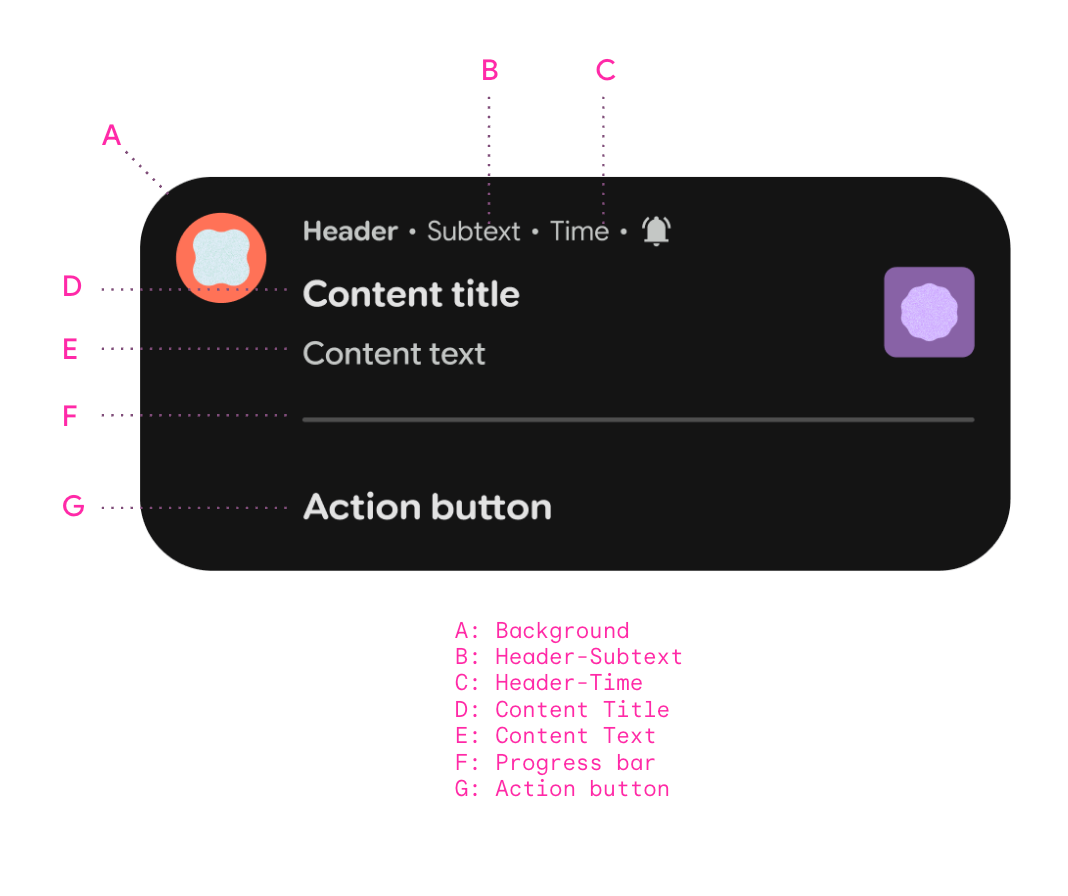
A. 标题 - 副文本 |
|
B. 标头 - 时间 |
|
C. 内容标题 |
|
D. 内容文本 |
|
E. 进度条 |
|
F. 操作按钮 |
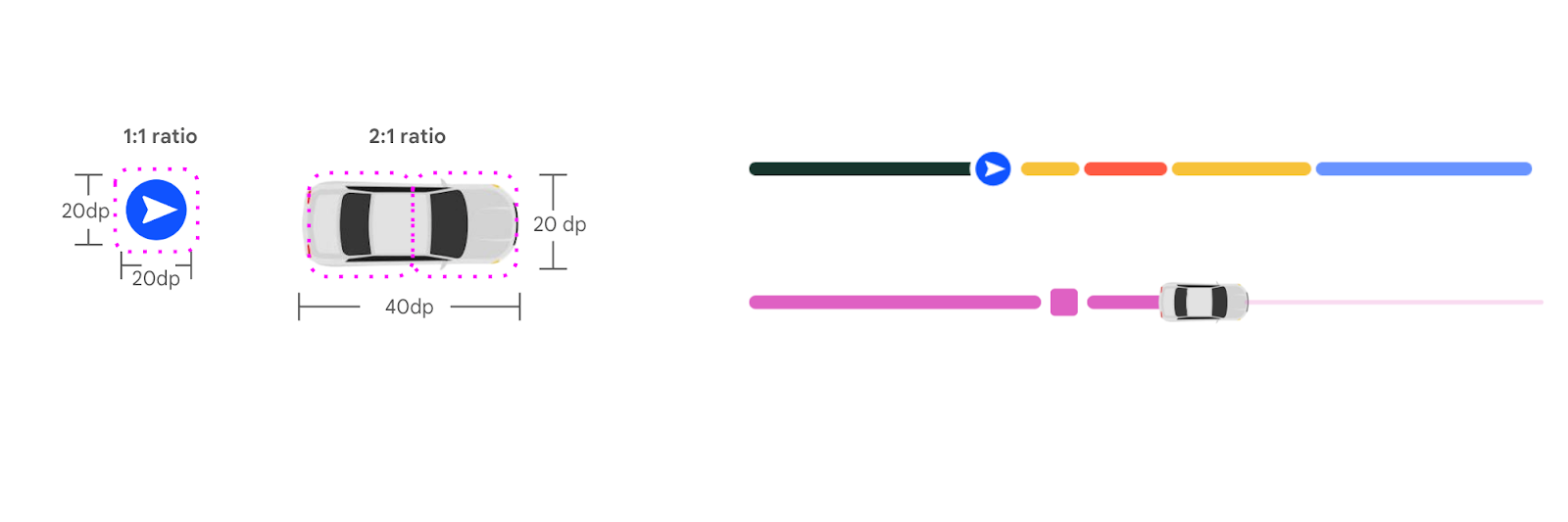
设置
使用合适的 API 并遵循最佳实践,为进度更新提供最佳用户体验。
- 设置正确的字段以满足提升的可见性。
- 使用合适的视觉元素来引导用户。例如,网约车应用应设置车辆图片,并使用
Notification#setLargeIcon在通知中使用最准确的车辆颜色。 - 使用简洁明了的语言来定义用户体验历程的进度。 到达时间、司机姓名和行程状态是通知应传达的重要文本。
- 在通知中提供实用且相关的操作,从而简化用户体验历程。例如,在刚开始的食品配送订单中提供“小费”和“添加菜品”是配送前很有用的操作。
- 使用段和点来表示状态。例如,细分可以为拼车行程中的交通状况和持续时间着色。点表示里程碑的状态,例如食物准备、外送和乘客上车。
- 更新进度体验,以准确反映转化历程的实际进展。例如,路况信息变化会反映在路段颜色变化和文字更新中。
以下示例展示了网约车应用的 ProgressStyle 通知。
此示例展示了如何使用车辆图片作为跟踪器图标,以及如何使用线段和点来表示网约车体验和里程碑。
如需试用这些 API,请参阅示例应用。
