
Android 16 wprowadza nowy szablon powiadomień, który pomaga użytkownikom bezproblemowo śledzić rozpoczęte przez nich procesy od początku do końca. Te powiadomienia będą miały większą widoczność w systemie i będą wyświetlane na górze panelu powiadomień.
Użyj Notification.ProgressStyle, aby stylizować powiadomienia dotyczące postępu.
Najważniejsze przypadki użycia to m.in. usługi przewozu osób, dostawy i nawigacja. W tej klasie znajdziesz możliwość oznaczania stanów i etapów na ścieżce użytkownika za pomocą punktów i segmentów.
Odpowiednie klasy
Poniższe klasy zawierają różne interfejsy API, których używasz do tworzenia powiadomienia ProgressStyle:
Anatomia i dostosowywanie
Obrazy poniżej przedstawiają różne części powiadomień ProgressStyle:
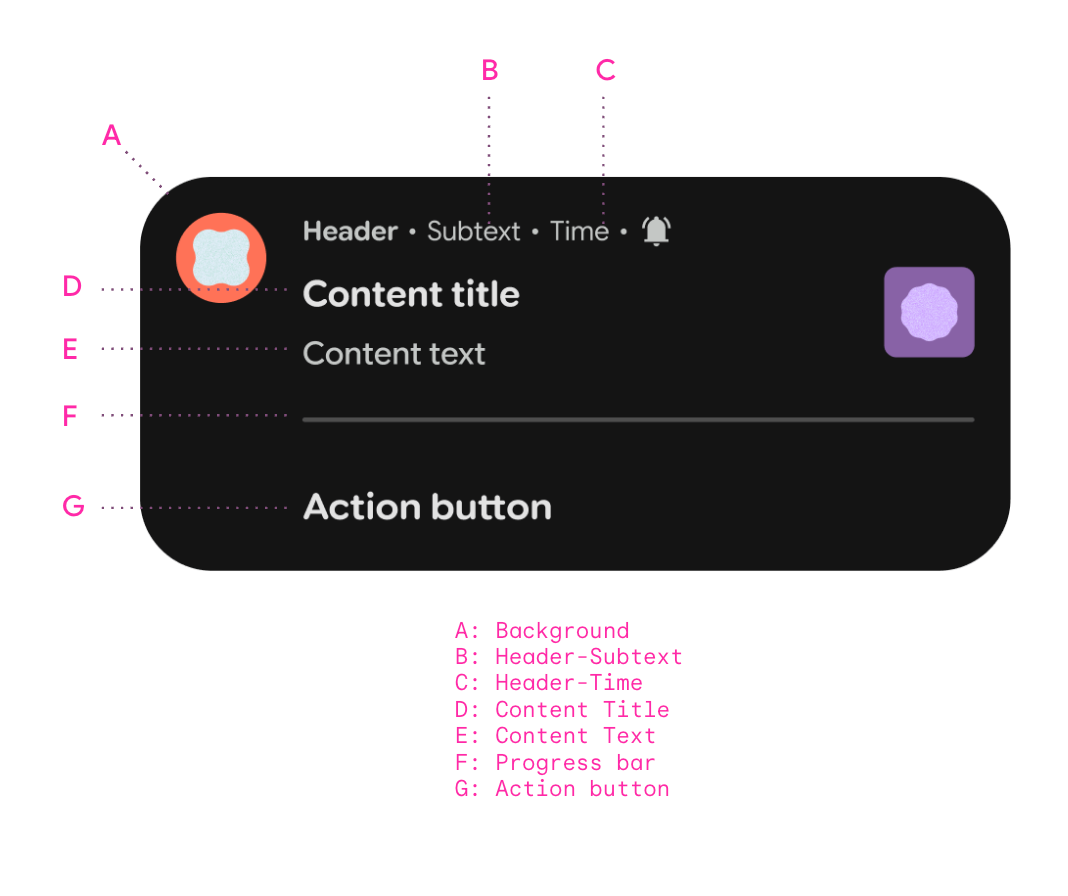
A. Nagłówek – podtytuł |
|
B. Nagłówek – czas |
|
C. Tytuł treści |
|
D. Tekst treści |
|
E. Pasek postępu |
|
F. Przycisk polecenia |
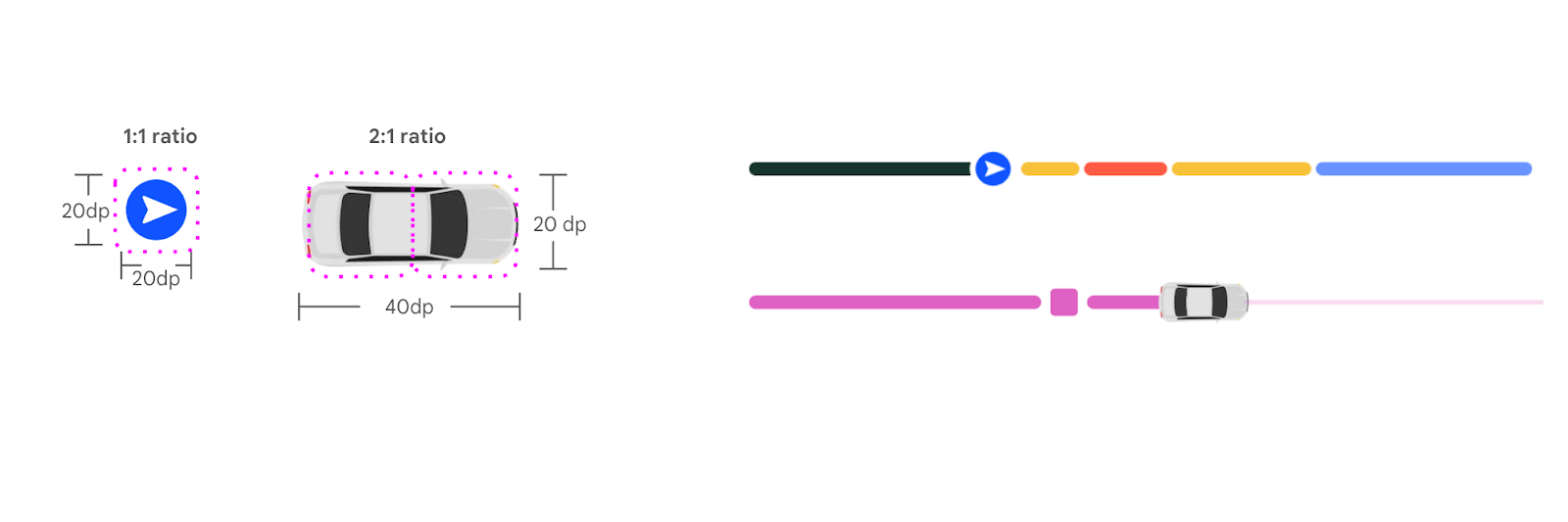
Skonfiguruj
Używaj odpowiednich interfejsów API i stosuj sprawdzone metody, aby zapewnić użytkownikom jak najlepsze wrażenia podczas wyświetlania aktualizacji postępów.
- Ustaw odpowiednie pola, aby spełnić wymagania dotyczące promowanej widoczności.
- Używaj odpowiednich elementów wizualnych, aby prowadzić użytkowników. Na przykład aplikacje do przewozu osób powinny ustawić obraz pojazdu i użyć w powiadomieniu najbardziej dokładnego koloru pojazdu za pomocą elementu
Notification#setLargeIcon. - Używaj zwięzłego i jasnego języka, aby określić postęp na ścieżce użytkownika. Ważne informacje, które powinny być zawarte w powiadomieniu, to czas przyjazdu, imię kierowcy i stan przejazdu.
- W powiadomieniu udostępniaj przydatne i trafne działania, które usprawniają podróż użytkownika. Na przykład dodanie napiwku i dania do nowo zainicjowanego zamówienia dostawy jedzenia to przydatne działania przed dostawą.
- Używaj segmentów i punktów, aby oznaczać stany. Na przykład segmenty mogą kolorować stan i czas trwania ruchu w trakcie wspólnego przejazdu. Punkty oznaczają stany w przypadku etapów, takich jak przygotowanie jedzenia, dostawa i odebranie pasażera.
- Zaktualizuj widok postępów, aby dokładnie odzwierciedlał rzeczywisty przebieg ścieżki. Na przykład zmiany w warunkach na drodze mogą być odzwierciedlone w zmianach kolorów odcinków i aktualizacjach tekstu.
Poniższy przykład przedstawia ProgressStyle powiadomienie z aplikacji do zamawiania przejazdów.
Przykład pokazuje użycie obrazu pojazdu jako ikony trackera oraz użycie segmentów i punktów do oznaczenia przejazdów i etapów.
Aby poeksperymentować z tymi interfejsami API, zapoznaj się z przykładową aplikacją.
