In dieser Lektion erfahren Sie, wie Sie eine Implementierung erstellen, die neuere APIs widerspiegelt und ältere Geräte unterstützt.
Entscheiden Sie sich für eine Ersatzlösung.
Die schwierigste Aufgabe bei der abwärtskompatiblen Nutzung neuerer UI-Funktionen besteht darin, sich für eine ältere (Fallback-)Lösung für ältere Plattformversionen zu entscheiden und diese zu implementieren. In vielen Fällen ist es möglich, den Zweck dieser neueren UI-Komponenten mithilfe älterer UI-Framework-Funktionen zu erfüllen. Beispiel:
-
Aktionsleisten können mithilfe eines horizontalen
LinearLayoutmit Bildschaltflächen implementiert werden, entweder als benutzerdefinierte Titelleisten oder als Ansichten in Ihrem Aktivitätslayout. Überlaufaktionen können unter der Geräteschaltfläche Menü angezeigt werden. -
Tabs für Aktionsleisten können mit einem horizontalen
LinearLayoutmit Schaltflächen oder mithilfe des UI-ElementsTabWidgetimplementiert werden. -
NumberPicker- undSwitch-Widgets können mitSpinner- bzw.ToggleButton-Widgets implementiert werden. -
ListPopupWindow- undPopupMenu-Widgets können mithilfe vonPopupWindow-Widgets implementiert werden.
Im Allgemeinen gibt es keine Universallösung für das Backporting neuerer UI-Komponenten auf ältere Geräte. Achten Sie auf die User Experience: Auf älteren Geräten sind die Nutzenden möglicherweise nicht mit neueren Designmustern und UI-Komponenten vertraut. Überlegen Sie, wie die gleiche Funktionalität mithilfe vertrauter Elemente bereitgestellt werden kann. In vielen Fällen ist dies weniger problematisch – wenn neuere UI-Komponenten im Anwendungssystem (z. B. in der Aktionsleiste) hervorgehoben sind oder das Interaktionsmodell sehr einfach und intuitiv ist (z. B. Swipe-Ansichten mit einem ViewPager).
Tabs mithilfe älterer APIs implementieren
Wenn Sie eine ältere Implementierung von Aktionsleisten-Tabs erstellen möchten, können Sie TabWidget und TabHost verwenden. Alternativ können Sie aber auch horizontal angeordnete Button-Widgets verwenden. Implementieren Sie dies in den Klassen TabHelperEclair und CompatTabEclair, da diese Implementierung APIs verwendet, die erst ab Android 2.0 (Eclair) eingeführt wurden.
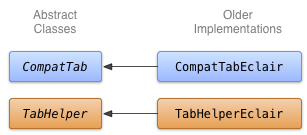
Abbildung 1: Klassendiagramm für die Eclair-Implementierung von Tabs.
Die CompatTabEclair-Implementierung speichert Tabeigenschaften wie den Tab-Text und das Symbol in Instanzvariablen, da für diesen Speicher kein ActionBar.Tab-Objekt verfügbar ist:
Kotlin
class CompatTabEclair internal constructor(val activity: FragmentActivity, tag: String) : CompatTab(tag) { // Store these properties in the instance, // as there is no ActionBar.Tab object. private var text: CharSequence? = null ... override fun setText(resId: Int): CompatTab { // Our older implementation simply stores this // information in the object instance. text = activity.resources.getText(resId) return this } ... // Do the same for other properties (icon, callback, etc.) }
Java
public class CompatTabEclair extends CompatTab { // Store these properties in the instance, // as there is no ActionBar.Tab object. private CharSequence text; ... public CompatTab setText(int resId) { // Our older implementation simply stores this // information in the object instance. text = activity.getResources().getText(resId); return this; } ... // Do the same for other properties (icon, callback, etc.) }
Die TabHelperEclair-Implementierung verwendet Methoden des
Widget „TabHost“ zum Erstellen von „TabHost.TabSpec“
und Registerkartenindikatoren:
Kotlin
class TabHelperEclair internal constructor(activity: FragmentActivity) : TabHelper(activity) { private var tabHost: TabHost? = null ... override fun setUp() { // Our activity layout for pre-Honeycomb devices // must contain a TabHost. tabHost = tabHost ?: mActivity.findViewById<TabHost>(android.R.id.tabhost).apply { setup() } } override fun addTab(tab: CompatTab) { ... tabHost?.newTabSpec(tab.tag)?.run { setIndicator(tab.getText()) // And optional icon ... tabHost?.addTab(this) } } // The other important method, newTab() is part of // the base implementation. }
Java
public class TabHelperEclair extends TabHelper { private TabHost tabHost; ... protected void setUp() { if (tabHost == null) { // Our activity layout for pre-Honeycomb devices // must contain a TabHost. tabHost = (TabHost) mActivity.findViewById( android.R.id.tabhost); tabHost.setup(); } } public void addTab(CompatTab tab) { ... TabSpec spec = tabHost .newTabSpec(tag) .setIndicator(tab.getText()); // And optional icon ... tabHost.addTab(spec); } // The other important method, newTab() is part of // the base implementation. }
Sie haben jetzt zwei Implementierungen von CompatTab und TabHelper: eine für Geräte mit Android 3.0 oder höher, auf der neue APIs verwendet werden, die andere, die auf Geräten mit Android 2.0 oder höher funktioniert und ältere APIs verwendet. In der nächsten Lektion wird die Verwendung dieser Implementierungen in Ihrer Anwendung erläutert.
