Animating vectors in Compose is possible in a few different ways. You can use any of the following:
AnimatedVectorDrawablefile formatImageVectorwith Compose animation APIs, like in this Medium article- A third-party solution like Lottie
Animated vector drawables (experimental)
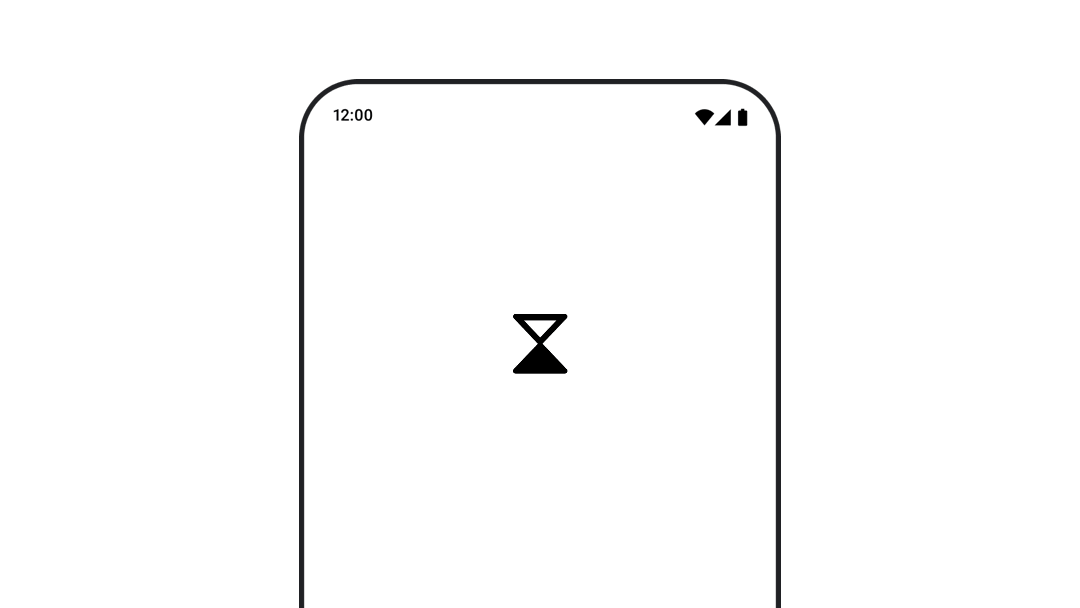
To use an AnimatedVectorDrawable resource, load up the drawable file using animatedVectorResource and pass in a boolean to switch between the start and end state of your drawable, performing the animation.
@Composable fun AnimatedVectorDrawable() { val image = AnimatedImageVector.animatedVectorResource(R.drawable.ic_hourglass_animated) var atEnd by remember { mutableStateOf(false) } Image( painter = rememberAnimatedVectorPainter(image, atEnd), contentDescription = "Timer", modifier = Modifier.clickable { atEnd = !atEnd }, contentScale = ContentScale.Crop ) }
For more information about the format of your drawable file, see Animate drawable graphics.
Recommended for you
- Note: link text is displayed when JavaScript is off
- Loading images {:#loading-images}
