
Android 16 memperkenalkan template notifikasi baru untuk membantu pengguna melacak perjalanan pengguna dari awal hingga akhir dengan lancar. Notifikasi ini akan memiliki visibilitas yang ditingkatkan di platform sistem dan peringkat teratas di panel samping notifikasi.
Gunakan Notification.ProgressStyle untuk menata notifikasi yang berfokus pada progres.
Kasus penggunaan utama mencakup layanan transportasi online, pengiriman, dan navigasi. Dalam
class tersebut, Anda akan menemukan kemampuan untuk menunjukkan status dan pencapaian dalam perjalanan
pengguna menggunakan Poin dan Segmen.
Kelas yang relevan
Class berikut berisi berbagai API yang Anda gunakan untuk membuat notifikasi
ProgressStyle:
Anatomi dan penyesuaian
Gambar berikut menunjukkan berbagai bagian yang membentuk notifikasi ProgressStyle:
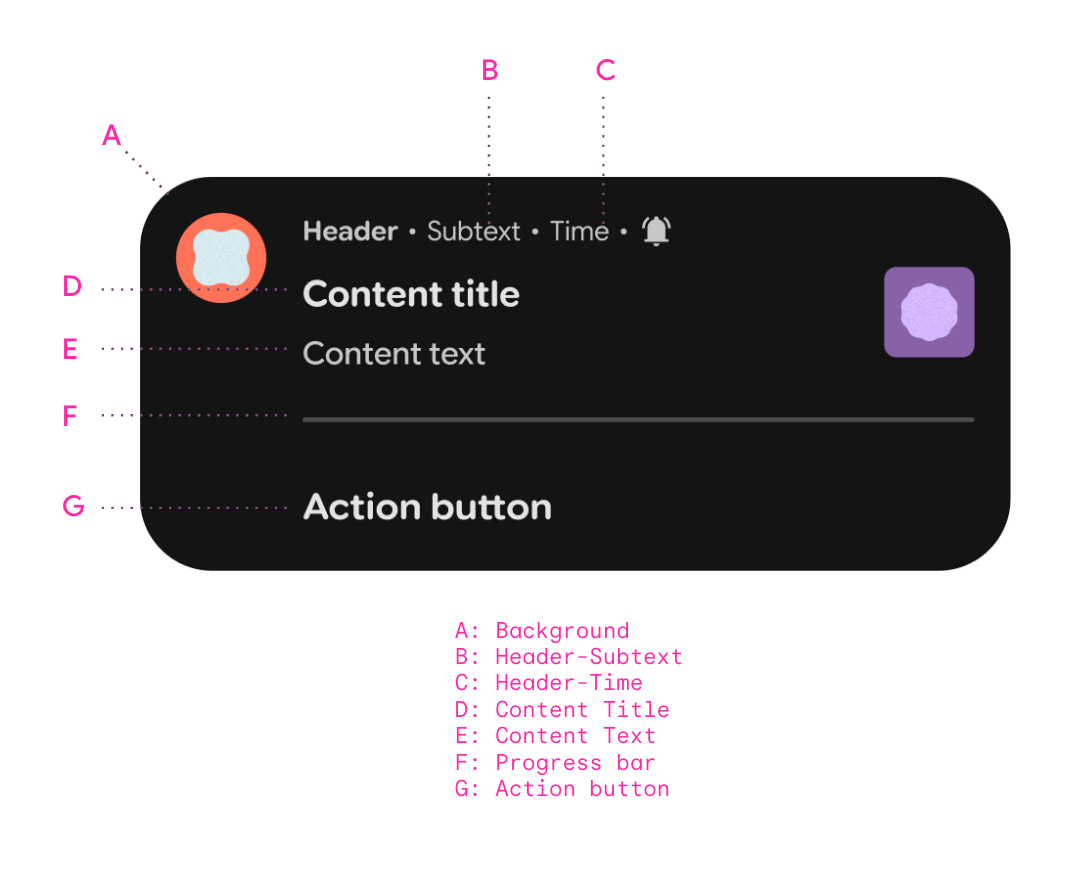
A. Header - Subteks |
|
B. Header - Waktu |
|
C. Content Title |
|
D. Content Text |
|
E. Status progres |
|
F. Tombol tindakan |
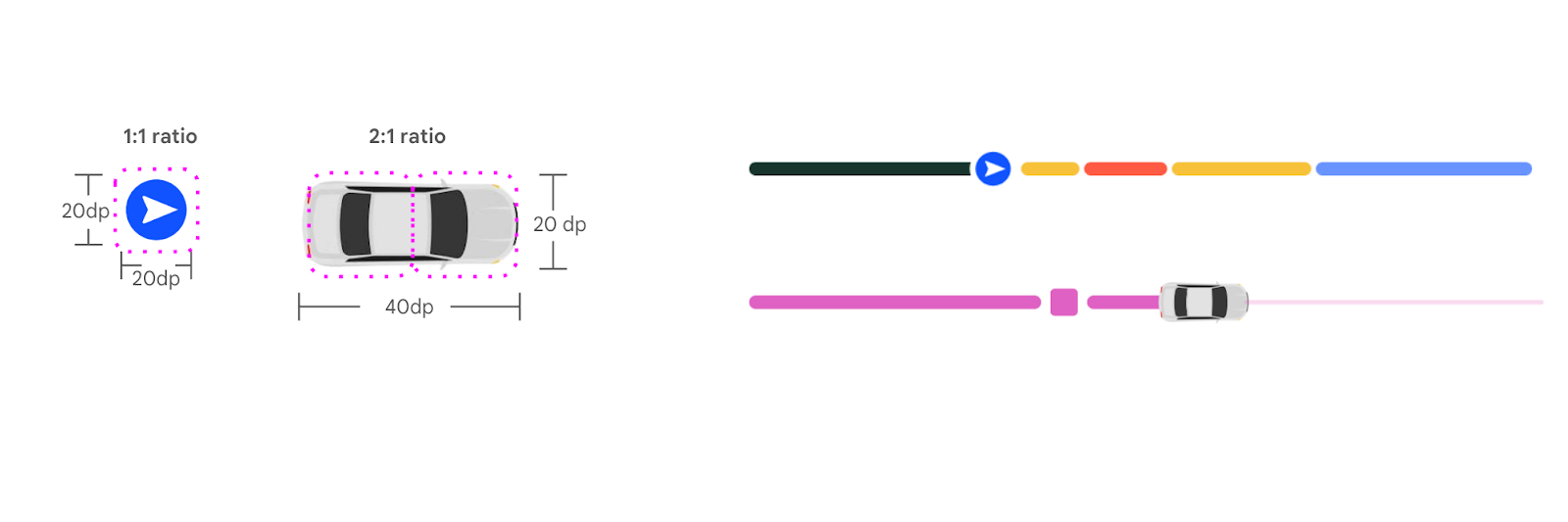
Siapkan
Gunakan API yang tepat dan ikuti praktik terbaik untuk memberikan pengalaman pengguna terbaik untuk pembaruan progres.
- Tetapkan kolom yang tepat untuk memenuhi visibilitas yang dipromosikan.
- Gunakan elemen visual yang tepat untuk memandu pengguna. Misalnya, aplikasi transportasi online harus menetapkan gambar kendaraan dan menggunakan warna kendaraan yang paling akurat dalam notifikasi menggunakan
Notification#setLargeIcon. - Gunakan bahasa yang ringkas dan jelas untuk menentukan progres perjalanan pengguna. Waktu kedatangan, nama pengemudi, dan status perjalanan adalah teks penting yang harus dikomunikasikan oleh notifikasi.
- Berikan tindakan yang berguna dan relevan dalam notifikasi yang menyederhanakan perjalanan pengguna. Misalnya, memberikan "Tip" dan "Tambahkan hidangan" ke pesanan pengiriman makanan yang baru dimulai adalah tindakan yang berguna sebelum pengiriman.
- Gunakan segmen dan titik untuk menunjukkan status. Misalnya, segmen dapat mewarnai status dan durasi lalu lintas dalam perjalanan transportasi online. Titik mewakili status pencapaian seperti persiapan makanan, pengiriman, dan penjemputan penumpang.
- Perbarui pengalaman progres untuk mencerminkan progres perjalanan yang sebenarnya secara akurat. Misalnya, perubahan kondisi lalu lintas dapat tercermin dalam perubahan warna segmen dan pembaruan teks.
Contoh berikut menunjukkan notifikasi ProgressStyle untuk aplikasi layanan transportasi online.
Contoh ini menunjukkan penggunaan gambar kendaraan untuk ikon pelacak, dan penggunaan segmen dan titik untuk menunjukkan pengalaman dan pencapaian perjalanan berbagi kendaraan.
Lihat aplikasi contoh untuk bereksperimen dengan API ini.
