화면 이동, 확대/축소, 회전에 사용되는 멀티터치 동작을 감지하려면 transformable 수정자를 사용하세요. 이 수정자는 자체적으로 요소를 변환하지 않으며 동작만 감지합니다.
@Composable private fun TransformableSample() { // set up all transformation states var scale by remember { mutableFloatStateOf(1f) } var rotation by remember { mutableFloatStateOf(0f) } var offset by remember { mutableStateOf(Offset.Zero) } val state = rememberTransformableState { zoomChange, offsetChange, rotationChange -> scale *= zoomChange rotation += rotationChange offset += offsetChange } Box( Modifier // apply other transformations like rotation and zoom // on the pizza slice emoji .graphicsLayer( scaleX = scale, scaleY = scale, rotationZ = rotation, translationX = offset.x, translationY = offset.y ) // add transformable to listen to multitouch transformation events // after offset .transformable(state = state) .background(Color.Blue) .fillMaxSize() ) }
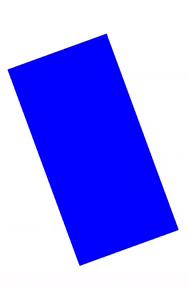
확대/축소, 화면 이동, 회전을 다른 동작과 결합해야 하는 경우 PointerInputScope.detectTransformGestures 감지기를 사용할 수 있습니다.
추천 서비스
- 참고: JavaScript가 사용 중지되어 있으면 링크 텍스트가 표시됩니다.
- 동작 이해하기
