draggable 수정자는 동작을 한 방향으로 드래그하는 상위 수준 진입점이며 드래그 거리를 픽셀 단위로 보고합니다.
이 수정자는 동작만 감지한다는 점에서 scrollable과 유사합니다. 예를 들어 offset 수정자를 통해 요소를 이동하여 상태를 유지하고 화면에 표시해야 합니다.
@Composable private fun DraggableText() { var offsetX by remember { mutableFloatStateOf(0f) } Text( modifier = Modifier .offset { IntOffset(offsetX.roundToInt(), 0) } .draggable( orientation = Orientation.Horizontal, state = rememberDraggableState { delta -> offsetX += delta } ), text = "Drag me!" ) }
전체 드래그 동작을 제어해야 하는 경우 대신 pointerInput 수정자를 통해 드래그 동작 감지기를 사용해 보세요.
@Composable private fun DraggableTextLowLevel() { Box(modifier = Modifier.fillMaxSize()) { var offsetX by remember { mutableFloatStateOf(0f) } var offsetY by remember { mutableFloatStateOf(0f) } Box( Modifier .offset { IntOffset(offsetX.roundToInt(), offsetY.roundToInt()) } .background(Color.Blue) .size(50.dp) .pointerInput(Unit) { detectDragGestures { change, dragAmount -> change.consume() offsetX += dragAmount.x offsetY += dragAmount.y } } ) } }
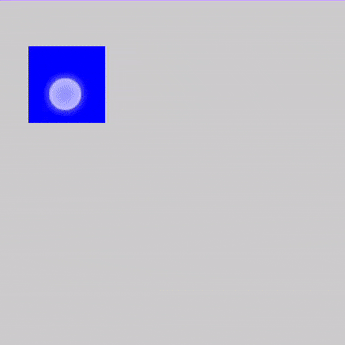
스와이프
swipeable 수정자를 사용하여, 손을 떼면 한 방향으로 정의된 두 개 이상의 앵커 포인트를 향해 애니메이션 처리되는 요소를 드래그할 수 있습니다. 일반적인 용도는 '스와이프하여 닫기' 패턴을 구현하는 것입니다.
이 수정자는 요소를 이동하지 않으며 동작만 감지합니다. 예를 들어 offset 수정자를 통해 요소를 이동하여 상태를 유지하고 화면에 표시해야 합니다.
스와이프 가능 상태는 swipeable 수정자에 필요하며 rememberSwipeableState()를 사용하여 만들고 저장할 수 있습니다.
이 상태는 또한 프로그래매틱 방식으로 앵커에 애니메이션 처리하는 데 유용한 메서드(snapTo, animateTo, performFling, performDrag 참고) 및 드래그 진행 상태를 확인할 수 있는 속성을 제공합니다.
스와이프 동작은 FixedThreshold(Dp) 및 FractionalThreshold(Float)와 같은 다양한 기준점 유형을 갖도록 구성할 수 있으며 앵커 포인트 시작-끝 조합마다 다를 수 있습니다.
더 유연하게 작동하도록 경계를 지나 스와이프할 때 resistance를 구성할 수 있으며 또한 위치 thresholds에 도달하지 않은 경우에도 스와이프를 다음 상태로 애니메이션 처리하는 velocityThreshold도 구성할 수 있습니다.
@OptIn(ExperimentalMaterialApi::class) @Composable private fun SwipeableSample() { val width = 96.dp val squareSize = 48.dp val swipeableState = rememberSwipeableState(0) val sizePx = with(LocalDensity.current) { squareSize.toPx() } val anchors = mapOf(0f to 0, sizePx to 1) // Maps anchor points (in px) to states Box( modifier = Modifier .width(width) .swipeable( state = swipeableState, anchors = anchors, thresholds = { _, _ -> FractionalThreshold(0.3f) }, orientation = Orientation.Horizontal ) .background(Color.LightGray) ) { Box( Modifier .offset { IntOffset(swipeableState.offset.value.roundToInt(), 0) } .size(squareSize) .background(Color.DarkGray) ) } }
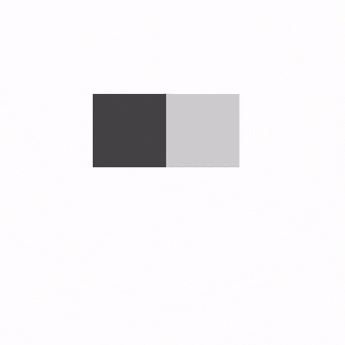
추천 서비스
- 참고: JavaScript가 사용 중지되어 있으면 링크 텍스트가 표시됩니다.
- 동작 이해하기
- 고급 애니메이션의 예: 동작{:#gesture-and-animation}
- 가치 기반 애니메이션
