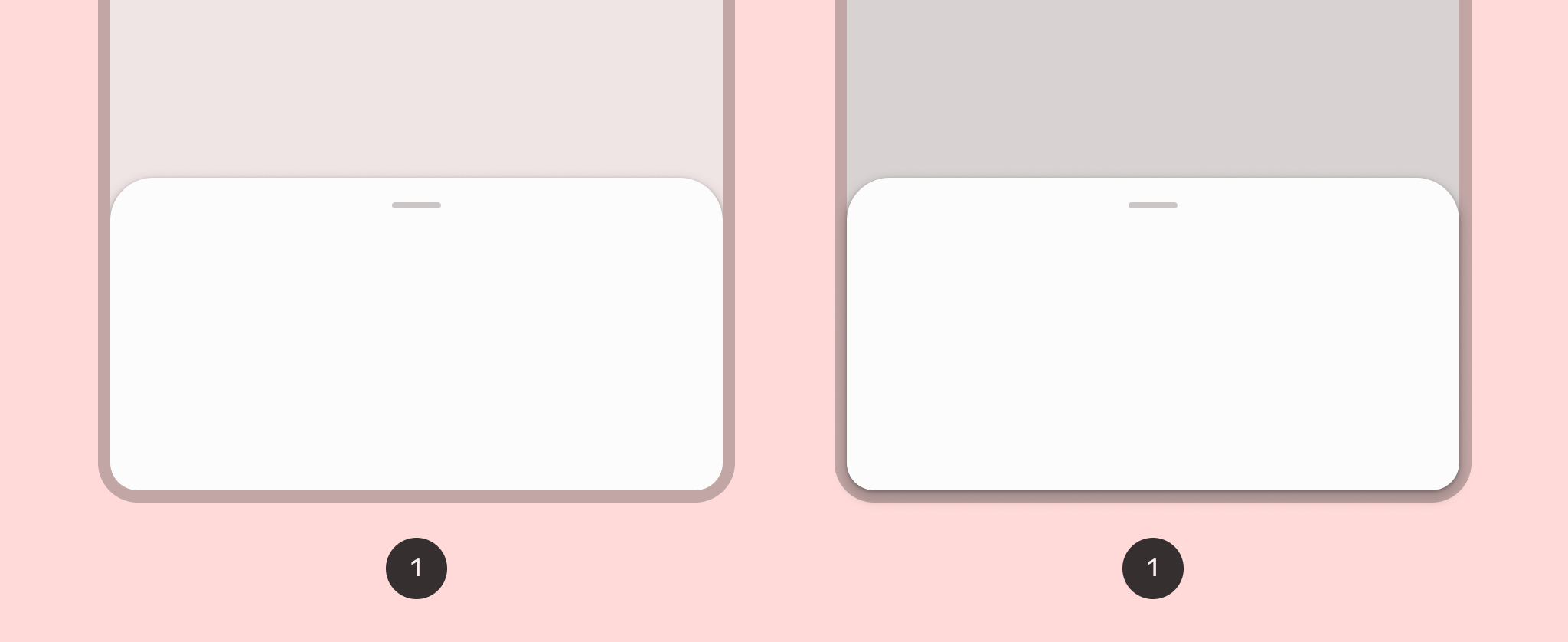
Se você quiser implementar uma página inferior, use o elemento
ModalBottomSheet que pode ser composto.
Você pode usar o slot content, que usa um ColumnScope para definir o layout dos conteúdos combináveis da página em uma coluna:
ModalBottomSheet(onDismissRequest = { /* Executed when the sheet is dismissed */ }) { // Sheet content }
Controlar o estado da planilha de maneira programática
Para abrir e fechar a página de forma programática, use
SheetState. É possível usar rememberModalBottomSheetState para criar
uma instância de SheetState que precisa ser transmitida para ModalBottomSheet com
o parâmetro sheetState. SheetState fornece acesso às funções show
e hide, além de propriedades relacionadas ao estado atual da
página. Essas funções de suspensão exigem um CoroutineScope, por exemplo,
usando rememberCoroutineScope, e podem ser chamadas em resposta a eventos da
interface. Remova o ModalBottomSheet da composição ao ocultar
a parte de baixo da tela.
val sheetState = rememberModalBottomSheetState() val scope = rememberCoroutineScope() var showBottomSheet by remember { mutableStateOf(false) } Scaffold( floatingActionButton = { ExtendedFloatingActionButton( text = { Text("Show bottom sheet") }, icon = { Icon(Icons.Filled.Add, contentDescription = "") }, onClick = { showBottomSheet = true } ) } ) { contentPadding -> // Screen content if (showBottomSheet) { ModalBottomSheet( onDismissRequest = { showBottomSheet = false }, sheetState = sheetState ) { // Sheet content Button(onClick = { scope.launch { sheetState.hide() }.invokeOnCompletion { if (!sheetState.isVisible) { showBottomSheet = false } } }) { Text("Hide bottom sheet") } } } }

