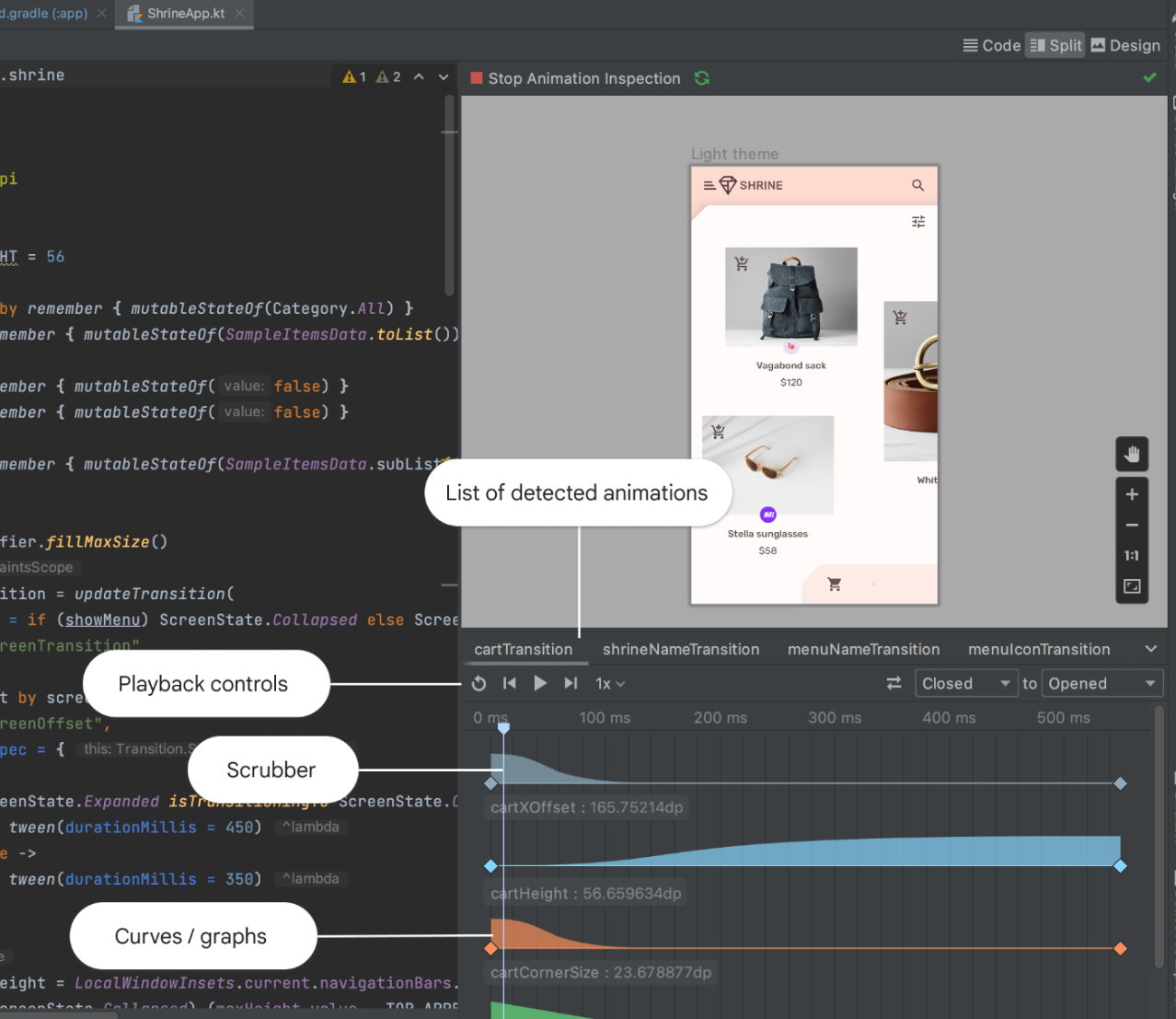動畫工具支援
透過集合功能整理內容
你可以依據偏好儲存及分類內容。
Android Studio 支援在「Animation Preview」中檢查 animate*AsState、CrossFade、rememberInfiniteTransition、AnimatedContent、updateTransition 和 animatedVisibility。您可以執行以下操作:
- 逐格預覽轉場效果。
- 檢查轉場效果中所有動畫的值。
- 預覽初始狀態和目標狀態之間的轉場效果。
- 一次檢查並協調多個動畫。
開啟 Animation Preview 時,您會看到「Animations」窗格,可讓您執行預覽中包含的任何轉場效果。轉場效果及其每個動畫值都會標有預設名稱。您可以在 updateTransition 和 AnimatedVisibility 函式中指定 label 參數來自訂標籤。詳情請參閱「動畫預覽」。
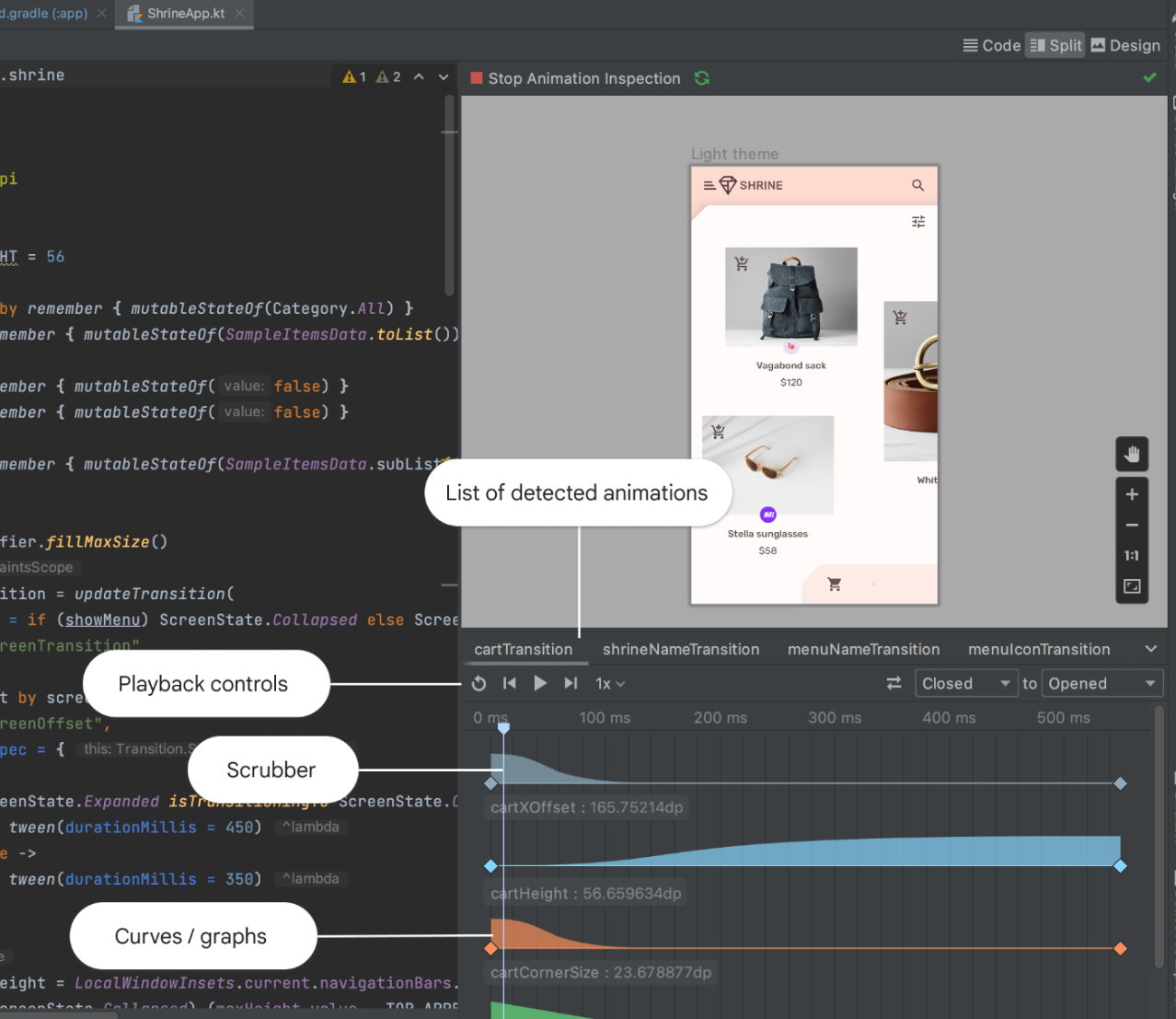 圖 1:Android Studio 中的「動畫預覽」面板。
圖 1:Android Studio 中的「動畫預覽」面板。
為您推薦
這個頁面中的內容和程式碼範例均受《內容授權》中的授權所規範。Java 與 OpenJDK 是 Oracle 和/或其關係企業的商標或註冊商標。
上次更新時間:2026-01-01 (世界標準時間)。
[[["容易理解","easyToUnderstand","thumb-up"],["確實解決了我的問題","solvedMyProblem","thumb-up"],["其他","otherUp","thumb-up"]],[["缺少我需要的資訊","missingTheInformationINeed","thumb-down"],["過於複雜/步驟過多","tooComplicatedTooManySteps","thumb-down"],["過時","outOfDate","thumb-down"],["翻譯問題","translationIssue","thumb-down"],["示例/程式碼問題","samplesCodeIssue","thumb-down"],["其他","otherDown","thumb-down"]],["上次更新時間:2026-01-01 (世界標準時間)。"],[],[]]