Android Studio 可讓您透過「動畫預覽」檢查動畫。如果在組件預覽中描述了某個動畫,您可以檢查指定時間內各動畫值的確切值、暫停動畫、迴圈播放動畫、快轉動畫,或慢速播放動畫,以便對整個動畫的轉換過程進行偵錯:
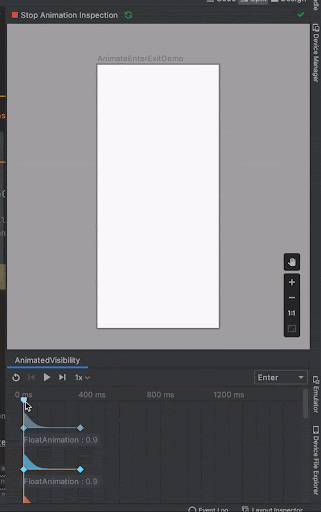
此外,您也可以透過「動畫預覽」繪制動畫曲線圖,這有助於確保動畫值的編排妥善無誤:
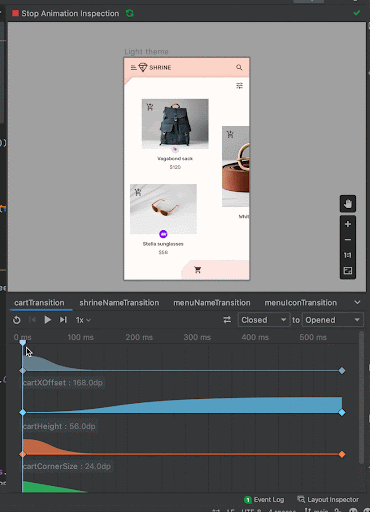
「動畫預覽」會自動偵測可檢查的動畫,偵測到的項目會以「開始預覽動畫」圖示 ![]() 標示。
標示。
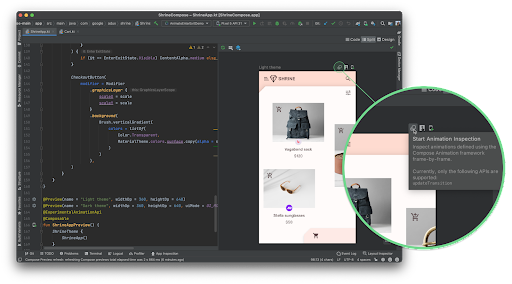
如果您有多個動畫,可以使用「動畫預覽」一次檢查並協調所有動畫。也可以凍結特定動畫。
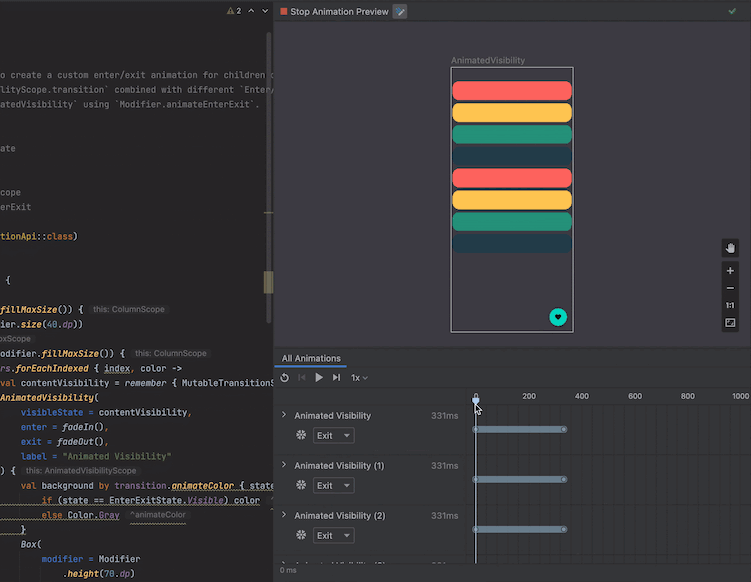
使用挑選器將非列舉或布林值狀態設為精確輸入,以偵錯 Compose 動畫。您可以播放、暫停、拖曳、控制速度及協調所有支援的 Compose 動畫 API。
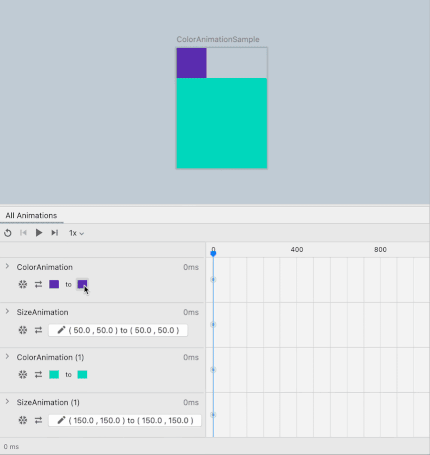
「動畫預覽」目前支援 updateTransition、AnimatedVisibility、animate*AsState、CrossFade、rememberInfiniteTransition 和 AnimatedContent API。如要使用最新功能,請搭配 Android Studio Panda 1 和 compose.animation 1.10.2 以上版本使用動畫預覽功能。
為您推薦
- 注意:系統會在 JavaScript 關閉時顯示連結文字
- Compose 中的動畫
- 動畫工具支援 {:#tooling}
- 以價值為準的動畫
