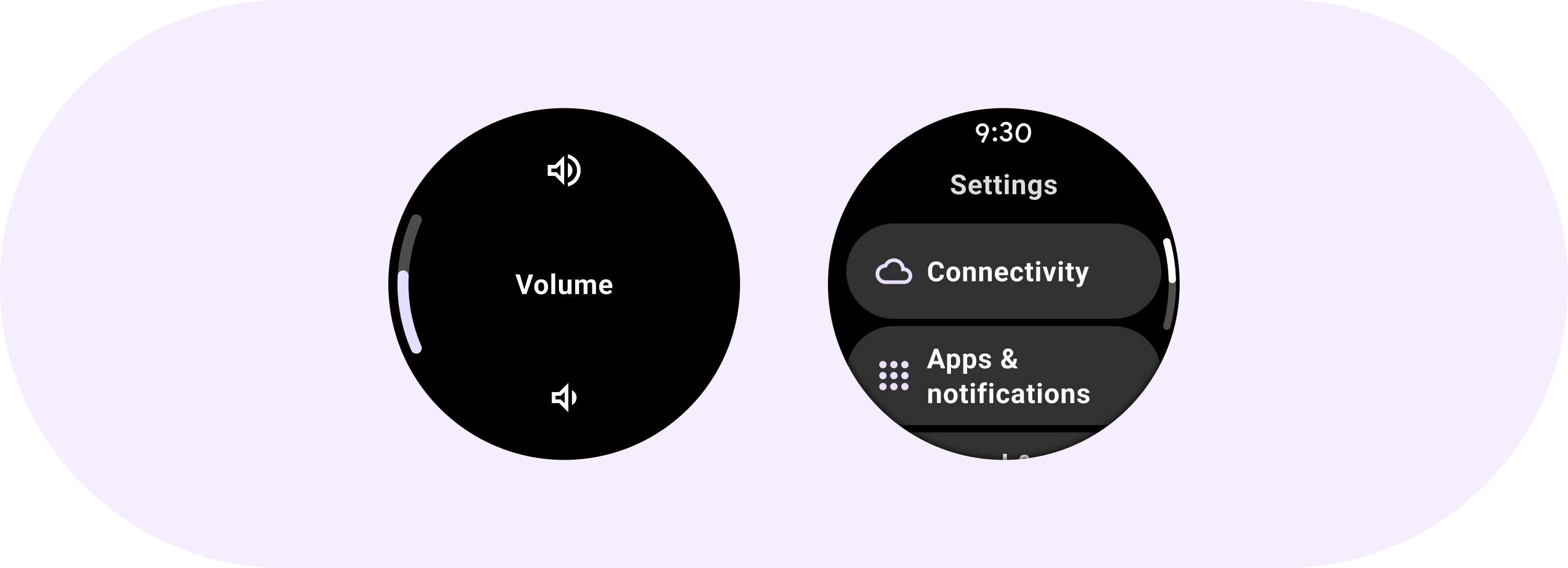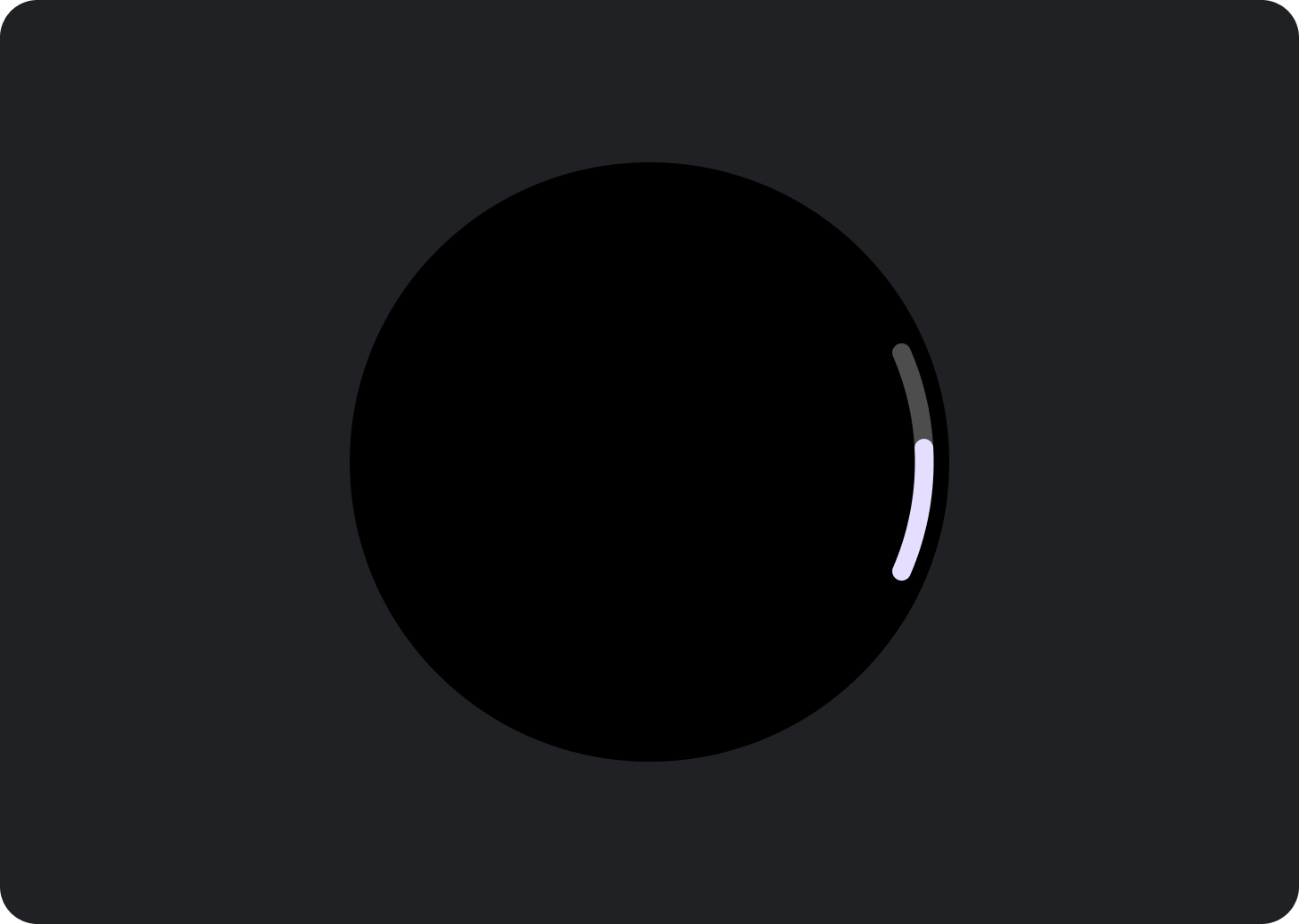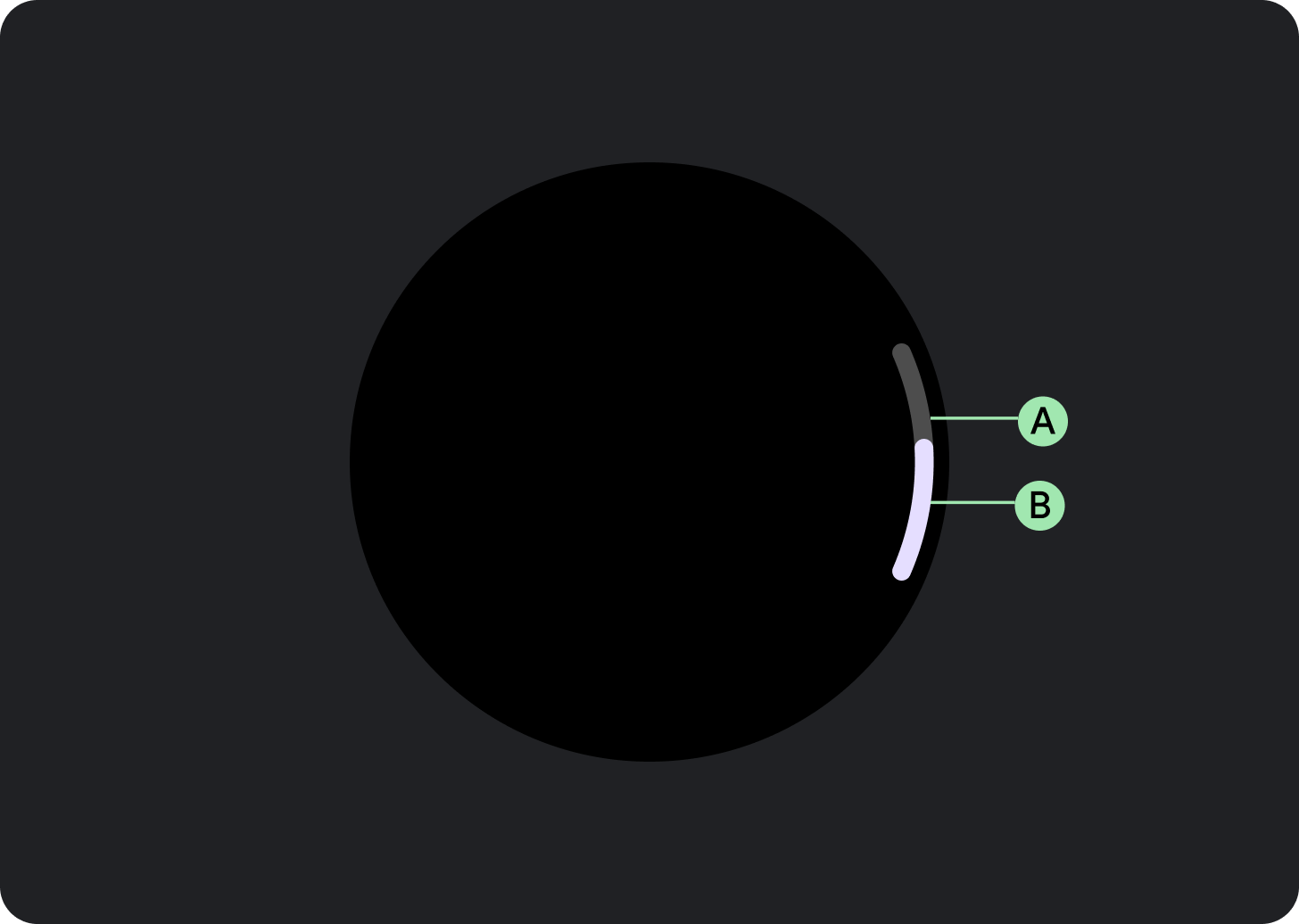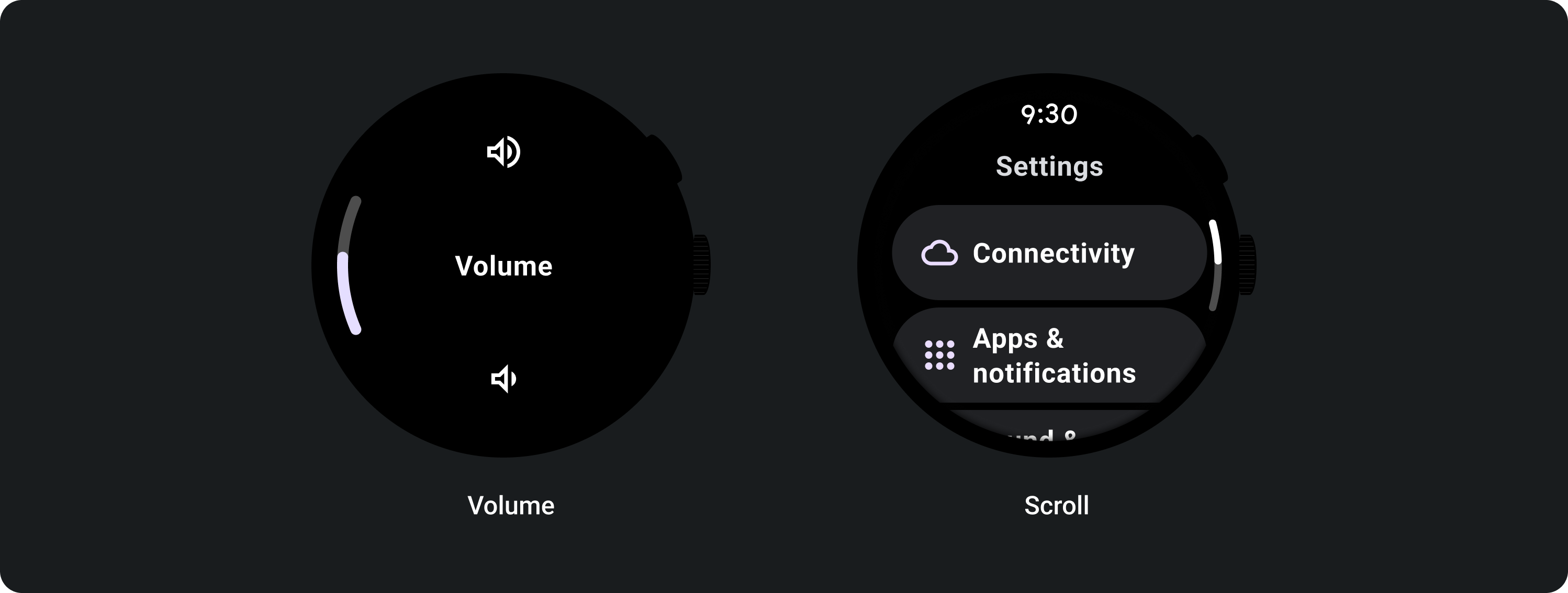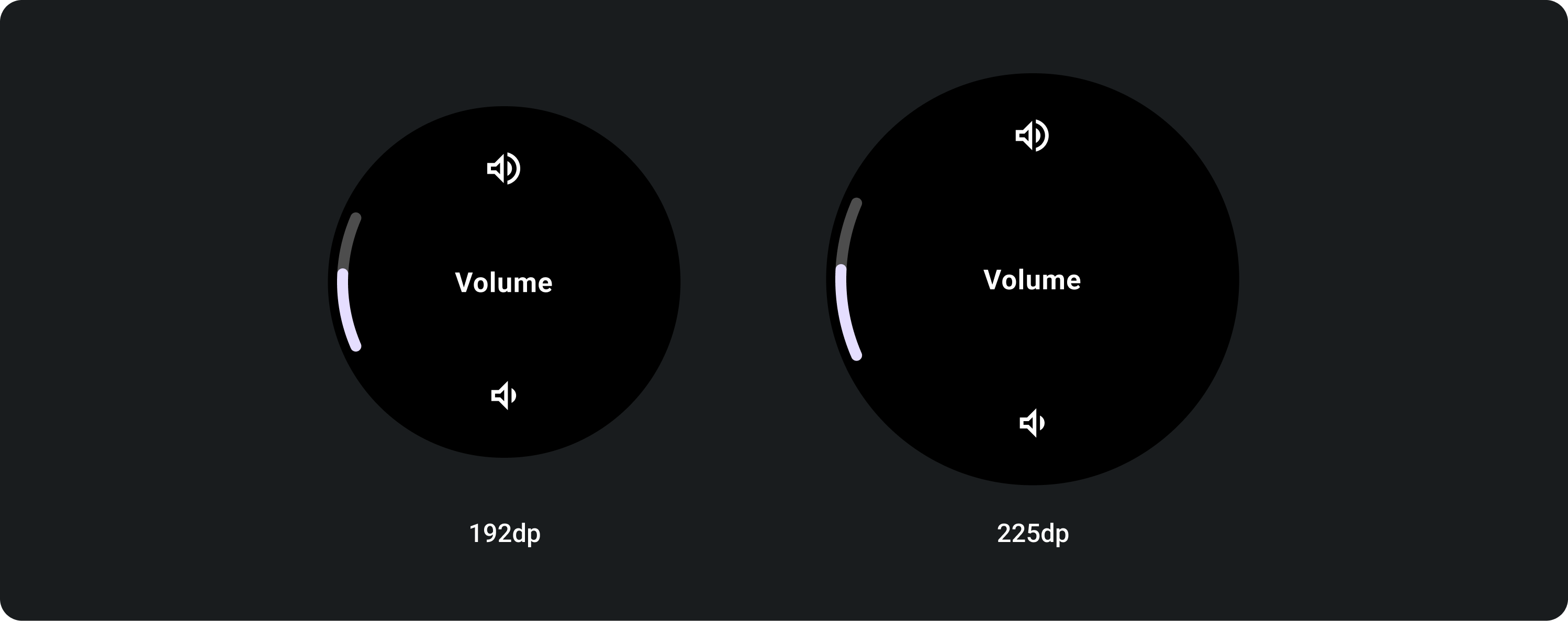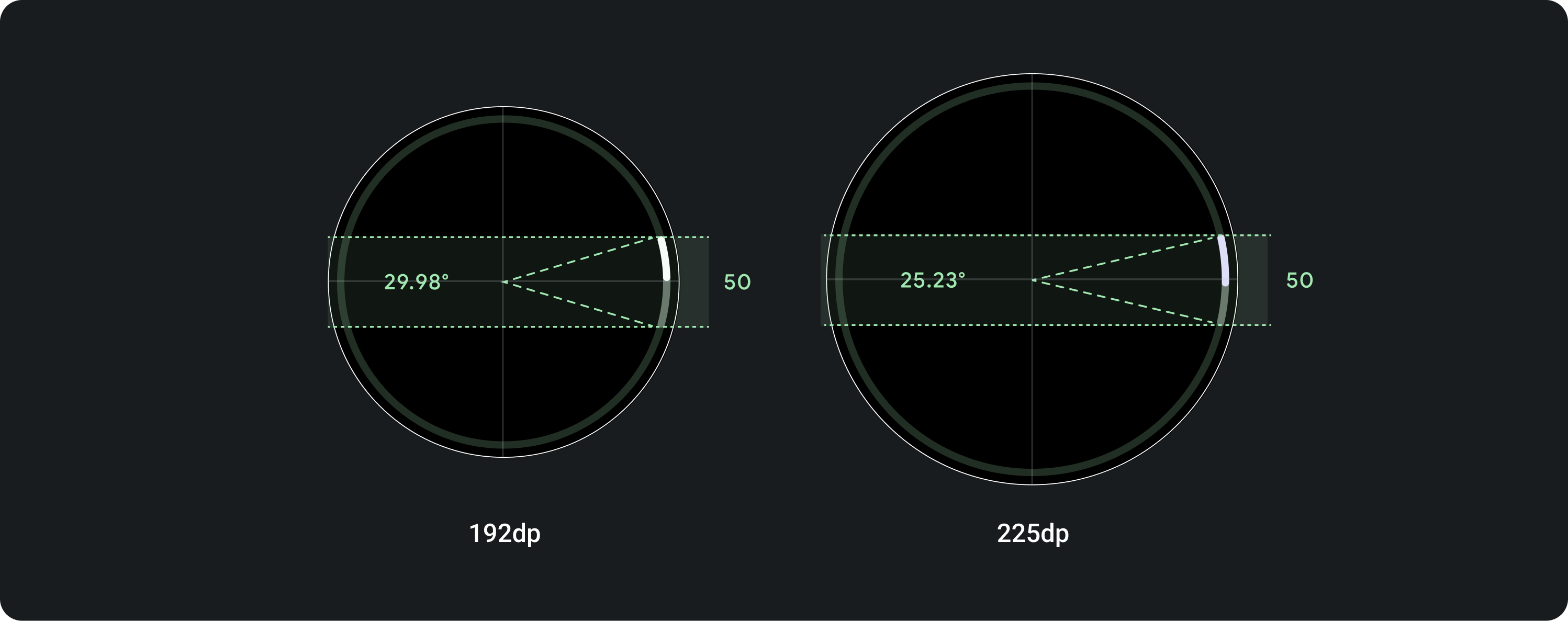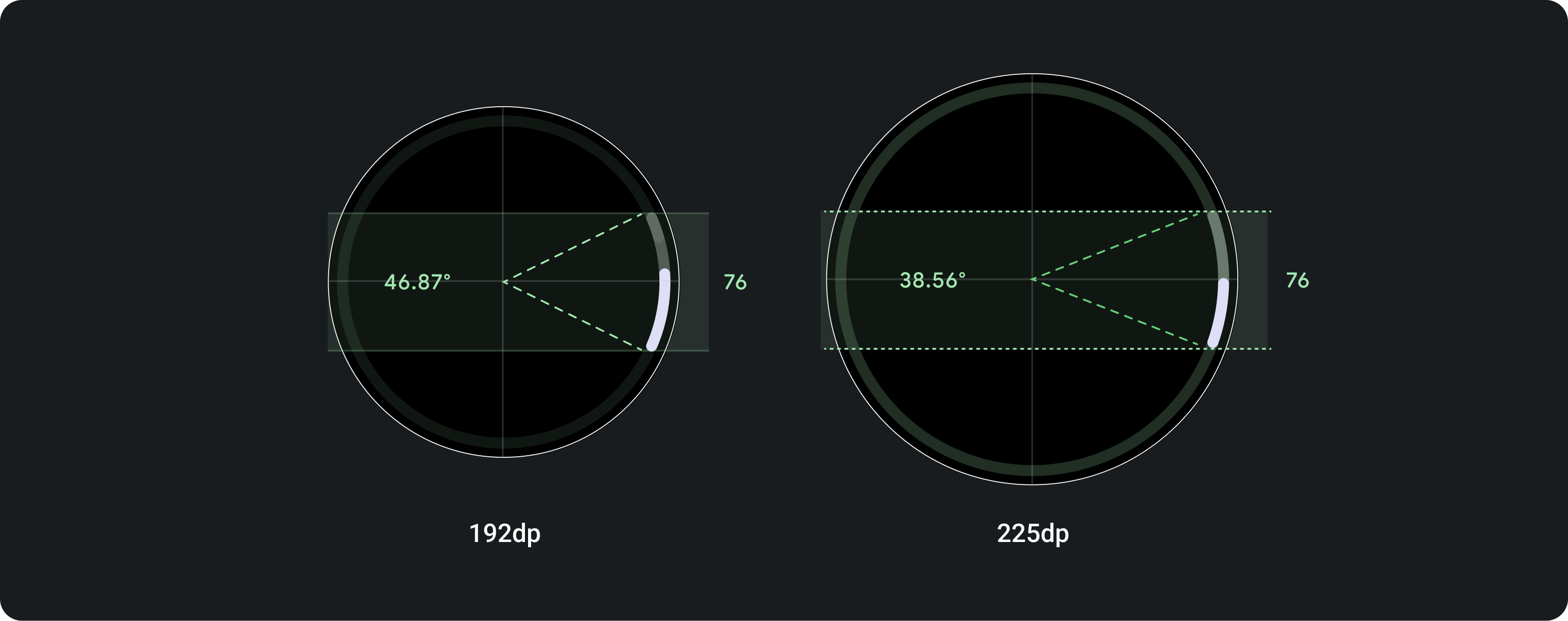位置指標
透過集合功能整理內容
你可以依據偏好儲存及分類內容。
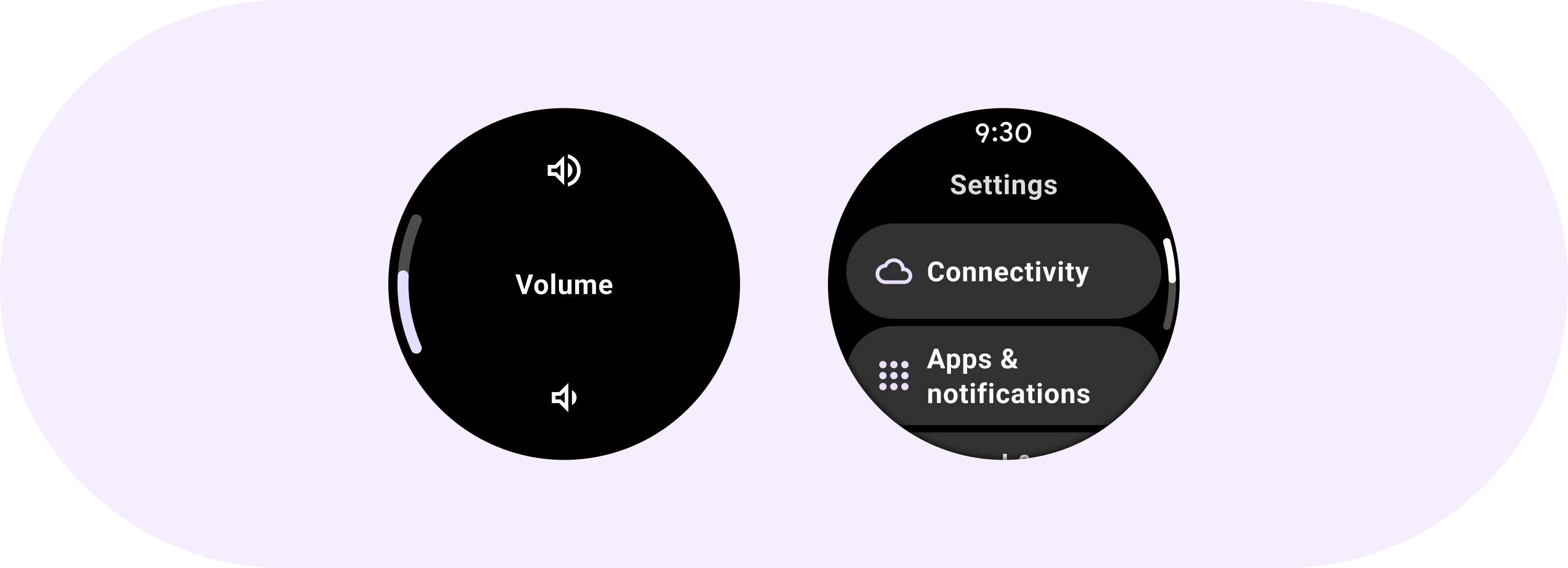
PositionIndicator 元件會顯示使用者在清單或範圍值中的位置。
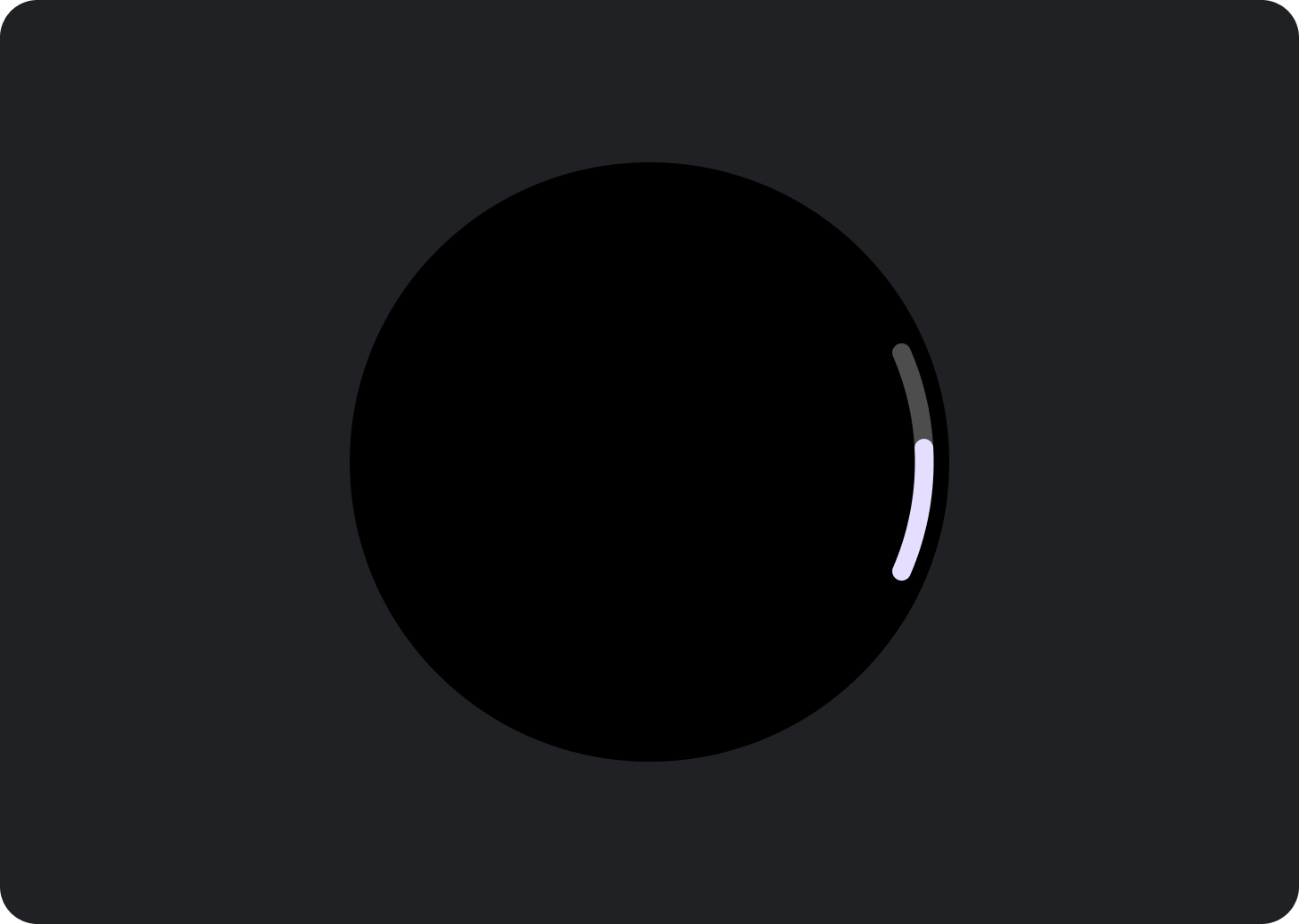
當你可以使用側邊旋轉按鈕 (RSB) 捲動、調整設定、控制音量或執行其他動作時,請在清單或其他情況下使用位置指標。
圖解
使用方式
請參閱下列位置指標的範例。
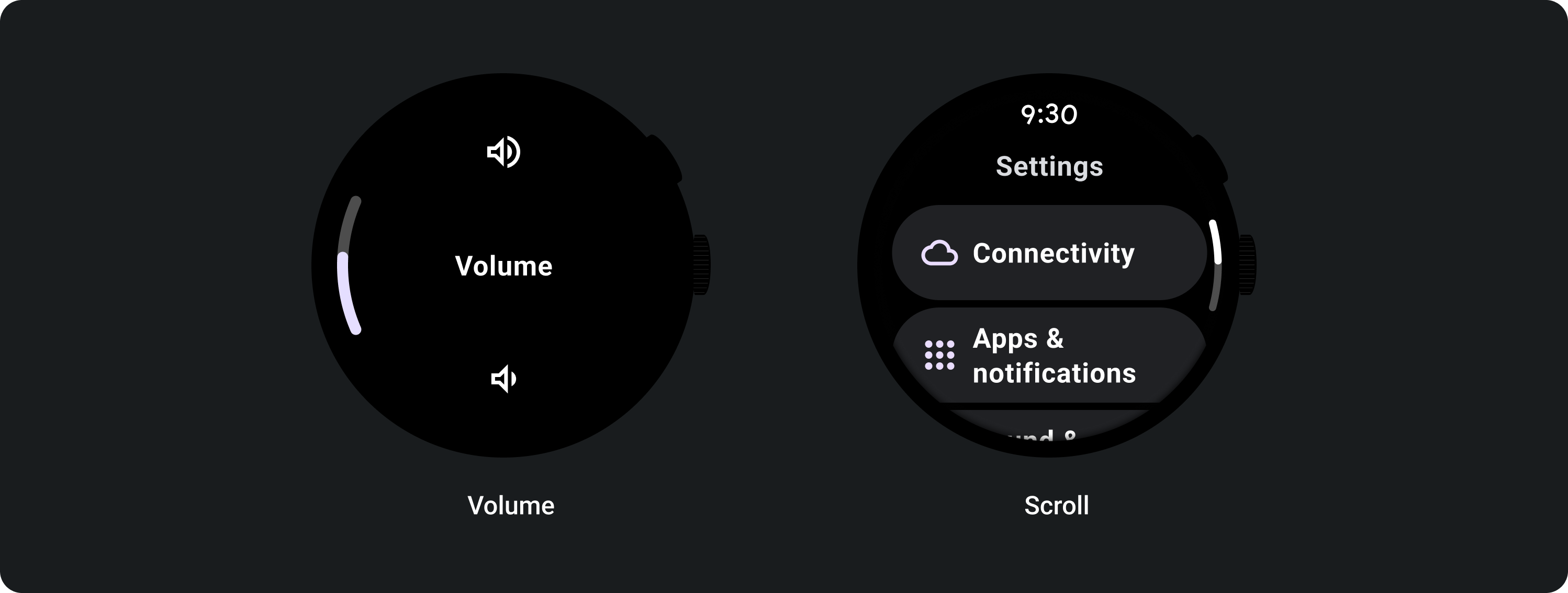
大螢幕
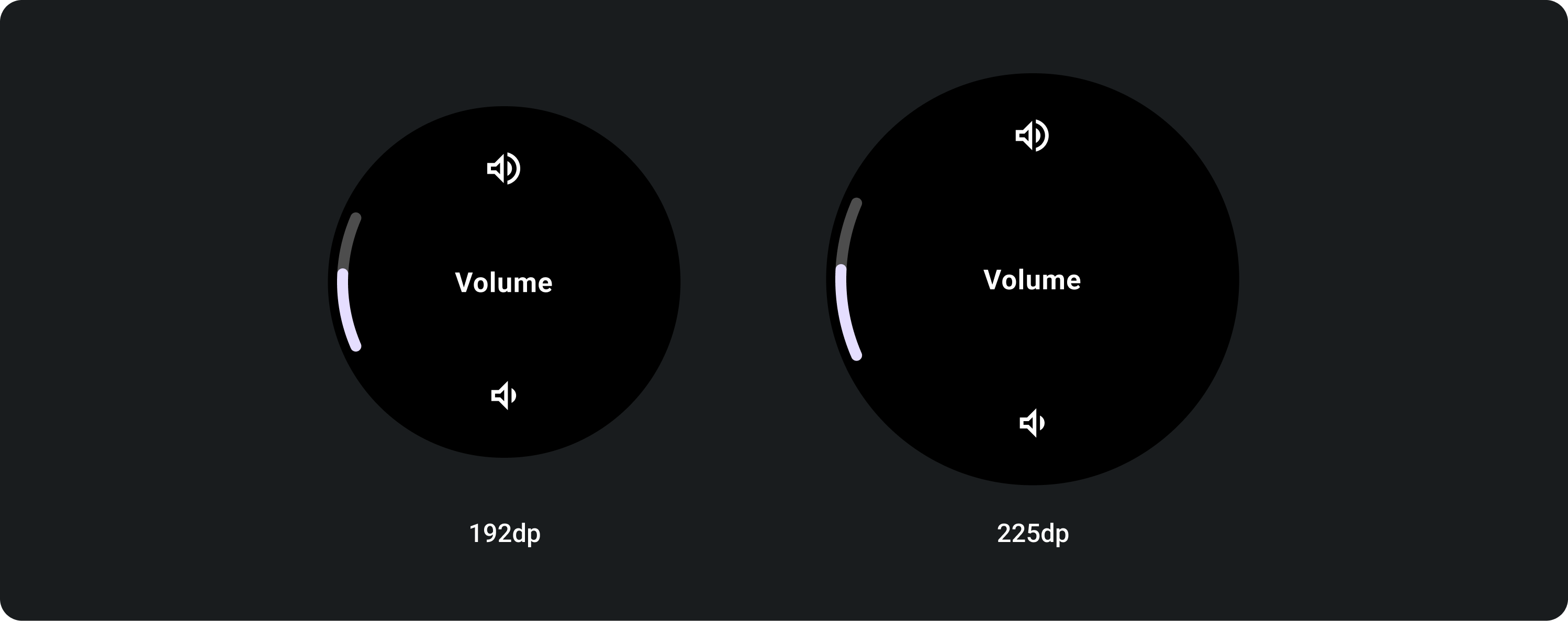
回應式行為
不同螢幕大小上的位置指標會保持不變,這代表曲線的角度會稍有變化以配合螢幕尺寸。
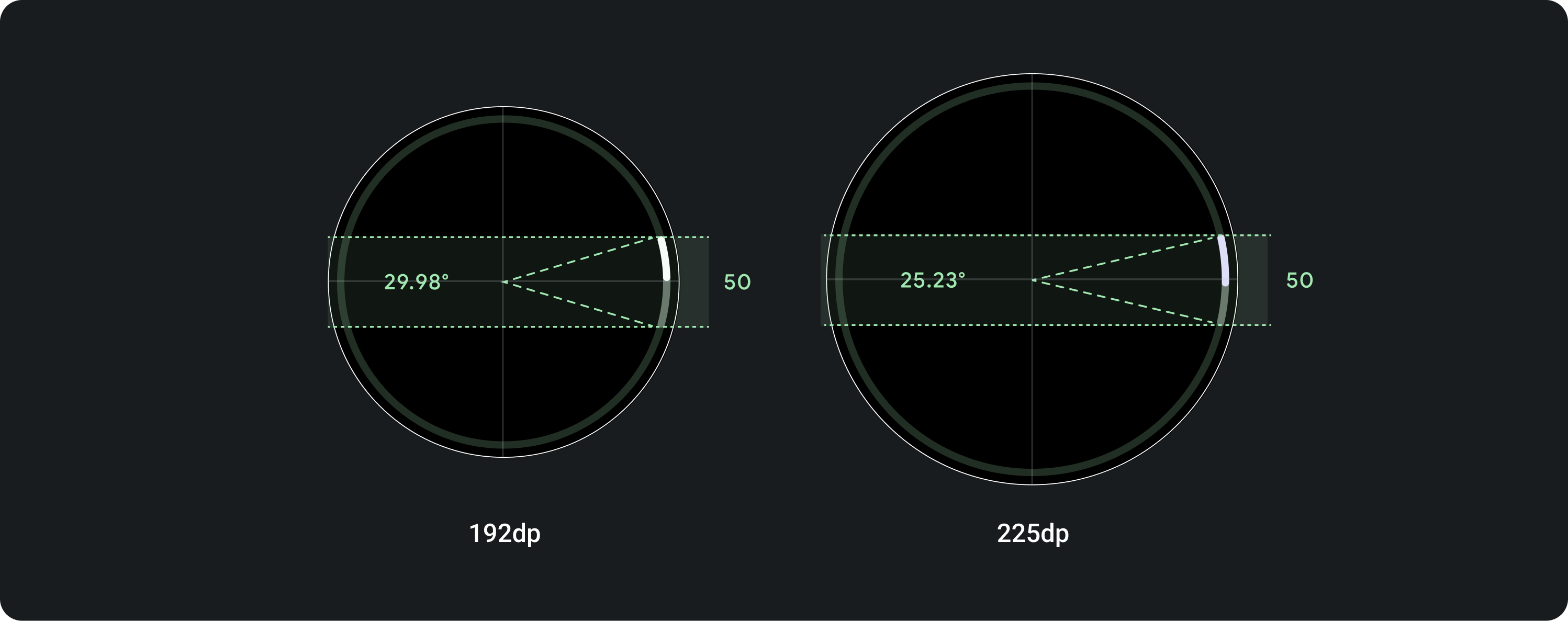
位置指標
指標的弧形一律是 50 dp 高 (不按比例縮放),也就是說,只有您放大時的順位變化。
你可以手動將邊界調降至 2 dp,以便與 SysUI 相符。高度會維持在 50 dp。
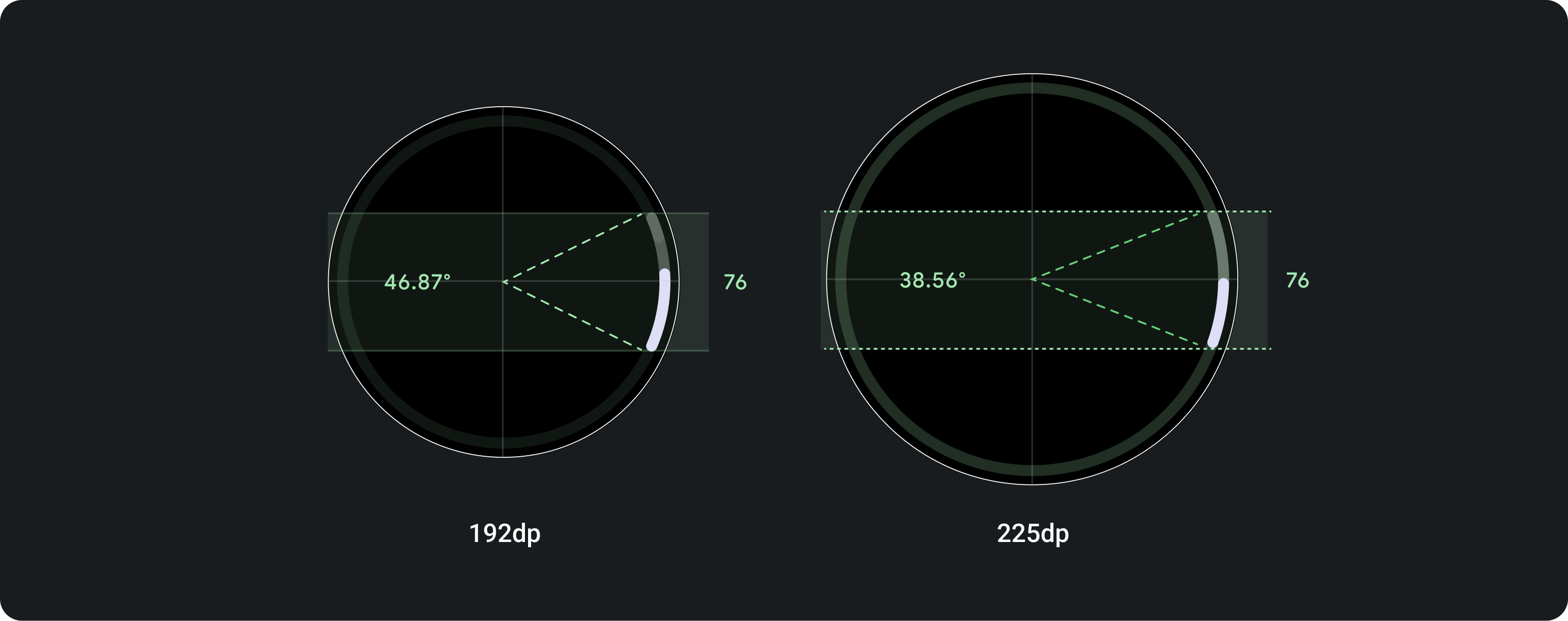
控制/RSB 指標
指標的弧形一律為 76 dp 高 (不按比例縮放),意味著只有在您向上放大時強度的變化。
你可以:
- 根據 SysUI 手動將邊界向下調整至 2 dp。高度會維持在 50 dp。
- 將指標置於畫面左側或右側。
這個頁面中的內容和程式碼範例均受《內容授權》中的授權所規範。Java 與 OpenJDK 是 Oracle 和/或其關係企業的商標或註冊商標。
上次更新時間:2025-07-27 (世界標準時間)。
[[["容易理解","easyToUnderstand","thumb-up"],["確實解決了我的問題","solvedMyProblem","thumb-up"],["其他","otherUp","thumb-up"]],[["缺少我需要的資訊","missingTheInformationINeed","thumb-down"],["過於複雜/步驟過多","tooComplicatedTooManySteps","thumb-down"],["過時","outOfDate","thumb-down"],["翻譯問題","translationIssue","thumb-down"],["示例/程式碼問題","samplesCodeIssue","thumb-down"],["其他","otherDown","thumb-down"]],["上次更新時間:2025-07-27 (世界標準時間)。"],[],[]]