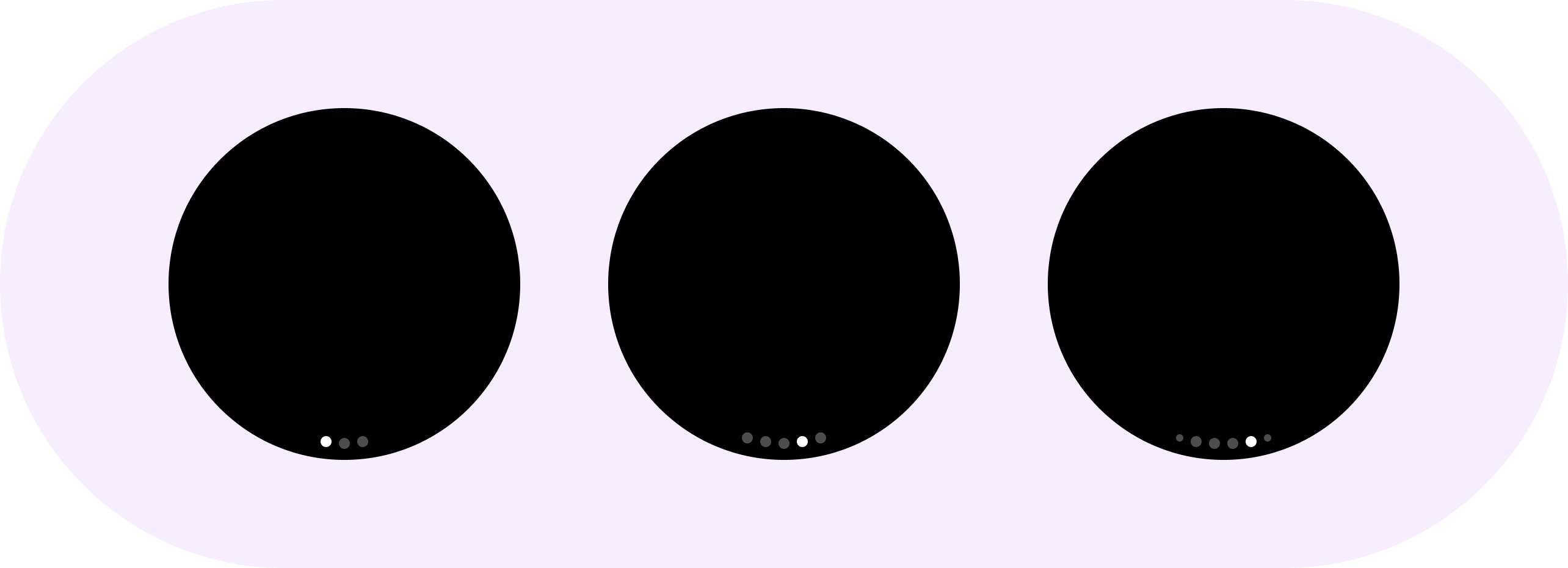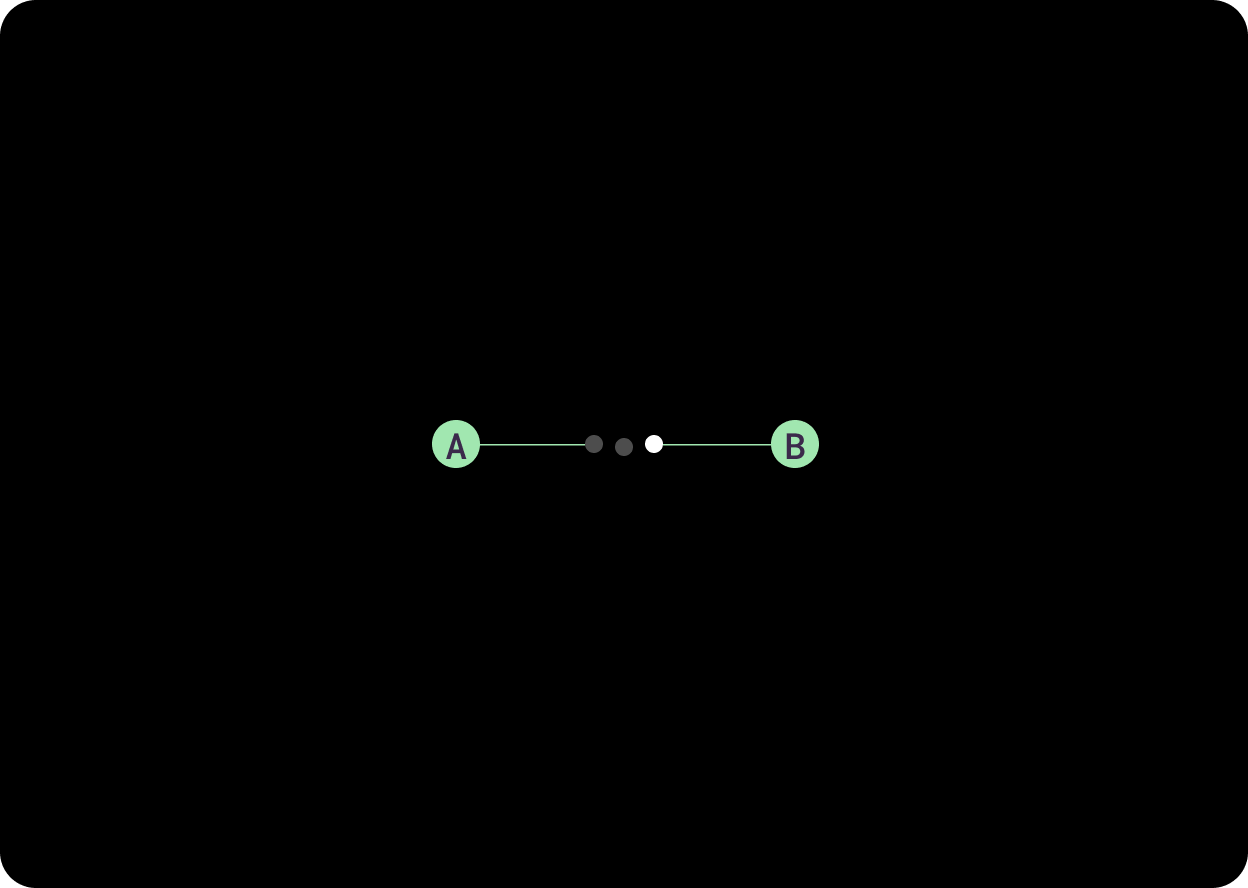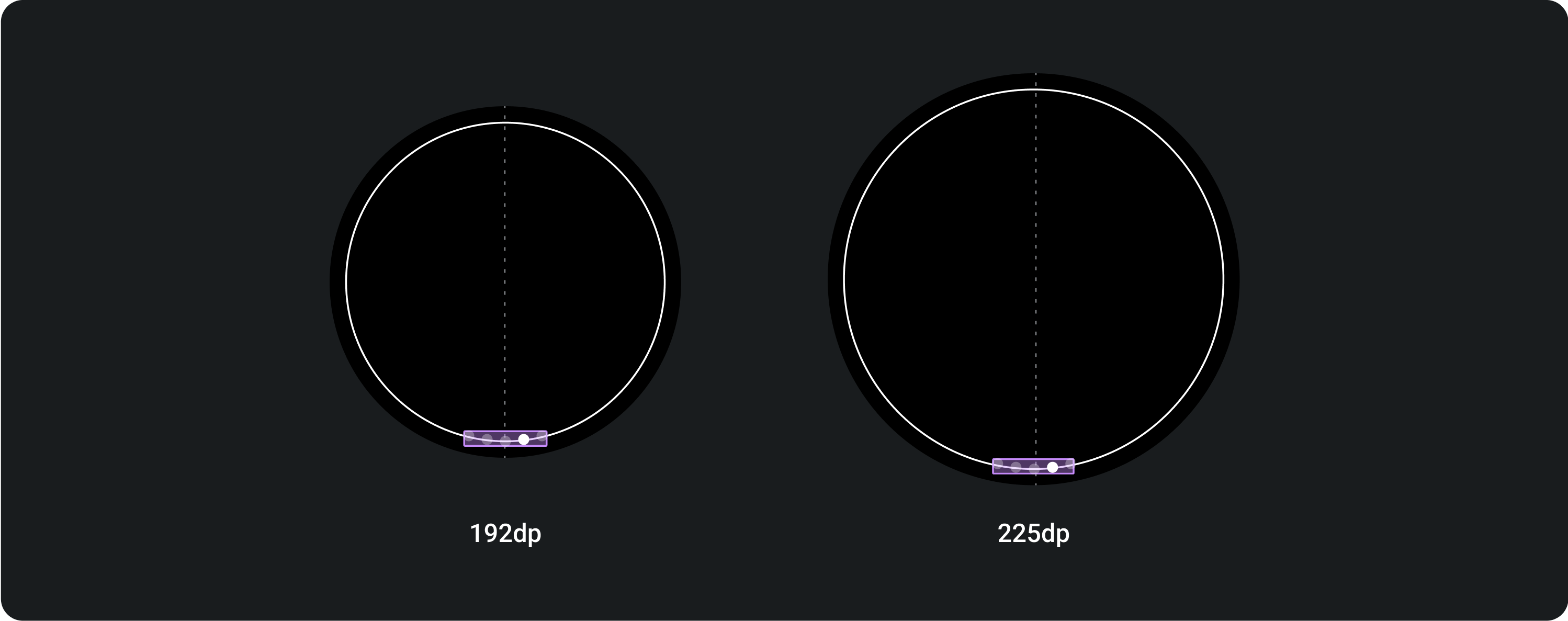網頁指標
透過集合功能整理內容
你可以依據偏好儲存及分類內容。
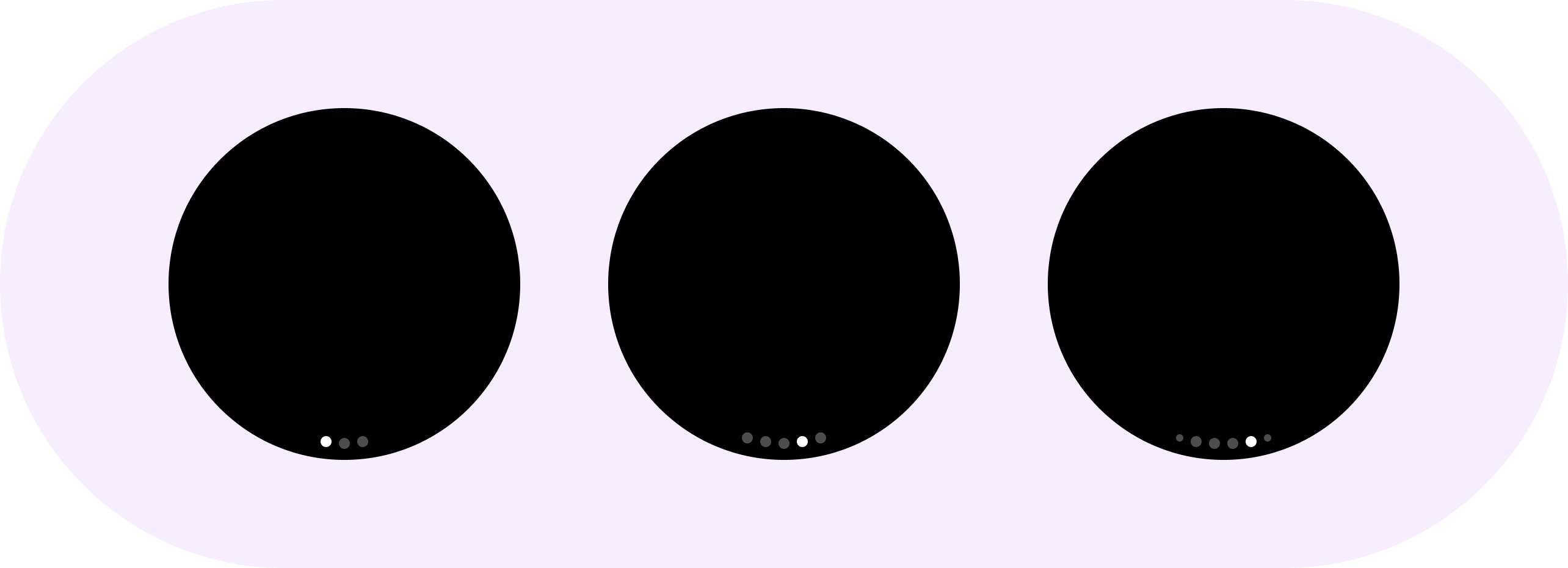
HorizontalPageIndicator 元件用來代表目前有效的網頁及重疊元素的總頁數。
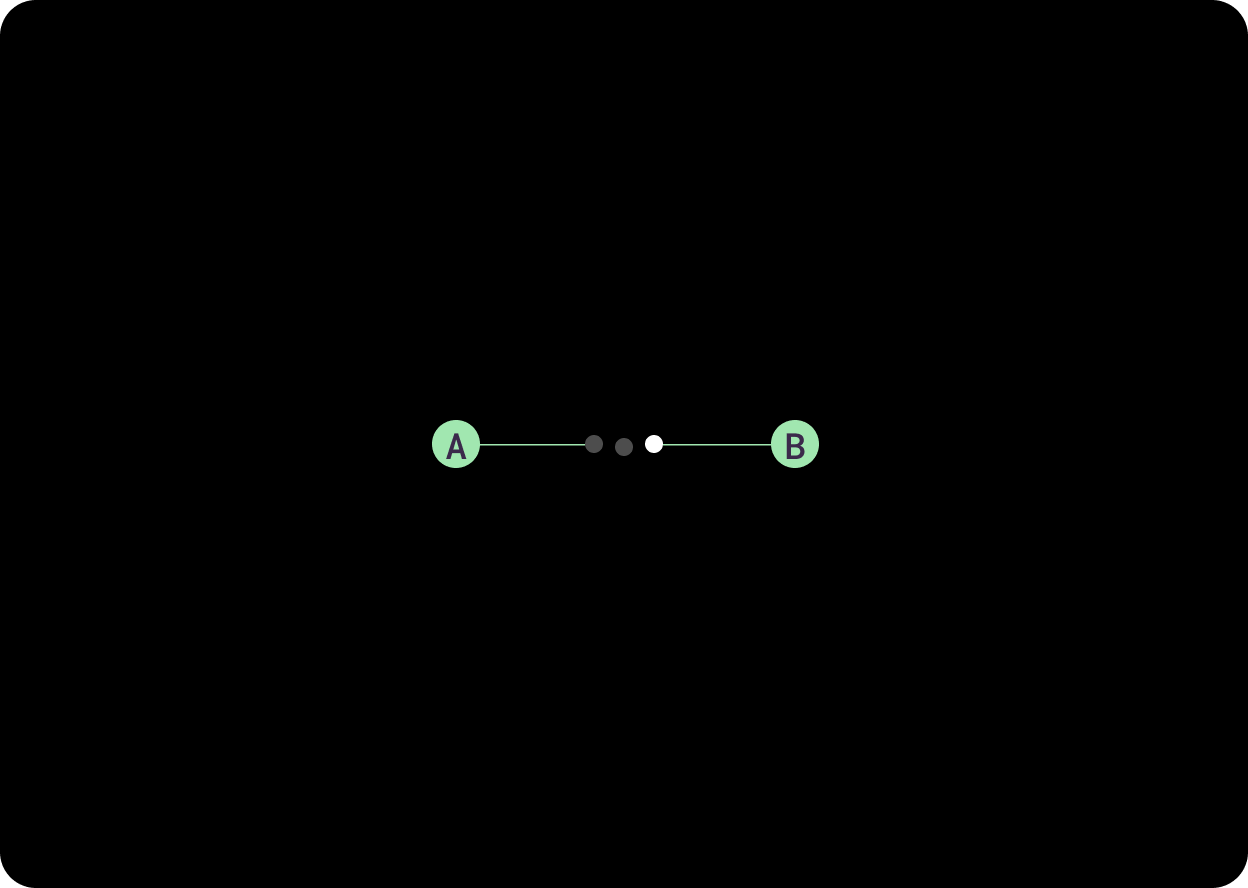
在圓形螢幕上,頁面指標會呈現曲線。此行為是在 HorizontalPageIndicator 類別中實作。當中包含一項有效指標和至少一個閒置指標。
A. 閒置指標
B.使用中的指標
運用指標讓使用者瞭解您在輪轉介面中的位置。將內容的方向從左到右。
用法

自動調整版面配置
為取得光學平衡,圓點中心 (指標) 的周長對齊或位於圓形格線附近,這表示當螢幕尺寸增加時,曲線角度會稍微變更。
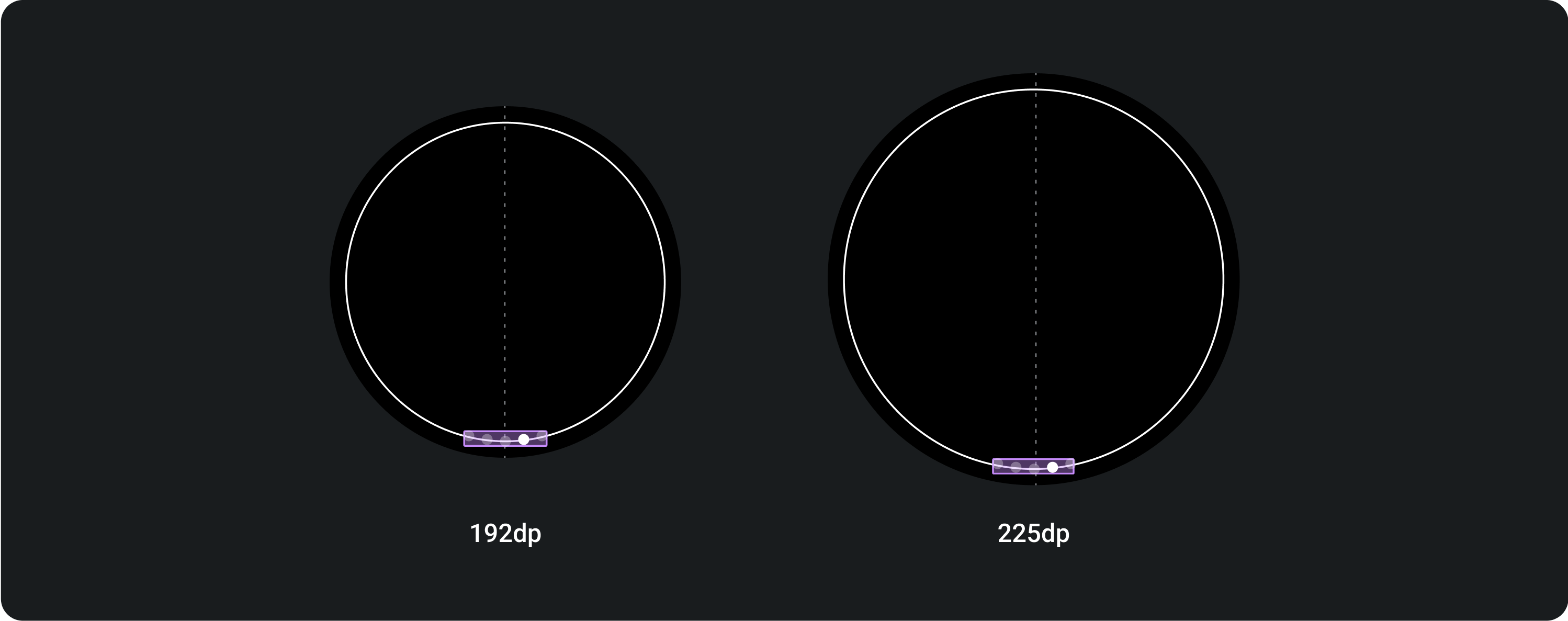
這個頁面中的內容和程式碼範例均受《內容授權》中的授權所規範。Java 與 OpenJDK 是 Oracle 和/或其關係企業的商標或註冊商標。
上次更新時間:2025-07-27 (世界標準時間)。
[[["容易理解","easyToUnderstand","thumb-up"],["確實解決了我的問題","solvedMyProblem","thumb-up"],["其他","otherUp","thumb-up"]],[["缺少我需要的資訊","missingTheInformationINeed","thumb-down"],["過於複雜/步驟過多","tooComplicatedTooManySteps","thumb-down"],["過時","outOfDate","thumb-down"],["翻譯問題","translationIssue","thumb-down"],["示例/程式碼問題","samplesCodeIssue","thumb-down"],["其他","otherDown","thumb-down"]],["上次更新時間:2025-07-27 (世界標準時間)。"],[],[]]