این درس به شما نشان میدهد که چگونه کلاسهای انتزاعی CompatTab و TabHelper را زیر کلاسبندی کنید و از APIهای جدید استفاده کنید. برنامه شما میتواند از این پیادهسازی در دستگاههایی که نسخه پلتفرمی را پشتیبانی میکنند استفاده کند.
تب ها را با استفاده از API های جدید پیاده سازی کنید
کلاس های مشخص برای CompatTab و TabHelper که از API های جدیدتر استفاده می کنند، یک پیاده سازی پروکسی هستند. از آنجایی که کلاس های انتزاعی تعریف شده در درس قبلی منعکس کننده API های جدید (ساختار کلاس، امضای روش و غیره) هستند، کلاس های ملموسی که از این API های جدیدتر استفاده می کنند، به سادگی فراخوانی های متد پراکسی و نتایج آن ها را انجام می دهند.
شما میتوانید مستقیماً از APIهای جدیدتر در این کلاسهای بتن استفاده کنید - و در دستگاههای قبلی خراب نشوند - به دلیل بارگذاری کلاس تنبل. کلاس ها در اولین دسترسی بارگیری و مقداردهی اولیه می شوند - نمونه سازی کلاس یا دسترسی به یکی از فیلدها یا متدهای ثابت آن برای اولین بار. بنابراین، تا زمانی که پیادهسازیهای خاص Honeycomb را در دستگاههای قبل از Honeycomb نمونهسازی نکنید، Dalvik VM هیچ گونه استثنای VerifyError ایجاد نخواهد کرد.
یک قرارداد نامگذاری خوب برای این پیادهسازی، اضافه کردن سطح API یا نام کد نسخه پلتفرم مربوط به APIهای مورد نیاز کلاسهای بتن است. برای مثال، پیادهسازی برگه بومی را میتوان توسط کلاسهای CompatTabHoneycomb و TabHelperHoneycomb ارائه کرد، زیرا آنها به APIهای موجود در Android نسخه 3.0 (سطح API 11) یا جدیدتر متکی هستند.
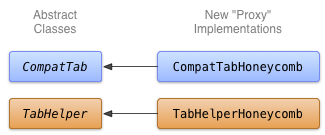
شکل 1. نمودار کلاس برای اجرای زبانه های لانه زنبوری.
CompatTabHoneycomb را پیاده سازی کنید
CompatTabHoneycomb پیاده سازی کلاس انتزاعی CompatTab است که TabHelperHoneycomb از آن برای ارجاع به تب های جداگانه استفاده می کند. CompatTabHoneycomb به سادگی تمام فراخوانی های متد را به شی ActionBar.Tab موجود در خود پراکسی می کند.
پیاده سازی CompatTabHoneycomb را با استفاده از APIهای جدید ActionBar.Tab آغاز کنید:
کاتلین
class CompatTabHoneycomb internal constructor(val activity: Activity, tag: String) : CompatTab(tag) { ... // The native tab object that this CompatTab acts as a proxy for. private var mTab: ActionBar.Tab = // Proxy to new ActionBar.newTab API activity.actionBar.newTab() override fun setText(@StringRes textId: Int): CompatTab { // Proxy to new ActionBar.Tab.setText API mTab.setText(textId) return this } ... // Do the same for other properties (icon, callback, etc.) }
جاوا
public class CompatTabHoneycomb extends CompatTab { // The native tab object that this CompatTab acts as a proxy for. ActionBar.Tab mTab; ... protected CompatTabHoneycomb(FragmentActivity activity, String tag) { ... // Proxy to new ActionBar.newTab API mTab = activity.getActionBar().newTab(); } public CompatTab setText(int resId) { // Proxy to new ActionBar.Tab.setText API mTab.setText(resId); return this; } ... // Do the same for other properties (icon, callback, etc.) }
TabHelperHoneycomb را پیاده سازی کنید
TabHelperHoneycomb پیاده سازی کلاس انتزاعی TabHelper است که متد پراکسی را به یک ActionBar واقعی فراخوانی می کند که از Activity موجود در آن به دست می آید.
پیاده سازی TabHelperHoneycomb ، فراخوانی های متد پراکسی به ActionBar API:
کاتلین
class TabHelperHoneycomb internal constructor(activity: FragmentActivity) : TabHelper(activity) { private var mActionBar: ActionBar? = null override fun setUp() { mActionBar = mActionBar ?: mActivity.actionBar.apply { navigationMode = ActionBar.NAVIGATION_MODE_TABS } } override fun addTab(tab: CompatTab) { // Tab is a CompatTabHoneycomb instance, so its // native tab object is an ActionBar.Tab. mActionBar?.addTab(tab.getTab() as ActionBar.Tab) } }
جاوا
public class TabHelperHoneycomb extends TabHelper { ActionBar actionBar; ... protected void setUp() { if (actionBar == null) { actionBar = activity.getActionBar(); actionBar.setNavigationMode( ActionBar.NAVIGATION_MODE_TABS); } } public void addTab(CompatTab tab) { ... // Tab is a CompatTabHoneycomb instance, so its // native tab object is an ActionBar.Tab. actionBar.addTab((ActionBar.Tab) tab.getTab()); } // The other important method, newTab() is part of // the base implementation. }

