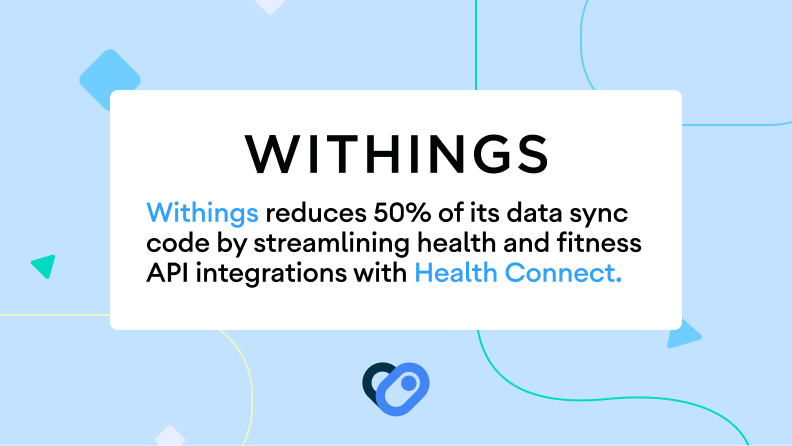مرکز توسعه دهنده
مرکز توسعه دهنده
Android Health & Fitness
یک تجربه یکپارچه و یکپارچه از داده های سلامت و تناسب اندام ایجاد کنید. دادهها را در تلفن همراه Android، Wear OS و اکوسیستم Fitbit متصل کنید و به کاربران قدرت کنترل بر دادههایشان را میدهد.
ساختن آینده سلامت
در شکل دادن به یک اکوسیستم سلامت متصل به ما بپیوندید. چشم انداز ما این است که سیلوهای داده را تجزیه کنیم، کیفیت و جمع آوری داده ها را افزایش دهیم، و تجربه توسعه دهنده را بهبود بخشیم تا پتانسیل کامل داده های سلامت و تناسب اندام را باز کنیم.
پلتفرم های اصلی
از قبل میدانید که میخواهید روی چه پلتفرمی توسعه دهید؟ مستقیماً به اسنادی که در اینجا نیاز دارید بروید.
داده های سلامتی و تناسب اندام
نحوه تعامل با Health Connect را بیاموزید تا بهطور ایمن دادههای سلامت را با سایر برنامههای موجود در دستگاه به اشتراک بگذارید یا بینشهای عمیقتری درباره سلامت بدست آورید.
مدارک پزشکی
بیاموزید که چگونه Health Connect را گسترش دهید تا داده های پزشکی اولیه را در قالب Fast Healthcare Interoperability Resources (FHIR®) اضافه کنید.
خدمات بهداشتی در Wear OS
بیاموزید که چگونه برنامه Wear OS خود را با داده های حسگر با کیفیت بالا به روشی کارآمد در مصرف انرژی تکمیل کنید.
کتابخانه جتپک Health Connect نسخه ۱.۱.۰ اکنون پایدار است
ما مفتخریم اعلام کنیم که کتابخانه Health Connect Jetpack به نسخه پایدار ۱.۱.۰ خود رسیده است. این نقطه عطف، اعتماد به نفس و قابلیت اطمینان لازم را برای توسعهدهندگان فراهم میکند تا تجربیات سلامت و تناسب اندام را در مقیاس بزرگ و آماده برای تولید بسازند.
راهنماها و منابع ویژه
مجموعه ای از پربازدیدترین محتواها در مرکز توسعه دهندگان سلامت و تناسب اندام.
مطالعات موردی
با ما ارتباط برقرار کنید
ردیاب مشکلات سلامت اندروید
بازخورد یا اشکالات فایل را به اشتراک بگذارید.
خبرنامه برنامه نویس
آخرین اخبار و به روز رسانی ها را دریافت کنید.