This lesson shows you how to subclass the CompatTab and TabHelper abstract classes and use new APIs. Your application can use this implementation on devices running a platform version that supports them.
Implement tabs using new APIs
The concrete classes for CompatTab and TabHelper that use newer APIs are a proxy implementation. Since the abstract classes defined in the previous lesson mirror the new APIs (class structure, method signatures, etc.), the concrete classes that use these newer APIs simply proxy method calls and their results.
You can directly use newer APIs in these concrete classes—and not crash on earlier devices—because of lazy class loading. Classes are loaded and initialized on first access—instantiating the class or accessing one of its static fields or methods for the first time. Thus, as long as you don't instantiate the Honeycomb-specific implementations on pre-Honeycomb devices, the Dalvik VM won't throw any VerifyError exceptions.
A good naming convention for this implementation is to append the API level or platform version code name corresponding to the APIs required by the concrete classes. For example, the native tab implementation can be provided by CompatTabHoneycomb and TabHelperHoneycomb classes, since they rely on APIs available in Android 3.0 (API level 11) or later.
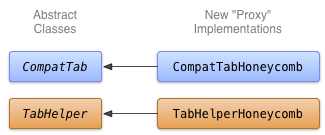
Figure 1. Class diagram for the Honeycomb implementation of tabs.
Implement CompatTabHoneycomb
CompatTabHoneycomb is the implementation of the CompatTab abstract class that TabHelperHoneycomb uses to reference individual tabs. CompatTabHoneycomb simply proxies all method calls to its contained ActionBar.Tab object.
Begin implementing CompatTabHoneycomb using the new ActionBar.Tab APIs:
Kotlin
class CompatTabHoneycomb internal constructor(val activity: Activity, tag: String) : CompatTab(tag) { ... // The native tab object that this CompatTab acts as a proxy for. private var mTab: ActionBar.Tab = // Proxy to new ActionBar.newTab API activity.actionBar.newTab() override fun setText(@StringRes textId: Int): CompatTab { // Proxy to new ActionBar.Tab.setText API mTab.setText(textId) return this } ... // Do the same for other properties (icon, callback, etc.) }
Java
public class CompatTabHoneycomb extends CompatTab { // The native tab object that this CompatTab acts as a proxy for. ActionBar.Tab mTab; ... protected CompatTabHoneycomb(FragmentActivity activity, String tag) { ... // Proxy to new ActionBar.newTab API mTab = activity.getActionBar().newTab(); } public CompatTab setText(int resId) { // Proxy to new ActionBar.Tab.setText API mTab.setText(resId); return this; } ... // Do the same for other properties (icon, callback, etc.) }
Implement TabHelperHoneycomb
TabHelperHoneycomb is the implementation of the TabHelper abstract class that proxies method calls to an actual ActionBar, obtained from its contained Activity.
Implement TabHelperHoneycomb, proxying method calls to the ActionBar API:
Kotlin
class TabHelperHoneycomb internal constructor(activity: FragmentActivity) : TabHelper(activity) { private var mActionBar: ActionBar? = null override fun setUp() { mActionBar = mActionBar ?: mActivity.actionBar.apply { navigationMode = ActionBar.NAVIGATION_MODE_TABS } } override fun addTab(tab: CompatTab) { // Tab is a CompatTabHoneycomb instance, so its // native tab object is an ActionBar.Tab. mActionBar?.addTab(tab.getTab() as ActionBar.Tab) } }
Java
public class TabHelperHoneycomb extends TabHelper { ActionBar actionBar; ... protected void setUp() { if (actionBar == null) { actionBar = activity.getActionBar(); actionBar.setNavigationMode( ActionBar.NAVIGATION_MODE_TABS); } } public void addTab(CompatTab tab) { ... // Tab is a CompatTabHoneycomb instance, so its // native tab object is an ActionBar.Tab. actionBar.addTab((ActionBar.Tab) tab.getTab()); } // The other important method, newTab() is part of // the base implementation. }
