ในการตรวจหาท่าทางสัมผัสแบบมัลติทัชที่ใช้สำหรับการเลื่อน การซูม และการหมุน คุณสามารถทำดังนี้
ใช้แป้นกดร่วม transformable ตัวแก้ไขนี้จะไม่แปลงองค์ประกอบโดย
จะตรวจจับเฉพาะท่าทางสัมผัสเท่านั้น
@Composable private fun TransformableSample() { // set up all transformation states var scale by remember { mutableFloatStateOf(1f) } var rotation by remember { mutableFloatStateOf(0f) } var offset by remember { mutableStateOf(Offset.Zero) } val state = rememberTransformableState { zoomChange, offsetChange, rotationChange -> scale *= zoomChange rotation += rotationChange offset += offsetChange } Box( Modifier // apply other transformations like rotation and zoom // on the pizza slice emoji .graphicsLayer( scaleX = scale, scaleY = scale, rotationZ = rotation, translationX = offset.x, translationY = offset.y ) // add transformable to listen to multitouch transformation events // after offset .transformable(state = state) .background(Color.Blue) .fillMaxSize() ) }
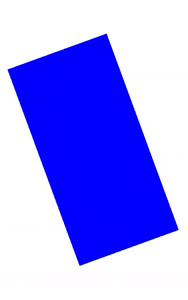
หากคุณต้องการรวมการซูม การเลื่อน และการหมุนกับท่าทางสัมผัสอื่นๆ
คุณสามารถใช้เมธอด
PointerInputScope.detectTransformGestures
ตัวตรวจจับ
แนะนำสำหรับคุณ
- หมายเหตุ: ข้อความลิงก์จะแสดงเมื่อ JavaScript ปิดอยู่
- ทำความเข้าใจท่าทางสัมผัส
