راهنما میانبرهای صفحه کلید به کاربران امکان می دهد میانبرهای صفحه کلید را برای پلتفرم پیدا کنند و برنامه ها را باز کنند. میانبرهای برنامه خود را در Helper Shortcuts Keyboard منتشر کنید تا بهره وری کاربر و سهولت استفاده را بهبود ببخشید.
کاربران Meta+/ را فشار می دهند تا صفحه میانبرهای صفحه کلید باز شود، که در اندروید 7.0 (سطح API 24) و بالاتر در دسترس است.
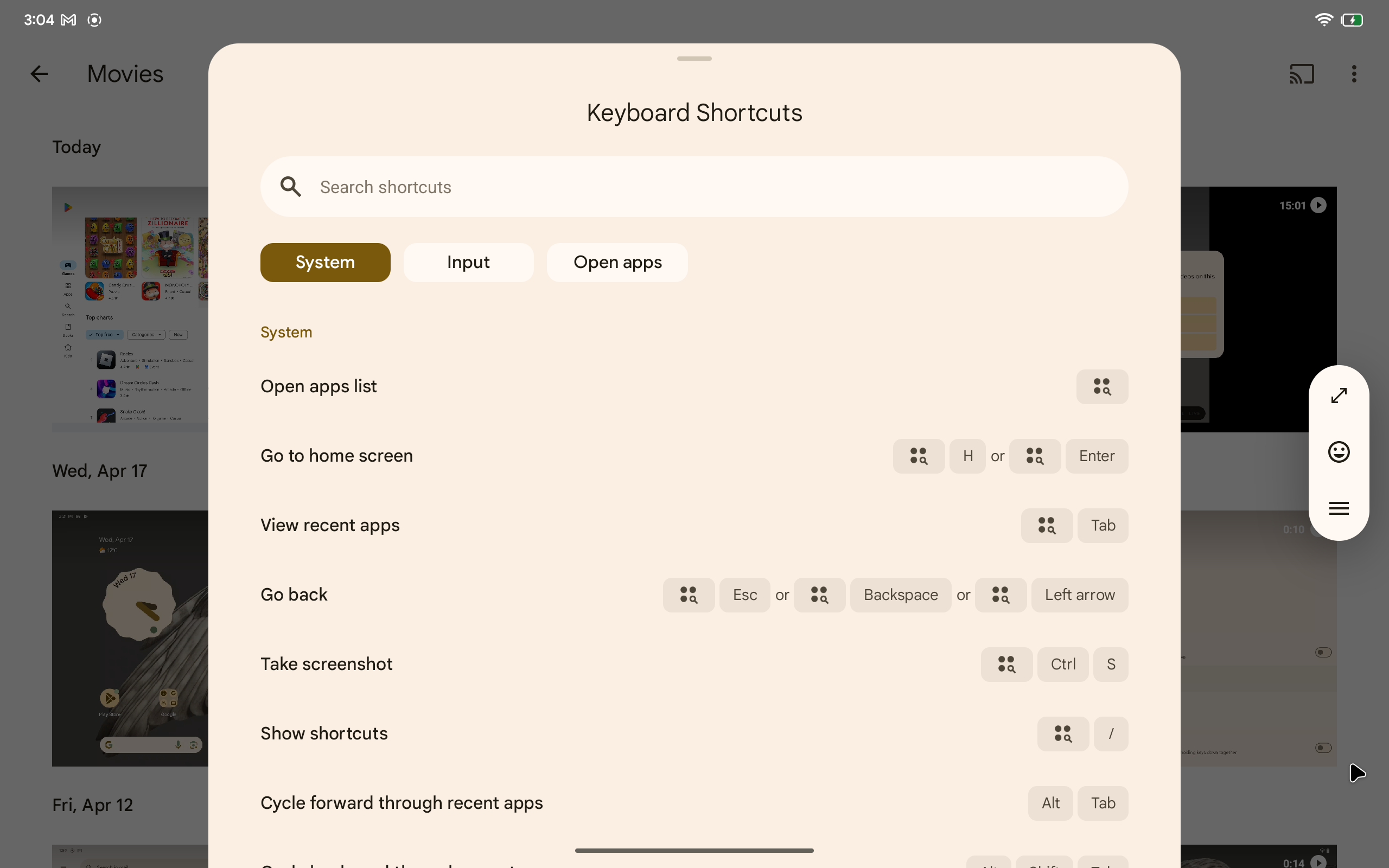
میانبرهایی را برای Helper Shortcuts Keyboard ارائه دهید
میتوانید فهرستهای میانبر صفحهکلید موجود را با نادیده گرفتن فراخوانی پنجره onProvideKeyboardShortcuts() برای Helper Shortcuts Keyboard ارائه دهید. قطعه زیر اجرای onProvideKeyboardShortcuts() برای افزودن یک گروه از چهار میانبر نشان می دهد:
class MainActivity : ComponentActivity() {
// Activity codes such as overridden onStart method.
override fun onProvideKeyboardShortcuts(
data: MutableList<KeyboardShortcutGroup>?,
menu: Menu?,
deviceId: Int
) {
val shortcutGroup = KeyboardShortcutGroup(
"Cursor movement",
listOf(
KeyboardShortcutInfo("Up", KeyEvent.KEYCODE_P, KeyEvent.META_CTRL_ON),
KeyboardShortcutInfo("Down", KeyEvent.KEYCODE_N, KeyEvent.META_CTRL_ON),
KeyboardShortcutInfo("Forward", KeyEvent.KEYCODE_F, KeyEvent.META_CTRL_ON),
KeyboardShortcutInfo("Backward", KeyEvent.KEYCODE_B, KeyEvent.META_CTRL_ON),
)
)
data?.add(shortcutGroup)
}
}
KeyboardShortcutInfo یک میانبر صفحه کلید را توصیف می کند. لیست میانبرهای صفحه کلید به عنوان یک شیء KeyboardShortcutGroup پیچیده می شود. برنامهها با افزودن اشیاء KeyboardShortcutGroup به لیست قابل تغییر ارسال شده به عنوان اولین پارامتر روش، میانبرهای صفحه کلید موجود را به Helper میانبرهای صفحه کلید اطلاع میدهند.
میانبرهای صفحه کلید را با گروه ها سازماندهی کنید
Helper میانبرهای صفحه کلید میانبرهای صفحه کلید را در گروههای جداگانه نمایش میدهد تا کاربران بتوانند میانبرها را با استفاده از حروف یا صفحههای برنامه شما پیدا کنند. شکل 2 میانبرهای صفحه کلید را نشان می دهد که به دو گروه دسته بندی شده اند: حرکت مکان نما و ویرایش پیام.
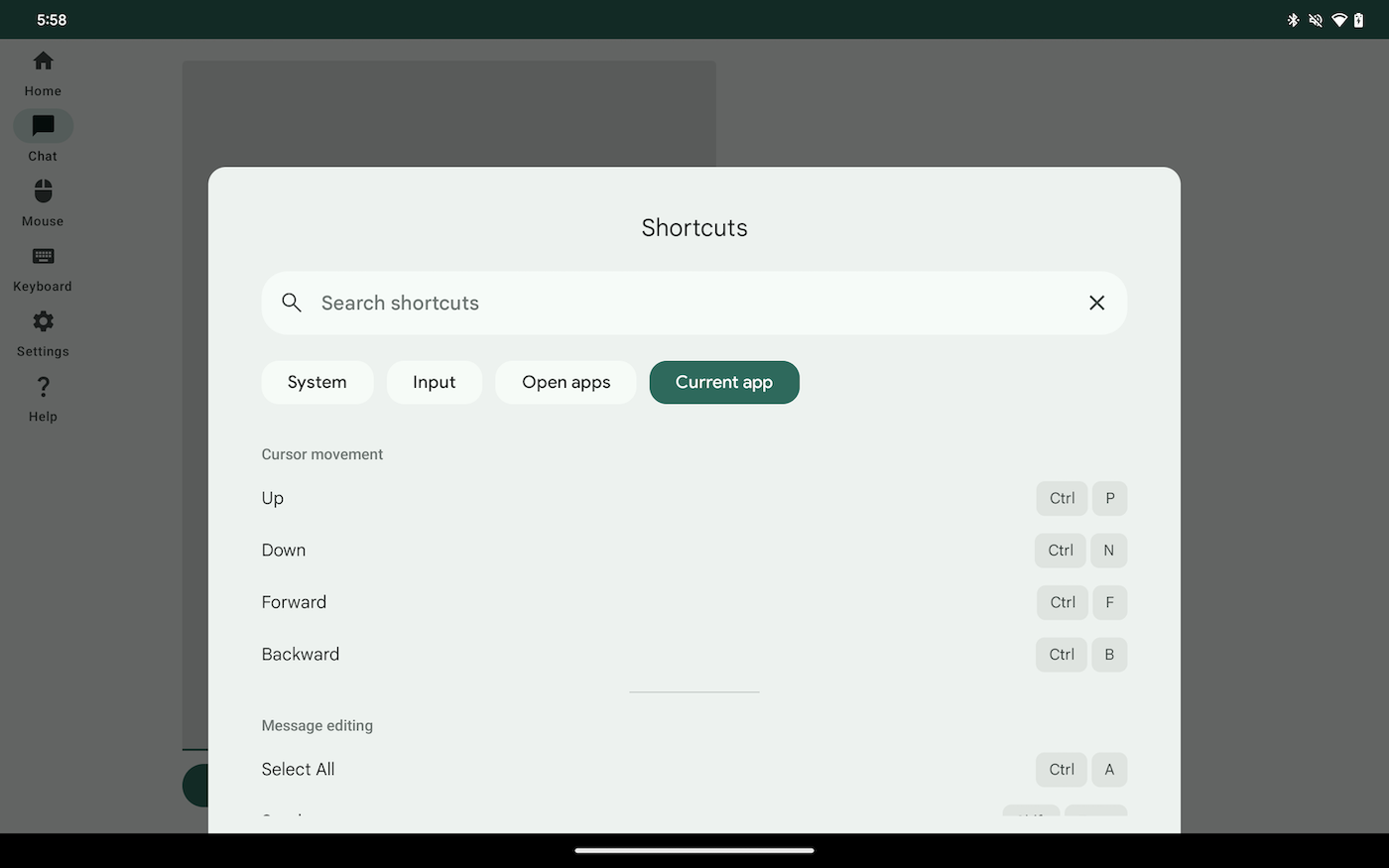
برنامه شما دو یا چند گروه از میانبرهای صفحه کلید را با ایجاد یک شی KeyboardShortcutGroup برای هر گروه ثبت می کند. در قطعه زیر، دو شی KeyboardShortCutGroup به لیست قابل تغییر ارسال شده به متد onProvideKeyboardShortcuts() اضافه می شود. همانطور که در شکل 2 نشان داده شده است، اشیاء به عنوان دسته در راهنمای میانبرهای صفحه کلید نمایش داده می شوند.
override fun onProvideKeyboardShortcuts(
data: MutableList<KeyboardShortcutGroup>?,
menu: Menu?,
deviceId: Int
) {
val cursorMovement = KeyboardShortcutGroup(
"Cursor movement",
listOf(
KeyboardShortcutInfo("Up", KeyEvent.KEYCODE_P, KeyEvent.META_CTRL_ON),
KeyboardShortcutInfo("Down", KeyEvent.KEYCODE_N, KeyEvent.META_CTRL_ON),
KeyboardShortcutInfo("Forward", KeyEvent.KEYCODE_F, KeyEvent.META_CTRL_ON),
KeyboardShortcutInfo("Backward", KeyEvent.KEYCODE_B, KeyEvent.META_CTRL_ON),
)
)
val messageEdit = KeyboardShortcutGroup(
"Message editing",
listOf(
KeyboardShortcutInfo("Select All", KeyEvent.KEYCODE_A, KeyEvent.META_CTRL_ON),
KeyboardShortcutInfo("Send a message", KeyEvent.KEYCODE_ENTER, KeyEvent.META_SHIFT_ON)
)
)
data?.add(cursorMovement)
data?.add(messageEdit)
}
راهنمای میانبرهای صفحه کلید را از کد باز کنید
برنامه ها صفحه میانبرهای صفحه کلید را با فراخوانی متد requestShowKeyboardShortcuts() نمایش می دهند. در قطعه زیر، وقتی کاربران روی دکمه ضربه می زنند یا کلیک می کنند یا کلید Enter را فشار می دهند، Helper Shortcuts Keyboard باز می شود.
val activity = LocalActivity.current
Button(onClick = { activity.requestShowKeyboardShortcuts() }) {
Text(text = "Show keyboard shortcuts")
}

