Android 스튜디오를 사용하면 애니메이션 미리보기에서 애니메이션을 검사할 수 있습니다. 컴포저블 미리보기에 애니메이션이 설명된 경우, 전환 기간 동안 애니메이션을 디버그하기 위해 특정 시간에 각 애니메이션된 값의 정확한 값을 검사하거나, 애니메이션을 일시중지하거나, 루핑하거나, 빨리 감거나, 느리게 재생할 수 있습니다.
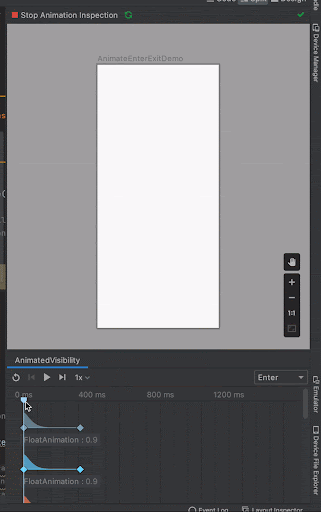
애니메이션 미리보기를 사용하여 애니메이션 곡선을 그래프로 시각화할 수도 있습니다. 이는 애니메이션 값이 제대로 구성되었는지 확인하는 데 유용합니다.
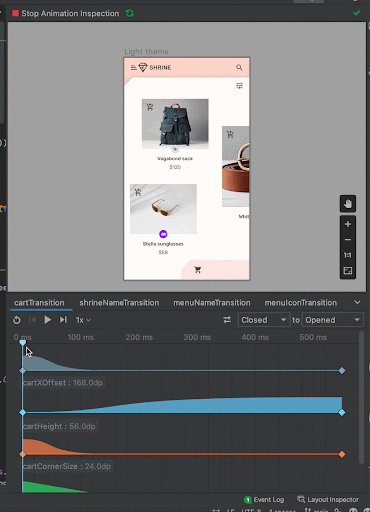
애니메이션 미리보기는 Start Animation Preview 아이콘 ![]() 으로 표시되는 검사 가능한 애니메이션을 자동으로 감지합니다.
으로 표시되는 검사 가능한 애니메이션을 자동으로 감지합니다.
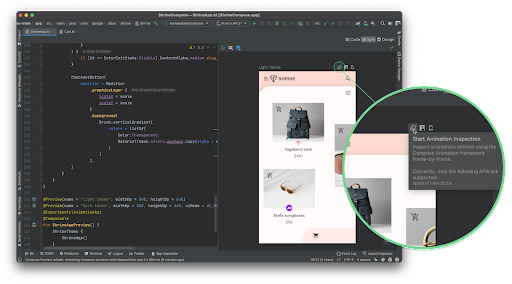
애니메이션이 여러 개인 경우 애니메이션 미리보기를 사용하여 모든 애니메이션을 한 번에 검사하고 조정할 수 있습니다. 특정 애니메이션을 정지할 수도 있습니다.
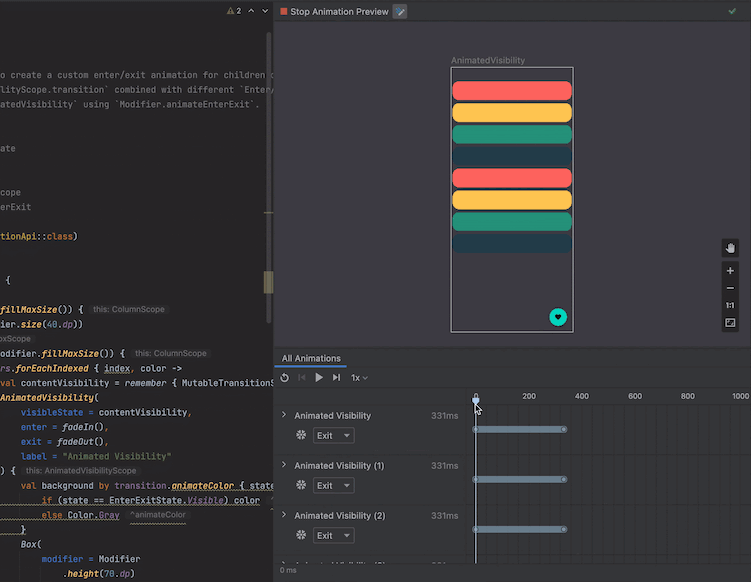
선택기를 사용하여 비 enum 또는 불리언 상태를 설정하여 정확한 입력을 사용하여 Compose 애니메이션을 디버그합니다. 지원되는 모든 Compose Animation API에서 재생, 일시중지, 스크러빙, 속도 제어, 조정이 가능합니다.
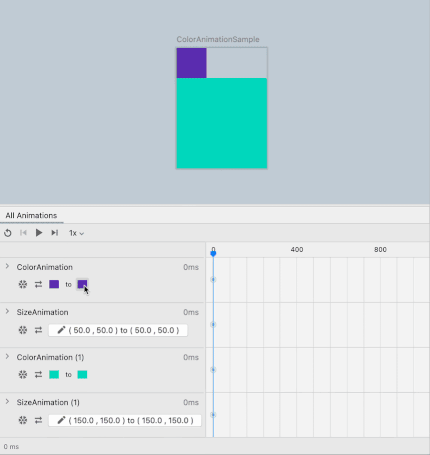
애니메이션 미리보기는 현재 updateTransition, AnimatedVisibility, animate*AsState, CrossFade, rememberInfiniteTransition, AnimatedContent API를 지원합니다. 최신 기능에 액세스하려면 Android 스튜디오 Otter 3 기능 출시 및 compose.animation 1.10.1 이상에서 애니메이션 미리보기를 사용하세요.
추천 서비스
- 참고: JavaScript가 사용 중지되어 있으면 링크 텍스트가 표시됩니다.
- Compose의 애니메이션
- 애니메이션 도구 지원 {:#tooling}
- 가치 기반 애니메이션
