Il existe plusieurs façons d'animer des vecteurs dans Compose. Vous pouvez utiliser l'une des méthodes suivantes :
- Format de fichier
AnimatedVectorDrawable ImageVectoravec les API Compose Animation, comme dans cet article Medium- Une solution tierce comme Lottie
Drawables vectoriels animés (expérimental)
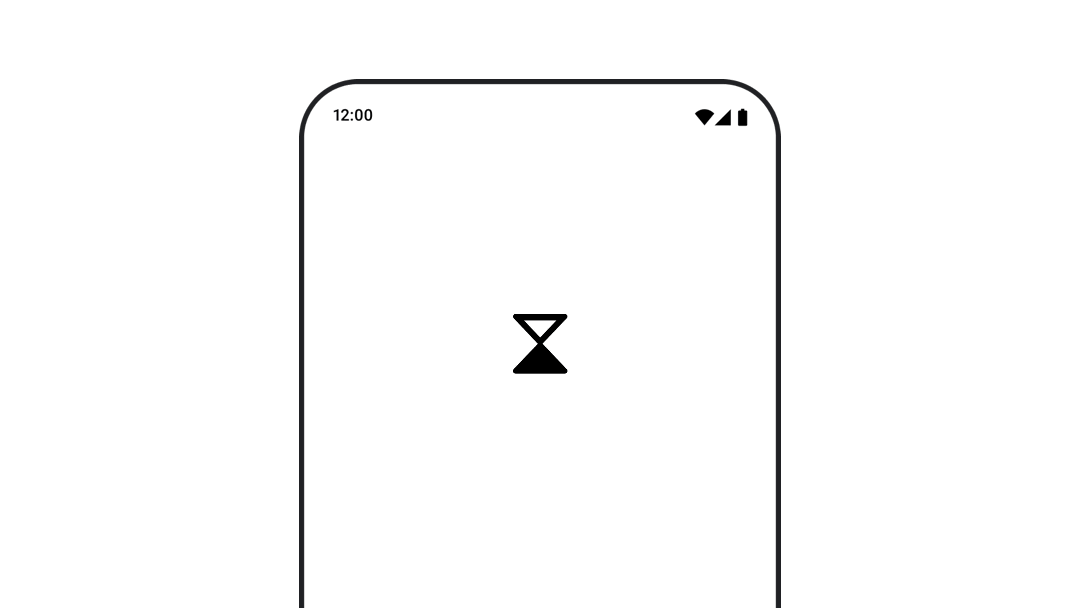
Pour utiliser une ressource AnimatedVectorDrawable, chargez le fichier drawable à l'aide de animatedVectorResource et transmettez un boolean pour basculer entre les états de début et de fin de votre drawable, en effectuant l'animation.
@Composable fun AnimatedVectorDrawable() { val image = AnimatedImageVector.animatedVectorResource(R.drawable.ic_hourglass_animated) var atEnd by remember { mutableStateOf(false) } Image( painter = rememberAnimatedVectorPainter(image, atEnd), contentDescription = "Timer", modifier = Modifier.clickable { atEnd = !atEnd }, contentScale = ContentScale.Crop ) }
Pour en savoir plus sur le format de votre fichier drawable, consultez Animer des images Drawable.
Recommandations personnalisées
- Remarque : Le texte du lien s'affiche lorsque JavaScript est désactivé
- Chargement d'images {:#loading-images}
