Android Studio, animate*AsState, CrossFade, rememberInfiniteTransition, AnimatedContent, updateTransition ve animatedVisibility öğelerinin Animasyon Önizlemesi'nde incelenmesini destekler. Şunları yapabilirsiniz:
- Geçişi kare kare önizleyin.
- Geçişteki tüm animasyonların değerlerini inceleyin.
- Herhangi bir başlangıç ve hedef durumu arasındaki geçişi önizleyin.
- Aynı anda birden fazla animasyonu inceleyip koordine edin.
Animasyon önizlemesini başlattığınızda, önizlemeye dahil edilen tüm geçişleri çalıştırabileceğiniz Animasyonlar bölmesini görürsünüz. Geçiş ve animasyon değerlerinin her biri varsayılan bir adla etiketlenir. label parametresini updateTransition ve AnimatedVisibility işlevlerinde belirterek etiketi özelleştirebilirsiniz. Daha fazla bilgi için Animasyon Önizlemesi başlıklı makaleyi inceleyin.
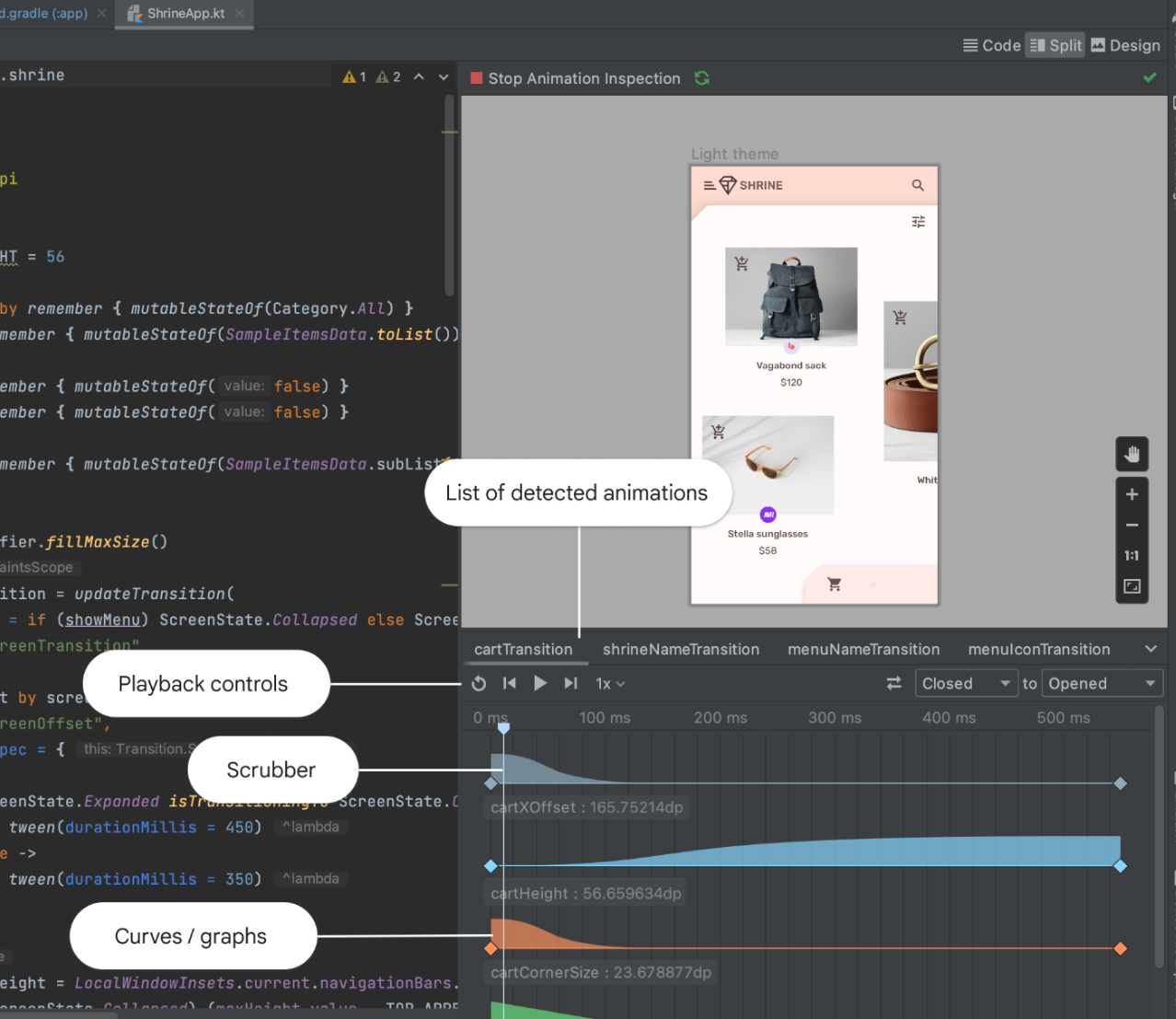
Sizin için önerilenler
- Not: JavaScript kapalıyken bağlantı metni gösterilir.
- Değere dayalı animasyonlar
- Compose'da animasyonlar
- Animasyon değiştiriciler ve composable'lar
